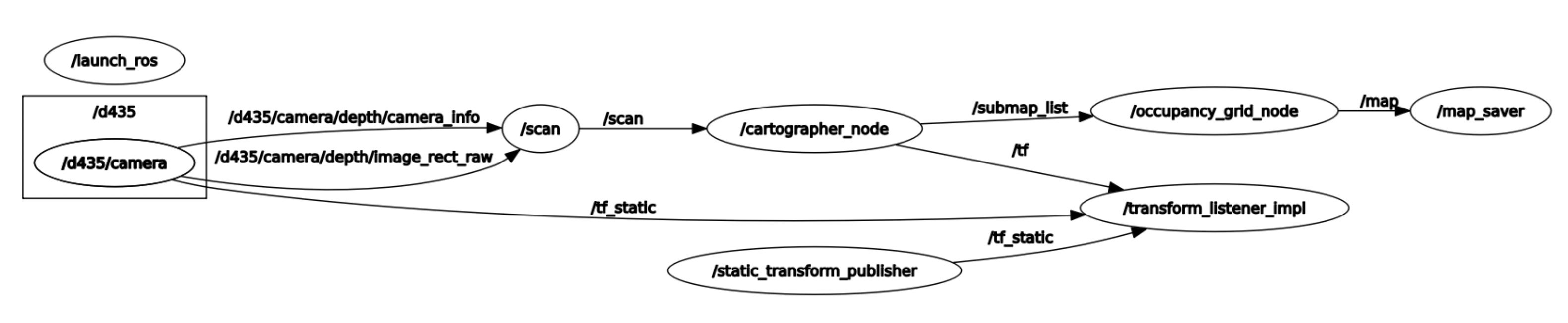[2019-08-09 18:04:33][install_deps.sh:50][INFO] Execute /home/intel/workspace/robot_devkit/packages/perception/deps/33-openvino.deps /home/intel/workspace/robot_devkit/rdk_ws/third_party
Build openvino binary...
This script installs the following OpenVINO 3rd-party dependencies:
1. FFmpeg and GStreamer libraries required for OpenCV and Inference Engine
2. libusb library required for Myriad plugin for Inference Engine
3. build dependencies for OpenVINO samples
Hit:1 http://packages.ros.org/ros2/ubuntu bionic InRelease
Get:2 http://security.ubuntu.com/ubuntu bionic-security InRelease [88.7 kB]
Hit:3 http://cn.archive.ubuntu.com/ubuntu bionic InRelease
Hit:4 http://realsense-hw-public.s3.amazonaws.com/Debian/apt-repo bionic InRelease
Get:5 http://cn.archive.ubuntu.com/ubuntu bionic-updates InRelease [88.7 kB]
Get:6 http://cn.archive.ubuntu.com/ubuntu bionic-backports InRelease [74.6 kB]
Fetched 252 kB in 1s (171 kB/s)
Reading package lists... Done
Building dependency tree
Reading state information... Done
366 packages can be upgraded. Run 'apt list --upgradable' to see them.
Reading package lists... Done
Building dependency tree
Reading state information... Done
build-essential is already the newest version (12.4ubuntu1).
libgtk2.0-dev is already the newest version (2.24.32-1ubuntu1).
libusb-1.0-0-dev is already the newest version (2:1.0.21-2).
cmake is already the newest version (3.10.2-1ubuntu2.18.04.1).
gstreamer1.0-plugins-base is already the newest version (1.14.5-0ubuntu1~18.04.1).
libcairo2-dev is already the newest version (1.15.10-2ubuntu0.1).
libdrm-dev is already the newest version (2.4.97-1ubuntu1~18.04.1).
libglib2.0-dev is already the newest version (2.56.4-0ubuntu0.18.04.4).
libgstreamer1.0-0 is already the newest version (1.14.5-0ubuntu1~18.04.1).
libpango1.0-dev is already the newest version (1.40.14-1ubuntu0.1).
libavcodec-dev is already the newest version (7:3.4.6-0ubuntu0.18.04.1).
libavformat-dev is already the newest version (7:3.4.6-0ubuntu0.18.04.1).
libswscale-dev is already the newest version (7:3.4.6-0ubuntu0.18.04.1).
0 upgraded, 0 newly installed, 0 to remove and 366 not upgraded.
Reading package lists... Done
Building dependency tree
Reading state information... Done
libpng-dev is already the newest version (1.6.34-1ubuntu0.18.04.2).
0 upgraded, 0 newly installed, 0 to remove and 366 not upgraded.
WARNING: Destination directory already exists.
[setupvars.sh] OpenVINO environment initialized
-- CMAKE_BUILD_TYPE not defined, 'Release' will be used
-- Host CPU features:
-- 3DNOW not supported
-- 3DNOWEXT not supported
-- ABM not supported
-- ADX supported
-- AES supported
-- AVX supported
-- AVX2 supported
-- AVX512CD not supported
-- AVX512F not supported
-- AVX512ER not supported
-- AVX512PF not supported
-- BMI1 supported
-- BMI2 supported
-- CLFSH supported
-- CMPXCHG16B supported
-- CX8 supported
-- ERMS supported
-- F16C supported
-- FMA supported
-- FSGSBASE supported
-- FXSR supported
-- HLE supported
-- INVPCID supported
-- LAHF supported
-- LZCNT supported
-- MMX supported
-- MMXEXT not supported
-- MONITOR supported
-- MOVBE supported
-- MSR supported
-- OSXSAVE supported
-- PCLMULQDQ supported
-- POPCNT supported
-- PREFETCHWT1 not supported
-- RDRAND supported
-- RDSEED supported
-- RDTSCP supported
-- RTM supported
-- SEP supported
-- SHA not supported
-- SSE supported
-- SSE2 supported
-- SSE3 supported
-- SSE4.1 supported
-- SSE4.2 supported
-- SSE4a not supported
-- SSSE3 supported
-- SYSCALL supported
-- TBM not supported
-- XOP not supported
-- XSAVE supported
-- Configuring done
-- Generating done
-- Build files have been written to: /home/intel/workspace/robot_devkit/rdk_ws/third_party/openvino_binart_example/build
[ 3%] Built target gflags_nothreads_static
[ 6%] Built target format_reader
[ 29%] Built target ie_cpu_extension
[ 30%] Built target benchmark_app
[ 37%] Built target calibration_tool
[ 38%] Built target classification_sample
[ 39%] Built target classification_sample_async
[ 40%] Built target crossroad_camera_demo
[ 41%] Built target end2end_video_analytics_ie
[ 42%] Built target end2end_video_analytics_opencv
[ 43%] Built target hello_autoresize_classification
[ 44%] Built target hello_classification
[ 46%] Built target hello_request_classification
[ 47%] Built target hello_shape_infer_ssd
[ 50%] Built target human_pose_estimation_demo
[ 53%] Built target interactive_face_detection_demo
[ 54%] Built target lenet_network_graph_builder
[ 55%] Built target mask_rcnn_demo
[ 60%] Built target common
[ 62%] Built target multi-channel-face-detection-demo
[ 66%] Built target multi-channel-human-pose-estimation-demo
[ 67%] Built target object_detection_demo
[ 68%] Built target object_detection_demo_ssd_async
[ 70%] Built target object_detection_demo_yolov3_async
[ 71%] Built target object_detection_sample_ssd
[ 77%] Built target pedestrian_tracker_demo
[ 78%] Built target perfcheck
[ 79%] Built target security_barrier_camera_demo
[ 81%] Built target segmentation_demo
[ 87%] Built target smart_classroom_demo
[ 88%] Built target speech_sample
[ 89%] Built target style_transfer_sample
[ 90%] Built target super_resolution_demo
[ 94%] Built target text_detection_demo
[100%] Built target validation_app
Hit:1 http://cn.archive.ubuntu.com/ubuntu bionic InRelease
Hit:2 http://packages.ros.org/ros2/ubuntu bionic InRelease
Get:3 http://security.ubuntu.com/ubuntu bionic-security InRelease [88.7 kB]
Get:4 http://cn.archive.ubuntu.com/ubuntu bionic-updates InRelease [88.7 kB]
Hit:5 http://realsense-hw-public.s3.amazonaws.com/Debian/apt-repo bionic InRelease
Get:6 http://cn.archive.ubuntu.com/ubuntu bionic-backports InRelease [74.6 kB]
Fetched 252 kB in 1s (184 kB/s)
Reading package lists... Done
Building dependency tree
Reading state information... Done
366 packages can be upgraded. Run 'apt list --upgradable' to see them.
Reading package lists... Done
Building dependency tree
Reading state information... Done
libgfortran3 is already the newest version (6.5.0-2ubuntu1~18.04).
python3-pip is already the newest version (9.0.1-2.3~ubuntu1.18.04.1).
python3-venv is already the newest version (3.6.7-1~18.04).
0 upgraded, 0 newly installed, 0 to remove and 366 not upgraded.
The directory '/home/intel/.cache/pip/http' or its parent directory is not owned by the current user and the cache has been disabled. Please check the permissions and owner of that directory. If executing pip with sudo, you may want sudo's -H flag.
The directory '/home/intel/.cache/pip' or its parent directory is not owned by the current user and caching wheels has been disabled. check the permissions and owner of that directory. If executing pip with sudo, you may want sudo's -H flag.
Requirement already satisfied: tensorflow>=1.2.0 in /usr/local/lib/python3.6/dist-packages (from -r /opt/intel/openvino_2019.1.144/deployment_tools/model_optimizer/install_prerequisites/../requirements.txt (line 1))
Requirement already satisfied: mxnet<=1.3.1,>=1.0.0 in /usr/local/lib/python3.6/dist-packages (from -r /opt/intel/openvino_2019.1.144/deployment_tools/model_optimizer/install_prerequisites/../requirements.txt (line 2))
Requirement already satisfied: networkx>=1.11 in /usr/local/lib/python3.6/dist-packages (from -r /opt/intel/openvino_2019.1.144/deployment_tools/model_optimizer/install_prerequisites/../requirements.txt (line 3))
Requirement already satisfied: numpy>=1.12.0 in /usr/lib/python3/dist-packages (from -r /opt/intel/openvino_2019.1.144/deployment_tools/model_optimizer/install_prerequisites/../requirements.txt (line 4))
Requirement already satisfied: protobuf==3.6.1 in /usr/local/lib/python3.6/dist-packages (from -r /opt/intel/openvino_2019.1.144/deployment_tools/model_optimizer/install_prerequisites/../requirements.txt (line 5))
Requirement already satisfied: onnx>=1.1.2 in /usr/local/lib/python3.6/dist-packages (from -r /opt/intel/openvino_2019.1.144/deployment_tools/model_optimizer/install_prerequisites/../requirements.txt (line 6))
Requirement already satisfied: test-generator==0.1.1 in /usr/local/lib/python3.6/dist-packages (from -r /opt/intel/openvino_2019.1.144/deployment_tools/model_optimizer/install_prerequisites/../requirements.txt (line 7))
Requirement already satisfied: defusedxml>=0.5.0 in /usr/local/lib/python3.6/dist-packages (from -r /opt/intel/openvino_2019.1.144/deployment_tools/model_optimizer/install_prerequisites/../requirements.txt (line 8))
Requirement already satisfied: absl-py>=0.7.0 in /usr/local/lib/python3.6/dist-packages (from tensorflow>=1.2.0->-r /opt/intel/openvino_2019.1.144/deployment_tools/model_optimizer/install_prerequisites/../requirements.txt (line 1))
Requirement already satisfied: astor>=0.6.0 in /usr/local/lib/python3.6/dist-packages (from tensorflow>=1.2.0->-r /opt/intel/openvino_2019.1.144/deployment_tools/model_optimizer/install_prerequisites/../requirements.txt (line 1))
Requirement already satisfied: gast>=0.2.0 in /usr/local/lib/python3.6/dist-packages (from tensorflow>=1.2.0->-r /opt/intel/openvino_2019.1.144/deployment_tools/model_optimizer/install_prerequisites/../requirements.txt (line 1))
Requirement already satisfied: google-pasta>=0.1.6 in /usr/local/lib/python3.6/dist-packages (from tensorflow>=1.2.0->-r /opt/intel/openvino_2019.1.144/deployment_tools/model_optimizer/install_prerequisites/../requirements.txt (line 1))
Requirement already satisfied: tensorflow-estimator<1.15.0rc0,>=1.14.0rc0 in /usr/local/lib/python3.6/dist-packages (from tensorflow>=1.2.0->-r /opt/intel/openvino_2019.1.144/deployment_tools/model_optimizer/install_prerequisites/../requirements.txt (line 1))
Requirement already satisfied: keras-applications>=1.0.6 in /usr/local/lib/python3.6/dist-packages (from tensorflow>=1.2.0->-r /opt/intel/openvino_2019.1.144/deployment_tools/model_optimizer/install_prerequisites/../requirements.txt (line 1))
Requirement already satisfied: tensorboard<1.15.0,>=1.14.0 in /usr/local/lib/python3.6/dist-packages (from tensorflow>=1.2.0->-r /opt/intel/openvino_2019.1.144/deployment_tools/model_optimizer/install_prerequisites/../requirements.txt (line 1))
Requirement already satisfied: termcolor>=1.1.0 in /usr/local/lib/python3.6/dist-packages (from tensorflow>=1.2.0->-r /opt/intel/openvino_2019.1.144/deployment_tools/model_optimizer/install_prerequisites/../requirements.txt (line 1))
Requirement already satisfied: wheel>=0.26 in /usr/lib/python3/dist-packages (from tensorflow>=1.2.0->-r /opt/intel/openvino_2019.1.144/deployment_tools/model_optimizer/install_prerequisites/../requirements.txt (line 1))
Requirement already satisfied: wrapt>=1.11.1 in /usr/local/lib/python3.6/dist-packages (from tensorflow>=1.2.0->-r /opt/intel/openvino_2019.1.144/deployment_tools/model_optimizer/install_prerequisites/../requirements.txt (line 1))
Requirement already satisfied: keras-preprocessing>=1.0.5 in /usr/local/lib/python3.6/dist-packages (from tensorflow>=1.2.0->-r /opt/intel/openvino_2019.1.144/deployment_tools/model_optimizer/install_prerequisites/../requirements.txt (line 1))
Requirement already satisfied: six>=1.10.0 in /usr/lib/python3/dist-packages (from tensorflow>=1.2.0->-r /opt/intel/openvino_2019.1.144/deployment_tools/model_optimizer/install_prerequisites/../requirements.txt (line 1))
Requirement already satisfied: grpcio>=1.8.6 in /usr/local/lib/python3.6/dist-packages (from tensorflow>=1.2.0->-r /opt/intel/openvino_2019.1.144/deployment_tools/model_optimizer/install_prerequisites/../requirements.txt (line 1))
Requirement already satisfied: requests>=2.20.0 in /usr/local/lib/python3.6/dist-packages (from mxnet<=1.3.1,>=1.0.0->-r /opt/intel/openvino_2019.1.144/deployment_tools/model_optimizer/install_prerequisites/../requirements.txt (line 2))
Requirement already satisfied: graphviz<0.9.0,>=0.8.1 in /usr/local/lib/python3.6/dist-packages (from mxnet<=1.3.1,>=1.0.0->-r /opt/intel/openvino_2019.1.144/deployment_tools/model_optimizer/install_prerequisites/../requirements.txt (line 2))
Requirement already satisfied: decorator>=4.3.0 in /usr/local/lib/python3.6/dist-packages (from networkx>=1.11->-r /opt/intel/openvino_2019.1.144/deployment_tools/model_optimizer/install_prerequisites/../requirements.txt (line 3))
Requirement already satisfied: setuptools in /usr/lib/python3/dist-packages (from protobuf==3.6.1->-r /opt/intel/openvino_2019.1.144/deployment_tools/model_optimizer/install_prerequisites/../requirements.txt (line 5))
Requirement already satisfied: typing-extensions>=3.6.2.1 in /usr/local/lib/python3.6/dist-packages (from onnx>=1.1.2->-r /opt/intel/openvino_2019.1.144/deployment_tools/model_optimizer/install_prerequisites/../requirements.txt (line 6))
Requirement already satisfied: typing>=3.6.4 in /usr/local/lib/python3.6/dist-packages (from onnx>=1.1.2->-r /opt/intel/openvino_2019.1.144/deployment_tools/model_optimizer/install_prerequisites/../requirements.txt (line 6))
Requirement already satisfied: h5py in /usr/local/lib/python3.6/dist-packages (from keras-applications>=1.0.6->tensorflow>=1.2.0->-r /opt/intel/openvino_2019.1.144/deployment_tools/model_optimizer/install_prerequisites/../requirements.txt (line 1))
Requirement already satisfied: markdown>=2.6.8 in /usr/local/lib/python3.6/dist-packages (from tensorboard<1.15.0,>=1.14.0->tensorflow>=1.2.0->-r /opt/intel/openvino_2019.1.144/deployment_tools/model_optimizer/install_prerequisites/../requirements.txt (line 1))
Requirement already satisfied: werkzeug>=0.11.15 in /usr/local/lib/python3.6/dist-packages (from tensorboard<1.15.0,>=1.14.0->tensorflow>=1.2.0->-r /opt/intel/openvino_2019.1.144/deployment_tools/model_optimizer/install_prerequisites/../requirements.txt (line 1))
Requirement already satisfied: chardet<3.1.0,>=3.0.2 in /usr/lib/python3/dist-packages (from requests>=2.20.0->mxnet<=1.3.1,>=1.0.0->-r /opt/intel/openvino_2019.1.144/deployment_tools/model_optimizer/install_prerequisites/../requirements.txt (line 2))
Requirement already satisfied: idna<2.9,>=2.5 in /usr/lib/python3/dist-packages (from requests>=2.20.0->mxnet<=1.3.1,>=1.0.0->-r /opt/intel/openvino_2019.1.144/deployment_tools/model_optimizer/install_prerequisites/../requirements.txt (line 2))
Requirement already satisfied: certifi>=2017.4.17 in /usr/lib/python3/dist-packages (from requests>=2.20.0->mxnet<=1.3.1,>=1.0.0->-r /opt/intel/openvino_2019.1.144/deployment_tools/model_optimizer/install_prerequisites/../requirements.txt (line 2))
Requirement already satisfied: urllib3!=1.25.0,!=1.25.1,<1.26,>=1.21.1 in /usr/lib/python3/dist-packages (from requests>=2.20.0->mxnet<=1.3.1,>=1.0.0->-r /opt/intel/openvino_2019.1.144/deployment_tools/model_optimizer/install_prerequisites/../requirements.txt (line 2))
[WARNING] All Model Optimizer dependencies are installed globally.
[WARNING] If you want to keep Model Optimizer in separate sandbox
[WARNING] run install_prerequisites.sh venv {caffe|tf|mxnet|kaldi|onnx}
--2019-08-09 18:04:45-- http://download.tensorflow.org/models/object_detection/mask_rcnn_inception_v2_coco_2018_01_28.tar.gz
Resolving child-prc.intel.com (child-prc.intel.com)... 10.239.4.160
Connecting to child-prc.intel.com (child-prc.intel.com)|10.239.4.160|:913... connected.
Proxy request sent, awaiting response... 200 OK
The file is already fully retrieved; nothing to do.
mask_rcnn_inception_v2_coco_2018_01_28/
mask_rcnn_inception_v2_coco_2018_01_28/model.ckpt.index
mask_rcnn_inception_v2_coco_2018_01_28/checkpoint
mask_rcnn_inception_v2_coco_2018_01_28/pipeline.config
mask_rcnn_inception_v2_coco_2018_01_28/model.ckpt.data-00000-of-00001
mask_rcnn_inception_v2_coco_2018_01_28/model.ckpt.meta
mask_rcnn_inception_v2_coco_2018_01_28/saved_model/
mask_rcnn_inception_v2_coco_2018_01_28/saved_model/saved_model.pb
mask_rcnn_inception_v2_coco_2018_01_28/saved_model/variables/
mask_rcnn_inception_v2_coco_2018_01_28/frozen_inference_graph.pb
Model Optimizer arguments:
Common parameters:
- Path to the Input Model: /home/intel/Downloads/models/mask_rcnn_inception_v2_coco_2018_01_28/frozen_inference_graph.pb
- Path for generated IR: /home/intel/Downloads/models/mask_rcnn_inception_v2_coco_2018_01_28/./output/
- IR output name: frozen_inference_graph
- Log level: ERROR
- Batch: Not specified, inherited from the model
- Input layers: Not specified, inherited from the model
- Output layers: Not specified, inherited from the model
- Input shapes: Not specified, inherited from the model
- Mean values: Not specified
- Scale values: Not specified
- Scale factor: Not specified
- Precision of IR: FP32
- Enable fusing: True
- Enable grouped convolutions fusing: True
- Move mean values to preprocess section: False
- Reverse input channels: True
TensorFlow specific parameters:
- Input model in text protobuf format: False
- Path to model dump for TensorBoard: None
- List of shared libraries with TensorFlow custom layers implementation: None
- Update the configuration file with input/output node names: None
- Use configuration file used to generate the model with Object Detection API: /home/intel/Downloads/models/mask_rcnn_inception_v2_coco_2018_01_28/pipeline.config
- Operations to offload: None
- Patterns to offload: None
- Use the config file: /opt/intel/openvino/deployment_tools/model_optimizer/extensions/front/tf/mask_rcnn_support.json
Model Optimizer version: 2019.1.1-83-g28dfbfd
RuntimeError: module compiled against API version 0xc but this version of numpy is 0xb
ImportError: numpy.core.multiarray failed to import
ImportError: numpy.core.umath failed to import
ImportError: numpy.core.umath failed to import
2019-08-09 18:04:48.826556: F tensorflow/python/lib/core/bfloat16.cc:675] Check failed: PyBfloat16_Type.tp_base != nullptr
/home/intel/workspace/robot_devkit/packages/perception/deps/33-openvino.deps: line 14: 5738 Aborted (core dumped) python3 /opt/intel/openvino/deployment_tools/model_optimizer/mo_tf.py --input_model frozen_inference_graph.pb --tensorflow_use_custom_operations_config /opt/intel/openvino/deployment_tools/model_optimizer/extensions/front/tf/mask_rcnn_support.json --tensorflow_object_detection_api_pipeline_config pipeline.config --reverse_input_channels --output_dir ./output/