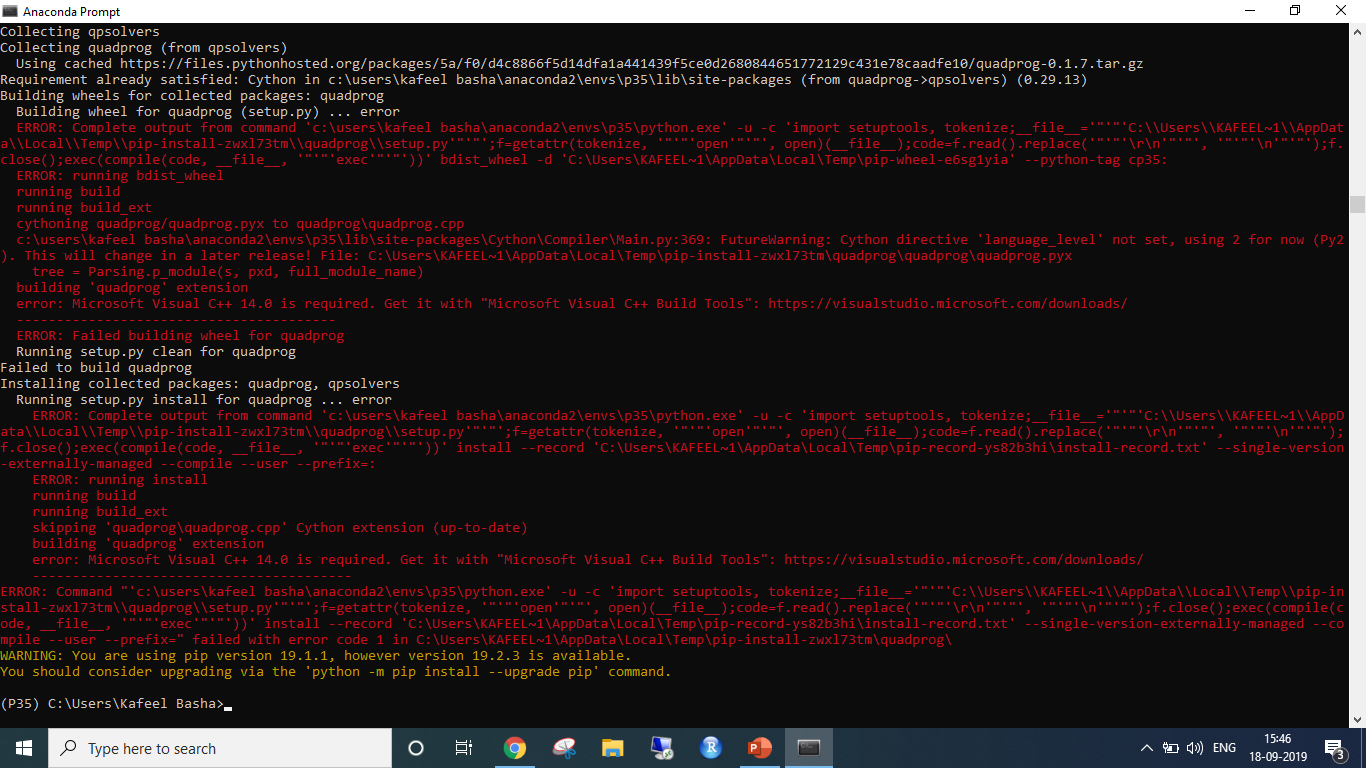This library provides a one-stop shop solve_qp function to solve convex quadratic programs:
Vector inequalities apply coordinate by coordinate. The function returns the primal solution None in case of failure/unfeasible problem. All solvers require the problem to be convex, meaning the matrix
Dual multipliers: there is also a solve_problem function that returns not only the primal solution, but also its dual multipliers and all other relevant quantities computed by the backend solver.
To solve a quadratic program, build the matrices that define it and call solve_qp, selecting the backend QP solver via the solver keyword argument:
import numpy as np
from qpsolvers import solve_qp
M = np.array([[1.0, 2.0, 0.0], [-8.0, 3.0, 2.0], [0.0, 1.0, 1.0]])
P = M.T @ M # this is a positive definite matrix
q = np.array([3.0, 2.0, 3.0]) @ M
G = np.array([[1.0, 2.0, 1.0], [2.0, 0.0, 1.0], [-1.0, 2.0, -1.0]])
h = np.array([3.0, 2.0, -2.0])
A = np.array([1.0, 1.0, 1.0])
b = np.array([1.0])
x = solve_qp(P, q, G, h, A, b, solver="proxqp")
print(f"QP solution: {x = }")This example outputs the solution [0.30769231, -0.69230769, 1.38461538]. It is also possible to get dual multipliers at the solution, as shown in this example.
To install the library with open source QP solvers:
pip install qpsolvers[open_source_solvers]This one-size-fits-all installation may not work immediately on all systems (for instance if a solver tries to compile from source). If you run into any issue, check out the following variants:
pip install qpsolvers[wheels_only]will only install solvers with pre-compiled binaries,pip install qpsolvers[clarabel,daqp,proxqp,scs](for instance) will install the listed set of QP solvers,pip install qpsolverswill only install the library itself.
When imported, qpsolvers loads all the solvers it can find and lists them in qpsolvers.available_solvers.
conda install -c conda-forge qpsolvers| Solver | Keyword | Algorithm | API | License | Warm-start |
|---|---|---|---|---|---|
| Clarabel | clarabel |
Interior point | Sparse | Apache-2.0 | ✖️ |
| CVXOPT | cvxopt |
Interior point | Dense | GPL-3.0 | ✔️ |
| DAQP | daqp |
Active set | Dense | MIT | ✖️ |
| ECOS | ecos |
Interior point | Sparse | GPL-3.0 | ✖️ |
| Gurobi | gurobi |
Interior point | Sparse | Commercial | ✖️ |
| HiGHS | highs |
Active set | Sparse | MIT | ✖️ |
| HPIPM | hpipm |
Interior point | Dense | BSD-2-Clause | ✔️ |
| MOSEK | mosek |
Interior point | Sparse | Commercial | ✔️ |
| NPPro | nppro |
Active set | Dense | Commercial | ✔️ |
| OSQP | osqp |
Augmented Lagrangian | Sparse | Apache-2.0 | ✔️ |
| PIQP | piqp |
Proximal Interior Point | Dense & Sparse | BSD-2-Clause | ✖️ |
| ProxQP | proxqp |
Augmented Lagrangian | Dense & Sparse | BSD-2-Clause | ✔️ |
| QPALM | qpalm |
Augmented Lagrangian | Sparse | LGPL-3.0 | ✔️ |
| qpOASES | qpoases |
Active set | Dense | LGPL-2.1 | ➖ |
| qpSWIFT | qpswift |
Interior point | Sparse | GPL-3.0 | ✖️ |
| quadprog | quadprog |
Active set | Dense | GPL-2.0 | ✖️ |
| SCS | scs |
Augmented Lagrangian | Sparse | MIT | ✔️ |
Matrix arguments are NumPy arrays for dense solvers and SciPy Compressed Sparse Column (CSC) matrices for sparse ones.
- Can I print the list of solvers available on my machine?
- Is it possible to solve a least squares rather than a quadratic program?
- I have a squared norm in my cost function, how can I apply a QP solver to my problem?
- I have a non-convex quadratic program, is there a solver I can use?
- I have quadratic equality constraints, is there a solver I can use?
- Error: Mircrosoft Visual C++ 14.0 or greater is required on Windows
- Can I add penalty terms as in ridge regression or LASSO?
The results below come from qpbenchmark, a benchmark for QP solvers in Python. In the following tables, solvers are called with their default settings and compared over whole test sets by shifted geometric mean ("shm" for short). Lower is better and 1.0 corresponds to the best solver.
Check out the full report for high- and low-accuracy solver settings.
| Success rate (%) | Runtime (shm) | Primal residual (shm) | Dual residual (shm) | Duality gap (shm) | Cost error (shm) | |
|---|---|---|---|---|---|---|
| clarabel | 89.9 | 1.0 | 1.0 | 1.9 | 1.0 | 1.0 |
| cvxopt | 53.6 | 13.8 | 5.3 | 2.6 | 22.9 | 6.6 |
| gurobi | 16.7 | 57.8 | 10.5 | 37.5 | 94.0 | 34.9 |
| highs | 53.6 | 11.3 | 5.3 | 2.6 | 21.2 | 6.1 |
| osqp | 41.3 | 1.8 | 58.7 | 22.6 | 1950.7 | 42.4 |
| proxqp | 77.5 | 4.6 | 2.0 | 1.0 | 11.5 | 2.2 |
| scs | 60.1 | 2.1 | 37.5 | 3.4 | 133.1 | 8.4 |
Check out the full report for high- and low-accuracy solver settings.
| Success rate (%) | Runtime (shm) | Primal residual (shm) | Dual residual (shm) | Duality gap (shm) | Cost error (shm) | |
|---|---|---|---|---|---|---|
| clarabel | 100.0 | 1.0 | 1.0 | 78.4 | 1.0 | 1.0 |
| cvxopt | 66.1 | 1267.4 | 292269757.0 | 268292.6 | 269.1 | 72.5 |
| daqp | 50.0 | 4163.4 | 1056090169.5 | 491187.7 | 351.8 | 280.0 |
| ecos | 12.9 | 27499.0 | 996322577.2 | 938191.8 | 197.6 | 1493.3 |
| gurobi | 37.1 | 3511.4 | 497416073.4 | 13585671.6 | 4964.0 | 190.6 |
| highs | 64.5 | 1008.4 | 255341695.6 | 235041.8 | 396.2 | 54.5 |
| osqp | 51.6 | 371.7 | 5481100037.5 | 3631889.3 | 24185.1 | 618.4 |
| proxqp | 91.9 | 14.1 | 1184.3 | 1.0 | 71.8 | 7.2 |
| qpoases | 24.2 | 3916.0 | 8020840724.2 | 23288184.8 | 102.2 | 778.7 |
| qpswift | 25.8 | 16109.1 | 860033995.1 | 789471.9 | 170.4 | 875.0 |
| quadprog | 62.9 | 1430.6 | 315885538.2 | 4734021.7 | 2200.0 | 192.3 |
| scs | 72.6 | 95.6 | 2817718628.1 | 369300.9 | 3303.2 | 152.5 |
If you find this project useful, please consider giving it a ⭐ or citing it if your work is scientific:
@software{qpsolvers2024,
author = {Caron, Stéphane and Arnström, Daniel and Bonagiri, Suraj and Dechaume, Antoine and Flowers, Nikolai and Heins, Adam and Ishikawa, Takuma and Kenefake, Dustin and Mazzamuto, Giacomo and Meoli, Donato and O'Donoghue, Brendan and Oppenheimer, Adam A. and Pandala, Abhishek and Quiroz Omaña, Juan José and Rontsis, Nikitas and Shah, Paarth and St-Jean, Samuel and Vitucci, Nicola and Wolfers, Soeren and Yang, Fengyu and @bdelhaisse and @MeindertHH and @rimaddo and @urob and @shaoanlu},
license = {LGPL-3.0},
month = mar,
title = {{qpsolvers: Quadratic Programming Solvers in Python}},
url = {https://github.com/qpsolvers/qpsolvers},
version = {4.3.2},
year = {2024}
}We welcome contributions! The first step is to install the library and use it. Report any bug in the issue tracker. If you're a developer looking to hack on open source, check out the contribution guidelines for suggestions.
We are also looking forward to hearing about your use cases! Please share them in Show and tell 🙌