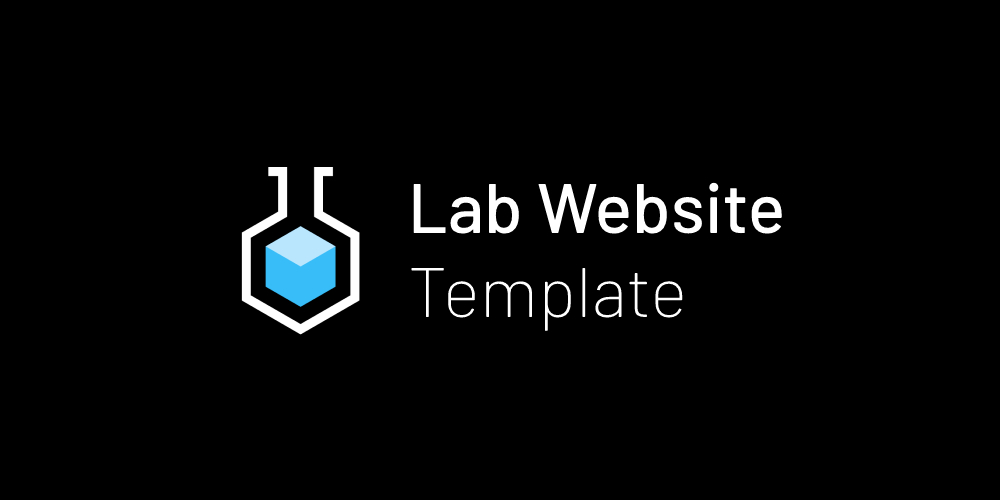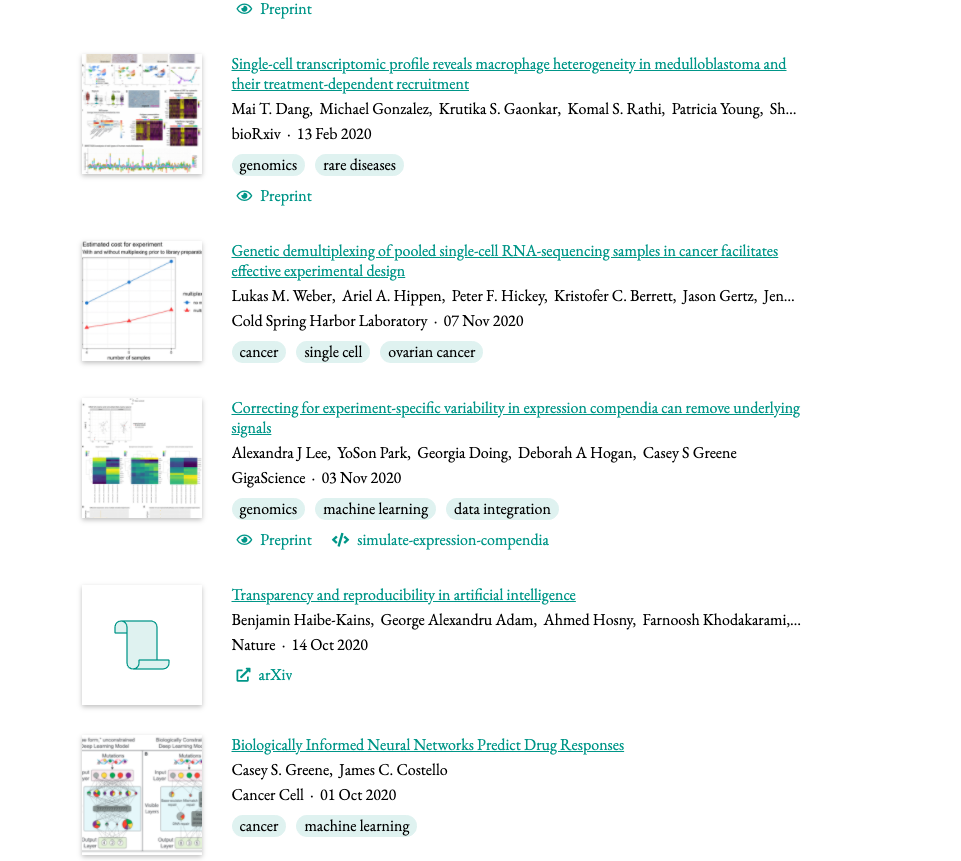Lab Website Template (LWT) is an easy-to-use, flexible website template for labs. Spend less time worrying about managing a website and citations, and more time running your lab.
👇👇 Get Started 👇👇
- 🤖 Based on Git, GitHub, and Jekyll.
- 📜 Automatically generated citations from simple identifiers (DOI, PubMed, ORCID, and many more) using Manubot. E.g.
doi:1234/5678->title,authors,publisher,date, etc. - 🧱 A comprehensive and flexible suite of pre-made components (building blocks) for structuring and styling your website:
- Formatted tables, code blocks, figures, and other basic elements.
- Citations with thumbnails and other rich details.
- List large sets of data with flexible filters and components.
- ...many more
- 👁️ Automatic pull request previews.
- ⚙️ Easy and automated configuration.
- 👥 Team member pages with bios, roles, and social media links.
- 🖋️ Blog posts with tags and rich content.
- 📱 Works and looks good on desktop and mobile.
- 🤝 Great documentation and support (if we do say so ourselves).
- ... and much more!