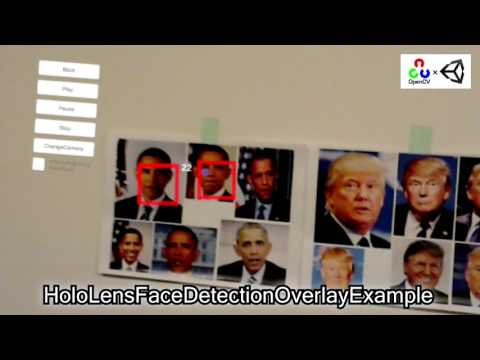- Support for Hololens1 and Hololens2. (XR System: Legacy Built-in XR / XR Plugin Management WindowsMR / XR Plugin Management OpenXR)
- Hololens1 10.0.17763.3532 / Hololens2 20348.1522
- Windows 10 SDK 10.0.19041.0
- Visual Studio 2019
- Unity 2019.4.31f1 / 2020.3.38f1
- Microsoft Mixed Reality Toolkit v2.8.2
- OpenCV for Unity 2.5.1+
- EnoxSoftware/HoloLensCameraStream
- Download the latest release unitypackage. HoloLensWithOpenCVForUnityExample.unitypackage
- Create a new project. (
HoloLensWithOpenCVForUnityExample)- Change the platform to
UWPin the "Build Settings" window.
- Change the platform to
- Import the OpenCVForUnity.
- Select MenuItem[Tools/OpenCV for Unity/Open Setup Tools].
- Click the [Move StreamingAssets Folder] button.
- Leave the following files and delete the rest. ("StreamingAssets/OpenCVForUnity/objdetect/haarcascade_frontalface_alt.xml", "lbpcascade_ frontalface.xml")
- Clone HoloLensCameraStream repository.
- Copy the "HoloLensCameraStream/HoloLensVideoCaptureExample/Assets/CamStream/" folder to the "Assets/" folder.
- Import the Microsoft Mixed Reality Toolkit. (Recommend using MixedRealityFeatureTool)
- Follow the MRTK2 configuration dialog to set up the project.
- Import the HoloLensWithOpenCVForUnityExample.unitypackage.
- Add the "Assets/HoloLensWithOpenCVForUnityExample/*.unity" files to the "Scenes In Build" list in the "Build Settings" window.
- Configure settings in the "Project Settings" window.
- Add Define Symbols: the following to
Scripting Define Symbolsdepending on the XR system used in your project; Legacy built-in XR:BUILTIN_XR; XR Plugin Management (Windows Mixed Reality):XR_PLUGIN_WINDOWSMR; XR Plugin Management (OpenXR):XR_PLUGIN_OPENXR. - Enable
WebCamCapabilties in Publishing settings tab.
- Add Define Symbols: the following to
- (Optional) Setup a performance environment suitable for Holorens. (See https://docs.microsoft.com/en-us/windows/mixed-reality/develop/unity/recommended-settings-for-unity)
- Build the project: You can now build the Unity project, which generates a Visual Studio Solution (which you will then have to also build). With the Build Settings window still open, click Build. In the explorer window that appears, make a new folder called
App, which should live as a sibling next to the 'Assets` folder. Then click Select Folder to generate the VS solution in that folder. Then wait for Unity to build the solution. - Open the VS Solution: When the solution is built, a Windows explorer folder will open. Open the newly-built VS solution, which lives in
App/HoloLensWithOpenCVForUnityExample.sln. This is the solution that ultimately gets deployed to your HoloLens. - Configure the deploy settings: In the Visual Studio toolbar, change the solution platform from
ARMtox86if you are building for Hololens1 or toARM64if you are building for Hololens2; Change the deploy target (the green play button) toDevice(if your HoloLens is plugged into your computer), orRemote Machine(if your HoloLens is connected via WiFi). - Run the app: Go to Debug > Start Debugging. Once the app is deployed to the HoloLens, you should see some confirmation output in the Output window.
- (Print the AR marker "CanonicalMarker-d10-i1-sp500-bb1.pdf" on an A4 size paper)
| Project Assets | Build Settings |
|---|---|
 |
 |
| Player Settings |
|---|
 |