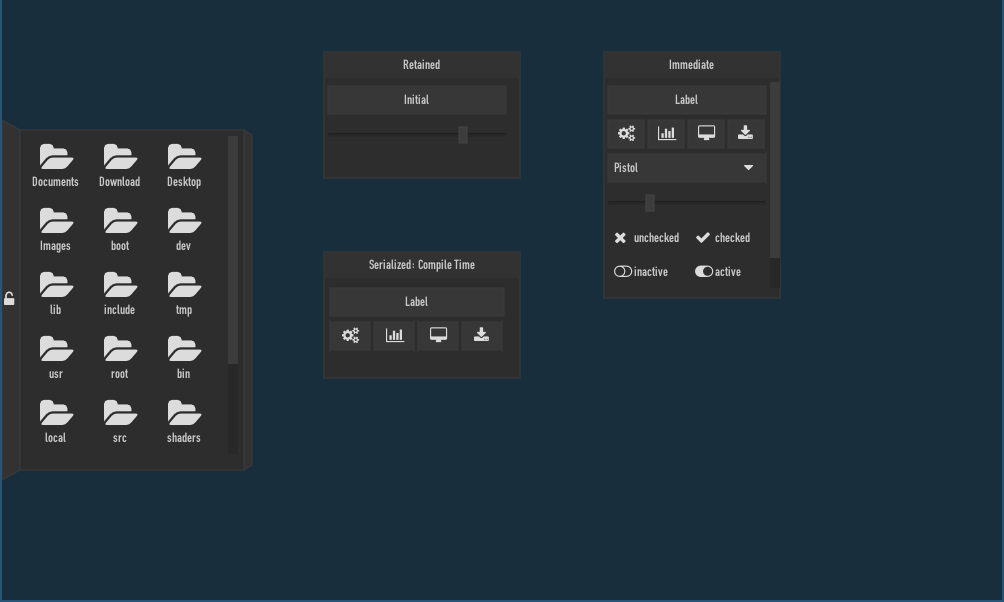Dear visitor,
this repository, issue tracker, etc. is abandoned in favor of https://github.com/Immediate-Mode-UI/Nuklear . Any activity in this issue tracker, any pull requests, etc. will be ignored.
Looking forward to hearing from you in https://github.com/Immediate-Mode-UI/Nuklear
Nuklear community
This is a minimal state immediate mode graphical user interface toolkit written in ANSI C and licensed under public domain. It was designed as a simple embeddable user interface for application and does not have any dependencies, a default render backend or OS window and input handling but instead provides a very modular library approach by using simple input state for input and draw commands describing primitive shapes as output. So instead of providing a layered library that tries to abstract over a number of platform and render backends it only focuses on the actual UI.
- Immediate mode graphical user interface toolkit
- Single header library
- Written in C89 (ANSI C)
- Small codebase (~18kLOC)
- Focus on portability, efficiency and simplicity
- No dependencies (not even the standard library if not wanted)
- Fully skinnable and customizable
- Low memory footprint with total memory control if needed or wanted
- UTF-8 support
- No global or hidden state
- Customizable library modules (you can compile and use only what you need)
- Optional font baker and vertex buffer output
- Documentation
This library is self contained in one single header file and can be used either in header only mode or in implementation mode. The header only mode is used by default when included and allows including this header in other headers and does not contain the actual implementation.
The implementation mode requires to define the preprocessor macro
NK_IMPLEMENTATION in one .c/.cpp file before #includeing this file, e.g.:
#define NK_IMPLEMENTATION
#include "nuklear.h"IMPORTANT: Every time you include "nuklear.h" you have to define the same optional flags. This is very important not doing it either leads to compiler errors or even worse stack corruptions.
/* init gui state */
struct nk_context ctx;
nk_init_fixed(&ctx, calloc(1, MAX_MEMORY), MAX_MEMORY, &font);
enum {EASY, HARD};
static int op = EASY;
static float value = 0.6f;
static int i = 20;
if (nk_begin(&ctx, "Show", nk_rect(50, 50, 220, 220),
NK_WINDOW_BORDER|NK_WINDOW_MOVABLE|NK_WINDOW_CLOSABLE)) {
/* fixed widget pixel width */
nk_layout_row_static(&ctx, 30, 80, 1);
if (nk_button_label(&ctx, "button")) {
/* event handling */
}
/* fixed widget window ratio width */
nk_layout_row_dynamic(&ctx, 30, 2);
if (nk_option_label(&ctx, "easy", op == EASY)) op = EASY;
if (nk_option_label(&ctx, "hard", op == HARD)) op = HARD;
/* custom widget pixel width */
nk_layout_row_begin(&ctx, NK_STATIC, 30, 2);
{
nk_layout_row_push(&ctx, 50);
nk_label(&ctx, "Volume:", NK_TEXT_LEFT);
nk_layout_row_push(&ctx, 110);
nk_slider_float(&ctx, 0, &value, 1.0f, 0.1f);
}
nk_layout_row_end(&ctx);
}
nk_end(&ctx);There are a number of nuklear bindings for different languges created by other authors. I cannot atest for their quality since I am not necessarily proficient in either of these languages. Furthermore there are no guarantee that all bindings will always be kept up to date:
- Java by Guillaume Legris
- D by Mateusz Muszyński
- Golang by [email protected]
- Rust by [email protected]
- Chicken by [email protected]
- Nim by [email protected]
- Lua
- LÖVE-Nuklear by Kevin Harrison
- MoonNuklear by Stefano Trettel
- Python
- pyNuklear by William Emerison Six (ctypes-based wrapper)
- pynk by [email protected] (cffi binding)
- CSharp/.NET by [email protected]
Developed by Micha Mettke and every direct or indirect contributor to the GitHub.
Embeds stb_texedit, stb_truetype and stb_rectpack by Sean Barrett (public domain)
Embeds ProggyClean.ttf font by Tristan Grimmer (MIT license).
Big thank you to Omar Cornut (ocornut@github) for his imgui library and giving me the inspiration for this library, Casey Muratori for handmade hero and his original immediate mode graphical user interface idea and Sean Barrett for his amazing single header libraries which restored my faith in libraries and brought me to create some of my own. Finally Apoorva Joshi for his singe-header file packer.
------------------------------------------------------------------------------
This software is available under 2 licenses -- choose whichever you prefer.
------------------------------------------------------------------------------
ALTERNATIVE A - MIT License
Copyright (c) 2017 Micha Mettke
Permission is hereby granted, free of charge, to any person obtaining a copy of
this software and associated documentation files (the "Software"), to deal in
the Software without restriction, including without limitation the rights to
use, copy, modify, merge, publish, distribute, sublicense, and/or sell copies
of the Software, and to permit persons to whom the Software is furnished to do
so, subject to the following conditions:
The above copyright notice and this permission notice shall be included in all
copies or substantial portions of the Software.
THE SOFTWARE IS PROVIDED "AS IS", WITHOUT WARRANTY OF ANY KIND, EXPRESS OR
IMPLIED, INCLUDING BUT NOT LIMITED TO THE WARRANTIES OF MERCHANTABILITY,
FITNESS FOR A PARTICULAR PURPOSE AND NONINFRINGEMENT. IN NO EVENT SHALL THE
AUTHORS OR COPYRIGHT HOLDERS BE LIABLE FOR ANY CLAIM, DAMAGES OR OTHER
LIABILITY, WHETHER IN AN ACTION OF CONTRACT, TORT OR OTHERWISE, ARISING FROM,
OUT OF OR IN CONNECTION WITH THE SOFTWARE OR THE USE OR OTHER DEALINGS IN THE
SOFTWARE.
------------------------------------------------------------------------------
ALTERNATIVE B - Public Domain (www.unlicense.org)
This is free and unencumbered software released into the public domain.
Anyone is free to copy, modify, publish, use, compile, sell, or distribute this
software, either in source code form or as a compiled binary, for any purpose,
commercial or non-commercial, and by any means.
In jurisdictions that recognize copyright laws, the author or authors of this
software dedicate any and all copyright interest in the software to the public
domain. We make this dedication for the benefit of the public at large and to
the detriment of our heirs and successors. We intend this dedication to be an
overt act of relinquishment in perpetuity of all present and future rights to
this software under copyright law.
THE SOFTWARE IS PROVIDED "AS IS", WITHOUT WARRANTY OF ANY KIND, EXPRESS OR
IMPLIED, INCLUDING BUT NOT LIMITED TO THE WARRANTIES OF MERCHANTABILITY,
FITNESS FOR A PARTICULAR PURPOSE AND NONINFRINGEMENT. IN NO EVENT SHALL THE
AUTHORS BE LIABLE FOR ANY CLAIM, DAMAGES OR OTHER LIABILITY, WHETHER IN AN
ACTION OF CONTRACT, TORT OR OTHERWISE, ARISING FROM, OUT OF OR IN CONNECTION
WITH THE SOFTWARE OR THE USE OR OTHER DEALINGS IN THE SOFTWARE.
-----------------------------------------------------------------------------