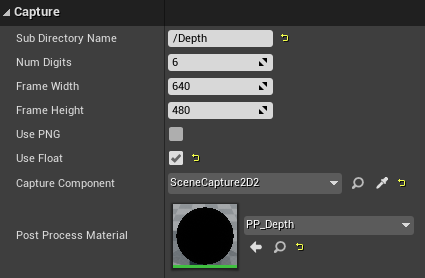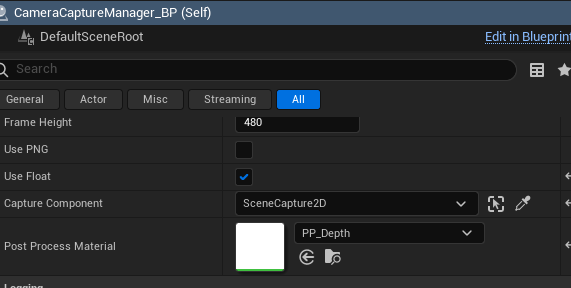To review the code please find it in the Plugin directory! (The CaptureToDisk is currently not up to date, I will try to find time to fix this in the near future!)
UnrealEngine is known to be a powerful tool to create virtual worlds as it is a highly valued AAA production game engine. Generating temporally consistent data with automatic pixel-wise annotations from complex scenes, such as traffic scenarios, is a capability worth leveraging, especially for training and validation of machine learning, or more explicitly deep learning, applications, and has been explored in a variety of projects already. Already, there are plugins available that allow rendering images from UE4 to disk at runtime, such as prominently UnrealCV and AirSim. This repository aims to be a tutorial that demonstrates such an 'image capturing' mechanism in detail fo you to understand its inner workings, and in turn enable you to reuse it in a custom fashions that suit the needs of your project.
When I was setting up scenes for my research the formerly mentioned plugins were just not yet supporting the latest engine versions I wanted/needed to use, and also I was missing a place where the knowledge of how to render images to disk myself was explains for non-advanced graphics-programmers. Of course, there are lots of sources for code available online and also there are community blog-entries scattered across multiple platforms explaining parts of the problem as well as possible solutions, even though they typically are targeting different issues.
In this repository I want to condense my findings on how to implement a component to capture images to disk from an arbitrary UE4 (which fortunately apply likewise to UE5) scene from scratch lowering the bar for UE novices. This will include:
- Rendering images at high FPS without blocking the UE rendering thread
- Rendering segmentation (or other graphics buffers) at the same time
Disclaimer: I do not own any of the code. Merely, IO condensed the sources already available online for easier use and provide an overview to the general functionality of this particular approach!
Kudos to the UE4 AnswerHub community!
The general idea of this repository is to communicate a possible setup for custom image capturing in code. This shall provide a baseline for further development to adapt the code to ones individual needs.
I understand that Unreal's Blueprint interface is powerful and some people have their reasons not to dive into C++ development with UE.
This is why now there is also a Plugin version of the code available. However, it will still need you to have a C++ project rather than Bluerpint-onle.
To incorporate the Plugin in to your project: Create a Plugins directory in your project and copy the \UnrealImageCapture\Plugins\CameraCaptureToDisk directory. Load the plugin in your project, if not automatically done by the editor, and place the CameraCaptureManager_BP, which is to be found in the plugin's contents, in the scene and fill in its required slots as depicted below. This will require you to place a SceneCapture2D in your scene.
A PostProcessMaterial for segmentation is also located in the plugin's contents.
Currently one should use JPEG for Color and PNG for Pixel-Segmentation
An image-capturing-command can be triggered from Blueprint as exemplary depicted for the Level-Blueprint below:
I will go through the code step-by-step so that hopefully it will be easier to implement each step as you are following along. The full source code is placed in this repository.
You will need a UE4 (or UE5) C++ project.
Also, you might have to add a few packages to your 'YourProjectName'.Build.cs file. These are part of UnrealEngine, however, sometimes they are not added automatically resulting in unpleasant linker errors. Find the 'YourProjectName'.Build.cs file in the Source/'YourProjectName/ directory, and add or extend it to include all modules listed in the following line:
PublicDependencyModuleNames.AddRange(new string[] {"Core", "CoreUObject", "Engine", "InputCore", "ImageWrapper", "RenderCore", "Renderer", "RHI" });I am using a SceneCaptureComponent2D as the basis for capturing images. Placing one of these into your scene will give you an ASceneCaptureComponent which is its Actor instance. It basically behaves like any other camera component, but its viewport is not restricted by your computer's monitor or main camera viewport. This provides us the possibility to render images of arbitrary resolution independent from the actual screen resolution.
Add a
CaptureManagerclass of type Actor to your project.
In the CaptureManager.h we add the following:
CaptureManager.h
#pragma once
class ASceneCapture2D; //forward declaration
#include ...and to our public variables:
// Color Capture Components
UPROPERTY(EditAnywhere, BlueprintReadWrite, Category="Capture")
ASceneCapture2D* ColorCaptureComponents;This enables you to assign a CaptureComponent2d to your CaptureManager code.
Compile and place a
CaptureManagerin your scene.
As it does not have any primitive to render you will only see it in the editor's outline. In the details panel of the placed CaptureManager you can now see the ColorCaptureComponent assigned to None. From the drop down menu select the CaptureComponent2D you already placed in the scene.
Back to code: We will now prepare our yet "naked" CaptureComponent2D class for capturing images, creating and assigning a RenderTarget, which is basically a Texture to store our image data to, and setting the camera properties. Note: You could also do this in the Editor but if you deal with, i.e. multiple capture components, you may find it handy not to worry about creating and assigning all the components by hand!
Create a setup function to put all your setup code for the CaptureComponents in the CaptureManger:
CaptureManager.h
protected:
void SetupColorCaptureComponent(ASceneCapture2D* captureComponent);CaptureManager.cpp
#include ...
#include "Runtime/Engine/Classes/Components/SceneCaptureComponent2D.h"
#include "Runtime/Engine/Classes/Engine/TextureRenderTarget2D.h"
#include "Engine.h"
#include <Runtime/Engine/Classes/Kismet/GameplayStatics.h>
#include <Runtime/Engine/Public/ShowFlags.h>
#include "RHICommandList.h"
#include "IImageWrapper.h"
#include "IImageWrapperModule.h"
#include "ImageUtils.h"
void ACaptureManager::SetupColorCaptureComponents(ASceneCapture2D* captureComponent){
// Create RenderTargets
UTextureRenderTarget2D* renderTarget2D = NewObject<UTextureRenderTarget2D>();
// Set FrameWidth and FrameHeight
renderTarget2D->TargetGamma = 1.2f;// for Vulkan //GEngine->GetDisplayGamma(); // for DX11/12
// Setup the RenderTarget capture format
renderTarget2D->InitAutoFormat(256, 256); // some random format, got crashing otherwise
int32 frameWidth = 640;
int32 frameHeight = 480;
renderTarget2D->InitCustomFormat(frameWidth, frameHeight, PF_B8G8R8A8, true); // PF_B8G8R8A8 disables HDR which will boost storing to disk due to less image information
renderTarget2D->RenderTargetFormat = ETextureRenderTargetFormat::RTF_RGBA8;
renderTarget2D->bGPUSharedFlag = true; // demand buffer on GPU
// Assign RenderTarget
captureComponent->GetCaptureComponent2D()->TextureTarget = renderTarget2D;
// Set Camera Properties
captureComponent->GetCaptureComponent2D()->CaptureSource = ESceneCaptureSource::SCS_FinalColorLDR;
captureComponent->GetCaptureComponent2D()->ShowFlags.SetTemporalAA(true);
// lookup more showflags in the UE4 documentation..
}Call the code during
BeginPlayof theCaptureManager
CaptureManager.cpp
// Called when the game starts or when spawned
void ACaptureManager::BeginPlay()
{
Super::BeginPlay();
// Setup CaptureComponents
SetupColorCaptureComponent(ColorCaptureComponents);
}
Now that because we have a RenderTarget applied to our CaptureComponent we can read its data to disk.
We do this by basically re-implementing UE4's code for taking screenshots. Importantly, with the addition of not flushing our rendering pipeline. This prevents rendering hiccups that drop the framerate to 3 - 5 FPS.
This addition will come with the price of needing to handle 'waiting times' before an image is done and copied from GPU. This is important to prevent reading old or uninitialized buffers (remember that RenderThread and GameThread are asynchronous). We do this by keeping a queue of RenderRequest that we can probe for being completed.
We add the following
structto ourCaptureManagerclass:
CaptureManager.h
#include ...
[...]
struct FRenderRequest{
FIntPoint ImageSize;
FRHIGPUTextureReadback Readback;
FRenderCommandFence RenderFence;
FRenderRequest(
const FIntPoint& ImageSize,
const FRHIGPUTextureReadback& Readback) :
ImageSize(ImageSize),
Readback(Readback) {}
};
[...]
UCLASS(Blueprintable)
class ...
[...]The FRHIGPUTextureReadback will hold the rendered results, e.g. color or depth values. The RenderFence is a neat feature of UE, letting you put a 'fence' into the render pipeline that can be checked to notify when it has passed the full pipeline. This gives a way to determine whether our render command has passed as well.
We need to add a
TQueueas a data structure to keep track of our render requests:
CaptureManger.h
protected:
// RenderRequest Queue
TQueue<TSharedPtr<FRenderRequest>> RenderRequestQueue;This function will place a render request on the UE rendering pipeline asking the data captured from our CaptureComponent to be copied in our Image buffer so that we can further process it in GameThread.
CaptureManger.h
public:
UFUNCTION(BlueprintCallable, Category = "ImageCapture")
void CaptureNonBlocking();CaptureManger.cpp
void ACaptureManager::CaptureNonBlocking(){
if(!IsValid(CaptureComponent)){
UE_LOG(LogTemp, Error, TEXT("CaptureColorNonBlocking: CaptureComponent was not valid!"));
return;
}
CaptureComponent->GetCaptureComponent2D()->TextureTarget->TargetGamma = GEngine->GetDisplayGamma();
// Get RenderConterxt
FTextureRenderTargetResource* renderTargetResource = CaptureComponent->GetCaptureComponent2D()->TextureTarget->GameThread_GetRenderTargetResource();
// Init new RenderRequest
TSharedPtr<FRenderRequestStruct> renderRequest = MakeShared<FRenderRequestStruct>(renderTargetResource->GetSizeXY(), FRHIGPUTextureReadback(TEXT("CameraCaptureManagerReadback")));
// Send command to GPU
ENQUEUE_RENDER_COMMAND(SceneDrawCompletion)(
[renderTargetResource](FRHICommandListImmediate& RHICmdList) {
FTexture2DRHIRef Target = renderTargetResource->GetRenderTargetTexture();
RenderRequest->Readback.EnqueueCopy(RHICmdList, Target);
});
// Notifiy new task in RenderQueue
RenderRequestQueue.Enqueue(renderRequest);
// Set RenderCommandFence
renderRequest->RenderFence.BeginFence();
}With this, the image data is already stored in our queue, and we now need to store it to disk. Note: UFUNCTION(BlueprintCallable, Category = "ImageCapture") exposes this function to blueprint, so that you can easily test it
To do so, in each tick of the CaptureManager we look up the first element of the RenderQueue, if it's RenderFence is completed and also whether the data is ready to read. Only if both check-out true, we proceed with saving the image to disk.
The last thing we need is a procedure to write the data to disk, preferably without blocking our GameThread.
We implement an asynchronous procedure storing the data to disk.
CaptureManager.h
UCLASS()
class ... {
[...]
};
class AsyncSaveImageToDiskTask : public FNonAbandonableTask{
public:
AsyncSaveImageToDiskTask(TArray<uint8> Image, FString ImageName);
~AsyncSaveImageToDiskTask();
// Required by UE4!
FORCEINLINE TStatId GetStatId() const{
RETURN_QUICK_DECLARE_CYCLE_STAT(AsyncSaveImageToDiskTask, STATGROUP_ThreadPoolAsyncTasks);
}
protected:
TArray<uint8> ImageCopy;
FString FileName = "";
public:
void DoWork();
};CaptureManager.cpp
#include ...
// Static ImageWrapperModule to prevent reloading -> this thing does not like to be reloaded..
static IImageWrapperModule &ImageWrapperModule = FModuleManager::LoadModuleChecked<IImageWrapperModule>(FName("ImageWrapper"));
[...]
AsyncSaveImageToDiskTask::AsyncSaveImageToDiskTask(TArray<uint8> Image, FString ImageName){
ImageCopy = Image;
FileName = ImageName;
}
AsyncSaveImageToDiskTask::~AsyncSaveImageToDiskTask(){
//UE_LOG(LogTemp, Warning, TEXT("AsyncTaskDone"));
}
void AsyncSaveImageToDiskTask::DoWork(){
FFileHelper::SaveArrayToFile(ImageCopy, *FileName);
UE_LOG(LogTemp, Log, TEXT("Stored Image: %s"), *FileName);
}And a call from the
CaptureManagerto start the async saving process:
CaptureManager.h
protected:
// Creates an async task that will save the captured image to disk
void RunAsyncImageSaveTask(TArray<uint8> Image, FString ImageName);CaptureManager.cpp
void ACaptureManager::RunAsyncImageSaveTask(TArray64<uint8> Image, FString ImageName){
(new FAutoDeleteAsyncTask<AsyncSaveImageToDiskTask>(Image, ImageName))->StartBackgroundTask();
}CaptureManager.h
public:
// Called every frame
virtual void Tick(float DeltaTime) override;CaptureManager.cpp
// Called every frame
void ACameraCaptureManager::Tick(float DeltaTime)
{
Super::Tick(DeltaTime);
// Read pixels once RenderFence is completed
if(!RenderRequestQueue.IsEmpty()){
// Peek the next RenderRequest from queue
TSharedPtr<FRenderRequestStruct> nextRenderRequest = *RenderRequestQueue.Peek();
//int32 frameWidht = 640;
//int32 frameHeight = 480;
if(nextRenderRequest){ //nullptr check
if(nextRenderRequest->RenderFence.IsFenceComplete() && nextRenderRequest->Readback.IsReady()) { // Check if rendering is done, indicated by RenderFence & Readback
// Load the image wrapper module
IImageWrapperModule& ImageWrapperModule = FModuleManager::LoadModuleChecked<IImageWrapperModule>(FName("ImageWrapper"));
// Get Data from Readback
int64 RawSize = nextRenderRequest->ImageSize.X * nextRenderRequest->ImageSize.Y * sizeof(FColor);
void* RawData = nextRenderRequest->Readback.Lock(RawSize);
// Decide storing of data, either jpeg or png
FString fileName = "";
if(UsePNG){
//Generate image name
fileName = FPaths::ProjectSavedDir() + SubDirectoryName + "/img" + "_" + ToStringWithLeadingZeros(ImgCounter, NumDigits);
fileName += ".png"; // Add file ending
// Prepare data to be written to disk
static TSharedPtr<IImageWrapper> imageWrapper = ImageWrapperModule.CreateImageWrapper(EImageFormat::PNG); //EImageFormat::PNG //EImageFormat::JPEG
imageWrapper->SetRaw(RawData, RawSize, FrameWidth, FrameHeight, ERGBFormat::BGRA, 8);
const TArray<uint8>& ImgData = imageWrapper->GetCompressed(5);
RunAsyncImageSaveTask(ImgData, fileName);
} else{
// Generate image name
fileName = FPaths::ProjectSavedDir() + SubDirectoryName + "/img" + "_" + ToStringWithLeadingZeros(ImgCounter, NumDigits);
fileName += ".jpeg"; // Add file ending
// Prepare data to be written to disk
static TSharedPtr<IImageWrapper> imageWrapper = ImageWrapperModule.CreateImageWrapper(EImageFormat::JPEG); //EImageFormat::PNG //EImageFormat::JPEG
imageWrapper->SetRaw(RawData, RawSize, FrameWidth, FrameHeight, ERGBFormat::BGRA, 8);
const TArray<uint8>& ImgData = imageWrapper->GetCompressed(0);
RunAsyncImageSaveTask(ImgData, fileName);
}
if(VerboseLogging && !fileName.IsEmpty()){
UE_LOG(LogTemp, Warning, TEXT("%f"), *fileName);
}
ImgCounter += 1;
// Delete the first element from RenderQueue
RenderRequestQueue.Pop();
UE_LOG(LogTemp, Log, TEXT("Done..."));
}
}
}
}For testing purposes we can call the CaptureColorBlocking() from the LevelBlueprint by attaching it to a button pressed event.
[Image of the level blueprint]
The captured images will now be saved into your project's Saved directory.
To get labels for our images we will add a second CaptureComponent equipped with a PostProcessMaterial that visualizes CustomDepth. The CustomDepthStencil is settable for each actor in the scene, effectively letting us label and visualize categories of, as well as individual, actors.
Find the ProjectSettings in your editor and search for stencil which will bring up Custom Depth-Stencil Pass. Switch this option from Enabled to Enabled with Stencil.
Add a new Material to your project content. (I will call it PP_Segmentation)
Click on the material's output node and switch MaterialDomain from Surface to PostProcess.
Right-click to open the node search and type SceneTexture, select the node from Texture-Category.
In the details of this node, select CustomStencil as SceneTextureId.
Add a Division node and connect the SceneTexture's Color output to the division node. Set the division to be by 255. Note: This is needed because the image buffer seems to be float valued, leading to values > 1 having no meaning, as image information ranges from 0.0 to 1.0.
Apply and save the material.
You can set the custom depth in editor or from code. For simplicity I chose the editor. Place an arbitrary object(MeshActor) into the scene, and search for custom depth in its details panel. Under Rendering enable Render CustomDepth Pass, and set CustomDepth Stencil Value to whatever you like. For illustration purposes set it to 200.
To be able to render color and segmentation at the same time, we need a second SceneCapture2D component in our scene. To not worry about placement and setup later on we will spawn this component by code, aligning it to our ColorCapture, and add our post process material.
To add the post process material we first need access to it by code. We could do a search for it through our project content, but since this would be done by the name of the material I found it to be a rather unsafe method. I prefer to add a reference to the material to the CaptureManager
CaptureManager.h
public:
// PostProcessMaterial used for segmentation
UPROPERTY(EditAnywhere, Category="Segmentation Setup")
UMaterial* PostProcessMaterial = nullptr;You can now reference the post process material in the details panel of the CaptureManager in the editor just like before the SceneCapture2D.
Add code to spawn the new SceneCapture2D component and get settings from the ColorCapture:
CaptureManager.h
protected:
ASceneCapture2D* SegmentationCapture = nullptr;
void SpawnSegmentationCaptureComponent(ASceneCapture2D* ColorCapture);CaptureManager.cpp
void ACaptureManager::SpawnSegmentationCaptureComponent(ASceneCapture2D* ColorCapture){
// Spawning a new SceneCaptureComponent
ASceneCapture2D* newSegmentationCapture = (ASceneCapture2D*) GetWorld()->SpawnActor<ASceneCapture2D>(ASceneCapture2D::StaticClass());
if(!newSegmentationCapture){ // nullptr check
UE_LOG(LogTemp, Error, TEXT("Failed to spawn SegmentationComponent"));
return;
}
// Register new CaptureComponent to game
newSegmentationCapture->GetCaptureComponent2D()->RegisterComponent();
// Attach SegmentationCaptureComponent to match ColorCaptureComponent
newSegmentationCapture->AttachToActor(ColorCapture, FAttachmentTransformRules::SnapToTargetNotIncludingScale);
// Get values from "parent" ColorCaptureComponent
newSegmentationCapture->GetCaptureComponent2D()->FOVAngle = ColorCapture->GetCaptureComponent2D()->FOVAngle;
// Set pointer to new segmentation capture component
SegmentationCapture = newSegmentationCapture;
UE_LOG(LogTemp, Warning, TEXT("Done..."));
}CaptureManager.h
protected:
void SetupSegmentationCaptureComponent(ASceneCapture2D* SegmentationCapture);CaptureManager.cpp
void ACaptureManager::SetupSegmentationCaptureComponent(ASceneCapture2D* ColorCapture){
// Spawn SegmentationCaptureComponents
SpawnSegmentationCaptureComponent(ColorCapture);
// Setup SegmentationCaptureComponent
SetupColorCaptureComponent(SegmentationCapture);
// Assign PostProcess Material
if(PostProcessMaterial){ // check nullptr
SegmentationCapture->GetCaptureComponent2D()->AddOrUpdateBlendable(PostProcessMaterial);
} else {
UE_LOG(LogTemp, Error, TEXT("PostProcessMaterial was nullptr!"));
}
}CaptureManager.cpp
void ACaptureManager::BeginPlay()
{
Super::BeginPlay();
SetupColorCaptureComponent(ColorCaptureComponents);
SetupSegmentationCaptureComponent(ColorCaptureComponents);
}To save the image information from SegmentationCapture we can simply use the CaptureColorNonBlocking() method. Be sure to set isSegmentation = true to get PNG compressed data.
The IImageWrapperModule's wrapping of the data is still done in GameThread rather than in an async call, which can actually consume more runtime than the saving to disk. Simply pushing the WrapperModule into the async procedure does suffice since 1) it is a shared pointer, 2) the ImageWrapperModule.CreateImageWrapper(...) needs to be called from GameThread. I am grateful for any ideas on that..
It is possible that an image is saved every game tick at high fps. If saving to disk is actually slower than the delta time of the game tick another call to the shared IImageWrapper is made while its buffer is read for saving to disk. This results in a game crash. This should be fixable by adding semaphores, I just did not have the time to test this yet.