quantizor / markdown-to-jsx Goto Github PK
View Code? Open in Web Editor NEW🏭 The most lightweight, customizable React markdown component.
Home Page: https://markdown-to-jsx.quantizor.dev/
License: MIT License
🏭 The most lightweight, customizable React markdown component.
Home Page: https://markdown-to-jsx.quantizor.dev/
License: MIT License
I've tried to add <style /> html tag to markdown
I supposed codes below
<style>
.bar {
font-size: 12px;
}
</style>
should render properly
but turns out it will add <p /> between lines, which results in
<style>
<p>
.bar {
font-size: 12px;
}
</p>
</style>
but if I remove indent before font-size: 12px, it works again.
any ideas? using v6.6.1
I couldn’t determine precisely what the trigger is — I’m not certain it’s really specific to these element names — but strange results can be reliably produced with dl, dt or dd elements and seemingly not with other made-up two-letter element names, e.g. "aa", "bb", "cc".
> console.log(JSON.stringify(require('markdown-to-jsx').compiler('<dl><dt>foo</dt><dd>bar</dd><dt>baz</dt><dd>qux</dd></dl>'), undefined, 2))
{
"type": "dl",
"key": "0",
"ref": null,
"props": {
"children": [
{
"type": "dt",
"key": "0",
"ref": null,
"props": {
"children": [
"foo",
{
"type": "/dt><dd>bar</dd><dt",
"key": "1",
"ref": null,
"props": {},
"_owner": null,
"_store": {}
},
"baz"
]
},
"_owner": null,
"_store": {}
},
{
"type": "dd",
"key": "1",
"ref": null,
"props": {
"children": [
"qux"
]
},
"_owner": null,
"_store": {}
}
]
},
"_owner": null,
"_store": {}
}
https://codesandbox.io/s/xjr1lx4j5q
import Markdown from "markdown-to-jsx";
import React from "react";
import { render } from "react-dom";
render(
<Markdown options={{ forceBlock: true }}>{`
<a href="/!10px">10px</a>
<a href="/!20px">20px</a>
<a href="/!30px">30px</a>
<a href="/!40px">40px</a>
<a href="/!50px">50px</a>
<a href="/!60px">60px</a>
`}</Markdown>,
document.body
);renders
<div><a href="/!10px">10px</a><a href="/!20px">20px</a><a href="/!30px">30px</a><a href="/!40px">40px</a><a href="/!50px">50px</a><a href="/!60px">60px</a></div>should render
<p><a href="/!10px">10px</a></p>
<p><a href="/!20px">20px</a></p>
<p><a href="/!30px">30px</a></p>
<p><a href="/!40px">40px</a></p>
<p><a href="/!50px">50px</a></p>
<p><a href="/!60px">60px</a></p>try it in https://stackedit.io/app
Some nested HTML tags don't get rendered correctly. One example is <div></div><div><div></div></div>, which gets compiled as <div> <div> <div></div><div></div></div>.
It seems to be related to the detection of HTML, since entering <div>#a</div> compiles to <div><h1>a</h1></div>.
A few versions back markdown-to-jsx compiled those strings correctly.
Just a sidenode: entering "<span>#a</span>" crashes the compiler.
When parsing the following markdown:
foo
<!-- comment -->
bar
The generated JSX fails to render, with the error: Error: Invalid tag: -- (an Invariant Violation in within React). Removing the HTML comment (<!-- comment -->) makes this go away, but it really should be allowed.
see in this codesandbox:
<details>
<summary><strong>Table of Contents</strong></summary>
- [Contributing](#contributing)
</details>is rendered with two details tags
<details>
<summary><strong>Table of Contents</strong></summary>
- [Contributing](#contributing)
</details>Renders better, but still has issues with the summary tag.
This can also be tested in the demo site 😄
I believe this
<div align="center">
# This is Markdown
</div>should be rendered as
<div align="center">
<h1>This is markdown</h1>
</div>but it is rendered like this
<div>
<div align="center">
</div>
<h1>This is markdown</h1>Reproducible on https://probablyup.github.io/markdown-to-jsx/
First, thanks for this library, the docs & api are excellent 👍.
Allow a className prop to be added to the <Markdown /> component directly.
e.g.
<Markdown className="myClass">
{markdownText}
</Markdown>I have a use-case where i need to apply specific styling to anchors which are telephone links e.g.
<a href="tel:+123456789" />My ideal approach would be to create a styled component of the <Markdown /> component, e.g.
const modifiedMarkdown = styled(Markdown)`
a[href^=tel] {
myStyles
}
`;This would allow me to retain the default styling of non-telephone anchors.
Unfortunately for styled-components to style the Markdown component, it needs to pass a className prop down directly;
There are ways to handle this use-case where it happens, although they require a lot of abstraction, I've made a codesandbox to show this - https://codesandbox.io/s/mzo4mw6q89
There are a number of ways to handle this use-case with the component as-is (including adding a div wrapper with this css attached) so i'll leave this at the maintainers' discretion.
Thanks for your time 👍
- foo
1. bar
- baz
but nested homogenous lists work
- foo
- bar
- baz
This is pretty cool 👍
I am trying to override the code blocks in markdown, but i need the value of that code block to be passed in a prop for a component. is that possible ?
<Markdown
options={{
overrides: {
code: {
component: AceEditor,
props: {
height: '6em',
mode:'jsx',
value: 'CODE VALUE GOES HERE'
}
}
}
}}>
{zComponents['readme']}
</Markdown>
import { transform } from "@babel/core";
import TransformReactJsx from "@babel/plugin-transform-react-jsx";
import React from "react";
import { render } from "react-dom";
import markdownIt from "markdown-it";
const md = markdownIt({ html: true });
const App = () => (
<div>
{myCompiler(`
<div style="float: right">
# Header
[a **a** a](aaa)
<a href="bbb">b <b>b</b> b</a>
</div>
`)}
</div>
);
render(<App />, document.getElementById("root"));
function myCompiler(text) {
const html = md.render(text);
const jsx = "<div>" + html.replace(/{/g, "{'{'}") + "</div>";
const plugins = [[TransformReactJsx, { pragma: "h" }]];
const { code } = transform(jsx, { plugins });
const func = new Function("h", "return " + code);
return func(createElement);
}
function createElement(type, props, ...children) {
if (!props) {
props = {};
}
if (props.style) {
props.style = props.style.split(/;\s?/).reduce(function(styles, kvPair) {
// taken from https://github.com/probablyup/markdown-to-jsx
const key = kvPair.slice(0, kvPair.indexOf(":"));
// snake-case to camelCase
// also handles PascalCasing vendor prefixes
const camelCasedKey = key.replace(/(-[a-z])/g, function toUpper(substr) {
return substr[1].toUpperCase();
});
// key.length + 1 to skip over the colon
styles[camelCasedKey] = kvPair.slice(key.length + 1).trim();
return styles;
}, {});
}
if (props.class) {
props.className = props.class;
delete props.class;
}
return React.createElement(type, props, children);
}Hello, is there any chance to get Markdown syntax working inside HTML elements?
Now this
<div style="float: right">
# Hello
</div>renders as <div style="float: right;"># Hello</div>
I know that some md compilers does it and some not, but can we do that with passing some option to compiler?
Update below, tldr; my webpack config did not properly load json files.
Hello there, I just installed markdown-to-jsx version 5.3.3 and remark-parse 3.0.1 but I am encountering the following trying to display Markup content:
Uncaught Error: Invalid value `[
"address",
"article",
"aside",
"base",
"basefont",
"blockquote",
"body",
"caption",
"center",
"col",
"colgroup",
"dd",
"details",
"dialog",
"dir",
"div",
"dl",
"dt",
"fieldset",
"figcaption",
"figure",
"footer",
"form",
"frame",
"frameset",
"h1",
"h2",
"h3",
"h4",
"h5",
"h6",
"head",
"header",
"hgroup",
"hr",
"html",
"iframe",
"legend",
"li",
"link",
"main",
"menu",
"menuitem",
"meta",
"nav",
"noframes",
"ol",
"optgroup",
"option",
"p",
"param",
"pre",
"section",
"source",
"title",
"summary",
"table",
"tbody",
"td",
"tfoot",
"th",
"thead",
"title",
"tr",
"track",
"ul"
]
` for setting `options.blocks`
at Of.setOptions (bundle.js:35588)
at Of.Parser (bundle.js:33996)
at new Of (bundle.js:33909)
at Function.parse (bundle.js:32745)
at compiler (bundle.js:31477)
at Component (bundle.js:31518)
at bundle.js:16674
at measureLifeCyclePerf (bundle.js:16444)
at ReactCompositeComponentWrapper._constructComponentWithoutOwner (bundle.js:16673)
at ReactCompositeComponentWrapper._constructComponent (bundle.js:16648)
I've tried simplifiying my markdown using component as much as possible and as close to the provided examples as possible. My code currently looks like this:
import React, { Component } from 'react'
import Markdown from 'markdown-to-jsx'
export default class MarkdownContentArea extends Component {
render() {
content = `
# Hello world!
`.trim();
return (
<Markdown>
{content}
</Markdown>
)
}
}
After reading through the error a bit more carefully and reading through the remark-parse code a bit I've found the following check in their package (github link to the file):
if (
(key !== 'blocks' && typeof value !== 'boolean') ||
(key === 'blocks' && typeof value !== 'object')
) {
throw new Error(
'Invalid value `' + value + '` ' +
'for setting `options.' + key + '`'
);
}
Which indicates that something might be going on with the passing of options.blocks being an array instead of an object. However I couldnt quite figure out why this is, or why I am the first to be having this problem since it doesn't appear like the file has changed much.
After the recent update I cannot use markdown-to-jsx anymore. It complains about a loader missing. I'm assuming you guys forgot to run babel before release it?
Previous versions used index.es5.js, which does not seem to be present in the latest release from 6 hours ago.
Say my render logic is like this:
render((
<Markdown
children={md}
options={{
overrides: {
MyComponent: {
component: MyComponent,
},
},
}} />
), document.body);MyComponent being as simple as possible like:
const MyComponent = props => <h1>{props.say}</h1>Now, the problem occurs depending on the markdown input syntax. Observe those two similar inputs:
Say hello: <MyComponent say = "hello" />Say hello: <MyComponent say="hello" />Input 1 outputs nothing, while Input 2 correctly prints the component's content.
Is there any way to make markdown-to-jsx more resilient to whitespaces so that both syntax works ?
I have been struggling like 3 hours just to understand where was my mistake while it was just a space messing... :/
Anyway, nice library :)
Hi,
When I use angle brackets in certain situations I get
InvalidCharacterError: The string contains invalid characters.
In the following if I use 1<2 (with no space between the < and 2) then I get the InvalidCharacterError:
<Markdown> {'1<2 or 2>1'} </Markdown>
If I put a space after the < it will work.
<Markdown> {'1< 2 or 2>1'} </Markdown>
This is what happens when the first character after the < is a number.
If it was another character then the output is displayed wrong. For example
<Markdown> {'1<a or 2>1'} </Markdown>
Will display:
11
missing everything between and including the <>
Now I understand I should be passing
< or > but when I pass those values they aren't translated to < or >, they just display as < or >.
Is there a problem here, or being stupid and not doing something?
thanks,
🚨 You need to enable Continuous Integration on all branches of this repository. 🚨
To enable Greenkeeper, you need to make sure that a commit status is reported on all branches. This is required by Greenkeeper because it uses your CI build statuses to figure out when to notify you about breaking changes.
Since we didn’t receive a CI status on the greenkeeper/initial branch, it’s possible that you don’t have CI set up yet. We recommend using Travis CI, but Greenkeeper will work with every other CI service as well.
If you have already set up a CI for this repository, you might need to check how it’s configured. Make sure it is set to run on all new branches. If you don’t want it to run on absolutely every branch, you can whitelist branches starting with greenkeeper/.
Once you have installed and configured CI on this repository correctly, you’ll need to re-trigger Greenkeeper’s initial pull request. To do this, please delete the greenkeeper/initial branch in this repository, and then remove and re-add this repository to the Greenkeeper App’s white list on Github. You'll find this list on your repo or organization’s settings page, under Installed GitHub Apps.
v6.2.2
When passing relatively basic Markdown, it wrapped the output in a <p> tag.
Input:
This text is **bold**.
Output:
<span>This text is <strong>bold</strong>.</span>
Output:
<p>This text is <strong>bold</strong>.</p>
I'm thinking about detecting the tag name of the block and trying to do a little magic to reparent the logical contents of the HTML in JSX so we don't have to use dangerouslySetInnerHTML after all. The places where it could potentially break down are inline styles and inline JS listeners. Most other HTML attributes could be easily detected and converted into JSX/props with some regexes.
So HTML like <a href="/foo" class="bar">_hello_ there</a> could potentially be converted into this JSX:
<a href='foo' className='bar'>
<em>hello</em> there
</a>That's the dream anyway.
<Markdown
options={{
overrides: {
img: {
component: GitHubImage,
},
a: {
component: GitHubLink,
},
},
}}
>
{this.state.text}
</Markdown>These overrides aren’t called when a literal html element is used, or if it’s part of another html element.
I have a Markdown file which contains the following:
['a', 'b'].map { |x| x.uppercase }By using require('markdown-to-jsx').compiler('<String above>', {}) I'm getting the following JS output:
As you can see, the second children in that array has a null children instead of the code above. Even though I haven't installed highlight.js, it is being packaged by Webpack.
Single quoute fences also have empty outputs. I'm using version 6.4.0 and React 16.
Is there anyway to embed special chars into the markdown text outside of a code block?
I've tried a few things, wrapping in brackets, using the < char directly, wrapping in quotes, etc, but I can't find anyway to make it render correctly.
Thanks
Version: 6.3.0
Reproducible by trying to parse the below html (confirmed in stackblitz, this will crash your browser tab: https://stackblitz.com/edit/react-obc3tp)
Content editors are crazy, and somehow they made this break by putting too many BR tags.
$25
<br>
<br>
<br>$50
<br>
<br>
<br>$50
<br>
<br>
<br>$50
<br>
<br>
<br>
Confirmed this is not an issue on the package, in version 5.4.2 (https://stackblitz.com/edit/react-5ra1sd)
Try passing through the following markdown:
[http://foo](http://bar)
The eventual markup result is invalid HTML (nested anchor tags):
<a href="http://bar" class="">
<a href="http://foo" class="">http://foo</a>
</a>
This is taken from the demo website https://probablyup.github.io/markdown-to-jsx/
Thank you for this promising library, very useful indeed!
I have noticed that self-closing tags for React components are currently not parsed correctly when they span multiple lines.
While
<DatePicker biasTowardDateTime="2017-12-05T07:39:36.091Z" timezone="UTC+5" />is correctly parsed,
<DatePicker
biasTowardDateTime="2017-12-05T07:39:36.091Z"
timezone="UTC+5"
/>is not. This is the case no matter how the JSX attributes are indented.
const compiler = require('markdown-to-jsx').compiler;
compiler('a b')
/* { '$$typeof': Symbol(react.element),
type: 'span',
key: null,
ref: null,
props: { className: undefined, children: 'a b' },
_owner: null,
_store: {} } */
compiler('a b\n')
/* { '$$typeof': Symbol(react.element),
type: 'p',
key: '0',
ref: null,
props: { className: undefined, children: [ 'a b' ] },
_owner: null,
_store: {} } */
compiler('a *b*')
/* { '$$typeof': Symbol(react.element),
type: 'p',
key: null,
ref: null,
props: { className: undefined, children: [ 'a ', [Object] ] },
_owner: null,
_store: {} } */
compiler('*a*')
/* { '$$typeof': Symbol(react.element),
type: 'em',
key: '0',
ref: null,
props: { className: undefined, children: [ 'a' ] },
_owner: null,
_store: {} } */For me this looks like a bug or at lest something unexpected and too much magic, that probably shouldn’t be enabled by default.
Hi there!
I have come upon a use case where we need to render tables, with lists nested within them. I have tested on prior versions of the component (v6.4.1) and the issue is not present. It seems to have started since 6.5.0.
This is an example using 6.4.1 - https://stackblitz.com/edit/react-qugqd6
This is an example using 6.6.1 - https://stackblitz.com/edit/react-6nelfr
You'll notice when using 6.6.1, it renders trailing </li> tags for some reason.
This is the HTML i'm using
<table border="1">
<tr>
<td>a</td>
<td>b</td>
<td>c</td>
</tr>
<tr>
<td>left</td>
<td>
<p>Start of table</p>
<ul>
<li>List 1</li>
<li>
<ul>
<li>Nested List 1</li>
</ul>
</li>
<li>
<ul>
<li>list 2</li>
</ul>
</li>
</ul>
</td>
<td>right</td>
</tr>
</table>
E.g. in a markdown blog post you want to add some sort of interactive widget.
# My sweet post
Some interesting content.
<MyInteractiveWidget
sound={false}
/>My thought is that these custom components would be automatically resolved e.g. look first in the same directory and then next in an optional global component directory you setup in the converter. I need the auto resolving for Gatsby (where I want to add support for this) so that people can just drop this into a project and it just kinda works.
Thoughts?
Also... I'm investigating this for Gatsby — so I'd want the conversion to happen at build time not run time. I don't see any easy way to convert things? Perhaps you do? Perhaps I need to fork this project to convert it to building a string of React.createElements.
I noticed all compiled markdown is wrapped in a <div> element here: https://github.com/probablyup/markdown-to-jsx/blob/9c16391d7722942e43ffa7e2b079189c3c3d84f3/index.js#L486-L490
I'd like to be able to override <div> with my own JSX object. I can help develop this feature if you like.
Wondering if it's possible to override groups of html elements? For instance, right now I have:
p: {
component: P,
},
img: {
component: Image,
},
Because everything seems to get wrapped by <p>, this outputs <P><Image></P>
Can I define an override for <p><img></p> to produce a single component <Image>?
Something like:
p: {
component: P,
img: {
component: Image,
},
}
The file index.esm.js looks like this
var _extends = Object.assign || function (target) { for (var i = 1; i < arguments.length; i++) { var source = arguments[i]; for (var key in source) { if (Object.prototype.hasOwnProperty.call(source, key)) { target[key] = source[key]; } } } return target; };
/* @jsx h */
/**
* markdown-to-jsx@6 is a fork of [simple-markdown v0.2.2](https://github.com/Khan/simple-markdown)
* from Khan Academy. Thank you Khan devs for making such an awesome and extensible
* parsing infra... without it, half of the optimizations here wouldn't be feasible. 🙏🏼
*/
var React = require('react');
var unquote = require('unquote');This breaks rollup bundles because the module version should read
import React from 'react';Not super happy with the current one, so very likely going to whip up a new one using jison or something of the like. It'll be a major semver change, but with it will we be able to natively handle real HTML, so 🎉 (block and inline.)
Please comment here if any flavors beyond GFM are important to you.
Try execute following code in node.js v8.7.0 repl:
const a =`<g>
<g>
<path fill="#ffffff"/>
</g>
<path fill="#ffffff"/>`
var HTML_BLOCK_ELEMENT_R = /^ *<([^ >/]+) ?([^>]*)\/{0}>(?=[\s\S]*<\/\1>)((?:[\s\S]*?(?:<\1[^>]*>[\s\S]*?<\/\1>)*[\s\S]*?)*?)<\/\1>\n*/
HTML_BLOCK_ELEMENT_R.exec(a)node.js will hang at last command
First of all, very good job in this library. I really like the way you structured your code, it is easy to read.
Well, I'm working in a framework called Grommet (grommet.io) and I'm planning to use your library to parse a body of a blog post (markdown) to JSX. I've quickly tested your engine and generally it works as expected.
Although I was hoping to have a little bit of control over the JSX components that are being created.
For example, my framework provides an Anchor component that I would like to use instead of the default a. Also I would like to send custom props to whatever JSX component inside the AST. In the context of the anchor, I would like to send an onClick prop so that I can avoid page refresh for my single page app.
As an example this is what I hoping to get:
Markdown
This is a general text with a [link](http://grommet.io) on itJSX
<Paragraph size="large">
This is a general text with a <Anchor href="http://grommet.io" onClick={...}>link</Anchor> on it
</Paragraph>So, I thought about augmenting your options to receive these properties, for example:
import Paragraph from 'grommet/component/Paragraph';
import Anchor from 'grommet/component/Anchor';
converter(post.content, {
nodeType: {
paragraph: {
component: Paragraph,
props: {
size="large"
}
},
link: {
component: Anchor,
props: {
onClick: function (event) {
event.preventDefault();
history.push('/somewhere');
}
}
}
}
})Although initially it seems something needed only for my project, I believe it could be an extension of your library that others can leverage. So, if you agree with this, I can send a Pull Request with these changes. If not I can fork your project and do that on my end.
Looking forward to hearing back from you...
When I use markdown like the following, markdown-to-jsx wraps the children of the <figure> element in a paragraph tag:
<figure>
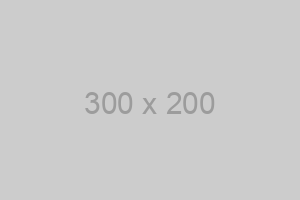
<figcaption>This is a placeholder image</figcaption>
</figure>
Output (formatted for readability):
<figure>
<p>
<img src="//placehold.it/300x200">
<figcaption>This is a placeholder image</figcaption>
</p>
</figure>This is invalid and React complains about it:
Warning: validateDOMNesting(...): <figcaption> cannot appear as a descendant of <p>.
in figcaption (created by Markdown)
This code renders fine:
Foo | Bar
-|-
1 | 2But if you run Prettier, it will generate this code, and it doesn’t work:
| Foo | Bar |
| --- | --- |
| 1 | 2 |Actually, this still works:
| Foo | Bar |
- | -
| 1 | 2 |But this doesn’t:
| Foo | Bar |
| - | - |
| 1 | 2 |Having an issue where a string of text within the Markdown component that does not contain a line break gets wrapped with a <span> tag instead of what I would expect a <p> tag.
I took some screen shots highlighting the text from your demo site, you'll notice the one with the line break produces a P tag, the other does not.
I would expect that any string, even if it doesn't contain a line break would be wrapped in a P tag unless a markdown or html modifier is supplied. I believe this is how Markdown is supposed to behave.
It would be great if attributes were correctly parsed not only for just simple HTML attributes, but JSX attributes such as those in the following examples:
<MyComponent times={12}>Isn't that cool?</MyComponent>
<MyComponent arr={[1,2,3]}>Isn't that just as cool?</MyComponent>
<MyComponent onChange={function(){
// Handle changes...
}}>Isn't that very cool?</MyComponent>
<MyComponent obj={{
'firstName': 'Evan'
'lastName': 'Scott'
}}>Isn't that the coolest?</MyComponent>Currently, markdown-to-jsx generates HTML with ID for headings. like:
# This is MarkdownThis markdown is converted to following HTML.
<h1 id="this-is-markdown" class="">This is Markdown</h1>But, non alphanumeric characters like Japanese headings are converted to HTML tags with empty id.
# これはマークダウンです<h1 id="" class="">これはマークダウンです</h1>But it's inconvenient and I want heading tag with Japanese characters to have id.
I think this can be achievable by changing the logic to replace accented characters:
To be more specific, you can encode non alphanumeric characters and set its value to id.
You can encode Japanese using encodeURIComponent() funcation and (encodeURIComponent("これはマークダウンです") returns "%E3%81%93%E3%82%8C%E3%81%AF%E3%83%9E%E3%83%BC%E3%82%AF%E3%83%80%E3%82%A6%E3%83%B3%E3%81%A7%E3%81%99" (ref: https://stackoverflow.com/questions/18656089/japanese-characters-escape-and-decoding-in-js)
So, example above(html tag with empty id) can be:
<h1 id="%E3%81%93%E3%82%8C%E3%81%AF%E3%83%9E%E3%83%BC%E3%82%AF%E3%83%80%E3%82%A6%E3%83%B3%E3%81%A7%E3%81%99" class="">これはマークダウンです</h1>This would be useful for non-alphanumeric language speakers like me. For example, I would need this to implement TOC.
Is that possible?
the link https://yaycmyk.com/markdown-to-jsx/ which is mentioned in the GitHub description gives a 404 for me.
Hello, does this library support paragraphs? I'm using it like:
<Markdown>
# Title
Hello, world
Foo bar
</Markdown>And it all renders on one line (in fact, as an <h1>)
Version: Latest 6.1.4
Error is not thrown in Version 5.4.2
Example:
<Markdown>
<table>
<tbody>
<tr>
<td>Time</td>
<td>Payment Criteria</td>
<td>Payment</td>
</tr>
<tr>
<td>Office Visit </td>
<td>
<ul>
<li>
Complete full visit and enroll
<ul>
<li>Enrolling is fun!</li>
</ul>
</li>
</ul>
</td>
<td>$20</td>
</tr>
</tbody>
</table>
</Markdown>
Error displayed: Invariant Violation: Invalid tag: ul>
I think there is something wrong when installing markdown-to-jsx. Maybe I'm missing something, but all I get is this:
I'm only using this package as a dependency of https://github.com/styleguidist/react-styleguidist
I was expecting to find the main file index.es5.js in the node_modules directory but all I found is what you see in the picture above.
I'm on react 15.5.0, Ubuntu 16.04
Here is the error:
Uncaught Error: Module build failed: Error: Couldn't find preset "es2015" relative to directory "/var/www/kcrypt/frontend/node_modules/markdown-to-jsx"
at :3000/var/www/kcrypt/frontend/node_modules/babel-core/lib/transformation/file/options/option-manager.js:293
at Array.map (<anonymous>)
at OptionManager.resolvePresets (:3000/var/www/kcrypt/frontend/node_modules/babel-core/lib/transformation/file/options/option-manager.js:275)
at OptionManager.mergePresets (:3000/var/www/kcrypt/frontend/node_modules/babel-core/lib/transformation/file/options/option-manager.js:264)
at OptionManager.mergeOptions (:3000/var/www/kcrypt/frontend/node_modules/babel-core/lib/transformation/file/options/option-manager.js:249)
at OptionManager.init (:3000/var/www/kcrypt/frontend/node_modules/babel-core/lib/transformation/file/options/option-manager.js:368)
at File.initOptions (:3000/var/www/kcrypt/frontend/node_modules/babel-core/lib/transformation/file/index.js:212)
at new File (:3000/var/www/kcrypt/frontend/node_modules/babel-core/lib/transformation/file/index.js:135)
at Pipeline.transform (:3000/var/www/kcrypt/frontend/node_modules/babel-core/lib/transformation/pipeline.js:46)
at transpile (:3000/var/www/kcrypt/frontend/node_modules/babel-loader/lib/index.js:50)
at Object.module.exports (:3000/var/www/kcrypt/frontend/node_modules/babel-loader/lib/index.js:175)
at :3000/var/www/kcrypt/frontend/node_modules/babel-core/lib/transformation/file/options/option-manager.js:293
at Array.map (<anonymous>)
at OptionManager.resolvePresets (:3000/var/www/kcrypt/frontend/node_modules/babel-core/lib/transformation/file/options/option-manager.js:275)
at OptionManager.mergePresets (:3000/var/www/kcrypt/frontend/node_modules/babel-core/lib/transformation/file/options/option-manager.js:264)
at OptionManager.mergeOptions (:3000/var/www/kcrypt/frontend/node_modules/babel-core/lib/transformation/file/options/option-manager.js:249)
at OptionManager.init (:3000/var/www/kcrypt/frontend/node_modules/babel-core/lib/transformation/file/options/option-manager.js:368)
at File.initOptions (:3000/var/www/kcrypt/frontend/node_modules/babel-core/lib/transformation/file/index.js:212)
at new File (:3000/var/www/kcrypt/frontend/node_modules/babel-core/lib/transformation/file/index.js:135)
at Pipeline.transform (:3000/var/www/kcrypt/frontend/node_modules/babel-core/lib/transformation/pipeline.js:46)
at transpile (:3000/var/www/kcrypt/frontend/node_modules/babel-loader/lib/index.js:50)
at Object.module.exports (:3000/var/www/kcrypt/frontend/node_modules/babel-loader/lib/index.js:175)
at Object.<anonymous> (ViewPostComponent.js:65)
at __webpack_require__ (bootstrap c145be9b1a2adf02a477:19)
at Object.<anonymous> (ViewPostComponent.js:1)
at __webpack_require__ (bootstrap c145be9b1a2adf02a477:19)
at Object.defineProperty.value (PostsRoutes.js:16)
at __webpack_require__ (bootstrap c145be9b1a2adf02a477:19)
at Object._typeof (index.js:28)
at __webpack_require__ (bootstrap c145be9b1a2adf02a477:19)
at Object.<anonymous> (main.bundle.js:27759)
at __webpack_require__ (bootstrap c145be9b1a2adf02a477:19)
(anonymous) @ ViewPostComponent.js:65
__webpack_require__ @ bootstrap c145be9b1a2adf02a477:19
(anonymous) @ ViewPostComponent.js:1
__webpack_require__ @ bootstrap c145be9b1a2adf02a477:19
Object.defineProperty.value @ PostsRoutes.js:16
__webpack_require__ @ bootstrap c145be9b1a2adf02a477:19
_typeof @ index.js:28
__webpack_require__ @ bootstrap c145be9b1a2adf02a477:19
(anonymous) @ main.bundle.js:27759
__webpack_require__ @ bootstrap c145be9b1a2adf02a477:19
Object.defineProperty.value @ bootstrap c145be9b1a2adf02a477:62
(anonymous) @ bootstrap c145be9b1a2adf02a477:62
I'm using babel-env and don't want to install preset es2015. Can I still use markdown-to-jsx? What about babel 7?
Hi thank you for your amazing work !
I have just try to use this lib to render markdown but my jsx code block inside my markdown is rendered without highlight.
it will work out of the box or I need some kind of configurations ??
🚨 You need to enable Continuous Integration on all branches of this repository. 🚨
To enable Greenkeeper, you need to make sure that a commit status is reported on all branches. This is required by Greenkeeper because it uses your CI build statuses to figure out when to notify you about breaking changes.
Since we didn’t receive a CI status on the greenkeeper/initial branch, it’s possible that you don’t have CI set up yet. We recommend using Travis CI, but Greenkeeper will work with every other CI service as well.
If you have already set up a CI for this repository, you might need to check how it’s configured. Make sure it is set to run on all new branches. If you don’t want it to run on absolutely every branch, you can whitelist branches starting with greenkeeper/.
Once you have installed and configured CI on this repository correctly, you’ll need to re-trigger Greenkeeper’s initial pull request. To do this, please delete the greenkeeper/initial branch in this repository, and then remove and re-add this repository to the Greenkeeper App’s white list on Github. You'll find this list on your repo or organization’s settings page, under Installed GitHub Apps.
This snippet in the markdown document:
<a href="https://opencollective.com/react-dropzone/sponsor/0/website" target="_blank"><img src="https://opencollective.com/react-dropzone/sponsor/0/avatar.svg"></a>is rendered to:
The div here is redundant and breaks the layout (I have tons of inline element that now becoming blocks)
Originally reported here: styleguidist/react-styleguidist#402
I have a Markdown document with the following table:
| ID | Name | Rank |
| --- | ------------------ | ----------------- |
| 1 | Tom Preston-Werner | Awesome |
| 2 | Albert Einstein | Nearly as awesome |And it's producing the following React output:
As you can see instead of having an integer key (like all the other elements), both elements have a "null" key. Versions: same as #144
A declarative, efficient, and flexible JavaScript library for building user interfaces.
🖖 Vue.js is a progressive, incrementally-adoptable JavaScript framework for building UI on the web.
TypeScript is a superset of JavaScript that compiles to clean JavaScript output.
An Open Source Machine Learning Framework for Everyone
The Web framework for perfectionists with deadlines.
A PHP framework for web artisans
Bring data to life with SVG, Canvas and HTML. 📊📈🎉
JavaScript (JS) is a lightweight interpreted programming language with first-class functions.
Some thing interesting about web. New door for the world.
A server is a program made to process requests and deliver data to clients.
Machine learning is a way of modeling and interpreting data that allows a piece of software to respond intelligently.
Some thing interesting about visualization, use data art
Some thing interesting about game, make everyone happy.
We are working to build community through open source technology. NB: members must have two-factor auth.
Open source projects and samples from Microsoft.
Google ❤️ Open Source for everyone.
Alibaba Open Source for everyone
Data-Driven Documents codes.
China tencent open source team.