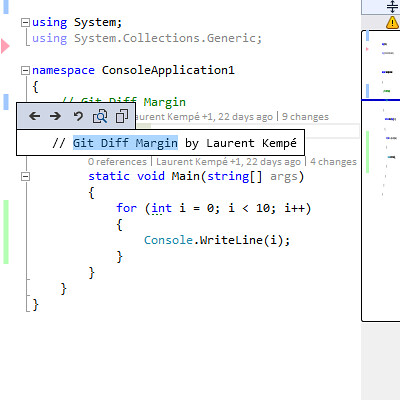Git Diff Margin displays live Git changes of the currently edited file on Visual Studio margin and scroll bar.
- Supports Visual Studio 2012 through Visual Studio 2022
- Quickly view all current file changes on
- Left margin
- Scroll Bars in map and bar mode with and without source overview
- blue rectangle for modifications
- green rectangles for new lines
- red triangles for deletions
- all colors configurable through Visual Studio Fonts and Colors options
- Undo the change
- Copy the old code into the clipboard
- Copy a part of the old code by selecting it in the popup
- Show the diff in Visual Studio Diff window
- Navigate to previous/next change on the file using user defined keyboard shortcuts or the popup icons
- Open popup with user defined keyboard shortcuts, close with esc key
- Support Visual Studio 2013 Dark, Light and Blue Theme
- Support zoom
- Diff against something other than HEAD (Advanced users)
For a better experience you should disable Visual Studio built in 'Track changes' bar.
Git Diff Margin version 3.2.2 is the latest release supporting Visual Studio 2010 it uses LibGit2Sharp v0.23.1 and is not being maintained. You can download it here.
If you use and 💗 Git Diff Margin extension you can become a sponsor now!
Grab it from inside of Visual Studio's Extension Manager searching for Git Diff Margin, or via the Extension Gallery link.
You can use Chocolatey Git Diff Margin.
You might see a short video showing some Git Diff Margin features on the following page.
Visit the Contributor Guidelines for details on how to contribute as well as the Contributor Covenant Code of Conduct for details on how to participate.
- Visual Studio 2017
- Visual Studio SDK
- The built VSIX will work with Visual Studio 2012 to Visual Studio 2019
Clone the repository and using a git GUI client or via the command line:
git clone https://github.com/laurentkempe/GitDiffMargin.git
cd GitDiffMarginOpen the GitDiffMargin.sln solution with Visual Studio 2017+, build and run!
- Write a review
- Tweet me
Thanks to
- Sam Harwell @sharwell for all the improvements
- Rick Sladkey @ricksladkey for the fixes
- Ethan J. Brown @Iristyle for the first chocolatey package
- @heinzbeinz for the support of Visual Studio 15 preview
- Jamie Cansdale @jcansdale for bugfix
- Charles Milette sylveon for bugfix
- Gary Ewan Park @gep13 for the new chocolatey package
- Duncan Smart @duncansmart for bug fix
Copyright 2012 - 2021 Laurent Kempé
Licensed under the MIT License