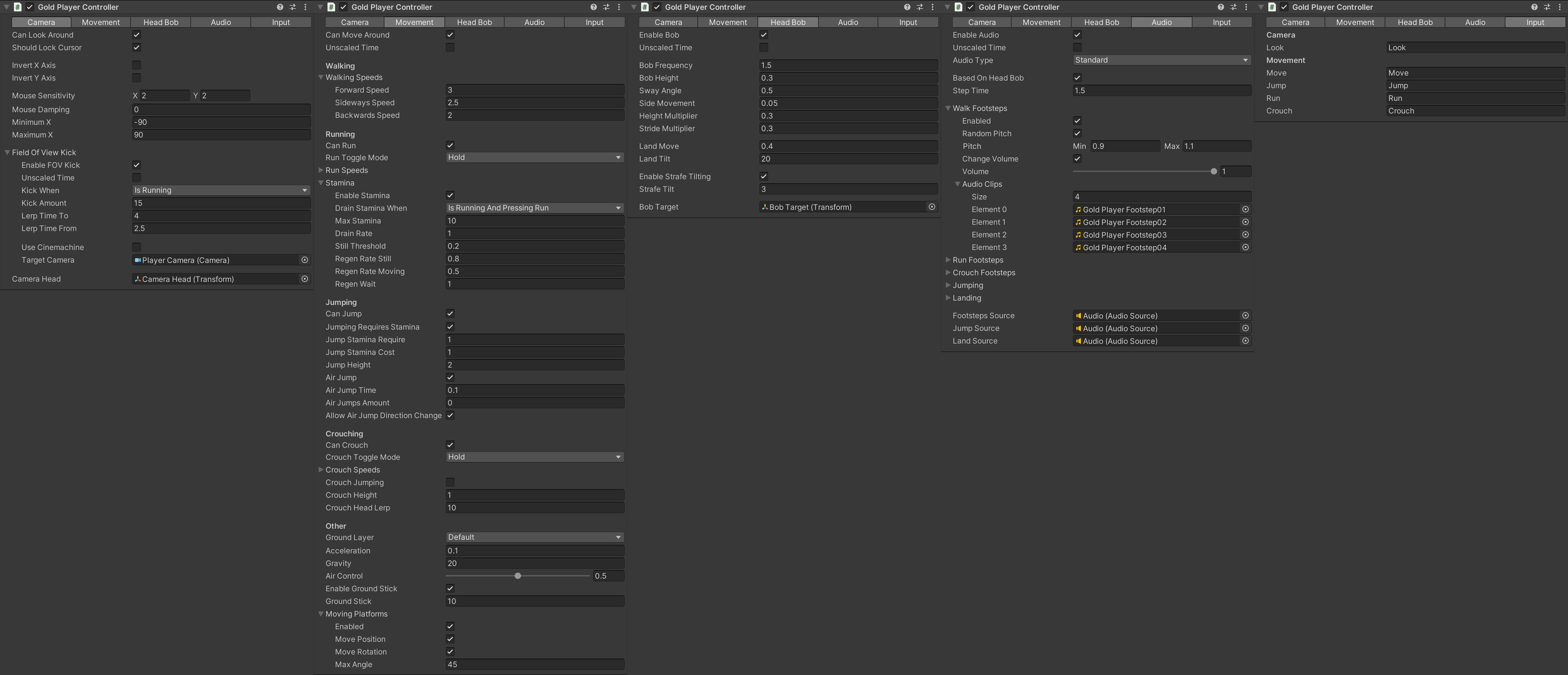A first-person player controller for Unity, built with being user-friendly and developer-friendly in mind.
With the release of 1.7.0, I've decided to stop working on Gold Player. It has served well as a prototype (and even production ready!) player controller but it's stuck in legacy code that makes it hard to improve upon. Don't get me wrong, Gold Player is still very usable, it's just that I don't want to add new features to it or fix old issues. It's time to move on.
- Optimized for speed and size
- Walking, running (with optional stamina!), crouching, and jumping
- Head bob and audio for footsteps, jumping, and landing
- Moving platforms support
- Easy to use functions
- Very well documented code
- Interaction component, UI component, graphics component, and animator component
- Easy to integrate into multiplayer
- Support for Unity's new Input System
- Works with IL2CPP and fast enter play mode settings
Minimum supported Unity version: 2018.4
- Open the package manager in your project.
- Click the + button in the top left corner and click 'Add package from git'.
- Enter this URL:
https://github.com/Hertzole/gold-player.git#package
or
- Open your
manifest.jsoninYourGameFolder/Packages/. - Add
"se.hertzole.gold-player": "https://github.com/Hertzole/gold-player.git#package"to your dependencies list. - Go back into Unity and it should resolve the packages and download Gold Player.
- Go to the releases tab and download the latest .unitypackage version.
- In Unity, import the package either by dragging it into your project or right-clicking in your project window - Import package - Custom package
- Include all the files in the editor/runtime folder. Components you don't want can be removed with script defines/project settings. You may remove examples if you want to.
There's a development branch you can use to get the latest features in package manager format. This branch may be unstable and features are not production ready!
In the package manager, enter
https://github.com/Hertzole/gold-player.git#dev-package instead.
In your manifest, enter
"se.hertzole.gold-player": "https://github.com/Hertzole/gold-player.git#dev-package" instead.
Package manager version: Remove the package and add it again.
Unity package version: Remove the old project and reimport it.
After importing Gold Player into your project, the quickest way to get started is by creating the player using Create - 3D Object - Gold Player Controller. This will set up the player in a recommended way.
You can then explore all the options on the controller. You can also check out all the available components from the Add Component menu. They are under the Gold Player subcategory. You can also check out the examples that demonstrate specific features.
Gold Player is licensed under MIT. You can do whatever you want with it, but I'm not liable if it causes any damages.
Play Example Level
You can play around in an example scene that showcases most of the features while also allowing you to modify the player at runtime.