Donate to the project via the Google Play Store.
Donate to the project via PayPal:
An Android application that intercepts incoming text messages and displays them in a popup window (activity). The popup window shows the contact the message came from and their contact photo (if there is one) as well as the content of the message. Directly from the popup the user is given the option to Close the popup (marking the message read) or Reply to the message (using a system intent).
The more recent versions of SMS Popup also have a full notifications system built in - this allows a user to disable the built in messaging app notifications and use those from SMS Popup. The notifications system has additional options such as custom vibrate pattern, custom LED color and the ability to remind the user of a missed message in case they missed the notification the first time it played.
Screenshots:
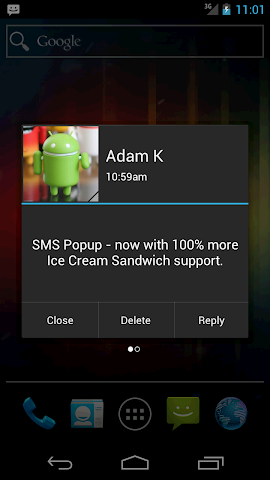 |
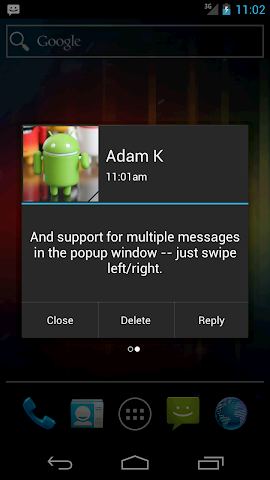 |
|---|---|
 |
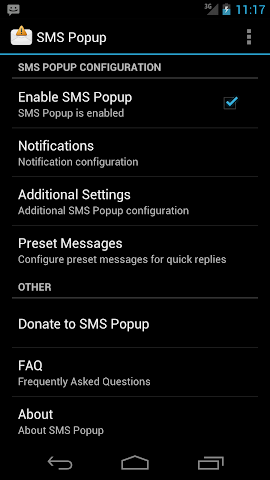 |
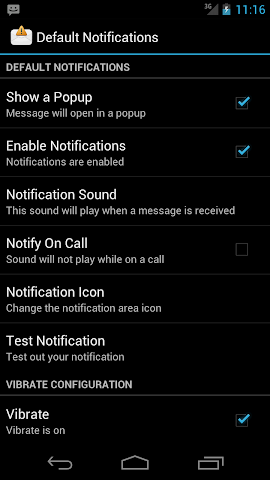 |
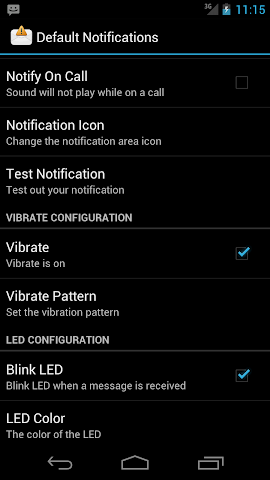 |
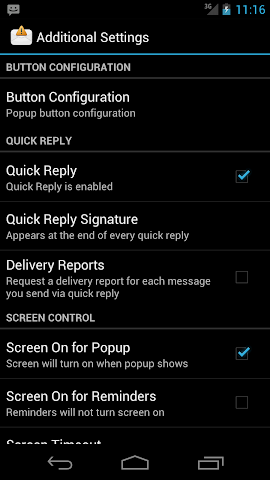 |
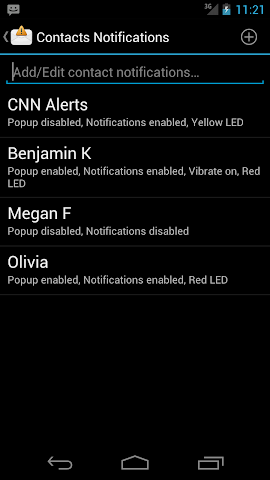 |
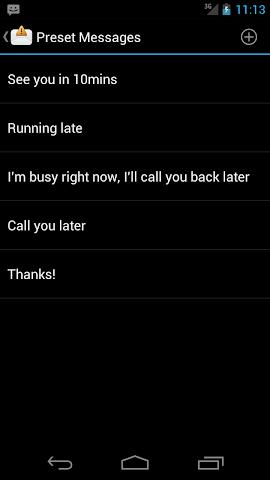 |


