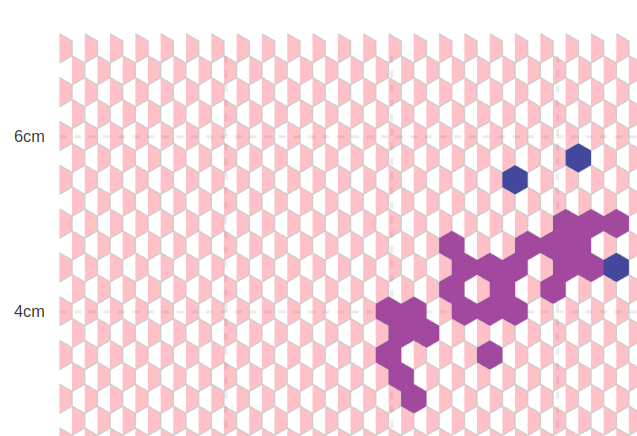D3 (or D3.js) is a free, open-source JavaScript library for visualizing data. Its low-level approach built on web standards offers unparalleled flexibility in authoring dynamic, data-driven graphics. For more than a decade D3 has powered groundbreaking and award-winning visualizations, become a foundational building block of higher-level chart libraries, and fostered a vibrant community of data practitioners around the world.
d3 / d3-hexbin Goto Github PK
View Code? Open in Web Editor NEWGroup two-dimensional points into hexagonal bins.
Home Page: https://observablehq.com/collection/@d3/d3-hexbin
License: BSD 3-Clause "New" or "Revised" License