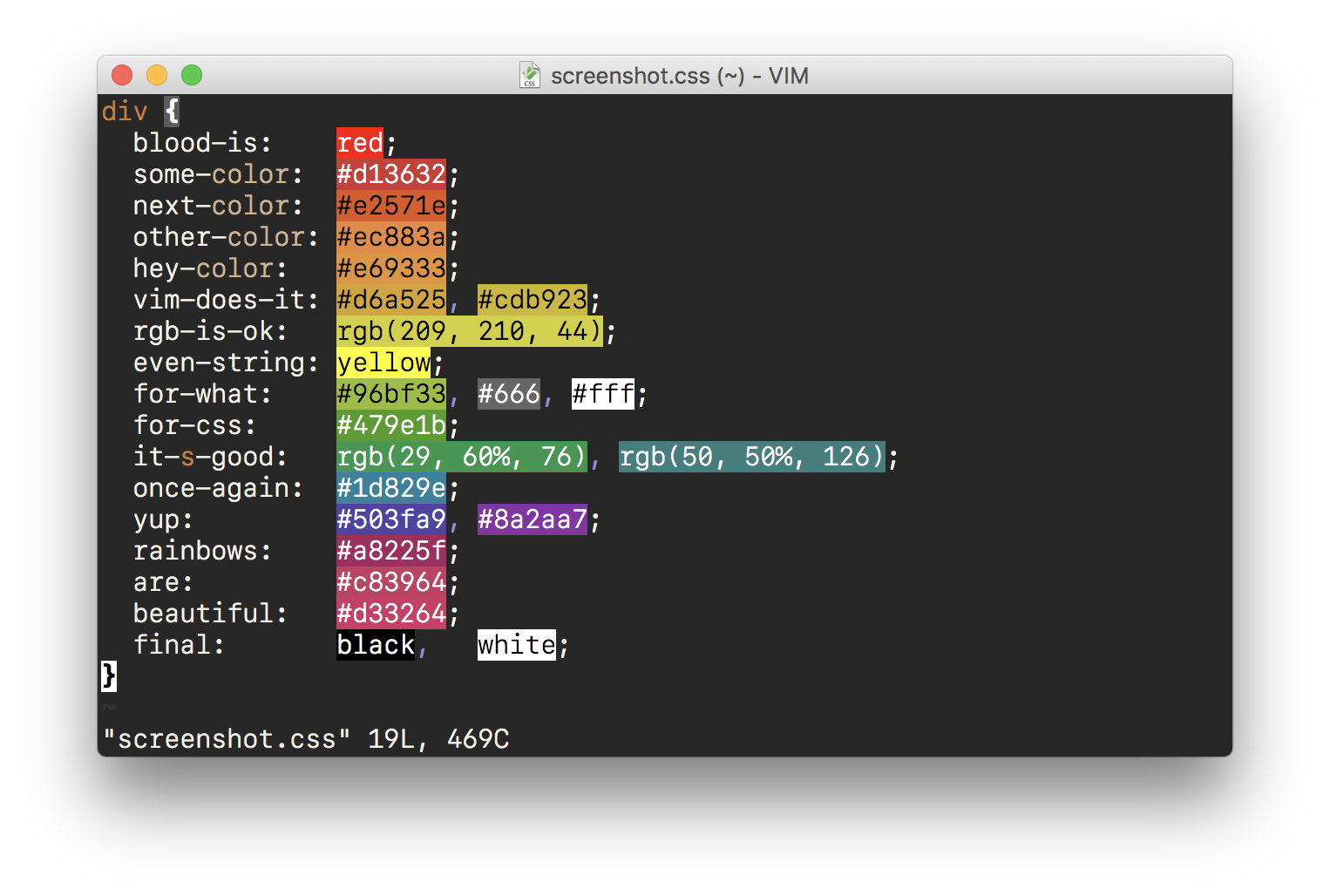
# Install: If you use a plugin manager then follow its instructions. Otherwise:
git clone https://github.com/ap/vim-css-color.git ~/.vim/pack/css-color/start/css-colorInspired by Niklas Hofer and Max Vasiliev.
Preview colours in source code while editing
Home Page: http://www.vim.org/scripts/script.php?script_id=5056
License: MIT License
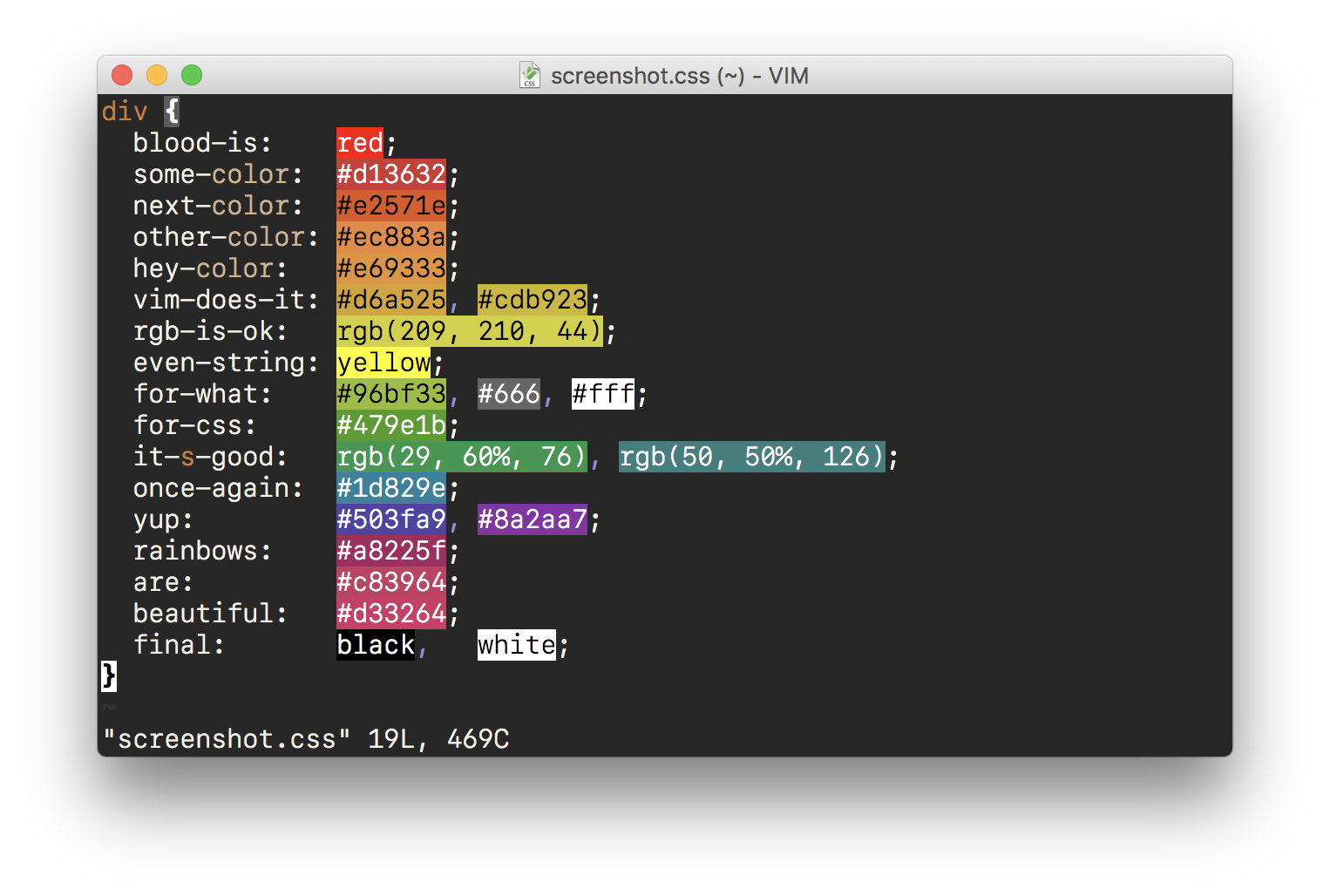
# Install: If you use a plugin manager then follow its instructions. Otherwise:
git clone https://github.com/ap/vim-css-color.git ~/.vim/pack/css-color/start/css-colorInspired by Niklas Hofer and Max Vasiliev.
Error detected while processing function <SNR>110_PreviewCSSColorInLine..<SNR>110_MatchColorValue:
line 8:
E488: Trailing characters: endif¬
Press ENTER or type command to continue
I get this error when switching buffers sometimes, regardless if I'm switching to css files or not (this happens when I switch to my .vimrc for example):
Error detected while processing function <SNR>139_parse_any_screen..<SNR>139_update_matches:
line 6:
E121: Undefined variable: b:color_match_id
Error detected while processing function <SNR>139_parse_any_screen..<SNR>139_update_matches:
line 6:
E116: Invalid arguments for function filter
Error detected while processing function <SNR>139_parse_any_screen..<SNR>139_update_matches:
line 6:
E121: Undefined variable: b:color_match_id
Error detected while processing function <SNR>139_parse_any_screen..<SNR>139_update_matches:
line 6:
E116: Invalid arguments for function filter
Error detected while processing function <SNR>139_parse_any_screen..<SNR>139_update_matches:
line 6:
E121: Undefined variable: b:color_match_id
Error detected while processing function <SNR>139_parse_any_screen..<SNR>139_update_matches:
line 6:
E116: Invalid arguments for function filter
First, love the plugin! It even worked out of the box with .less files. That may be because I have the vim-less plugin. If it could be made to work with the .less color functions like lighten(color,percentage), my palette.less file would be gorgeous. Either way, it's pretty awesome.
Onto the (fairly minor) problem. I use the set cursorline option which highlights the line the cursor is on.
Cursor on same line as a color:
I skimmed through the plugin but I don't know enough vimscript to fix it straightaway. When a color is on the cursor's current line, it should either colorize the fg and bg, or neither. Right now, it's colorizing the fg but not the bg.
The colorscheme in the screenshots is zenburn. Let me know if I can provide any other info.
Hi Aristotle,
I have tried to install your fork of vim-css-color by copying the css.vim in .vim/after/syntax directory.
Unfortunately it does not seem to kick in when I edit .css or .sass files. Perhaps you can give me some hints of what I am not doing or what I am doing wrong.
Thank you in advance,
Andrea
Find below the list of files currently loaded in my vim installation (as generated by :scriptnames).
/usr/share/vim/vimrc
/usr/share/vim/vim73/debian.vim
/usr/share/vim/vim73/syntax/syntax.vim
/usr/share/vim/vim73/syntax/synload.vim
/usr/share/vim/vim73/syntax/syncolor.vim
/usr/share/vim/vim73/filetype.vim
/home/and/.vim/ftdetect/arduino.vim
/home/and/.vim/ftdetect/coffee.vim
/home/and/.vim/ftdetect/cucumber.vim
/home/and/.vim/ftdetect/eco.vim
/home/and/.vim/ftdetect/git.vim
/home/and/.vim/ftdetect/haml.vim
/home/and/.vim/ftdetect/markdown.vim
/home/and/.vim/ftdetect/mustache.vim
/home/and/.vim/ftdetect/puppet.vim
/home/and/.vim/ftdetect/scala.vim
/home/and/.vim/ftdetect/textile.vim
/usr/share/vim/vim73/menu.vim
/usr/share/vim/vim73/lang/menu_en_gb.utf-8.vim
/usr/share/vim/vim73/lang/menu_en_gb.latin1.vim
/usr/share/vim/vim73/autoload/paste.vim
/home/and/.vimrc
/usr/share/vim/vim73/syntax/nosyntax.vim
/usr/share/vim/vim73/ftplugin.vim
/usr/share/vim/vim73/indent.vim
/usr/share/vim/vim73/colors/desert.vim
/usr/share/vim/vim73/macros/matchit.vim
/home/and/.vimrc.local
/home/and/.vim/autoload/pathogen.vim
/home/and/.vim/plugin/31-create-scala.vim
/home/and/.vim/plugin/AlignMapsPlugin.vim
/home/and/.vim/plugin/AlignPlugin.vim
/home/and/.vim/plugin/NERD_commenter.vim
/home/and/.vim/plugin/NERD_tree.vim
/home/and/.vim/plugin/ZoomWinPlugin.vim
/home/and/.vim/plugin/ack.vim
/home/and/.vim/plugin/cecutil.vim
/home/and/.vim/plugin/closetag.vim
/home/and/.vim/plugin/color_sample_pack.vim
/home/and/.vim/plugin/command-t.vim
/home/and/.vim/plugin/conque_term.vim
/home/and/.vim/plugin/endwise.vim
/home/and/.vim/plugin/fugitive.vim
/home/and/.vim/plugin/gist.vim
/home/and/.vim/plugin/indent-object.vim
/home/and/.vim/plugin/rails.vim
/home/and/.vim/plugin/scriptnames.vim
/home/and/.vim/plugin/searchfold_0.8.vim
/home/and/.vim/plugin/snipMate.vim
/home/and/.vim/plugin/supertab.vim
/home/and/.vim/plugin/surround.vim
/home/and/.vim/plugin/syntastic.vim
/home/and/.vim/syntax_checkers/c.vim
/home/and/.vim/syntax_checkers/coffee.vim
/home/and/.vim/syntax_checkers/cpp.vim
/home/and/.vim/syntax_checkers/cucumber.vim
/home/and/.vim/syntax_checkers/docbk.vim
/home/and/.vim/syntax_checkers/eruby.vim
/home/and/.vim/syntax_checkers/haml.vim
/home/and/.vim/syntax_checkers/haskell.vim
/home/and/.vim/syntax_checkers/html.vim
/home/and/.vim/syntax_checkers/javascript.vim
/home/and/.vim/syntax_checkers/less.vim
/home/and/.vim/syntax_checkers/lua.vim
/home/and/.vim/syntax_checkers/perl.vim
/home/and/.vim/syntax_checkers/php.vim
/home/and/.vim/syntax_checkers/python.vim
/home/and/.vim/syntax_checkers/ruby.vim
/home/and/.vim/syntax_checkers/sass.vim
/home/and/.vim/syntax_checkers/sh.vim
/home/and/.vim/syntax_checkers/tcl.vim
/home/and/.vim/syntax_checkers/tex.vim
/home/and/.vim/syntax_checkers/xhtml.vim
/home/and/.vim/plugin/taglist.vim
/home/and/.vim/plugin/unimpaired.vim
/home/and/.vim/plugin/vim-rspec.vim
/home/and/.vim/plugin/vmp.vim
/usr/share/vim/vim73/plugin/getscriptPlugin.vim
/usr/share/vim/vim73/plugin/gzip.vim
/usr/share/vim/vim73/plugin/matchparen.vim
/usr/share/vim/vim73/plugin/netrwPlugin.vim
/usr/share/vim/vim73/plugin/rrhelper.vim
/usr/share/vim/vim73/plugin/spellfile.vim
/usr/share/vim/vim73/plugin/tarPlugin.vim
/usr/share/vim/vim73/plugin/tohtml.vim
/usr/share/vim/vim73/plugin/vimballPlugin.vim
/usr/share/vim/vim73/plugin/zipPlugin.vim
/home/and/.vim/after/plugin/css.vim
/home/and/.vim/after/plugin/snipMate.vim
/usr/share/vim/gvimrc
/home/and/.gvimrc
/home/and/.vim/colors/ir_black.vim
/home/and/.gvimrc.local
/home/and/.vim/nerdtree_plugin/exec_menuitem.vim
/home/and/.vim/nerdtree_plugin/fs_menu.vim
What would it take to support less files?
I attempted creating an after/less.vim file with the following contents.
call css_color#init('css', 'lessVariableValue')
This seems to work, in that colors are shown, but I keep seeing errors from this line
https://github.com/torgeir/vim-css-color/blob/master/autoload/css_color.vim#L215
E803: ID not found: 8
on every cursor move. My test file was this
@farge-sochi-lys: rgba(184, 4, 128, 1);
@farge-sochi: rgba(150, 9, 120, 1);
@farge-sochi-mork: rgba(95, 9, 84, 1);
@farge-tekst: white;This requires has('termtruecolor') and can then be toggled at runtime with set guicolors.
Which is a bother, since some of css-color’s optimisations are based on the assumption that it’s necessarily going to be running in either a GUI or a terminal – but never in an environment than can act like either.
Thanks to @yachi (yachi/vim-css-color@6cb794c).
.js file.scss file with color variables in it, notice the vim-css-colors shows appropriate colors, all is well.scss buffer and open new file.j, or save, or move to another buffer and get error below.Error detected while processing function <SNR>139_parse_css_screen..<SNR>139_update_matches:
line 1:
E803: ID not found: 14
Press ENTER or type command to continue
What do you think about showing the CSS color not as the background color but as the text color if it's a color: rule?
Test case: https://gist.github.com/Alloyed/35a663bc882d69bb19ad
Screenshot:

Tested on neovim 0.1.2, using gvim/commenting out all other plugins produce same results.
I'm highlighting coffeescript with https://github.com/kchmck/vim-coffee-script
I noticed today after updating all my vim modules that files were no longer highlighting the same way. In particular, with only vim-coffee-script enabled the following
Classname
CONSTANTrenders in two different colours. On my screen (CLI, 256 colours, default colourscheme, bg=dark), Classname is green and CONSTANT is pink.
With vim-css-color also enabled, both highlight in pink.
I bisected vim-css-color, and the offending commit is this one: 469bf3f
I'm not sure if this is a big in vim-css-color or vim-coffee-script. Any thoughts?
It doesn't work on JSX files.
color approximation for 256 color terminal is not working correctly for some colors like #46a546 and #0064cd.
This makes no sense, but I'm stuck.
When I switch back to a buffer (:bnext), all of my folds are folded completely. In other words, the buffer is not how I left it. If I take out vim-css-color, the problem goes away.
If I have an empty .vimrc/.vim and just install vim-css-color, there's no problem.
So, it's obviously an interaction between vim-css-color and one of my other plugins (syntastic, pathogen, ???)
Any pointers on what to look for?
$ cat foo.html
<!-- vim: set ft=htmldjango: -->This is the error that happens when opening the file:
"foo.html" 1L, 33C
Error detected while processing /usr/local/Cellar/vim/7.4.273/share/vim/vim74/syntax/html.vim:
line 209:
E492: Not an editor command: HtmlHiLink htmlStyleArg htmlString
line 212:
E121: Undefined variable: main_syntax
E15: Invalid expression: main_syntax == "html"
line 227:
E492: Not an editor command: HtmlHiLink htmlTag Function
line 289:
E184: No such user-defined command: HtmlHiLink
line 293:
E121: Undefined variable: main_syntax
E15: Invalid expression: main_syntax == 'html'
line 297:
E121: Undefined variable: s:cpo_save
E15: Invalid expression: s:cpo_save
line 298:
E108: No such variable: "s:cpo_save"
Press ENTER or type command to continue
I used a minimal .vimrc:
call plug#begin('~/.vim/bundle')
Plug 'ap/vim-css-color'
call plug#end()vim-css-color doesnt initialize in scss files when scss-syntax is installed.
There are some colors that aren't displayed correctly when you type them out. For example. Type in purple and it's highlighted in gray, but if you input it's hex equivalent then you get the right color.
While typing "hsl(23, 128, 120)", I get error when I start typing the '120':
Error detected while processing function 55_PreviewCSSColorInLine..55_MatchColorValue:
line 10:
E254: Cannot allocate color #ffc61723e1a3e3adde7
and it doesn't highlight the color. Using HEAD from the repo.
Oops, posted to wrong place. Disregard!
is there a workaround for opacity support?
Error detected while processing CursorMoved Auto commands for "*":
E488: Trailing characters: silent call s:PreviewCSSColorInLine()
Makes reading it impossible --
Screenshot: http://screencast.com/t/qqtngvASak
it says all in the title,
I found the same issue on different machines after updating vim to latest version 7.4
HI,
not sure whether this is a bug or enhancement,
I get colors in .css files as well as embedded style in .html files but just lacking inline coloring in html files.
thanks
Hash tag ( e.g. #00ffaa ) or named color ( e.g. yellow ) values will always be highlighted in my .sass from opening to editing to saving to closing. However, if I have an rgba or rgb value like:
rgba( 255, 0, 150, 0.5 )
rgb( 150, 65, 250 )
the rgba or rgb values will not get highlighted. However I will report that the rgba and rgb values will become highlighted if I edit one of the numerical values. It will remain highlighted until closing.
Here is a screen shot of a .sass file in gVim (Ubuntu 12.10) upon opening it:
How can this be fixed?
I have no idea why.
Here's my .vimrc, check the " Web {{{ section, if you think the fault is mine. Please note there's another web section in the same file, so you might want to look there also.
Thanks for your work on vim-css-color.
As VIM own configuration also uses colours in the #rrggbb format, it would be great if you could extend the support to VIM configuration files.
Could you add this also for python? Or maybe tell me what would be needed to support python?
Great Plugin!
Open one .stylus and one .html buffer, and start switching from one to the other several times. Then try :autocmd CursorMoved and you'll see this:
CursorMoved
<buffer=2>
call s:parse_css_screen()
call s:parse_css_screen()
call s:parse_css_screen()
call s:parse_css_screen()
call s:parse_css_screen()
call s:parse_css_screen()
call s:parse_css_screen()
call s:parse_css_screen()
This causes slowdowns when moving the cursor.
Example:
// Color map
$colors: (
copy: #7d7d7d,
headings: #454545,
dark: #020202,
light: #f7f7f7
);The map typically lives in a settings or config scss file. Then I have a "color" function, which just gets a map value, so I can use it throughout my other scss files like so:
body {
color: color(copy);
background: color(dark);
}Would be pretty neat to get this plugin so it applies to both situations. I realize the latter might be pretty difficult, but getting this to work on the map itself would be awesome.
I try the example picture from README and found out this line is not colorize:
it-s-good: rgb(29, 60 %, 76), rgb(50, 50 %, 126);
However, removing whitespace between number and its percent sign makes this work correctly:
it-s-good: rgb(29, 60%, 76), rgb(50, 50%, 126);
So either add \s* into \(\d\{1,3}%\?\) for lines 86 and 87, or you may need to update the example picture.
set cursorlineThe highlight for the colour in file 1 is applied in the same location on the same line in file 2, even when it shouldn’t be.
Ulrich Steinmann reported this by email.
I originally used Max Vasiliev’s vim-css-color which worked fine , but was too slow in my gnome-terminal. I wanted to try this version to see how much faster it was, but I get no colors in my terminal (running just "vim"). However, it works fine using the gui version "gvim".
When I am editing a stylesheet, and I want to search for something, I find I can't see the highlighted search matches amongst all the highlighted colours.
I would love to be able to toggle the colour highlights on and off, in such a way that I can map / to turn off colour highlights | now search as usual, and update the mapping I use for :noh to :noh | turn on colour highlights.
In the meantime, thank you for a useful (and speedy) plugin.
The css-color plugin significantly slows down opening buffers with .html files.
Repro:
Open a 200K .html file in one buffer 1, and open a plain-text file in buffer 2. Now, do the following: ":b1, :b2, :b1, :b2, :b1, :b2, ...". The more you switch between the buffers, the slower opening the html file in :b1 becomes. Switching just 10 times, adds a 15sec latency on my MacBook Pro 2.53Ghz 8GB. Disabling the css-color plugin resolves the issue.
This with a fresh VIM (Vi IMproved 7.3 (2010 Aug 15, compiled Jun 24 2011 20:00:09)) with no other plugins running.
Current implementation causes problems working with multiple buffers. To reproduce open any CSS file in gvim (could be empty) and after that open or create new buffer with different filetype, for example b.txt and type anything like CSS color, like #123.
You get this:
Error detected while processing function <SNR>21_PreviewCSSColorInLine..<SNR>21_MatchColorValue:
line 3:
E121: Undefined variable: b:color_pattern
This happens becaus autocmd in css.vim attaches function calls to all buffers. Fix this by changing lines to
autocmd CursorMoved <buffer> silent call s:PreviewCSSColorInLine()
autocmd CursorMovedI <buffer> silent call s:PreviewCSSColorInLine()
This seems weird. I wanted a handy was of visualizing all of the colors in the zenburn colorscheme. So, I isolated all the hex color codes and pasted them into a fake css file:
It works fine when they're aren't too many lines, but after many lines the coloring coding stops. This is actually really hard to reproduce, because sometimes the coloring works and sometimes it doesn't.
Not working:
(173 total lines)
Maybe the yellow-colored lines offer some kind of clue?
I can't figure out a way to consistently reproduce it. :( But it 'ardly hever 'appens, so don't worry about it much.
I've been getting the following error any time I open a a CSS/SCSS file: https://img.skitch.com/20120419-k64w3sfqyuif6y5ia4k9cxkpak.png. It appears to have started as of 7e11e6d.
I wasn't able to spot the issue, but please let me know if I can offer any more info.
I'd like to have it working on comments.
Now whenever i open .json file i get
Error detected while processing /Users/_me_/.vim/plugged/vim-css-color/after/syntax/json.vim:
line 6:
E119: Not enough arguments for function: css_color#init
E119: Not enough arguments for function: css_color#init
It used to work fine before that.
avoid global variable i, view in css.vim
On extremely long lines, e.g. real world case background-image: url('SUPER LONG DATA-URI');, the parse_css_screen function chokes because it runs out of memory
Can you turn off exclusively on or after parts of a line that is too long (e.g. exceeds the synmaxcol built-in to vim's syntax highlighting)?
Hi,
how can i enable vim-css-color for less and sass?
Regards, Dan
I don't know if this was intentional or not, but when I have a color on something other than a variable I do not see any color highlighting. I added a test for to highlight what I'm seeing here. Was this intentional if not what would I need to do to get that working?
A declarative, efficient, and flexible JavaScript library for building user interfaces.
🖖 Vue.js is a progressive, incrementally-adoptable JavaScript framework for building UI on the web.
TypeScript is a superset of JavaScript that compiles to clean JavaScript output.
An Open Source Machine Learning Framework for Everyone
The Web framework for perfectionists with deadlines.
A PHP framework for web artisans
Bring data to life with SVG, Canvas and HTML. 📊📈🎉
JavaScript (JS) is a lightweight interpreted programming language with first-class functions.
Some thing interesting about web. New door for the world.
A server is a program made to process requests and deliver data to clients.
Machine learning is a way of modeling and interpreting data that allows a piece of software to respond intelligently.
Some thing interesting about visualization, use data art
Some thing interesting about game, make everyone happy.
We are working to build community through open source technology. NB: members must have two-factor auth.
Open source projects and samples from Microsoft.
Google ❤️ Open Source for everyone.
Alibaba Open Source for everyone
Data-Driven Documents codes.
China tencent open source team.