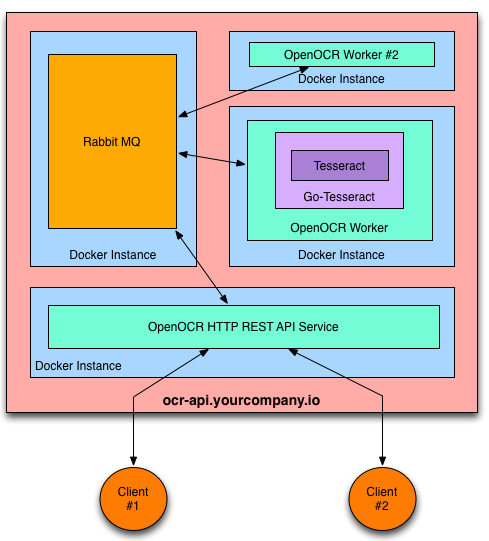OpenOCR makes it simple to host your own OCR REST API.
The heavy lifting OCR work is handled by Tesseract OCR.
Docker is used to containerize the various components of the service.
- Scalable message passing architecture via RabbitMQ.
- Platform independence via Docker containers.
- Kubernetes support: workers can run in a Kubernetes Replication Controller
- Supports 31 languages in addition to English
- Ability to use an image pre-processing chain. An example using Stroke Width Transform is provided.
- PDF support via a PDF preprocessor
- Pass arguments to Tesseract such as character whitelist and page segment mode.
- REST API docs
- A Go REST client is available.
OpenOCR can easily run on any PAAS that supports Docker containers. Here are the instructions for a few that have already been tested:
- Launch on Google Container Engine GKE - Kubernetes
- Launch on AWS with CoreOS
- Launch on Google Compute Engine
- Launch on Azure Kubernetes Service
If your preferred PAAS isn't listed, please open a Github issue to request instructions.
OpenOCR can be launched on anything that supports Docker, such as Ubuntu 14.04.
Here's how to install it from scratch and verify that it's working correctly.
See Installing Docker on Ubuntu instructions.
$ ifconfig
eth0 Link encap:Ethernet HWaddr 08:00:27:43:40:c7
inet addr:10.0.2.15 Bcast:10.0.2.255 Mask:255.255.255.0
...
The ip address 10.0.2.15 will be used as the RABBITMQ_HOST env variable below.
- Install docker
- Install docker-compose
git clone https://github.com/tleyden/open-ocr.gitcd open-ocr/docker-compose- Type
./run.sh(in case you don't have execute right typesudo chmod +x run.sh - The runner will ask you if you want to delete the images (choose y or n for each)
- The runner will ask you to choose between version 1 and 2
- Version 1 is using the ocr Tesseract 3.04. The memory usage is light. It is pretty fast and not costly in term of size (a simple aws instance with 1GB of ram and 8GB of storage is sufficiant). Result are acceptable
- Version 2 is using the ocr Tesseract 4.00. The memory usage is light. It is less fast than tesseract 3 and more costly in term of size (an simple aws instance with 1GB of ram is sufficient but with an EBS of 16GB of storage). Result are really better compared to version 3.04.
- To see a comparative you can have a look to the official page of tesseract
You can use the docker-compose without the run.sh. For this just do:
# for v1
export OPEN_OCR_INSTANCE=open-ocr
# for v2
export OPEN_OCR_INSTANCE=open-ocr-2
# then up (with -d to start it as deamon)
docker-compose up
Docker Compose will start four docker instances
You are now ready to decode images → text via your REST API.
- Install docker
- Install docker toolbox
- Checkout OpenOCR repository
cd docker-compose directorydocker-machine start defaultdocker-machine env- Look at the Docker host IP address
- Run
docker-compose up -dto run containers as daemons ordocker-compose upto see the log in console
Where IP_ADDRESS_OF_DOCKER_HOST is what you saw when you run docker-machine env (e.g. 192.168.99.100)
and where HTTP_POST is the port number inside the .yml file inside the docker-compose directory presuming it should be the same 9292.
Request
$ curl -X POST -H "Content-Type: application/json" -d '{"img_url":"http://bit.ly/ocrimage","engine":"tesseract"}' http://IP_ADDRESS_OF_DOCKER_HOST:HTTP_PORT/ocr
Assuming the values are (192.168.99.100 and 9292 respectively)
$ curl -X POST -H "Content-Type: application/json" -d '{"img_url":"http://bit.ly/ocrimage","engine":"tesseract"}' http://192.168.99.100:9292/ocr
Response
It will return the decoded text for the test image:
< HTTP/1.1 200 OK
< Date: Tue, 13 May 2014 16:18:50 GMT
< Content-Length: 283
< Content-Type: text/plain; charset=utf-8
<
You can create local variables for the pipelines within the template by
prefixing the variable name with a “$" sign. Variable names have to be
composed of alphanumeric characters and the underscore. In the example
below I have used a few variations that work for variable names.
Request
$ curl -X POST -H "Content-Type: application/json" -d '{"img_url":"http://bit.ly/ocrimage","engine":"tesseract"}' http://10.0.2.15:$HTTP_PORT/ocr
Response
It will return the decoded text for the test image:
< HTTP/1.1 200 OK
< Date: Tue, 13 May 2014 16:18:50 GMT
< Content-Length: 283
< Content-Type: text/plain; charset=utf-8
<
You can create local variables for the pipelines within the template by
prefixing the variable name with a “$" sign. Variable names have to be
composed of alphanumeric characters and the underscore. In the example
below I have used a few variations that work for variable names.
Request
$ curl -X POST -H "Content-Type: application/json" -d '{"img_base64":"<YOUR BASE 64 HERE>","engine":"tesseract"}' http://10.0.2.15:$HTTP_PORT/ocr
- Uploading the image content via
multipart/related, rather than passing an image URL. (example client code provided in the Go REST client) - Tesseract config vars (eg, equivalent of -c arguments when using Tesseract via the command line) and Page Seg Mode
- Ability to use an image pre-processing chain, eg Stroke Width Transform.
- Non-English languages
See the REST API docs and the Go REST client for details.
These client libraries make it easier to invoke the REST API:
- Go open-ocr-client
- C# open-ocr-dotnet
- Java open-ocr-java
The supplied docs/upload-local-file.sh provides an example of how to upload a local file using curl with multipart/related encoding of the json and image data:
- usage:
docs/upload-local-file.sh <urlendpoint> <file> [mimetype] - download the example ocr image
wget http://bit.ly/ocrimage - example:
docs/upload-local-file.sh http://10.0.2.15:$HTTP_PORT/ocr-file-upload ocrimage
- Follow @OpenOCR on Twitter
- Checkout the Github issue tracker
OpenOCR is Open Source and available under the Apache 2 License.