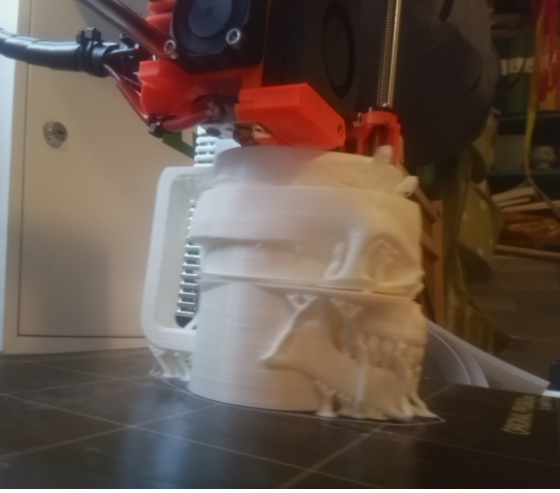PrusaControl is an alternative user interface for Slic3r Prusa Edition. With focus to be easy to use, novice friendly, multi-language and with auto updated printing settings. Just load stl file, select material and press generate button.
- Simple and good looking user interface
- Best from Slic3r slicing engine
- Multi-language
- For main desktop platforms (Windows, macOS, Linux)
- Auto-updated printing settings
- Software update check
- Easy use rotation and scale tool
- Undo and Redo
Some features are still in development
-
python (3.5.x)
-
PyQt4 (4.11.4)
-
numpy (1.12.1)
-
numpy-stl (2.2.3)
-
pyrr (0.8.3)
-
PyOpenGL (3.1.0)
-
PyOpenGL-accelerate (3.1.0)
-
Slic3r PE (>=1.31.2)
-
pyobjc (3.2.1) on macOS platform
Slic3r is placed in folder tools/Slic3r-Lite
Not yet, but we are working on it :-)
If you want to create translation of PrusaControl, to your native language, you can. First, check if your language is not in folder ts or in pull request section. If you find pull request, of your language, please review it. We are not able to check every language and we will accept only translations reviewed by some other translator.
For translating to new language, make fork of PrusaControl repository. Create new file in ts folder by copy/rename of file en_US.ts and use it as example. Its XML file with simple structure. Please, try to make same long strings as in English translation and be careful on space/tab symbols. You can use tool Qt Linguist for edit and generating binary version .qm of translation. For testing, you have to add binary (.qm) file to translation folder and add new language identifier to controller.py file in dict self.enumeration(around line 92). When you are done, create pull request only from new .ts file.
PrusaControl is licensed under GPLv3