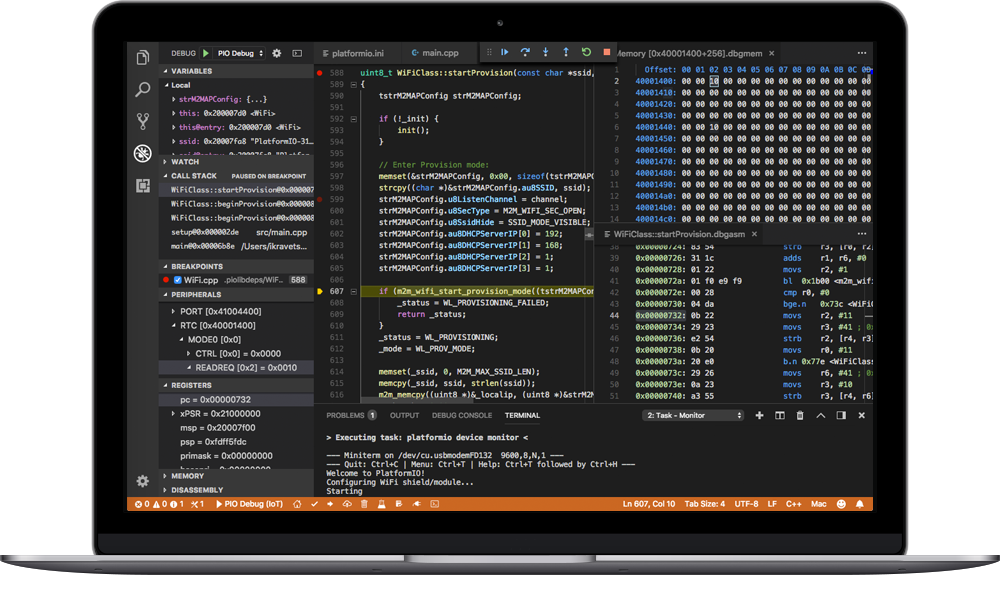I am running a remote agent on Ubuntu with an Adafruit Feather M0 attached. I am trying to run tests remotely from a Mac. It seems to connect and to accept the test request. It appears to upload the code, but then variously either freezes or throws an error as shown below.
And the M0 LED seems to indicate the code is being uploaded.
scott@scotts-mbp-2:~/Projects/knightlab/SensorGrid$ pio remote device list
Agent ThinkPad
==============
/dev/ttyS4
----------
Hardware ID: WACf008
Description: ttyS4
/dev/ttyS0
----------
Hardware ID: PNP0501
Description: ttyS0
/dev/ttyACM0
------------
Hardware ID: USB VID:PID=239A:800B SER=60DB1ED9514D503535202020FF162933 LOCATION=1-6.4:1.0
Description: Adafruit Feather M0
scott@scotts-mbp-2:~/Projects/knightlab/SensorGrid$ pio remote test -v
Building project locally
Verbose mode can be enabled via `-v, --verbose` option
Collected 1 items
========================================== [test/test_common] Building... (1/3) ==========================================
Processing adafruit_feather_m0 (framework: arduino; platform: atmelsam; board: adafruit_feather_m0)
--------------------------------------------------------------------------------------------------------------------------
Verbose mode can be enabled via `-v, --verbose` option
CONFIGURATION: https://docs.platformio.org/page/boards/atmelsam/adafruit_feather_m0.html
PLATFORM: Atmel SAM > Adafruit Feather M0
HARDWARE: SAMD21G18A 48MHz 32KB RAM (256KB Flash)
DEBUG: CURRENT(atmel-ice) EXTERNAL(atmel-ice, blackmagic, jlink)
Converting SensorGridPM.ino
Library Dependency Finder -> http://bit.ly/configure-pio-ldf
LDF MODES: FINDER(chain) COMPATIBILITY(soft)
Collected 78 compatible libraries
Scanning dependencies...
Dependency Graph
|-- <RadioHead> 1.82
| |-- <RadioHead.1.8.2>
| | |-- <SPI> 1.0
| |-- <SPI> 1.0
|-- <RTCZero> 1.5.2
|-- <RTClib> 1.2.1
| |-- <Wire> 1.0
|-- <SdFat> 1.0.5
| |-- <SPI> 1.0
|-- <ArduinoJson> 5.13.1
|-- <Adafruit SSD1306> 1.1.2
| |-- <Wire> 1.0
| |-- <Adafruit GFX Library> 1.2.3
| | |-- <SPI> 1.0
| |-- <SPI> 1.0
|-- <Adafruit GFX Library> 1.2.3
| |-- <SPI> 1.0
|-- <Adafruit Feather OLED> 1
| |-- <Wire> 1.0
| |-- <Adafruit GFX Library> 1.2.3
| | |-- <SPI> 1.0
| |-- <Adafruit SSD1306> 1.1.2
| | |-- <Wire> 1.0
| | |-- <Adafruit GFX Library> 1.2.3
| | | |-- <SPI> 1.0
| | |-- <SPI> 1.0
|-- <Adafruit Si7021 Library> 1.1.0
| |-- <Wire> 1.0
|-- <TaskScheduler> 2.6.1
| |-- <RTClib> 1.2.1
| | |-- <Wire> 1.0
| |-- <SdFat> 1.0.5
| | |-- <SPI> 1.0
| |-- <RTCZero> 1.5.2
|-- <KnightLab_SDConfig> 1.0
| |-- <SdFat> 1.0.5
| | |-- <SPI> 1.0
| |-- <SPI> 1.0
|-- <KnightLab_GPS> 1.0
| |-- <Adafruit GPS Library> 1.0.2
|-- <KnightLab_Sensors> 1.0
| |-- <ArduinoJson> 5.13.1
| |-- <KnightLab_ArduinoUtils> 1.0
| | |-- <RTCZero> 1.5.2
| |-- <Adafruit Si7021 Library> 1.1.0
| | |-- <Wire> 1.0
|-- <KnightLab_LoRaUtils> 1.0
| |-- <KnightLab_ArduinoUtils> 1.0
| | |-- <RTCZero> 1.5.2
| |-- <RadioHead.1.8.2>
| | |-- <SPI> 1.0
|-- <KnightLab_FeatherUtils> 1.0
|-- <test>
| |-- <KnightLab_ArduinoUtils> 1.0
| | |-- <RTCZero> 1.5.2
| |-- <KnightLab_LoRaUtils> 1.0
| | |-- <KnightLab_ArduinoUtils> 1.0
| | | |-- <RTCZero> 1.5.2
| | |-- <RadioHead.1.8.2>
| | | |-- <SPI> 1.0
|-- <KnightLab_ArduinoUtils> 1.0
| |-- <RTCZero> 1.5.2
Compiling .pioenvs/adafruit_feather_m0/src/SensorGridPM.ino.cpp.o
Checking size .pioenvs/adafruit_feather_m0/firmware.elf
Memory Usage -> http://bit.ly/pio-memory-usage
DATA: [== ] 23.6% (used 7736 bytes from 32768 bytes)
PROGRAM: [== ] 19.4% (used 50896 bytes from 262144 bytes)
Testing project remotely
Verbose mode can be enabled via `-v, --verbose` option
Collected 1 items
==================== [test/test_common] Uploading... (2/3) ====================
Processing adafruit_feather_m0 (framework: arduino; platform: atmelsam; board: adafruit_feather_m0)
--------------------------------------------------------------------------------
Verbose mode can be enabled via `-v, --verbose` option
Configuring upload protocol...
AVAILABLE: atmel-ice, blackmagic, jlink, sam-ba
CURRENT: upload_protocol = sam-ba
Looking for upload port...
Auto-detected: /dev/ttyACM0
Forcing reset using 1200bps open/close on port /dev/ttyACM0
Waiting for the new upload port...
Uploading .pioenvs/adafruit_feather_m0/firmware.bin
Erase flash
Done in 0.818 seconds
Write 50896 bytes to flash (796 pages)
[==============================] 100% (796/796 pages)
Done in 0.319 seconds
Verify 50896 bytes of flash
[==============================] 100% (796/796 pages)
Verify successful
Done in 0.623 seconds
===================== [test/test_common] Testing... (3/3) =====================
If you don't see any output for the first 10 secs, please reset board (press reset button)
Error: Traceback (most recent call last):
File "<string>", line 70, in main
File "/home/scott/tmp/pio/local/lib/python2.7/site-packages/click/core.py", line 700, in __call__
return self.main(*args, **kwargs)
File "/home/scott/tmp/pio/local/lib/python2.7/site-packages/click/core.py", line 680, in main
rv = self.invoke(ctx)
File "/home/scott/tmp/pio/local/lib/python2.7/site-packages/click/core.py", line 1027, in invoke
return _process_result(sub_ctx.command.invoke(sub_ctx))
File "/home/scott/tmp/pio/local/lib/python2.7/site-packages/click/core.py", line 873, in invoke
return ctx.invoke(self.callback, **ctx.params)
File "/home/scott/tmp/pio/local/lib/python2.7/site-packages/click/core.py", line 508, in invoke
return callback(*args, **kwargs)
File "/home/scott/tmp/pio/local/lib/python2.7/site-packages/click/decorators.py", line 16, in new_func
return f(get_current_context(), *args, **kwargs)
File "<string>", line 61, in cli
File "<string>", line 175, in process
File "<string>", line 184, in run
File "/home/scott/tmp/pio/local/lib/python2.7/site-packages/serial/serialposix.py", line 286, in open
self._update_dtr_state()
File "/home/scott/tmp/pio/local/lib/python2.7/site-packages/serial/serialposix.py", line 636, in _update_dtr_state
fcntl.ioctl(self.fd, TIOCMBIC, TIOCM_DTR_str)
IOError: [Errno 32] Broken pipe
============================================================
An unexpected error occurred. Further steps:
* Verify that you have the latest version of PlatformIO using
`pip install -U platformio` command
* Try to find answer in FAQ Troubleshooting section
http://docs.platformio.org/page/faq.html
* Report this problem to [email protected]
============================================================