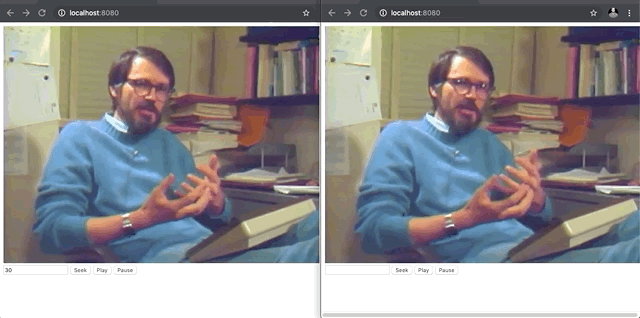Using Pion WebRTC and GStreamer you can now watch videos in real-time with your friends. Watch your favorite movie perfectly synchronized with multiple viewers. If someone pauses it pauses for everyone, and no one can and no one fast forward only their video.
rtwatch is different then any other solution because all state is stored on the backend. Only the current audio/video frame is being sent to the viewers, there is no way they can download/cache the videos either for future usage.
sudo apt-get install libgstreamer1.0-dev libgstreamer-plugins-base1.0-dev gstreamer1.0-plugins-good gstreamer1.0-plugins-bad gstreamer1.0-plugins-ugly
pacman -S mingw-w64-x86_64-gstreamer mingw-w64-x86_64-gst-libav mingw-w64-x86_64-gst-plugins-good mingw-w64-x86_64-gst-plugins-bad mingw-w64-x86_64-gst-plugins-ugly
pkg-config --cflags -- gstreamer-1.0 gstreamer-app-1.0 pkg-config: exec: "pkg-config": executable file not found in %PATH%
After gstreamer installation,SET the
PATHvariable toC:/{path to gstreamer}/bin
Sorry, unimplemented: 64 bit mode not compiled in
RUN
$ g++ -v
CHECK Target- x86_64-w64-mingw32(Required).
if not Download using this
brew install gst-plugins-good pkg-config gst-plugins-bad gst-plugins-ugly
export PKG_CONFIG_PATH="/usr/local/opt/libffi/lib/pkgconfig"
go get github.com/pion/rtwatch
rtwatch -container-path=/home/sean/video.mp4
> Video file '/home/sean/video.mp4' is now available on ':8080', have fun!
Open http://localhost:8080 and hit play. Open it in multiple tabs so you can see how it syncs between multiple viewers.
You also have the option to Seek/Play/Pause! Press those buttons and watch the video state change for every viewer at the same time.