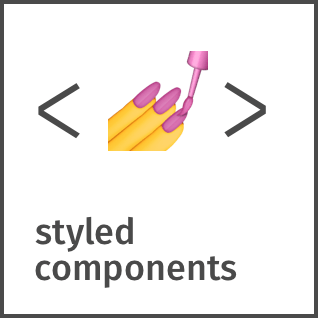Inside components.
const Box = styled.div`
background-color: pink;
${({ theme }) => theme.breakpoints.up('sm')} {
background-color: hotpink;
}
${({ theme }) => theme.breakpoints.up('md')} {
background-color: red;
}
`;Outside components.
import { useTheme } from 'styled-components'; // or '@emotion/react'
const Layout = () => {
const { breakpoints } = useTheme();
const isMd = useMediaQuery(breakpoints.up('md'));
return <>{isMd && <Box />}</>;
};From smallest to largest
From largest to smallest
-
Breakpoints act as the fundamental elements of responsive design. They enable you to control when your layout can adapt to a specific viewport or device size.
-
Utilize media queries to structure your CSS based on breakpoints. Media queries are CSS features that allow you to selectively apply styles depending on a defined set of browser and operating system parameters. The most commonly used media query property is
min-width. -
The objective is mobile-first, responsive design. Styled Breakpoints aims to apply the essential styles required for a layout to function at the smallest breakpoint. Additional styles are then added to adjust the design for larger devices. This approach optimizes your CSS, enhances rendering speed, and delivers an excellent user experience.
npm install styled-breakpoints@latest
# or
yarn add styled-breakpoints@latestStyled Breakpoints includes six default breakpoints, often referred to as grid tiers, for building responsive designs. These breakpoints can be customized.
const breakpoints = {
xs: '0px',
sm: '576px',
md: '768px',
lg: '992px',
xl: '1200px',
xxl: '1400px',
};Each breakpoint has been carefully selected to accommodate containers with widths that are multiples of 12. The breakpoints also represent a subset of common device sizes and viewport dimensions, although they do not specifically target every use case or device. Instead, they provide a robust and consistent foundation for building designs that cater to nearly any device.
theme/config.ts
import { createStyledBreakpointsTheme } from 'styled-breakpoints';
export const theme = createStyledBreakpointsTheme();theme/config.ts
import { createStyledBreakpointsTheme } from 'styled-breakpoints';
export const theme = createStyledBreakpointsTheme({
breakpoints: {
small: '100px',
medium: '200px',
large: '300px',
xLarge: '400px',
xxLarge: '500px',
},
});theme/config.ts
import { createStyledBreakpointsTheme } from 'styled-breakpoints';
export const primaryTheme = {
fonts: ['sans-serif', 'Roboto'],
fontSizes: {
small: '1em',
medium: '2em',
large: '3em',
},
} as const;
export const theme = {
...primaryTheme,
...createStyledBreakpointsTheme(),
};npm install styled-components
# or
yarn add styled-componentstheme/styled.d.ts
import 'styled-components';
import { theme } from './theme/config';
type MyTheme = typeof theme;
declare module 'styled-components' {
export interface DefaultTheme extends MyTheme {}
}npm install @emotion/{styled,react}
# or
yarn add @emotion/{styled,react}theme/emotion.d.ts
import '@emotion/react';
import { theme } from './theme/config';
type MyTheme = typeof theme;
declare module '@emotion/react' {
export interface Theme extends MyTheme {}
}app.tsx
import styled { ThemeProvider } from 'styled-components'; // or '@emotion/react'
import { theme } from './theme/config';
const Box = styled.div`
display: none;
${({ theme }) => theme.breakpoints.up('sm')} {
display: block;
}
`;
const App = () => (
<ThemeProvider theme={theme}>
<Box>🥳</Box>
</ThemeProvider>
);🚀 Caching is implemented in all functions to optimize performance.
Type declaration
declare function up(
min: T,
orientation?: 'portrait' | 'landscape'
) => stringconst Box = styled.div`
display: none;
${({ theme }) => theme.breakpoints.up('sm')} {
display: block;
}
`;Will be converted to pure css:
@media (min-width: 768px) {
display: block;
}We occasionally use media queries that go in the other direction (the given screen size or smaller):
Type declaration
declare function down(
max: string,
orientation?: 'portrait' | 'landscape'
) => stringconst Box = styled.div`
display: block;
${({ theme }) => theme.breakpoints.down('md')} {
display: none;
}
`;Will be converted to pure css:
@media (max-width: 767.98px) {
display: none;
}Why subtract .02px? Browsers don’t currently support range context queries, so we work around the limitations of min- and max- prefixes and viewports with fractional widths (which can occur under certain conditions on high-dpi devices, for instance) by using values with higher precision.
There are also media queries and mixins for targeting a single segment of screen sizes using the minimum and maximum breakpoint widths.
Type declaration
declare function only(
name: string,
orientation?: 'portrait' | 'landscape'
) => stringconst Box = styled.div`
background-color: pink;
${({ theme }) => theme.breakpoints.only('md')} {
background-color: rebeccapurple;
}
`;Will be converted to pure css:
@media (min-width: 768px) and (max-width: 991.98px) {
background-color: rebeccapurple;
}Similarly, media queries may span multiple breakpoint widths.
Type declaration
declare function between(
min: string,
max: string,
orientation?: 'portrait' | 'landscape'
) => stringconst Box = styled.div`
background-color: gold;
${({ theme }) => theme.breakpoints.between('md', 'xl')} {
background-color: rebeccapurple;
}
`;Will be converted to pure css:
@media (min-width: 768px) and (max-width: 1199.98px) {
background-color: rebeccapurple;
}features:
- 🧐 optimal performance by dynamically monitoring document changes in media queries.
- 💪🏻 It supports SSR (server-side rendering).
- 📦 Minified and gzipped size 284b.
Type declaration
declare function useMediaQuery(query: string) => booleanimport { useTheme } from 'styled-components'; // or from '@emotion/react'
import { useMediaQuery } from 'styled-breakpoints/use-media-query';
import { Box } from 'third-party-library';
const SomeComponent = () => {
const { breakpoints } = useTheme();
const isMd = useMediaQuery(breakpoints.only('md'));
return <AnotherComponent>{isMd && <Box />}</AnotherComponent>;
};MIT License
Copyright (c) 2018-2019 Maxim Alyoshin.
This project is licensed under the MIT License - see the LICENSE file for details.