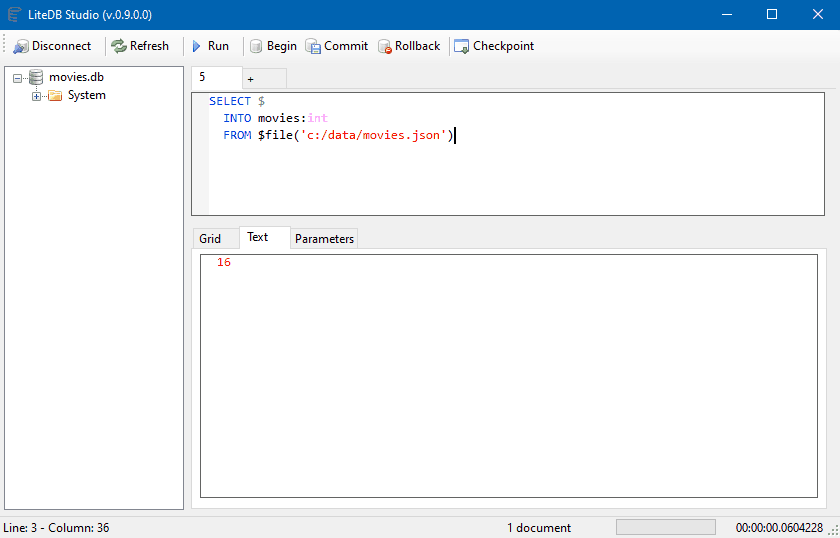LiteDB is a small, fast and lightweight .NET NoSQL embedded database.
- Serverless NoSQL Document Store
- Simple API, similar to MongoDB
- 100% C# code for .NET 4.5 / NETStandard 1.3/2.0 in a single DLL (less than 450kb)
- Thread-safe
- ACID with full transaction support
- Data recovery after write failure (WAL log file)
- Datafile encryption using DES (AES) cryptography
- Map your POCO classes to
BsonDocumentusing attributes or fluent mapper API - Store files and stream data (like GridFS in MongoDB)
- Single data file storage (like SQLite)
- Index document fields for fast search
- LINQ support for queries
- SQL-Like commands to access/transform data
- LiteDB Studio - Nice UI for data access
- Open source and free for everyone - including commercial use
- Install from NuGet:
Install-Package LiteDB
- New storage engine
- No locks for
readoperations (multiple readers) Writelocks per collection (multiple writers)- Internal/System collections
- New
SQL-Like Syntax - New query engine (support projection, sort, filter, query)
- Partial document load (root level)
- and much, much more!
New UI to manage and visualize your database:
Visit the Wiki for full documentation. For simplified chinese version, check here.
Help LiteDB grow its user community by answering this simple survey
A quick example for storing and searching documents:
// Create your POCO class
public class Customer
{
public int Id { get; set; }
public string Name { get; set; }
public int Age { get; set; }
public string[] Phones { get; set; }
public bool IsActive { get; set; }
}
// Open database (or create if doesn't exist)
using(var db = new LiteDatabase(@"MyData.db"))
{
// Get customer collection
var col = db.GetCollection<Customer>("customers");
// Create your new customer instance
var customer = new Customer
{
Name = "John Doe",
Phones = new string[] { "8000-0000", "9000-0000" },
Age = 39,
IsActive = true
};
// Create unique index in Name field
col.EnsureIndex(x => x.Name, true);
// Insert new customer document (Id will be auto-incremented)
col.Insert(customer);
// Update a document inside a collection
customer.Name = "Joana Doe";
col.Update(customer);
// Use LINQ to query documents (with no index)
var results = col.Find(x => x.Age > 20);
}Using fluent mapper and cross document reference for more complex data models
// DbRef to cross references
public class Order
{
public ObjectId Id { get; set; }
public DateTime OrderDate { get; set; }
public Address ShippingAddress { get; set; }
public Customer Customer { get; set; }
public List<Product> Products { get; set; }
}
// Re-use mapper from global instance
var mapper = BsonMapper.Global;
// "Products" and "Customer" are from other collections (not embedded document)
mapper.Entity<Order>()
.DbRef(x => x.Customer, "customers") // 1 to 1/0 reference
.DbRef(x => x.Products, "products") // 1 to Many reference
.Field(x => x.ShippingAddress, "addr"); // Embedded sub document
using(var db = new LiteDatabase("MyOrderDatafile.db"))
{
var orders = db.GetCollection<Order>("orders");
// When query Order, includes references
var query = orders
.Include(x => x.Customer)
.Include(x => x.Products) // 1 to many reference
.Find(x => x.OrderDate <= DateTime.Now);
// Each instance of Order will load Customer/Products references
foreach(var order in query)
{
var name = order.Customer.Name;
...
}
}- Desktop/local small applications
- Application file format
- Small web sites/applications
- One database per account/user data store
- A GUI viewer tool: https://github.com/falahati/LiteDBViewer (v4)
- A GUI editor tool: https://github.com/JosefNemec/LiteDbExplorer (v4)
- Lucene.NET directory: https://github.com/sheryever/LiteDBDirectory
- LINQPad support: https://github.com/adospace/litedbpad
- F# Support: https://github.com/Zaid-Ajaj/LiteDB.FSharp (v4)
- UltraLiteDB (for Unity or IOT): https://github.com/rejemy/UltraLiteDB
- OneBella - cross platform (windows, macos, linux) GUI tool : https://github.com/namigop/OneBella
- LiteDB.Migration: Framework that makes schema migrations easier: https://github.com/JKamsker/LiteDB.Migration/
Change details for each release are documented in the release notes.
LiteDB is digitally signed courtesy of SignPath