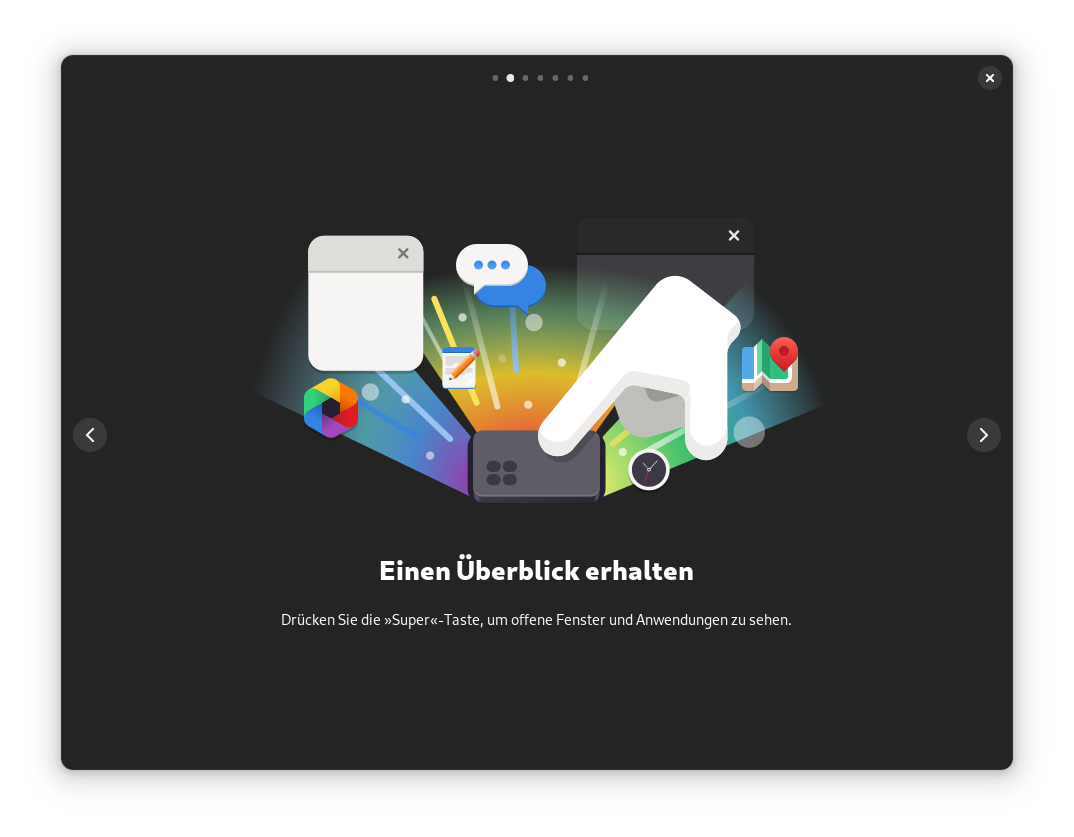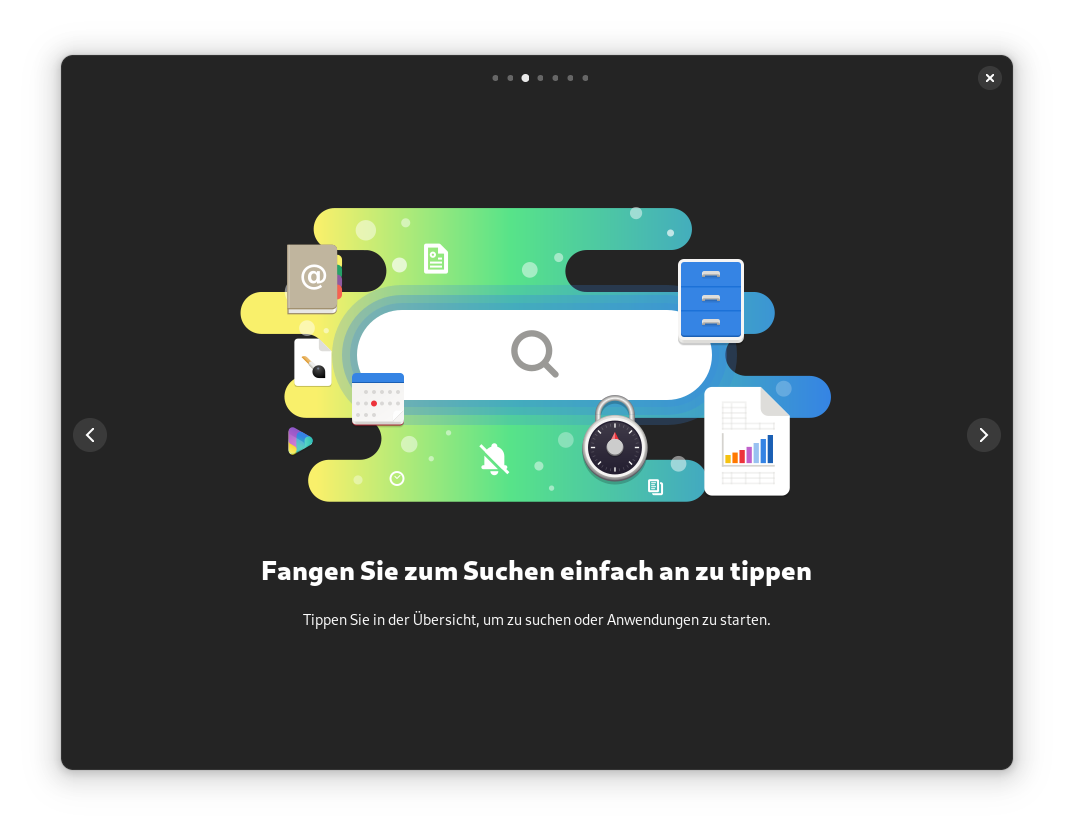Manage your Podman containers
Pods is a frontend for podman. It uses libadwaita for its user interface and strives to meet the design principles of GNOME.
With Pods you can, among other things:
- Connect to local and remote Podman instances.
- Easily overview images, containers and pods.
- View prepared information about images, containers, and pods.
- Inspect images, containers and pods.
- View and search container logs.
- Monitor processes of containers and pods.
- Download images and build them using Dockerfiles.
- Create pods and containers.
- Control the lifecycle of containers and pods (in bulk) (start, stop, pause, etc.).
- Delete images, containers, and pods (in bulk).
- Prune images.
- Rename containers.
Install Pods from flathub by issuing
flatpak install com.github.marhkb.PodsPods can be kept up to date by issuing flatpak's update command like
flatpak updateYou can also grab the latest CI build from here.
Then you need to unzip the archive's content and install the application with the command flatpak install pods.flatpak.
Keep in mind that you have to manually repeat this procedure to update the application
GNOME Builder is the environment used for developing this application. It can use Flatpak manifests to create a consistent building and running environment cross-distro. Thus, it is highly recommended you use it.
- Download GNOME Builder.
- In Builder, click the "Clone Repository" button at the bottom, using
https://github.com/marhkb/pods.gitas the URL. - Click the build button at the top once the project is loaded.
The following packages are required to build Pods:
- meson >= 0.59
- ninja
- appstream-glib (for checks)
- cargo
- glib2 >= 2.66
- gtk4 >= 4.10
- libadwaita >= 1.3
- gtksourceview > 4.90
- vte-2.91-gtk4 >= 0.70
git clone https://github.com/marhkb/pods.git
cd pods
meson _build --prefix=/usr/local
ninja -C _build installYou can help Pods translate into your native language. If you found any typos or think you can improve a translation, you can use the Weblate platform.
We adhere to the GNOME Code of Conduct and expect all communications within this project to comply with it.
The library podman-api-rs provides a rust interface to the Podman API. Without this great project, Pods would probably never have come into existence.
I also wanted to thank SeaDve, from whom I took the gettext python script and whose projects like Kooha and Mousai served as inspiration for the README.
And also, a warm thank you to all the contributors and translators from Weblate.