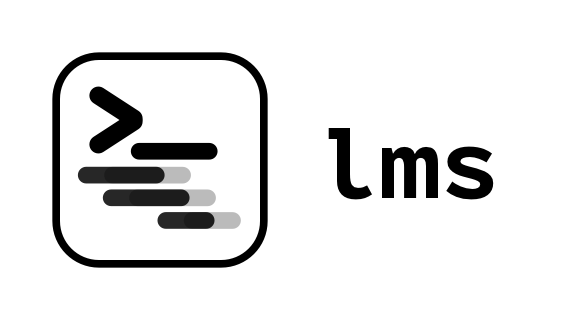
lms - Command Line Tool for LM Studio
Built with lmstudio.js
lms ships with LM Studio 0.2.22 and newer.
To set it up, run the built-in bootstrap command like so:
-
Windows:
cmd /c %USERPROFILE%/.cache/lm-studio/bin/lms.exe bootstrap
-
Linux/macOS:
~/.cache/lm-studio/bin/lms bootstrap
To check if the bootstrapping was successful, run the following in a 👉 new terminal window 👈:
lmsYou can use lms --help to see a list of all available subcommands.
For details about each subcommand, run lms <subcommand> --help.
Here are some frequently used commands:
lms status- To check the status of LM Studio.lms server start- To start the local API server.lms server stop- To stop the local API server.lms ls- To list all downloaded models.lms ls --detailed- To list all downloaded models with detailed information.lms ls --json- To list all downloaded models in machine-readable JSON format.
lms ps- To list all loaded models available for inferencing.lms ps --json- To list all loaded models available for inferencing in machine-readable JSON format.
lms load --gpu max- To load a model with maximum GPU accelerationlms load <model path> --gpu max -y- To load a model with maximum GPU acceleration without confirmation
lms unload <model identifier>- To unload a modellms unload --all- To unload all models
lms create- To create a new project with LM Studio SDKlms log stream- To stream logs from LM Studio





