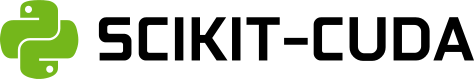scikit-cuda provides Python interfaces to many of the functions in the CUDA device/runtime, CUBLAS, CUFFT, and CUSOLVER libraries distributed as part of NVIDIA's CUDA Programming Toolkit, as well as interfaces to select functions in the CULA Dense Toolkit. Both low-level wrapper functions similar to their C counterparts and high-level functions comparable to those in NumPy and Scipy are provided.


Package documentation is available at
http://scikit-cuda.readthedocs.org/. Many of the high-level
functions have examples in their docstrings. More illustrations of how
to use both the wrappers and high-level functions can be found in the
demos/ and tests/ subdirectories.
The latest source code can be obtained from https://github.com/lebedov/scikit-cuda.
When submitting bug reports or questions via the issue tracker, please include the following information:
- Python version.
- OS platform.
- CUDA and PyCUDA version.
- Version or git revision of scikit-cuda.
If you use scikit-cuda in a scholarly publication, please cite it as follows:
@misc{givon_scikit-cuda_2019,
author = {Lev E. Givon and
Thomas Unterthiner and
N. Benjamin Erichson and
David Wei Chiang and
Eric Larson and
Luke Pfister and
Sander Dieleman and
Gregory R. Lee and
Stefan van der Walt and
Bryant Menn and
Teodor Mihai Moldovan and
Fr\'{e}d\'{e}ric Bastien and
Xing Shi and
Jan Schl\"{u}ter and
Brian Thomas and
Chris Capdevila and
Alex Rubinsteyn and
Michael M. Forbes and
Jacob Frelinger and
Tim Klein and
Bruce Merry and
Nate Merill and
Lars Pastewka and
Li Yong Liu and
S. Clarkson and
Michael Rader and
Steve Taylor and
Arnaud Bergeron and
Nikul H. Ukani and
Feng Wang and
Wing-Kit Lee and
Yiyin Zhou},
title = {scikit-cuda 0.5.3: a {Python} interface to {GPU}-powered libraries},
month = May,
year = 2019,
doi = {10.5281/zenodo.3229433},
url = {http://dx.doi.org/10.5281/zenodo.3229433},
note = {\url{http://dx.doi.org/10.5281/zenodo.3229433}}
}
See the included AUTHORS file for more information.
As of 2021, the CULA toolkit by EM Photonics no longer appears to be available.
Python wrappers for cuDNN by Hannes Bretschneider are available here.
ArrayFire is a free library containing many GPU-based routines with an officially supported Python interface.
This software is licensed under the BSD License. See the included LICENSE file for more information.