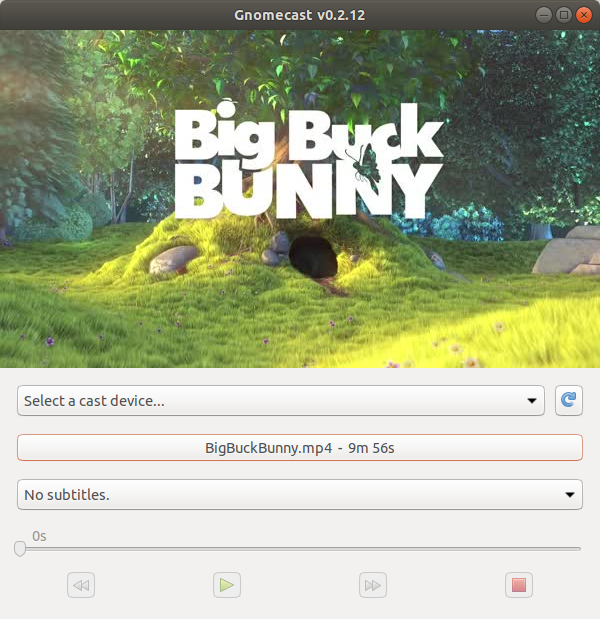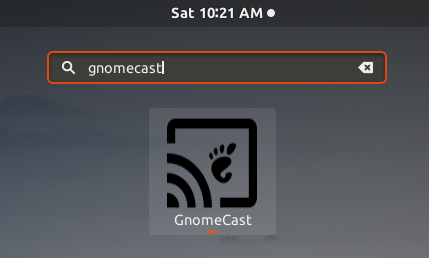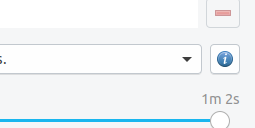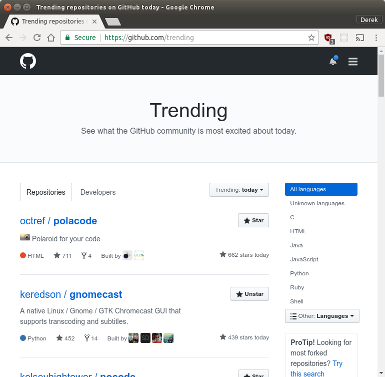$ ffmpeg -i Coco.2017.1080p.BluRay.x264.DTS-HD.MA.7.1-FGT.mkv
ffmpeg version 3.3.4-2 Copyright (c) 2000-2017 the FFmpeg developers
built with gcc 7 (Ubuntu 7.2.0-8ubuntu2)
configuration: --prefix=/usr --extra-version=2 --toolchain=hardened --libdir=/usr/lib/x86_64-linux-gnu --incdir=/usr/include/x86_64-linux-gnu --enable-gpl --disable-stripping --enable-avresample --enable-avisynth --enable-gnutls --enable-ladspa --enable-libass --enable-libbluray --enable-libbs2b --enable-libcaca --enable-libcdio --enable-libflite --enable-libfontconfig --enable-libfreetype --enable-libfribidi --enable-libgme --enable-libgsm --enable-libmp3lame --enable-libopenjpeg --enable-libopenmpt --enable-libopus --enable-libpulse --enable-librubberband --enable-libshine --enable-libsnappy --enable-libsoxr --enable-libspeex --enable-libssh --enable-libtheora --enable-libtwolame --enable-libvorbis --enable-libvpx --enable-libwavpack --enable-libwebp --enable-libx265 --enable-libxvid --enable-libzmq --enable-libzvbi --enable-omx --enable-openal --enable-opengl --enable-sdl2 --enable-libdc1394 --enable-libiec61883 --enable-chromaprint --enable-frei0r --enable-libopencv --enable-libx264 --enable-shared
WARNING: library configuration mismatch
avcodec configuration: --prefix=/usr --extra-version=2 --toolchain=hardened --libdir=/usr/lib/x86_64-linux-gnu --incdir=/usr/include/x86_64-linux-gnu --enable-gpl --disable-stripping --enable-avresample --enable-avisynth --enable-gnutls --enable-ladspa --enable-libass --enable-libbluray --enable-libbs2b --enable-libcaca --enable-libcdio --enable-libflite --enable-libfontconfig --enable-libfreetype --enable-libfribidi --enable-libgme --enable-libgsm --enable-libmp3lame --enable-libopenjpeg --enable-libopenmpt --enable-libopus --enable-libpulse --enable-librubberband --enable-libshine --enable-libsnappy --enable-libsoxr --enable-libspeex --enable-libssh --enable-libtheora --enable-libtwolame --enable-libvorbis --enable-libvpx --enable-libwavpack --enable-libwebp --enable-libx265 --enable-libxvid --enable-libzmq --enable-libzvbi --enable-omx --enable-openal --enable-opengl --enable-sdl2 --enable-libdc1394 --enable-libiec61883 --enable-chromaprint --enable-frei0r --enable-libopencv --enable-libx264 --enable-shared --enable-version3 --disable-doc --disable-programs --enable-libopencore_amrnb --enable-libopencore_amrwb --enable-libtesseract --enable-libvo_amrwbenc --enable-netcdf
libavutil 55. 58.100 / 55. 58.100
libavcodec 57. 89.100 / 57. 89.100
libavformat 57. 71.100 / 57. 71.100
libavdevice 57. 6.100 / 57. 6.100
libavfilter 6. 82.100 / 6. 82.100
libavresample 3. 5. 0 / 3. 5. 0
libswscale 4. 6.100 / 4. 6.100
libswresample 2. 7.100 / 2. 7.100
libpostproc 54. 5.100 / 54. 5.100
Input #0, matroska,webm, from 'Coco.2017.1080p.BluRay.x264.DTS-HD.MA.7.1-FGT.mkv':
Metadata:
title : Coco.2017.1080p.BluRay.x264.DTS-HD.MA.7.1-FGT
encoder : libebml v1.3.5 + libmatroska v1.4.8
creation_time : 2018-02-10T11:57:39.000000Z
Duration: 01:45:02.01, start: 0.000000, bitrate: 10420 kb/s
Chapter #0:0: start 0.000000, end 400.191000
Metadata:
title : 00:00:00.000
Chapter #0:1: start 400.191000, end 521.521000
Metadata:
title : 00:06:40.191
Chapter #0:2: start 521.521000, end 673.589000
Metadata:
title : 00:08:41.521
Chapter #0:3: start 673.589000, end 860.318000
Metadata:
title : 00:11:13.589
Chapter #0:4: start 860.318000, end 1026.942000
Metadata:
title : 00:14:20.318
Chapter #0:5: start 1026.942000, end 1100.933000
Metadata:
title : 00:17:06.942
Chapter #0:6: start 1100.933000, end 1325.991000
Metadata:
title : 00:18:20.933
Chapter #0:7: start 1325.991000, end 1459.958000
Metadata:
title : 00:22:05.991
Chapter #0:8: start 1459.958000, end 1664.830000
Metadata:
title : 00:24:19.958
Chapter #0:9: start 1664.830000, end 1747.913000
Metadata:
title : 00:27:44.830
Chapter #0:10: start 1747.913000, end 1935.308000
Metadata:
title : 00:29:07.913
Chapter #0:11: start 1935.308000, end 2118.408000
Metadata:
title : 00:32:15.308
Chapter #0:12: start 2118.408000, end 2485.524000
Metadata:
title : 00:35:18.408
Chapter #0:13: start 2485.524000, end 2824.697000
Metadata:
title : 00:41:25.524
Chapter #0:14: start 2824.697000, end 3054.176000
Metadata:
title : 00:47:04.697
Chapter #0:15: start 3054.176000, end 3263.885000
Metadata:
title : 00:50:54.176
Chapter #0:16: start 3263.885000, end 3405.026000
Metadata:
title : 00:54:23.885
Chapter #0:17: start 3405.026000, end 3702.615000
Metadata:
title : 00:56:45.026
Chapter #0:18: start 3702.615000, end 3808.137000
Metadata:
title : 01:01:42.615
Chapter #0:19: start 3808.137000, end 4138.217000
Metadata:
title : 01:03:28.137
Chapter #0:20: start 4138.217000, end 4517.262000
Metadata:
title : 01:08:58.217
Chapter #0:21: start 4517.262000, end 4736.773000
Metadata:
title : 01:15:17.262
Chapter #0:22: start 4736.773000, end 4891.761000
Metadata:
title : 01:18:56.773
Chapter #0:23: start 4891.761000, end 5071.816000
Metadata:
title : 01:21:31.761
Chapter #0:24: start 5071.816000, end 5303.464000
Metadata:
title : 01:24:31.816
Chapter #0:25: start 5303.464000, end 5594.755000
Metadata:
title : 01:28:23.464
Chapter #0:26: start 5594.755000, end 5770.472000
Metadata:
title : 01:33:14.755
Chapter #0:27: start 5770.472000, end 6302.005000
Metadata:
title : 01:36:10.472
Stream #0:0: Video: h264 (High), yuv420p(progressive), 1920x808 [SAR 1:1 DAR 240:101], 23.98 fps, 23.98 tbr, 1k tbn, 47.95 tbc (default)
Metadata:
title : Coco.2017.1080p.BluRay.x264.DTS-HD.MA.7.1-FGT
BPS : 5938201
BPS-eng : 5938201
DURATION : 01:45:02.004000000
DURATION-eng : 01:45:02.004000000
NUMBER_OF_FRAMES: 151097
NUMBER_OF_FRAMES-eng: 151097
NUMBER_OF_BYTES : 4677821356
NUMBER_OF_BYTES-eng: 4677821356
_STATISTICS_WRITING_APP: mkvmerge v20.0.0 ('I Am The Sun') 64-bit
_STATISTICS_WRITING_APP-eng: mkvmerge v20.0.0 ('I Am The Sun') 64-bit
_STATISTICS_WRITING_DATE_UTC: 2018-02-10 11:57:39
_STATISTICS_WRITING_DATE_UTC-eng: 2018-02-10 11:57:39
_STATISTICS_TAGS: BPS DURATION NUMBER_OF_FRAMES NUMBER_OF_BYTES
_STATISTICS_TAGS-eng: BPS DURATION NUMBER_OF_FRAMES NUMBER_OF_BYTES
Stream #0:1(eng): Audio: dts (DTS-HD MA), 48000 Hz, 7.1, s32p (24 bit) (default)
Metadata:
title : Coco.2017.1080p.BluRay.x264.DTS-HD.MA.7.1-FGT
BPS : 4478463
BPS-eng : 4478463
DURATION : 01:45:02.005000000
DURATION-eng : 01:45:02.005000000
NUMBER_OF_FRAMES: 590813
NUMBER_OF_FRAMES-eng: 590813
NUMBER_OF_BYTES : 3527912696
NUMBER_OF_BYTES-eng: 3527912696
_STATISTICS_WRITING_APP: mkvmerge v20.0.0 ('I Am The Sun') 64-bit
_STATISTICS_WRITING_APP-eng: mkvmerge v20.0.0 ('I Am The Sun') 64-bit
_STATISTICS_WRITING_DATE_UTC: 2018-02-10 11:57:39
_STATISTICS_WRITING_DATE_UTC-eng: 2018-02-10 11:57:39
_STATISTICS_TAGS: BPS DURATION NUMBER_OF_FRAMES NUMBER_OF_BYTES
_STATISTICS_TAGS-eng: BPS DURATION NUMBER_OF_FRAMES NUMBER_OF_BYTES
Stream #0:2(eng): Subtitle: subrip (default)
Metadata:
title : English-SRT
BPS : 68
BPS-eng : 68
DURATION : 01:34:51.726000000
DURATION-eng : 01:34:51.726000000
NUMBER_OF_FRAMES: 1164
NUMBER_OF_FRAMES-eng: 1164
NUMBER_OF_BYTES : 48534
NUMBER_OF_BYTES-eng: 48534
_STATISTICS_WRITING_APP: mkvmerge v20.0.0 ('I Am The Sun') 64-bit
_STATISTICS_WRITING_APP-eng: mkvmerge v20.0.0 ('I Am The Sun') 64-bit
_STATISTICS_WRITING_DATE_UTC: 2018-02-10 11:57:39
_STATISTICS_WRITING_DATE_UTC-eng: 2018-02-10 11:57:39
_STATISTICS_TAGS: BPS DURATION NUMBER_OF_FRAMES NUMBER_OF_BYTES
_STATISTICS_TAGS-eng: BPS DURATION NUMBER_OF_FRAMES NUMBER_OF_BYTES
Stream #0:3: Video: mjpeg, yuvj444p(pc, bt470bg/unknown/unknown), 120x176, 90k tbr, 90k tbn, 90k tbc
Metadata:
filename : small_cover.jpg
mimetype : image/jpeg
Stream #0:4: Video: mjpeg, yuvj444p(pc, bt470bg/unknown/unknown), 213x120, 90k tbr, 90k tbn, 90k tbc
Metadata:
filename : small_cover_land.jpg
mimetype : image/jpeg
Stream #0:5: Video: mjpeg, yuvj444p(pc, bt470bg/unknown/unknown), 600x882, 90k tbr, 90k tbn, 90k tbc
Metadata:
filename : cover.jpg
mimetype : image/jpeg
Stream #0:6: Video: mjpeg, yuvj444p(pc, bt470bg/unknown/unknown), 1067x600, 90k tbr, 90k tbn, 90k tbc
Metadata:
filename : cover_land.jpg
mimetype : image/jpeg
At least one output file must be specified