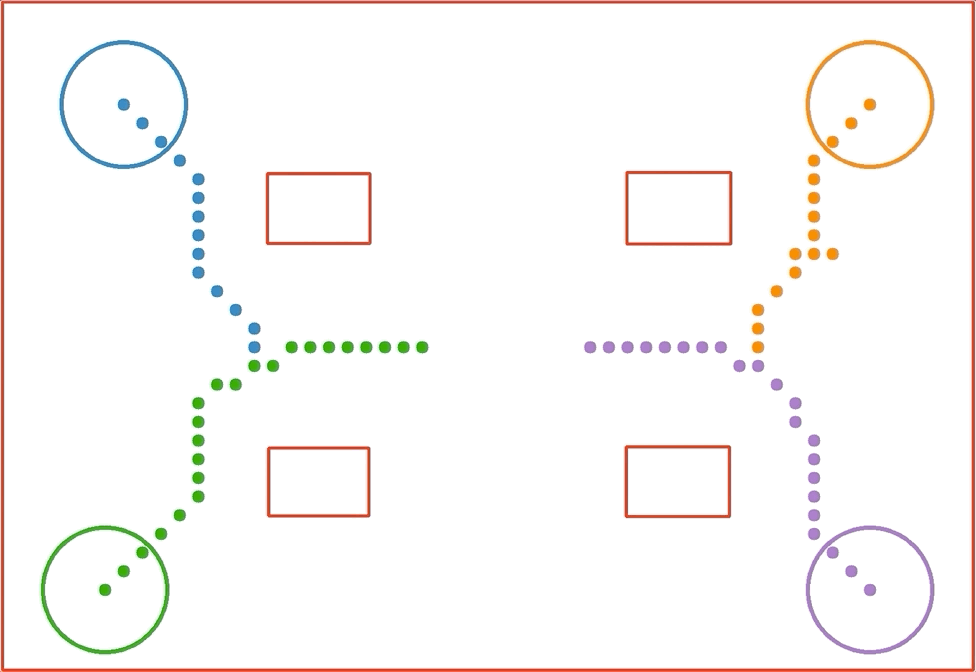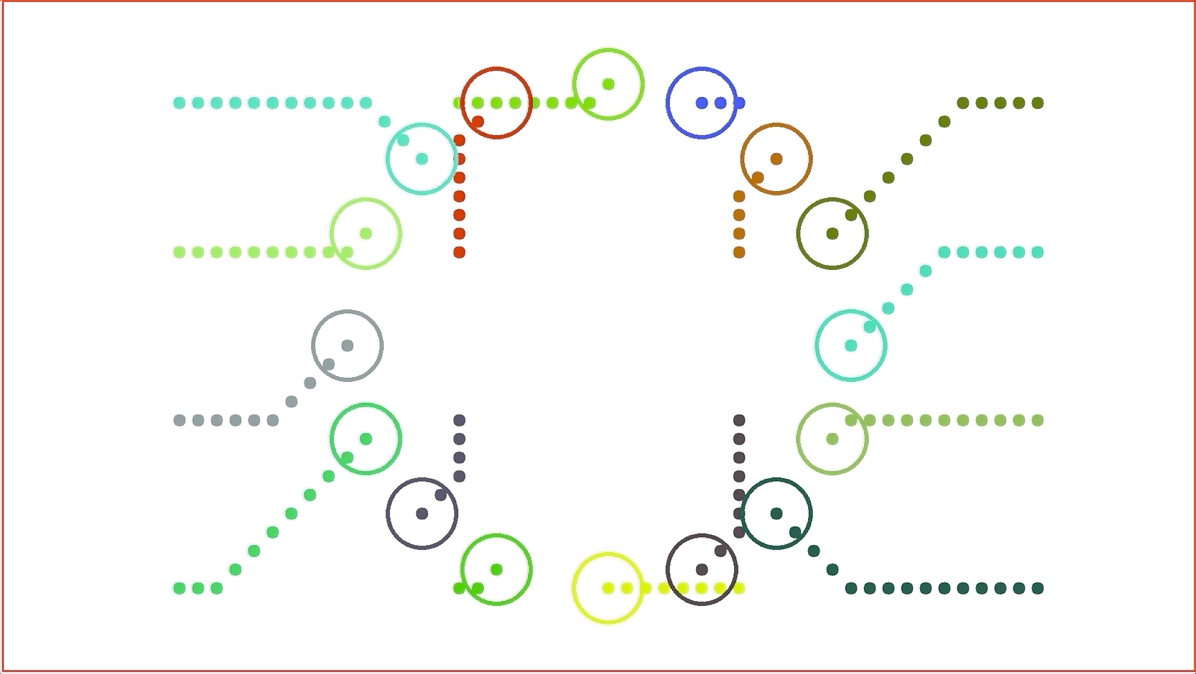Anonymous Multi-Agent Path Finding (MAPF) with Conflict-Based Search (CBS) and Space-Time A* (STA*). I strongly recommend you to also check out my Space-Time A* repository for a complete picture of how this package works.
4 agents at the 4 corners of the map trying to align themselves in the middle:
16 agents in a circlular layout trying to form a grid layout:
The above visualizations are generated using visualizer.py and scenario yaml files in the visualization folder. Once the package (and other requirements) is installed, you can generate them like so:
python3 visualizer.py scenario1.yaml
python3 visualizer.py scenario2.yamlThe package is named cbs-mapf and listed on PyPI. You can use the pip to install:
pip3 install cbs-mapfThis will also install its sister package space-time-astar, also on GitHub and PyPI.
from cbs_mapf.planner import PlannerPlanner(grid_size: int, robot_radius: int, static_obstacles: List[Tuple[int, int]])- grid_size: int - each grid will be square with side length grid_size.
- robot_radius: int - agents are assumed to be circles with radius being robot_radius.
- static_obstacles: List[Tuple[int, int]] - A list of coordinates specifying the static obstacles in the map.
It is important that grid_size is not too small and static_obstacles does not contain too many coordinates, otherwise the performance will severely deteriorate. What is 'too many' you might ask? It depends on your requirements.
Use Planner's plan() method:
plan(starts: List[Tuple[int, int]],
goals: List[Tuple[int, int]],
assign:Callable = min_cost,
max_iter:int = 200,
low_level_max_iter:int = 100,
max_process:int = 10,
debug:bool = False) -> np.ndarray
- starts: List[Tuple[int, int]] - A list of start coordinates.
- goals: List[Tuple[int, int]] - A list of goal coordinates.
- assign: Callable, optional - A function that assign each start coordinate to a goal coordinate. The default assignment yields a minimum cost with repesct to straight line euclidean distances, see Hungarian Algorithm.
- max_iter: int, optional - Max iterations of the high-level CBS algorithm. Default to
200. - low_level_max_iter: int, optional - Max iterations of the low-level STA* algorithm. Default to
100. - max_process: int, optional - Maximum number of processes to spawn. Default to
10. - debug: bool, optional - Prints some debug message. Default to
False.
The size of starts and goals must be equal.
The assign function returns a list of Agent, see agent.py for more details.
A numpy.ndaarray with shape (N, L, 2) with N being the number of agents (i.e. # of start coordinates) and L being the length of the path.
To get the path of the first agent (i.e. the agent with the first start coordinates in starts), simply take the 0th-indexed element.
The individual path for each agent is padded to the same length L.
The high-level conflict-based search (CBS) is based on the paper [Sharon et al. 2012]. The low-level space-time A* (STA*) is like normal A* with an additional time dimension, see the GitHub page for more information.
The core of the algorithm is the maintenance of a constraint tree (a binary min-heap in my implementation). The nodes in the constraint tree have 3 component:
- constraints - detailing what each agent should avoid in space-time
- solution - path for each agent
- cost - the sum of the cost of individual paths
The low-level STA* planner can take the constraints for an agent and calculate a collison-free path for that agent.
Taken from [Sharon et al. 2012] with minor modification.
node = Find paths for individual agents with no constraints.
Add node to the constraint tree.
while constraint tree is not empty:
best = node with the lowest cost in the constraint tree
Validate the solution in best until a conflict occurs.
if there is no conflict:
return best
conflict = Find the first 2 agents with conflicting paths.
new_node1 = node where the 1st agent avoid the 2nd agent
Add new_node1 to the constraint tree.
new_node2 = node where the 2nd agent avoid the 1st agent
Add new_node2 to the constraint tree.
Suggestions and pull requests are welcome. For major changes, please open an issue first to discuss what you would like to change.