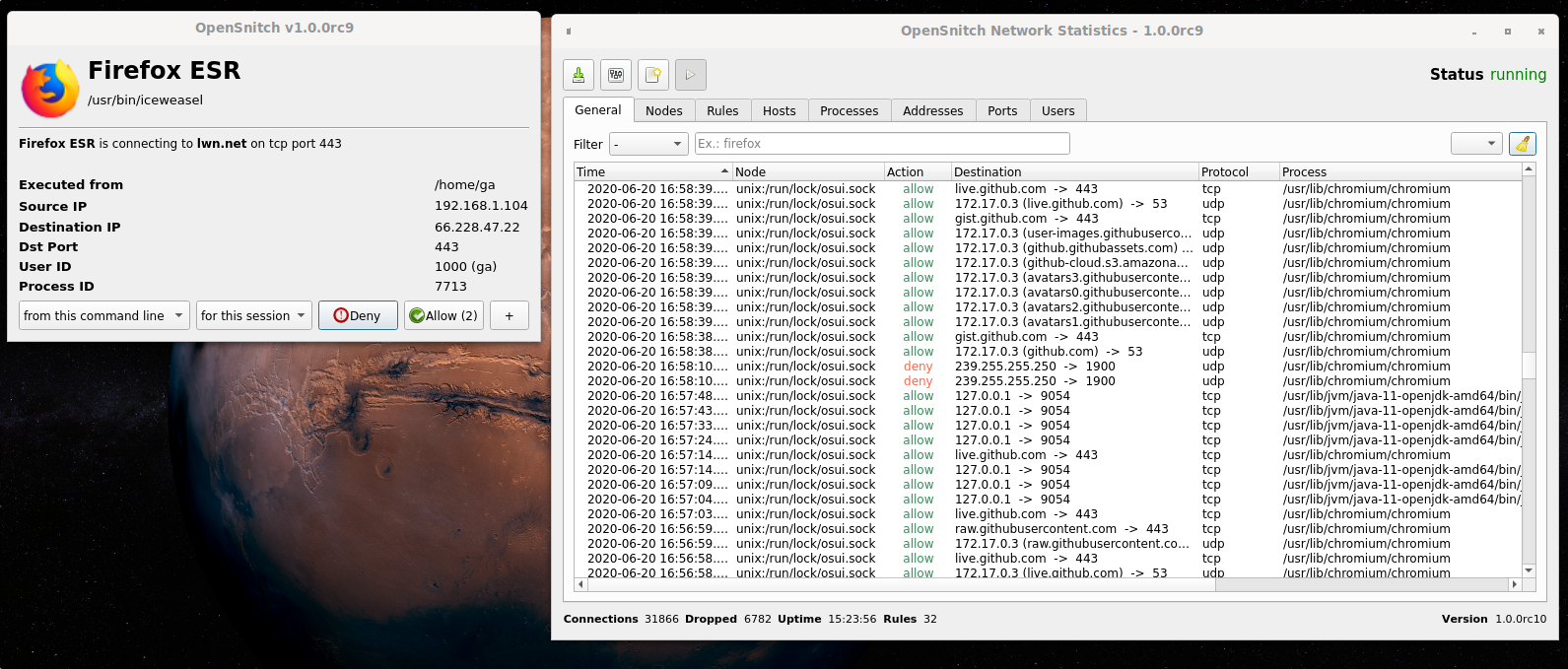Join the project community on our server!
OpenSnitch is a GNU/Linux application firewall.
•• Key Features • Download • Installation • Usage examples • In the press ••
- Interactive outbound connections filtering.
- Block ads, trackers or malware domains system wide.
- Ability to configure system firewall from the GUI (nftables).
- Configure input policy, allow inbound services, etc.
- Manage multiple nodes from a centralized GUI.
- SIEM integration
Download deb/rpm packages for your system from https://github.com/evilsocket/opensnitch/releases
$ sudo apt install ./opensnitch*.deb ./python3-opensnitch-ui*.deb
$ sudo yum localinstall opensnitch-1*.rpm; sudo yum localinstall opensnitch-ui*.rpm
Then run: $ opensnitch-ui or launch the GUI from the Applications menu.
Please, refer to the documentation for detailed information.
Examples of OpenSnitch intercepting unexpected connections:
https://github.com/evilsocket/opensnitch/discussions/categories/show-and-tell
Have you seen a connection you didn't expect? submit it!
- 2017 PenTest Magazine
- 11/2019 It's Foss
- 03/2020 Linux Format #232
- 08/2020 Linux Magazine Polska #194
- 08/2021 Linux Format #280
- 02/2022 Linux User
- 06/2022 Linux Magazine #259
If you find OpenSnitch useful and want to donate to the dedicated developers, you can do it from the Sponsor this project section on the right side of this repository.
You can see here who are the current maintainers of OpenSnitch: https://github.com/evilsocket/opensnitch/commits/master