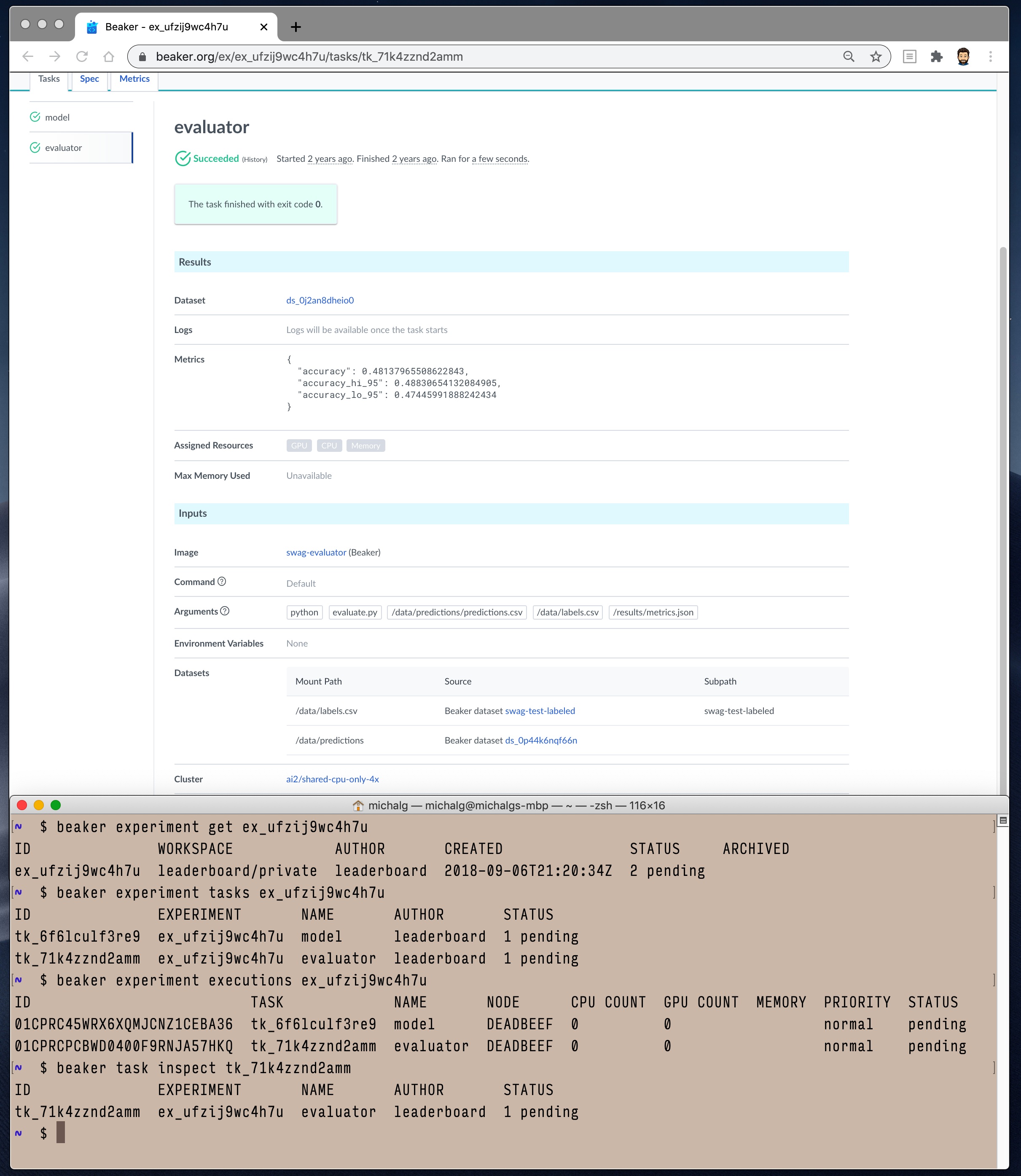beaker session create --image gcr.io/ai2-beaker-core/public/c28p88ardlu9jnadldbg --gpus 2
Scheduling session 01F4WGG3QQNEFZ56TS09J7BWQR with at least 2 GPUs... (Press Ctrl+C to cancel)
Reserved 2 GPUs, 11.25 CPUs, 91148704358 B memory
Pulling image...
Error: Error response from daemon: unauthorized: You don't have the needed permissions to perform this operation, and you may have invalid credentials. To authenticate your request, follow the steps in: https://cloud.google.com/container-registry/docs/advanced-authentication
michaels@ai2-mosaic-server2 ~ $ docker tag gcr.io/ai2-beaker-core/public/c28p88ardlu9jnadldbg foo
michaels@ai2-mosaic-server2 ~ $ beaker session create --image foo --gpus 2
Scheduling session 01F4WGPKGV6C6F1TT3Y05S7S66 with at least 2 GPUs... (Press Ctrl+C to cancel)
Reserved 2 GPUs, 11.25 CPUs, 91148704358 B memory
Pulling image...
Error: Error response from daemon: pull access denied for foo, repository does not exist or may require 'docker login': denied: requested access to the resource is denied