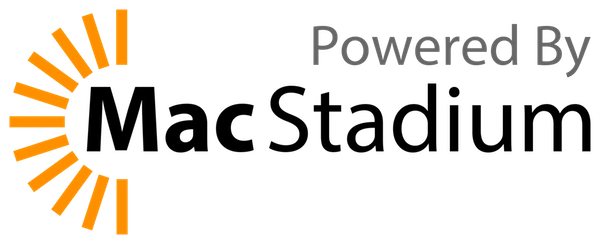Alamofire is an HTTP networking library written in Swift.
- Features
- Component Libraries
- Requirements
- Migration Guides
- Communication
- Installation
- Contributing
- Usage
- Advanced Usage
- URL Session - Session Manager, Session Delegate, Request
- Routing - Routing Requests, Adapting and Retrying Requests
- Model Objects - Custom Response Handlers
- Advanced Concurrency - Swift Concurrency and Combine
- Connection - Security, Network Reachability
- Open Radars
- FAQ
- Credits
- Donations
- License
- Chainable Request / Response Methods
- Swift Concurrency Support Back to iOS 13, macOS 10.15, tvOS 13, and watchOS 6.
- Combine Support
- URL / JSON Parameter Encoding
- Upload File / Data / Stream / MultipartFormData
- Download File using Request or Resume Data
- Authentication with
URLCredential - HTTP Response Validation
- Upload and Download Progress Closures with Progress
- cURL Command Output
- Dynamically Adapt and Retry Requests
- TLS Certificate and Public Key Pinning
- Network Reachability
- Comprehensive Unit and Integration Test Coverage
- Complete Documentation
Alamofire's compact syntax and extensive feature set allow requests with powerful features like automatic retry to be written in just a few lines of code.
// Automatic String to URL conversion, Swift concurrency support, and automatic retry.
let response = await AF.request("https://httpbin.org/get", interceptor: .retryPolicy)
// Automatic HTTP Basic Auth.
.authenticate(username: "user", password: "pass")
// Caching customization.
.cacheResponse(using: .cache)
// Redirect customization.
.redirect(using: .follow)
// Validate response code and Content-Type.
.validate()
// Produce a cURL command for the request.
.cURLDescription { description in
print(description)
}
// Automatic Decodable support with background parsing.
.serializingDecodable(DecodableType.self)
// Await the full response with metrics and a parsed body.
.response
// Detailed response description for easy debugging.
debugPrint(response)In order to keep Alamofire focused specifically on core networking implementations, additional component libraries have been created by the Alamofire Software Foundation to bring additional functionality to the Alamofire ecosystem.
- AlamofireImage - An image library including image response serializers,
UIImageandUIImageViewextensions, custom image filters, an auto-purging in-memory cache, and a priority-based image downloading system. - AlamofireNetworkActivityIndicator - Controls the visibility of the network activity indicator on iOS using Alamofire. It contains configurable delay timers to help mitigate flicker and can support
URLSessioninstances not managed by Alamofire.
| Platform | Minimum Swift Version | Installation | Status |
|---|---|---|---|
| iOS 10.0+ / macOS 10.12+ / tvOS 10.0+ / watchOS 3.0+ | 5.7.1 / Xcode 14.1 | CocoaPods, Carthage, Swift Package Manager, Manual | Fully Tested |
| Linux | Latest Only | Swift Package Manager | Building But Unsupported |
| Windows | Latest Only | Swift Package Manager | Building But Unsupported |
| Android | Latest Only | Swift Package Manager | Building But Unsupported |
Alamofire builds on Linux, Windows, and Android but there are missing features and many issues in the underlying swift-corelibs-foundation that prevent full functionality and may cause crashes. These include:
ServerTrustManagerand associated certificate functionality is unavailable, so there is no certificate pinning and no client certificate support.- Various methods of HTTP authentication may crash, including HTTP Basic and HTTP Digest. Crashes may occur if responses contain server challenges.
- Cache control through
CachedResponseHandlerand associated APIs is unavailable, as the underlying delegate methods aren't called. URLSessionTaskMetricsare never gathered.WebSocketRequestis not available.
Due to these issues, Alamofire is unsupported on Linux, Windows, and Android. Please report any crashes to the Swift bug reporter.
- Alamofire 5.0 Migration Guide
- Alamofire 4.0 Migration Guide
- Alamofire 3.0 Migration Guide
- Alamofire 2.0 Migration Guide
- If you need help with making network requests using Alamofire, use Stack Overflow and tag
alamofire. - If you need to find or understand an API, check our documentation or Apple's documentation for
URLSession, on top of which Alamofire is built. - If you need help with an Alamofire feature, use our forum on swift.org.
- If you'd like to discuss Alamofire best practices, use our forum on swift.org.
- If you'd like to discuss a feature request, use our forum on swift.org.
- If you found a bug, open an issue here on GitHub and follow the guide. The more detail the better!
The Swift Package Manager is a tool for automating the distribution of Swift code and is integrated into the swift compiler.
Once you have your Swift package set up, adding Alamofire as a dependency is as easy as adding it to the dependencies value of your Package.swift or the Package list in Xcode.
dependencies: [
.package(url: "https://github.com/Alamofire/Alamofire.git", .upToNextMajor(from: "5.9.1"))
]Normally you'll want to depend on the Alamofire target:
.product(name: "Alamofire", package: "Alamofire")But if you want to force Alamofire to be dynamically linked (do not do this unless you're sure you need it), you can depend on the AlamofireDynamic target:
.product(name: "AlamofireDynamic", package: "Alamofire")CocoaPods is a dependency manager for Cocoa projects. For usage and installation instructions, visit their website. To integrate Alamofire into your Xcode project using CocoaPods, specify it in your Podfile:
pod 'Alamofire'Carthage is a decentralized dependency manager that builds your dependencies and provides you with binary frameworks. To integrate Alamofire into your Xcode project using Carthage, specify it in your Cartfile:
github "Alamofire/Alamofire"
If you prefer not to use any of the aforementioned dependency managers, you can integrate Alamofire into your project manually.
-
Open up Terminal,
cdinto your top-level project directory, and run the following command "if" your project is not initialized as a git repository:$ git init
-
Add Alamofire as a git submodule by running the following command:
$ git submodule add https://github.com/Alamofire/Alamofire.git
-
Open the new
Alamofirefolder, and drag theAlamofire.xcodeprojinto the Project Navigator of your application's Xcode project.It should appear nested underneath your application's blue project icon. Whether it is above or below all the other Xcode groups does not matter.
-
Select the
Alamofire.xcodeprojin the Project Navigator and verify the deployment target matches that of your application target. -
Next, select your application project in the Project Navigator (blue project icon) to navigate to the target configuration window and select the application target under the "Targets" heading in the sidebar.
-
In the tab bar at the top of that window, open the "General" panel.
-
Click on the
+button under the "Embedded Binaries" section. -
You will see two different
Alamofire.xcodeprojfolders each with two different versions of theAlamofire.frameworknested inside aProductsfolder.It does not matter which
Productsfolder you choose from, but it does matter whether you choose the top or bottomAlamofire.framework. -
Select the top
Alamofire.frameworkfor iOS and the bottom one for macOS.You can verify which one you selected by inspecting the build log for your project. The build target for
Alamofirewill be listed asAlamofire iOS,Alamofire macOS,Alamofire tvOS, orAlamofire watchOS. -
And that's it!
The
Alamofire.frameworkis automagically added as a target dependency, linked framework and embedded framework in a copy files build phase which is all you need to build on the simulator and a device.
Before contributing to Alamofire, please read the instructions detailed in our contribution guide.
The following radars have some effect on the current implementation of Alamofire.
rdar://21349340- Compiler throwing warning due to toll-free bridging issue in the test caserdar://26870455- Background URL Session Configurations do not work in the simulatorrdar://26849668- Some URLProtocol APIs do not properly handleURLRequest
The following radars have been resolved over time after being filed against the Alamofire project.
rdar://26761490- Swift string interpolation causing memory leak with common usage.- (Resolved): 9/1/17 in Xcode 9 beta 6.
rdar://36082113-URLSessionTaskMetricsfailing to link on watchOS 3.0+- (Resolved): Just add
CFNetworkto your linked frameworks.
- (Resolved): Just add
FB7624529-urlSession(_:task:didFinishCollecting:)never called on watchOS- (Resolved): Metrics now collected on watchOS 7+.
Alamofire is named after the Alamo Fire flower, a hybrid variant of the Bluebonnet, the official state flower of Texas.
Alamofire is owned and maintained by the Alamofire Software Foundation. You can follow them on Twitter at @AlamofireSF for project updates and releases.
If you believe you have identified a security vulnerability with Alamofire, you should report it as soon as possible via email to [email protected]. Please do not post it to a public issue tracker.
The ASF is looking to raise money to officially stay registered as a federal non-profit organization. Registering will allow Foundation members to gain some legal protections and also allow us to put donations to use, tax-free. Sponsoring the ASF will enable us to:
- Pay our yearly legal fees to keep the non-profit in good status
- Pay for our mail servers to help us stay on top of all questions and security issues
- Potentially fund test servers to make it easier for us to test the edge cases
- Potentially fund developers to work on one of our projects full-time
The community adoption of the ASF libraries has been amazing. We are greatly humbled by your enthusiasm around the projects and want to continue to do everything we can to move the needle forward. With your continued support, the ASF will be able to improve its reach and also provide better legal safety for the core members. If you use any of our libraries for work, see if your employers would be interested in donating. Any amount you can donate, whether once or monthly, to help us reach our goal would be greatly appreciated.
MacStadium provides Alamofire with a free, hosted Mac mini.
Alamofire is released under the MIT license. See LICENSE for details.