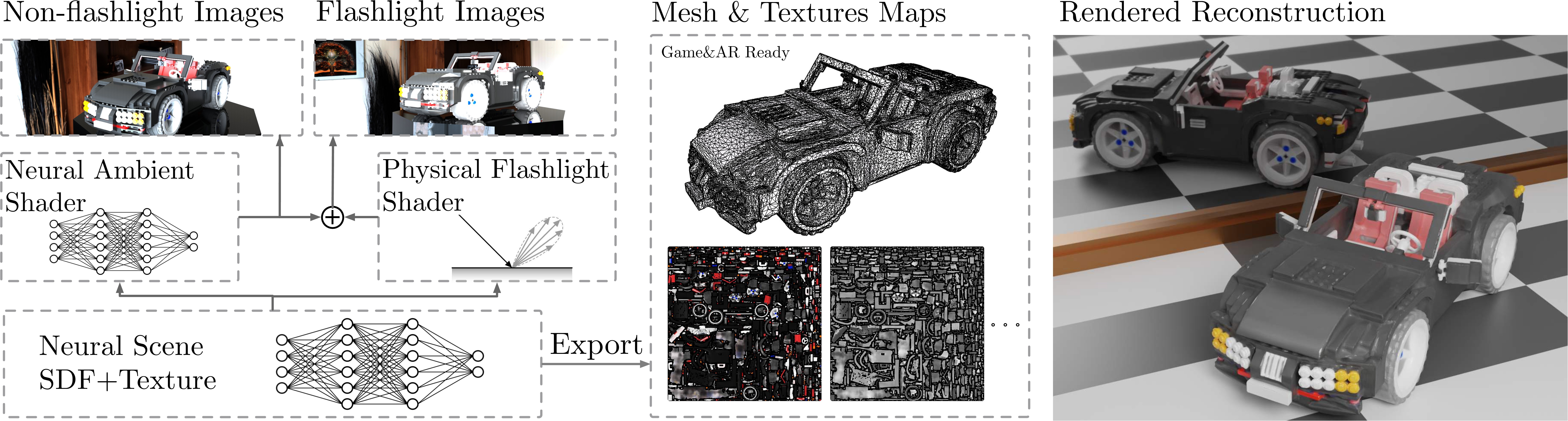[Project page]|[Arxiv]
Conda is recommended for installing all dependencies
conda env create -f environ.yaml
conda activate wildlightInput data is organized in a single folder, where images are saved as exr/png files similar to NeuS style, OR packed within a single npy file
<case_name xxx>
|-- cameras_sphere.npz # camera & lighting parameters
|-- images.npy
Or
|-- image
|-- 000.exr # target image for each view, either in exr or png format
|-- 001.exr
Or
|-- 000.png
|-- 001.png
...
|-- mask [optional]
|-- 000.png # target mask each view, if available
|-- 001.png
...
Camera and lighting parameters are stored in cameras_sphere.npz with following key strings:
-
world_mat_x:$K_x[R_x|T_x]$ projection matrix from world coordinates to image coordinates -
scale_mat_x: Sim(3) transformation matrix from object coordinates to world coordinates; we will only recover shape & material inside a unit sphere ROI in object coordinates. Usually this matrix is static accross all views. -
light_energy_x: an RGB vector for flashlight intensity per view. If using a fixed power flashlight, this is set to$(1,1,1)$ for images under flashlight, or to$(0,0,0)$ for images without flashlight. -
max_intensity: [optional] a scalar indicating maximum pixel density (e.g. 255 for 8-bit images), defaults to inf
Model and traning parameters are written into config files under confs/*.conf. We provide three configurations for our datasets: confs/synthetic.conf and confs/synthetic_maskless.conf for our synthetic data, and confs/real.conf for real data.
- Train. Run following line to download and train on the synthetic
legocarobject dataset. We provide a total of 7 objects:bunny,armadillo,legocar,plant(synthetic w/ ground turth) andbulldozer,cokecanandface(real scene, images only).Intermidiate results can be found underpython exp_runner.py --case legocar --conf confs/synthetic.conf --mode train --download_dataset
exp/legocar/masked/folder. - Mesh and texture export.
This will export a UV-unwraped OBJ file along with PBR texture maps from last checkpoint, under
python exp_runner.py --case legocar --conf confs/synthetic.conf --mode validate_mesh --is_continue
exp/legocar/masked/meshes/XXXXXXXX_export(this might take a few minutes. - Validate novel view rendering. A
dataset_valmust be provided in config.Results will be saved topython exp_runner.py --case legocar --conf confs/synthetic.conf --mode validate_image --is_continue
exp/legocar/masked/novel_view/.
teaser.mp4
This repo is heavily built upon NeuS. We would like to thank the authors for opening source. Special thanks goes to @wei-mao-2019, a friend and fellow researcher who agreed to appear in our dataset.
@article{cheng2023wildlight,
title={WildLight: In-the-wild Inverse Rendering with a Flashlight},
author={Cheng, Ziang and Li, Junxuan and Li, Hongdong},
journal={arXiv preprint arXiv:2303.14190},
year={2023}
}