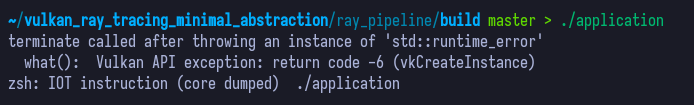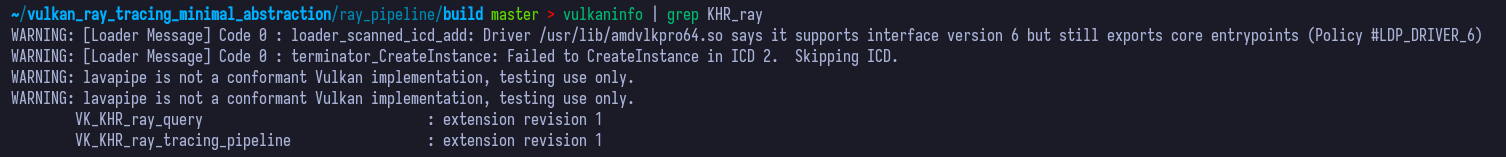ray_pipeline uses the ray tracing pipeline to generate the final image.
ray_query uses the graphics pipeline along with ray querying to generate the final image.
headless generates a ray traced image without creating a window or needing a surface.
Make sure the VK_KHR_ray_query and VK_KHR_ray_tracing_pipeline extensions are available on your device!
Even if you have a compatible RTX / RX graphics card, your drivers may not have the extension available.
To see if the extension is available, you can use the vulkaninfo binary.
Navigate to a subproject:
cd vulkan_ray_tracing_minimal_abstraction/ray_pipeline
# or cd vulkan_ray_tracing_minimal_abstraction/ray_query
# or cd vulkan_ray_tracing_minimal_abstraction/headlessCreate a build directory and navigate to the new directory.
mkdir build
cd buildRun cmake with the root of the repository as the argument. You can now use the make file generated by CMake.
cmake ..
make