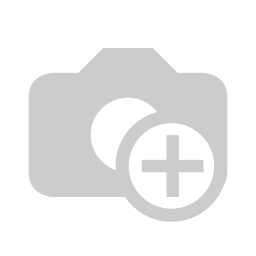Ubuntu Touch is the touch-friendly mobile version of the Ubuntu operating system. Originally designed and developed by Canonical, it now lives on in the UBports community.
This is where we track all bugs and feature-request for the operating system.
Please read our guide on writing a good bug report before creating a new issue. To better understand the lifecycle of your issue, refer to our issue tracking guidelines. Thank you!
Milestones. What's the policy?
You can use GitHub's filtering syntax to reduce clutter. Here's a brief explaination of the standard labels and what they mean.
Additionally, the following special labels are used:
- critical (devel): This critical issue that only occurs on the devel channel is blocking the release of the next rc image.
- critical (rc): This critical issue that only occurs on the devel and rc channel is blocking the release of the next stable release. Usually, issues that can not simply be moved to a different release and have the power to postpone the release are labeled this.
- device: arale: This issue affects the Meizu MX 4.
- device: bacon: This issue affects the Oneplus One.
- device: cooler: This issue affects the Bq M10 HD tablet.
- device: deb: This issue affects the Nexus 7 2013 LTE.
- device: flo: This issue affects the Nexus 7 2013 Wi-Fi.
- device: FP2: This issue affects the Fairphone 2.
- device: frieza: This issue affects the Bq M10 FHD tablet.
- device: hammerhead: This issue affects the Nexus 5.
- device: krillin: This issue affects the Bq E4.5.
- device: mako: This issue affects the Nexus 4.
- device: manta: This issue affects the Nexus 10 tablet.
- device: turbo: This issue affects the Meizu Pro 5.
- device: vegetahd: This issue affects the Bq E5.
- device: w7: This issue affects the LG L90.
- team: ui: This issue falls under the responsibility of the user-interface team.
- team: middleware: This issue falls under the responsibility of the middleware team.
- team: hal: This issue falls under the responsibility of the hardware abstraction layer team.
Note: This repository does not contain the actual Ubuntu Touch code. Duh.