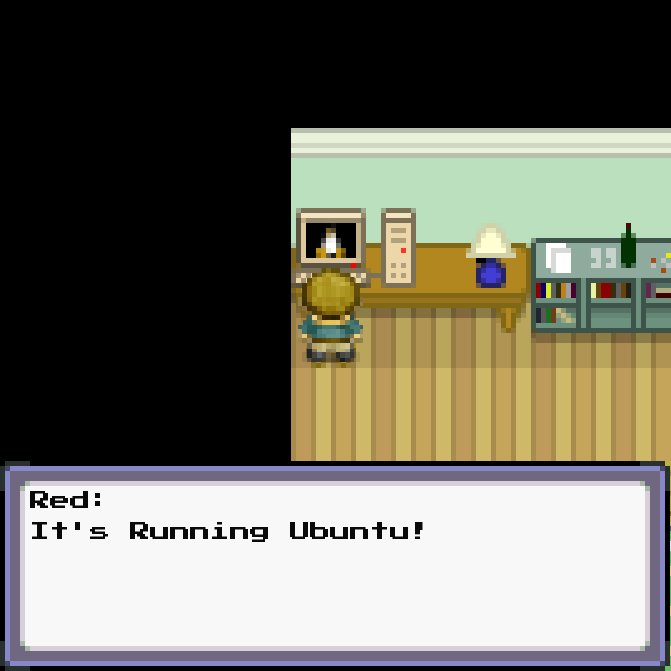Tuxemon is a free, open source monster-fighting RPG. It's in constant development and improving all the time! Contributors of all skill and level are welcome to join.
- Game data is all json, easy to modify and extend
- Game maps are created using the Tiled Map Editor
- Simple game script to write the story
- Dialogs, interactions on map, npc scripting
- Localized in several languages
- Seamless keyboard, mouse, and gamepad input
- Animated maps
- Lots of documentation
- Python code can be modified without a compiler
- CLI interface for live game debugging
- Runs on Windows, Linux, OS X, and some support on Android
- 183 monsters with sprites
- 98 techniques to use in battle
- 221 NPC sprites
- 18 items
If you want to try the game, it's recommended to download and try the development branch first. The master branch should be stable, but is often out of date.
Requires Python 3.9+ and git.
Install the latest version of Python 3 from here and the latest version of Git from here
Run:
git clone https://github.com/Tuxemon/Tuxemon.git
cd Tuxemon
py -3 -m pip install -U -r requirements.txt
py -3 run_tuxemon.pyNOTICE: Windows binaries currently do not work (see #1229)
In the meantime please use the windows source instructions above to run Tuxemon directly from source.
Check the web page for a complete explanation.
Before installing Tuxemon, make sure you have all the Flatpak requirements installed.
Command line install:
flatpak install flathub org.tuxemon.Tuxemon
flatpak run org.tuxemon.TuxemonUsing Discover (Graphical Software Manager)
- Install Discover using your system's package manager.
- Once installed, open Discover and search for 'Tuxemon', select the Tuxemon entry and press install.
Flatpak Nightly Builds
- Download Tuxemon.flatpak file from the Release Latest Build (Development) Section.
- Using your terminal, navigate to the directory where the Tuxemon.flatpak file was downloaded to.
- Run the following commands:
flatpak install Tuxemon.flatpak
flatpak run org.tuxemon.Tuxemon
Depending on your desktop environment, you may also be able to launch via your start menu.
This is the recommended way to run because it will not modify the system.
sudo apt install git python3-venv
git clone https://github.com/Tuxemon/Tuxemon.git
python3 -m venv venv
source venv/bin/activate
cd Tuxemon
python3 -m pip install -U -r requirements.txt
python3 run_tuxemon.pyNot recommended because it will change system-installed packages
sudo apt install python3 python3-pygame python3-pip python3-imaging git
git clone https://github.com/Tuxemon/Tuxemon.git
cd Tuxemon
sudo pip3 install -U -r requirements.txt
python3 run_tuxemon.pyDebian/Ubuntu optional rumble support
sudo apt install build-essential
git clone https://github.com/zear/libShake.git
cd libShake/
make BACKEND=LINUX; sudo make install BACKEND=LINUXsudo dnf install SDL*-devel freetype-devel libjpeg-devel portmidi-devel python3-devel virtualenv venv
git clone https://github.com/Tuxemon/Tuxemon.git
python3 -m venv venv
source venv/bin/activate
cd Tuxemon
python3 -m pip install -U -r requirements.txt
python3 run_tuxemon.pyAn AUR package is availible however manual installation is reccomended.
sudo pacman -S python python-pip python-pillow python-pygame python-pydantic git
git clone https://github.com/Tuxemon/Tuxemon.git
cd Tuxemon
python -m pip install -U -r requirements.txt
python run_tuxemon.pyAndroid builds are highly experimental. You will have to build Tuxemon yourself using the script located in the buildconfig folder. After this you will need to manually install the mods folder via the following instructions. Connect your device to your computer and make a folder called "Tuxemon" in "Internal Storage", then copy the mods folder. Tuxemon will also need file system permissions, which you can set in your phones settings.
Caveat Emptor
ruby -e "$(curl -fsSL https://raw.githubusercontent.com/Homebrew/install/master/install)"
brew tap Homebrew/python
brew update
brew install python
brew install sdl sdl_image sdl_ttf portmidi git
brew install sdl_mixer --with-libvorbis
sudo pip install git+https://github.com/pygame/pygame.git
sudo pip install -U -r requirements.txt
git clone https://github.com/Tuxemon/Tuxemon.git
ulimit -n 10000; python run_tuxemon.py- Arrow Keys - Movement
- Enter - Select/activate
- ESC - Menu/Cancel
- Shift - Sprint
You can enable dev_tools by changing dev_tools to True in the
tuxemon.cfg file:
[game]
dev_tools = True
These keyboard shortcuts are available with dev tools enabled
- r - Reload the map tiles
- n - No clip
Use Tiled map editor: https://www.mapeditor.org/
The CLI interface is a very convenient way to debug and develop your maps. After you enable the CLI interface, you can use the terminal to enter commands. You could, for example, give your self potions to battle, or add a monster directly to your party. It's also possible to change game variables directly. In fact, any action or condition that is usable in the map can be used with the CLI interface.
You can enable cli by changing cli_enabled to True in the
tuxemon.cfg file:
[game]
cli_enabled = True
help [command_name]— Lists all commands, or specific information on a command.action <action_name> [params]— Execute EventAction. Uses same syntax as the map script.test <condition_name> [params]— Test EventCondition. Uses same systax as the map script.random_encounter— Sets you in a wild tuxemon battle, similar to walking in tall grass.trainer_battle <npc_slug>— Sets you in a trainer battle with specified npc.quit— Quits the game.whereami— Prints out the map filenameshell— Starts the Python shell, that you can use to modify the game directly. For advanced users.
Get Commands
> help
Available Options
=================
action help quit random_encounter shell test trainer_battle whereami
Enter 'help [command]' for more info.
Get help on an action
> help action teleport
Teleport the player to a particular map and tile coordinates.
Script usage:
.. code-block::
teleport <map_name>,<x>,<y>
Script parameters:
map_name: Name of the map to teleport to.
x: X coordinate of the map to teleport to.
y: Y coordinate of the map to teleport to.
Test and give an item
> test has_item player,potion
False
> action add_item potion,1
> test has_item player,potion
True
NOTE! The CLI interface is new and the error messages are not very helpful. In general, you should be using the commands when the game is playing, and you are on the world map.
Check out the
scripting reference
for all the available actions and conditions for use with action and test!
There are many scripts for various builds in the buildconfig folder. These are meant to be run from the project root directory, for example, to build the portable pypy build:
[user@localhost Tuxemon]$ buildconfig/build_pypy_portable_linux.shThere will be a new directory called build, which will have the package if everything was successful.
WARNING! The build scripts are designed to be run in a dedicated VM. They will add and remove packages and could leave your OS in a bad state. You should not use them on your personal computer. Use in a vm or container.
With the exception of the lib folder which may have its own license, all code in this project is licenced under the GPLv3.
GPL v3+
Copyright (C) 2014-2024 William Edwards [email protected], Benjamin Bean [email protected]
This software is distributed under the GNU General Public Licence as published by the Free Software Foundation, either version 3 of the License, or (at your option) any later version. See the file LICENSE for the conditions under which this software is made available. Tuxemon also contains code from other sources.
- Official website: tuxemon.org
- Matrix: Tuxemon
- Discord: Tuxemon
- Reddit: /r/Tuxemon
- YouTube: Tuxemon
- Readthedocs: https://tuxemon.readthedocs.io/en/latest/