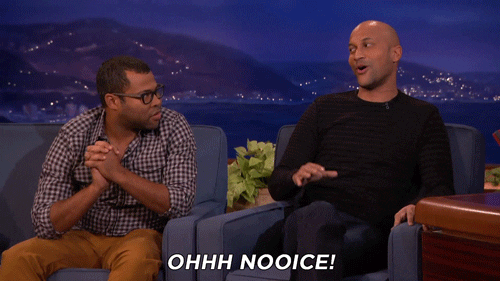Collection of useful helpers and fully functional, ready-made post-processing effects for Tres
- 💡 Build your effects with Vue components only.
- ⚡️ Powered by Vite
- 🦾 Fully Typed
pnpm i @tresjs/post-processingCheckout the docs
We are open to contributions, please read the contributing guide to get started.
To build the package run:
pnpm run buildTo run the playground run, its a great way to test the components and helpers locally:
First install dependencies
pnpm i
And then to run the development server on http://localhost:5173
pnpm run playgroundTODO...
To run de docs in dev mode
pnpm run docs:devTo build them
pnpm run docs:buildBe the first to support this project here