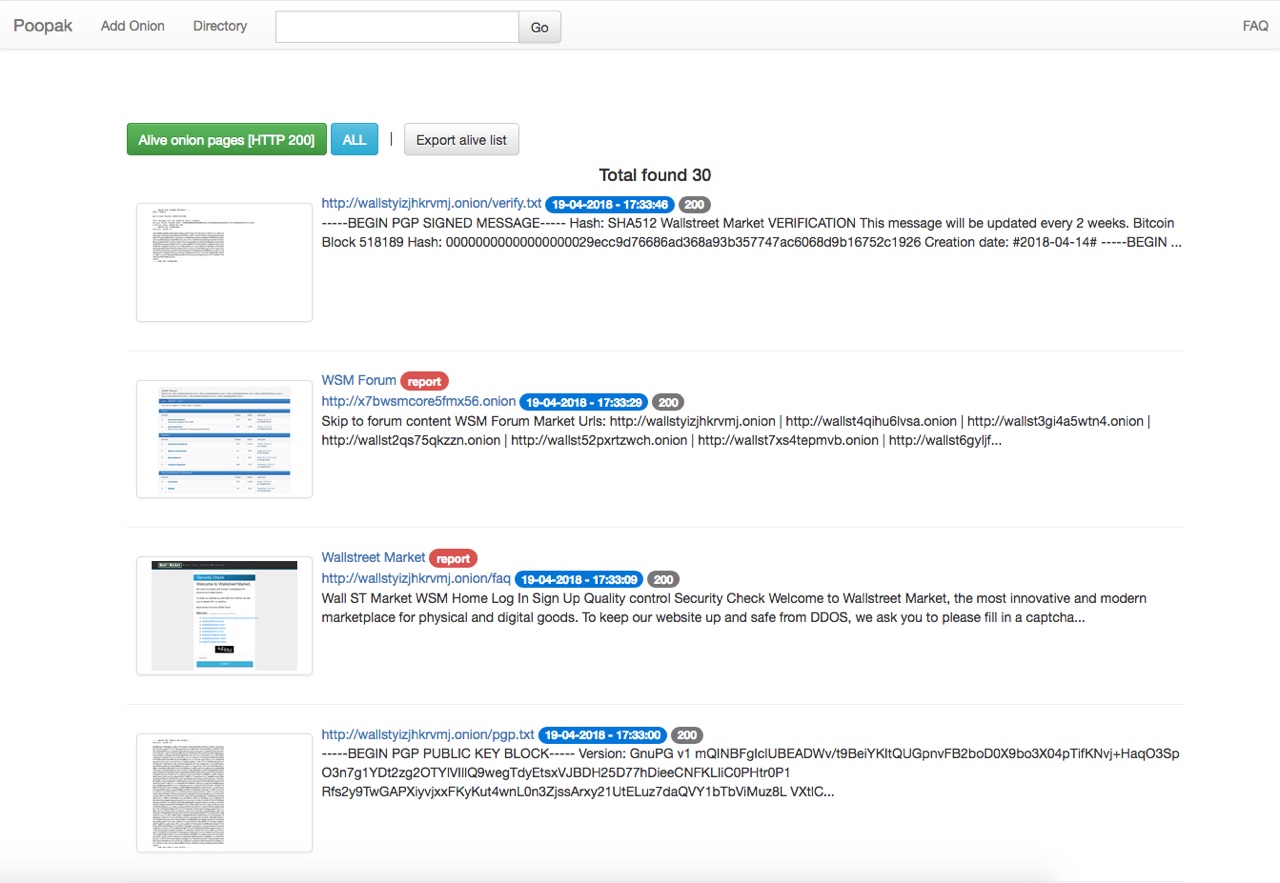Hello teal33t, first of all thank you very much for the great work you're doing with this tools.
Could you please help me with some starting issues I have?
The logs are being filled up with "web-app "Host mongodb not yet available.
Please find the logfiles related to mongodb below.
Thanks a lot for your help
Marcus
root@ache:/opt/poopak# docker-compose logs -f | grep mongo
Attaching to poopak_server_1_a46b562987fb, web-app, detector-worker, crawler-worker, poopak_mongoclient_1_74b54af33377, panel-worker, app-worker, poopak_mongodb_1_819e1089f4f6, poopak_spacy_1_ee356f861f15, poopak_torpool_1_d5cfd74dcf12, redis, poopak_splash_1_5ccea6e80a73
web-app | Checking availability of mongodb
web-app | Host mongodb not yet availabile
web-app | Host mongodb not yet availabile
web-app | Host mongodb not yet availabile
web-app | Host mongodb not yet availabile
web-app | Host mongodb not yet availabile
web-app | Host mongodb not yet availabile
web-app | Host mongodb not yet availabile
web-app | Host mongodb not yet availabile
web-app | Host mongodb not yet availabile
web-app | Host mongodb not yet availabile
web-app | Host mongodb not yet availabile
web-app | Host mongodb not yet availabile
web-app | Host mongodb not yet availabile
web-app | Host mongodb not yet availabile
web-app | Host mongodb not yet availabile
web-app | Host mongodb not yet availabile
web-app | Host mongodb not yet availabile
web-app | Host mongodb not yet availabile
web-app | Host mongodb not yet availabile
web-app | Host mongodb not yet availabile
web-app | Host mongodb not yet availabile
web-app | Host mongodb not yet availabile
web-app | Host mongodb not yet availabile
web-app | Host mongodb not yet availabile
web-app | Host mongodb not yet availabile
web-app | Host mongodb not yet availabile
web-app | Host mongodb not yet availabile
web-app | Host mongodb not yet availabile
web-app | Host mongodb not yet availabile
web-app | Host mongodb not yet availabile
web-app | Host mongodb not yet availabile
web-app | Checking availability of mongodb
web-app | Host mongodb not yet availabile
web-app | Host mongodb not yet availabile
web-app | Host mongodb not yet availabile
web-app | Host mongodb not yet availabile
web-app | Host mongodb not yet availabile
web-app | Host mongodb not yet availabile
web-app | Host mongodb not yet availabile
web-app | Host mongodb not yet availabile
web-app | Host mongodb not yet availabile
web-app | Host mongodb not yet availabile
web-app | Host mongodb not yet availabile
web-app | Host mongodb not yet availabile
web-app | Host mongodb not yet availabile
web-app | Host mongodb not yet availabile
web-app | Host mongodb not yet availabile
web-app | Host mongodb not yet availabile
web-app | Host mongodb not yet availabile
web-app | Host mongodb not yet availabile
web-app | Host mongodb not yet availabile
web-app | Host mongodb not yet availabile
web-app | Host mongodb not yet availabile
web-app | Host mongodb not yet availabile
web-app | Host mongodb not yet availabile
web-app | Host mongodb not yet availabile
web-app | Host mongodb not yet availabile
web-app | Host mongodb not yet availabile
web-app | Host mongodb not yet availabile
web-app | Host mongodb not yet availabile
web-app | Host mongodb not yet availabile
web-app | Host mongodb not yet availabile
web-app | Host mongodb not yet availabile
web-app | Checking availability of mongodb
web-app | Host mongodb not yet availabile
web-app | Host mongodb not yet availabile
web-app | Host mongodb not yet availabile
web-app | Host mongodb not yet availabile
web-app | Host mongodb not yet availabile
web-app | Host mongodb not yet availabile
web-app | Host mongodb not yet availabile
web-app | Host mongodb not yet availabile
web-app | Host mongodb not yet availabile
web-app | Host mongodb not yet availabile
web-app | Host mongodb not yet availabile
web-app | Host mongodb not yet availabile
web-app | Host mongodb not yet availabile
web-app | Host mongodb not yet availabile
web-app | Host mongodb not yet availabile
web-app | Host mongodb not yet availabile
web-app | Host mongodb not yet availabile
web-app | Host mongodb not yet availabile
mongoclient_1_74b54af33377 |
mongoclient_1_74b54af33377 | [-] External MONGO_URL not found. Starting local MongoDB...
mongoclient_1_74b54af33377 |
mongoclient_1_74b54af33377 | => Starting app on port 3000...
mongoclient_1_74b54af33377 | 2019-01-13T14:29:22.527+0000 I CONTROL [initandlisten] MongoDB starting : pid=7 port=27017 dbpath=/data/db 64-bit host=71aac4453524
mongoclient_1_74b54af33377 | 2019-01-13T14:29:22.527+0000 I CONTROL [initandlisten] db version v3.4.2
mongoclient_1_74b54af33377 | 2019-01-13T14:29:22.527+0000 I CONTROL [initandlisten] git version: 3f76e40c105fc223b3e5aac3e20dcd026b83b38b
mongoclient_1_74b54af33377 | 2019-01-13T14:29:22.527+0000 I CONTROL [initandlisten] OpenSSL version: OpenSSL 1.0.1t 3 May 2016
mongoclient_1_74b54af33377 | 2019-01-13T14:29:22.527+0000 I CONTROL [initandlisten] allocator: tcmalloc
mongoclient_1_74b54af33377 | 2019-01-13T14:29:22.527+0000 I CONTROL [initandlisten] modules: none
mongoclient_1_74b54af33377 | 2019-01-13T14:29:22.527+0000 I CONTROL [initandlisten] build environment:
mongoclient_1_74b54af33377 | 2019-01-13T14:29:22.527+0000 I CONTROL [initandlisten] distmod: debian81
mongoclient_1_74b54af33377 | 2019-01-13T14:29:22.527+0000 I CONTROL [initandlisten] distarch: x86_64
mongoclient_1_74b54af33377 | 2019-01-13T14:29:22.527+0000 I CONTROL [initandlisten] target_arch: x86_64
mongoclient_1_74b54af33377 | 2019-01-13T14:29:22.527+0000 I CONTROL [initandlisten] options: { storage: { engine: "wiredTiger" } }
mongoclient_1_74b54af33377 | 2019-01-13T14:29:22.533+0000 I STORAGE [initandlisten] wiredtiger_open config: create,cache_size=1448M,session_max=20000,eviction=(threads_max=4),config_base=false,statistics=(fast),log=(enabled=true,archive=true,path=journal,compressor=snappy),file_manager=(close_idle_time=100000),checkpoint=(wait=60,log_size=2GB),statistics_log=(wait=0),
mongoclient_1_74b54af33377 | 2019-01-13T14:29:22.712+0000 I CONTROL [initandlisten]
mongoclient_1_74b54af33377 | 2019-01-13T14:29:22.712+0000 I CONTROL [initandlisten] ** WARNING: Access control is not enabled for the database.
mongoclient_1_74b54af33377 | 2019-01-13T14:29:22.712+0000 I CONTROL [initandlisten] ** Read and write access to data and configuration is unrestricted.
mongoclient_1_74b54af33377 | 2019-01-13T14:29:22.712+0000 I CONTROL [initandlisten]
mongoclient_1_74b54af33377 | 2019-01-13T14:29:22.753+0000 I FTDC [initandlisten] Initializing full-time diagnostic data capture with directory '/data/db/diagnostic.data'
mongoclient_1_74b54af33377 | 2019-01-13T14:29:22.813+0000 I INDEX [initandlisten] build index on: admin.system.version properties: { v: 2, key: { version: 1 }, name: "incompatible_with_version_32", ns: "admin.system.version" }
mongoclient_1_74b54af33377 | 2019-01-13T14:29:22.813+0000 I INDEX [initandlisten] building index using bulk method; build may temporarily use up to 500 megabytes of RAM
mongoclient_1_74b54af33377 | 2019-01-13T14:29:22.813+0000 I INDEX [initandlisten] build index done. scanned 0 total records. 0 secs
mongoclient_1_74b54af33377 | 2019-01-13T14:29:22.814+0000 I COMMAND [initandlisten] setting featureCompatibilityVersion to 3.4
mongoclient_1_74b54af33377 | 2019-01-13T14:29:22.814+0000 I NETWORK [thread1] waiting for connections on port 27017
mongoclient_1_74b54af33377 | 2019-01-13T14:29:23.450+0000 I NETWORK [thread1] connection accepted from 127.0.0.1:44402 #1 (1 connection now open)
mongoclient_1_74b54af33377 | 2019-01-13T14:29:23.455+0000 I NETWORK [conn1] received client metadata from 127.0.0.1:44402 conn1: { driver: { name: "nodejs", version: "3.0.11" }, os: { type: "Linux", name: "linux", architecture: "x64", version: "4.15.0-39-generic" }, platform: "Node.js v8.4.0, LE, mongodb-core: 3.0.11" }
mongoclient_1_74b54af33377 | {"level":"info","message":"[insert-default-settings]"}
mongoclient_1_74b54af33377 | {"level":"info","message":"[migrate-connections]"}
mongodb_1_819e1089f4f6 |
mongodb_1_819e1089f4f6 | Welcome to the Bitnami mongodb container
mongodb_1_819e1089f4f6 | Subscribe to project updates by watching https://github.com/bitnami/bitnami-docker-mongodb
mongodb_1_819e1089f4f6 | Submit issues and feature requests at https://github.com/bitnami/bitnami-docker-mongodb/issues
mongodb_1_819e1089f4f6 |
mongodb_1_819e1089f4f6 | nami INFO Initializing mongodb
mongodb_1_819e1089f4f6 | mongodb INFO ==> Deploying MongoDB with persisted data...
mongodb_1_819e1089f4f6 | mongodb INFO ==> No injected configuration files found. Creating default config files...
mongodb_1_819e1089f4f6 | mongodb INFO
mongodb_1_819e1089f4f6 | mongodb INFO ########################################################################
mongodb_1_819e1089f4f6 | mongodb INFO Installation parameters for mongodb:
mongodb_1_819e1089f4f6 | mongodb INFO Persisted data and properties have been restored.
mongodb_1_819e1089f4f6 | mongodb INFO Any input specified will not take effect.
mongodb_1_819e1089f4f6 | mongodb INFO This installation requires no credentials.
mongodb_1_819e1089f4f6 | mongodb INFO ########################################################################
mongodb_1_819e1089f4f6 | mongodb INFO
mongodb_1_819e1089f4f6 | nami INFO mongodb successfully initialized
mongodb_1_819e1089f4f6 | INFO ==> Starting mongodb...
mongodb_1_819e1089f4f6 | INFO ==> Starting mongod...
mongodb_1_819e1089f4f6 | 2019-01-13T14:29:21.083+0000 I CONTROL [main] Automatically disabling TLS 1.0, to force-enable TLS 1.0 specify --sslDisabledProtocols 'none'
mongodb_1_819e1089f4f6 | 2019-01-13T14:29:21.097+0000 I CONTROL [initandlisten] MongoDB starting : pid=43 port=27017 dbpath=/opt/bitnami/mongodb/data/db 64-bit host=mongodb
mongodb_1_819e1089f4f6 | 2019-01-13T14:29:21.097+0000 I CONTROL [initandlisten] db version v4.0.2
mongodb_1_819e1089f4f6 | 2019-01-13T14:29:21.097+0000 I CONTROL [initandlisten] git version: fc1573ba18aee42f97a3bb13b67af7d837826b47
mongodb_1_819e1089f4f6 | 2019-01-13T14:29:21.097+0000 I CONTROL [initandlisten] OpenSSL version: OpenSSL 1.1.0f 25 May 2017
mongodb_1_819e1089f4f6 | 2019-01-13T14:29:21.097+0000 I CONTROL [initandlisten] allocator: tcmalloc
mongodb_1_819e1089f4f6 | 2019-01-13T14:29:21.097+0000 I CONTROL [initandlisten] modules: none
mongodb_1_819e1089f4f6 | 2019-01-13T14:29:21.097+0000 I CONTROL [initandlisten] build environment:
mongodb_1_819e1089f4f6 | 2019-01-13T14:29:21.097+0000 I CONTROL [initandlisten] distmod: debian92
mongodb_1_819e1089f4f6 | 2019-01-13T14:29:21.097+0000 I CONTROL [initandlisten] distarch: x86_64
mongodb_1_819e1089f4f6 | 2019-01-13T14:29:21.097+0000 I CONTROL [initandlisten] target_arch: x86_64
mongodb_1_819e1089f4f6 | 2019-01-13T14:29:21.097+0000 I CONTROL [initandlisten] options: { config: "/opt/bitnami/mongodb/conf/mongodb.conf", net: { bindIpAll: true, ipv6: true, port: 27017, unixDomainSocket: { enabled: true, pathPrefix: "/opt/bitnami/mongodb/tmp" } }, processManagement: { fork: false, pidFilePath: "/opt/bitnami/mongodb/tmp/mongodb.pid" }, security: { authorization: "disabled" }, setParameter: { enableLocalhostAuthBypass: "true" }, storage: { dbPath: "/opt/bitnami/mongodb/data/db", journal: { enabled: true } }, systemLog: { destination: "file", logAppend: true, logRotate: "reopen", path: true } }
mongodb_1_819e1089f4f6 | 2019-01-13T14:29:21.097+0000 I STORAGE [initandlisten] Detected data files in /opt/bitnami/mongodb/data/db created by the 'wiredTiger' storage engine, so setting the active storage engine to 'wiredTiger'.
mongodb_1_819e1089f4f6 | 2019-01-13T14:29:21.097+0000 I STORAGE [initandlisten]
mongodb_1_819e1089f4f6 | 2019-01-13T14:29:21.097+0000 I STORAGE [initandlisten] ** WARNING: Using the XFS filesystem is strongly recommended with the WiredTiger storage engine
mongodb_1_819e1089f4f6 | 2019-01-13T14:29:21.097+0000 I STORAGE [initandlisten] ** See http://dochub.mongodb.org/core/prodnotes-filesystem
mongodb_1_819e1089f4f6 | 2019-01-13T14:29:21.097+0000 I STORAGE [initandlisten] wiredtiger_open config: create,cache_size=1448M,session_max=20000,eviction=(threads_min=4,threads_max=4),config_base=false,statistics=(fast),log=(enabled=true,archive=true,path=journal,compressor=snappy),file_manager=(close_idle_time=100000),statistics_log=(wait=0),verbose=(recovery_progress),
mongodb_1_819e1089f4f6 | 2019-01-13T14:29:21.755+0000 I STORAGE [initandlisten] WiredTiger message [1547389761:755659][43:0x7fba684ba9c0], txn-recover: Main recovery loop: starting at 6/11008
mongodb_1_819e1089f4f6 | 2019-01-13T14:29:21.887+0000 I STORAGE [initandlisten] WiredTiger message [1547389761:887494][43:0x7fba684ba9c0], txn-recover: Recovering log 6 through 7
mongodb_1_819e1089f4f6 | 2019-01-13T14:29:21.956+0000 I STORAGE [initandlisten] WiredTiger message [1547389761:955986][43:0x7fba684ba9c0], txn-recover: Recovering log 7 through 7
mongodb_1_819e1089f4f6 | 2019-01-13T14:29:22.024+0000 I STORAGE [initandlisten] WiredTiger message [1547389762:24283][43:0x7fba684ba9c0], txn-recover: Set global recovery timestamp: 0
mongodb_1_819e1089f4f6 | 2019-01-13T14:29:22.079+0000 I RECOVERY [initandlisten] WiredTiger recoveryTimestamp. Ts: Timestamp(0, 0)
mongodb_1_819e1089f4f6 | 2019-01-13T14:29:22.099+0000 I CONTROL [initandlisten] ** WARNING: You are running this process as the root user, which is not recommended.
mongodb_1_819e1089f4f6 | 2019-01-13T14:29:22.099+0000 I CONTROL [initandlisten]
mongodb_1_819e1089f4f6 | 2019-01-13T14:29:22.114+0000 I FTDC [initandlisten] Initializing full-time diagnostic data capture with directory '/opt/bitnami/mongodb/data/db/diagnostic.data'
mongodb_1_819e1089f4f6 | 2019-01-13T14:29:22.118+0000 I NETWORK [initandlisten] waiting for connections on port 27017
mongodb_1_819e1089f4f6 | 2019-01-13T14:29:24.901+0000 I NETWORK [listener] connection accepted from 172.21.0.7:56378 #1 (1 connection now open)
mongodb_1_819e1089f4f6 | 2019-01-13T14:29:24.901+0000 I NETWORK [conn1] received client metadata from 172.21.0.7:56378 conn1: { driver: { name: "PyMongo", version: "3.7.2" }, os: { type: "Linux", name: "Linux", architecture: "x86_64", version: "4.15.0-39-generic" }, platform: "CPython 3.6.1.final.0" }
mongodb_1_819e1089f4f6 | 2019-01-13T14:29:24.966+0000 I NETWORK [listener] connection accepted from 172.21.0.7:56380 #2 (2 connections now open)
mongodb_1_819e1089f4f6 | 2019-01-13T14:29:24.967+0000 I NETWORK [conn2] received client metadata from 172.21.0.7:56380 conn2: { driver: { name: "PyMongo", version: "3.7.2" }, os: { type: "Linux", name: "Linux", architecture: "x86_64", version: "4.15.0-39-generic" }, platform: "CPython 3.6.1.final.0" }
mongodb_1_819e1089f4f6 | 2019-01-13T14:29:24.990+0000 I ACCESS [conn2] Successfully authenticated as principal admin on crawler
mongodb_1_819e1089f4f6 | 2019-01-13T14:29:25.418+0000 I NETWORK [listener] connection accepted from 172.21.0.10:44214 #3 (3 connections now open)
mongodb_1_819e1089f4f6 | 2019-01-13T14:29:25.418+0000 I NETWORK [conn3] received client metadata from 172.21.0.10:44214 conn3: { driver: { name: "PyMongo", version: "3.7.2" }, os: { type: "Linux", name: "Linux", architecture: "x86_64", version: "4.15.0-39-generic" }, platform: "CPython 3.6.1.final.0" }
mongodb_1_819e1089f4f6 | 2019-01-13T14:29:25.456+0000 I NETWORK [listener] connection accepted from 172.21.0.10:44216 #4 (4 connections now open)
mongodb_1_819e1089f4f6 | 2019-01-13T14:29:25.456+0000 I NETWORK [conn4] received client metadata from 172.21.0.10:44216 conn4: { driver: { name: "PyMongo", version: "3.7.2" }, os: { type: "Linux", name: "Linux", architecture: "x86_64", version: "4.15.0-39-generic" }, platform: "CPython 3.6.1.final.0" }
mongodb_1_819e1089f4f6 | 2019-01-13T14:29:25.473+0000 I ACCESS [conn4] Successfully authenticated as principal admin on crawler
mongodb_1_819e1089f4f6 | 2019-01-13T14:29:25.940+0000 I NETWORK [listener] connection accepted from 172.21.0.8:40190 #5 (5 connections now open)
mongodb_1_819e1089f4f6 | 2019-01-13T14:29:25.941+0000 I NETWORK [conn5] received client metadata from 172.21.0.8:40190 conn5: { driver: { name: "PyMongo", version: "3.7.2" }, os: { type: "Linux", name: "Linux", architecture: "x86_64", version: "4.15.0-39-generic" }, platform: "CPython 3.6.1.final.0" }
mongodb_1_819e1089f4f6 | 2019-01-13T14:29:25.978+0000 I NETWORK [listener] connection accepted from 172.21.0.8:40192 #6 (6 connections now open)
mongodb_1_819e1089f4f6 | 2019-01-13T14:29:25.978+0000 I NETWORK [conn6] received client metadata from 172.21.0.8:40192 conn6: { driver: { name: "PyMongo", version: "3.7.2" }, os: { type: "Linux", name: "Linux", architecture: "x86_64", version: "4.15.0-39-generic" }, platform: "CPython 3.6.1.final.0" }
mongodb_1_819e1089f4f6 | 2019-01-13T14:29:25.996+0000 I ACCESS [conn6] Successfully authenticated as principal admin on crawler
mongodb_1_819e1089f4f6 | 2019-01-13T14:29:26.525+0000 I NETWORK [listener] connection accepted from 172.21.0.11:60442 #7 (7 connections now open)
mongodb_1_819e1089f4f6 | 2019-01-13T14:29:26.525+0000 I NETWORK [conn7] received client metadata from 172.21.0.11:60442 conn7: { driver: { name: "PyMongo", version: "3.7.2" }, os: { type: "Linux", name: "Linux", architecture: "x86_64", version: "4.15.0-39-generic" }, platform: "CPython 3.6.1.final.0" }
mongodb_1_819e1089f4f6 | 2019-01-13T14:29:26.561+0000 I NETWORK [listener] connection accepted from 172.21.0.11:60444 #8 (8 connections now open)
mongodb_1_819e1089f4f6 | 2019-01-13T14:29:26.562+0000 I NETWORK [conn8] received client metadata from 172.21.0.11:60444 conn8: { driver: { name: "PyMongo", version: "3.7.2" }, os: { type: "Linux", name: "Linux", architecture: "x86_64", version: "4.15.0-39-generic" }, platform: "CPython 3.6.1.final.0" }
mongodb_1_819e1089f4f6 | 2019-01-13T14:29:26.585+0000 I ACCESS [conn8] Successfully authenticated as principal admin on crawler
web-app | Host mongodb not yet availabile
web-app | Host mongodb not yet availabile
web-app | Host mongodb not yet availabile
[... this goes on for ever]