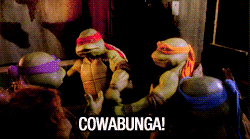Official SweetAlert2 integration for Angular
This is not a regular API wrapper for SweetAlert (which already works very well alone), it intends to provide Angular-esque utilities on top of it.
👉 Before posting an issue, please check that the problem isn't on SweetAlert's side.
- Installation & Usage
[swal]directive — for simple, one-liner dialogs<swal>component — for advanced use cases and extended Swal2 API coverage*swalPortaldirective — use Angular templates in<swal>
- 🔌 All possible ways of firing a modal and controlling its visibility
- 🔧 Setting global defaults (SweetAlert2 mixins)
- 🎨 Use a theme from @sweetalert2/themes (and or customize SCSS variables)
- Install ngx-sweetalert2 and sweetalert2 via the npm registry:
npm install sweetalert2 @sweetalert2/ngx-sweetalert2⏫ Always upgrade SweetAlert2 when you upgrade ngx-sweetalert2. The latter is statically linked with SweetAlert2's type definitions.
| Angular version | Latest compatible version range | Required SweetAlert2 version range |
|---|---|---|
| Angular 14+ | @sweetalert2/ngx-sweetalert2@^12.0.0 (current) | sweetalert2@^11.0.0 |
| Angular 12, 13 | @sweetalert2/ngx-sweetalert2@^11.0.0 | sweetalert2@^11.0.0 |
| Angular 9 to 11 | @sweetalert2/ngx-sweetalert2@~9.0.0 | sweetalert2@^10.8.0 |
| Angular 8 | @sweetalert2/ngx-sweetalert2@~7.3.0 (:warning: NOT ~7.4.0, broken AoT metadata) | sweetalert2@^9.7.0 |
| Angular 7 | @sweetalert2/ngx-sweetalert2@^5.1.0 | sweetalert2@^8.5.0 |
| Angular 6 | @sweetalert2/ngx-sweetalert2@^5.1.0 | sweetalert2@^8.5.0 |
| Angular 5 | @sweetalert2/ngx-sweetalert2@^5.1.0 | sweetalert2@^8.5.0 |
| Angular 4 | @toverux/ngx-sweetalert2@^3.4.0 | sweetalert2@^7.15.1 |
| Angular 2 | Try Angular 4 versions requirements, or older versions like @toverux/ngsweetalert2 | unknown |
- Import the module:
import { SweetAlert2Module } from '@sweetalert2/ngx-sweetalert2';
@NgModule({
//=> Basic usage (forRoot can also take options, see the wiki)
imports: [SweetAlert2Module.forRoot()],
//=> In submodules only:
imports: [SweetAlert2Module],
//=> In submodules only, overriding options from your root module:
imports: [SweetAlert2Module.forChild({ /* options */ })]
})
export class AppModule {
}That's it! By default, SweetAlert2 will be lazy-loaded, only when needed, from your local dependency of sweetalert2, using the import() syntax under the hood.
Add the [swal] attribute to an element to show a simple modal when that element is clicked.
To define the modal contents, you can pass a SweetAlertOptions (provided by sweetalert2) object,
or a simple array of strings, of format [title: string, text: string (, icon: string)].
A simple dialog:
<button [swal]="['Oops!', 'This is not implemented yet :/', 'warning']">
Do it!
</button>More advanced, with text input, confirmation, denial and dismissal handling:
<button
[swal]="{ title: 'Save file as...', input: 'text', showDenyButton: true, denyButtonText: 'Don\'t save', showCancelButton: true }"
(confirm)="saveFile($event)"
(deny)="handleDenial()"
(dismiss)="handleDismiss($event)">
Save
</button>export class MyComponent {
public saveFile(fileName: string): void {
// ... save file
}
public handleDenial(): void {
// ... don't save file and quit
}
public handleDismiss(dismissMethod: string): void {
// dismissMethod can be 'cancel', 'overlay', 'close', and 'timer'
// ... do something
}
}The directive can also take a reference to a <swal> component for more advanced use cases:
<button [swal]="deleteSwal" (confirm)="deleteFile(file)">
Delete {{ file.name }}
</button>
<swal #deleteSwal title="Delete {{ file.name }}?" etc></swal>The library also provides a component, that can be useful for advanced use cases, or when you [swal]
has too many options.
The component also allows you to use Angular dynamic templates inside the SweetAlert (see the
*swalPortal directive for that).
Simple example:
<swal
#deleteSwal
title="Delete {{ file.name }}?"
text="This cannot be undone"
icon="question"
[showCancelButton]="true"
[focusCancel]="true"
(confirm)="deleteFile(file)">
</swal>
With [swal]:
<button [swal]="deleteSwal">Delete {{ file.name }}</button>
Or DIY:
<button (click)="deleteSwal.fire()">Delete {{ file.name }}</button>You can access the dialog from your TypeScript code-behind like this:
class MyComponent {
@ViewChild('deleteSwal')
public readonly deleteSwal!: SwalComponent;
}You can pass native SweetAlert2 options via the swalOptions input, just in the case you need that:
<swal [swalOptions]="{ confirmButtonText: 'I understand' }"></swal>By the way: every "special" option, like swalOptions, that are not native options from SweetAlert2,
are prefixed with swal.
You can catch other modal lifecycle events than (confirm), (deny) or (cancel):
<swal
(willOpen)="swalWillOpen($event)"
(didOpen)="swalDidOpen($event)"
(didRender)="swalDidRender($event)"
(willClose)="swalWillClose($event)"
(didClose)="swalDidClose()"
(didDestroy)="swalDidDestroy()">
</swal>export class MyComponent {
public swalWillOpen(event: WillOpenEvent): void {
// Most events (those using $event in the example above) will let you access the modal native DOM node, like this:
console.log(event.modalElement);
}
}The *swalPortal structural directive lets you use Angular dynamic templates inside SweetAlerts.
The name "portal" is inspired by React or Angular CDK portals. The directive will replace certain parts of the modal (aka. swal targets) with embedded Angular views.
This allows you to have data binding, change detection, and use every feature of the Angular template syntax you want, just like if the SweetAlert was a normal Angular component (it's not at all).
<swal title="SweetAlert2 Timer">
<div *swalPortal class="alert alert-info">
<strong>{{ elapsedSeconds }}</strong> seconds elapsed since the modal was opened.
</div>
</swal>Using a structural directives allows us to take your content as a template, instantiate it lazily when needed (i.e. when the modal is shown), and putting it in a native DOM element that is originally outside the scope of your Angular app.
In this example we set the main content of the modal, where the text property is usually rendered when SweetAlert2
is in charge.
You can also target the title, the footer, or even the confirm button, and more!
You just have to change the target of the portal (content is the default target).
First, inject this little service in your component:
import { SwalPortalTargets } from '@sweetalert2/ngx-sweetalert2';
export class MyComponent {
public constructor(public readonly swalTargets: SwalPortalTargets) {
}
}Then, set the appropriate target as the value of *swalPortal, here using two portals, the first one
targeting the modal's content (this is the default), and the other one targeting the confirm button text.
<swal title="Fill the form, rapidly" (confirm)="sendForm(myForm.value)">
<!-- This form will be displayed as the alert main content
Targets the alert's main content zone by default -->
<form *swalPortal [formControl]="myForm">
...
</form>
<!-- This targets the confirm button's inner content
Notice the usage of ng-container to avoid creating an useless DOM element inside the button -->
<ng-container *swalPortal="swalTargets.confirmButton">
Send ({{ secondsLeft }} seconds left)
</ng-container>
</swal>We have the following targets: closeButton, title, content, actions, confirmButton, cancelButton, and footer.
These targets are mostly provided by SweetAlert2 and made available in the right format for swal portals by this library, but you can also make your own if you need to (take inspiration from the original service source). Those are just variables containing a function that returns a modal DOM element, not magic. The magic is inside the directive ;)