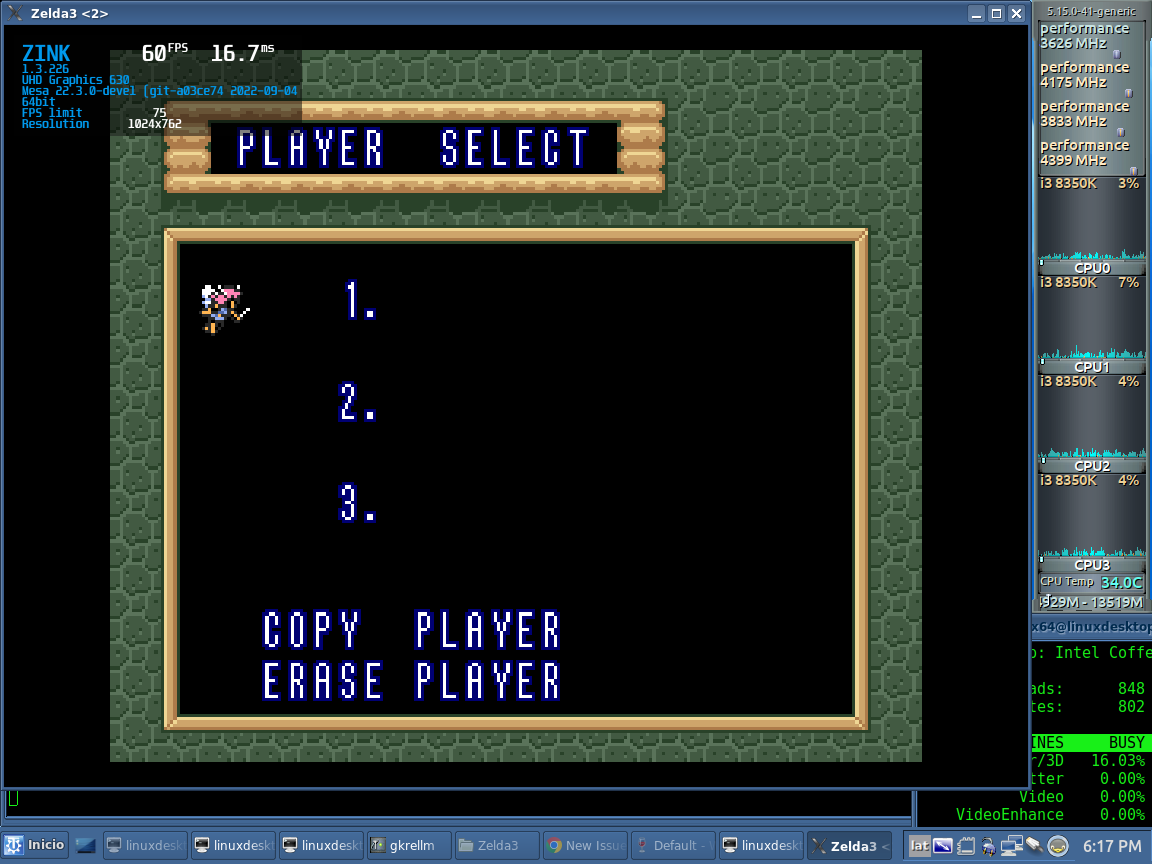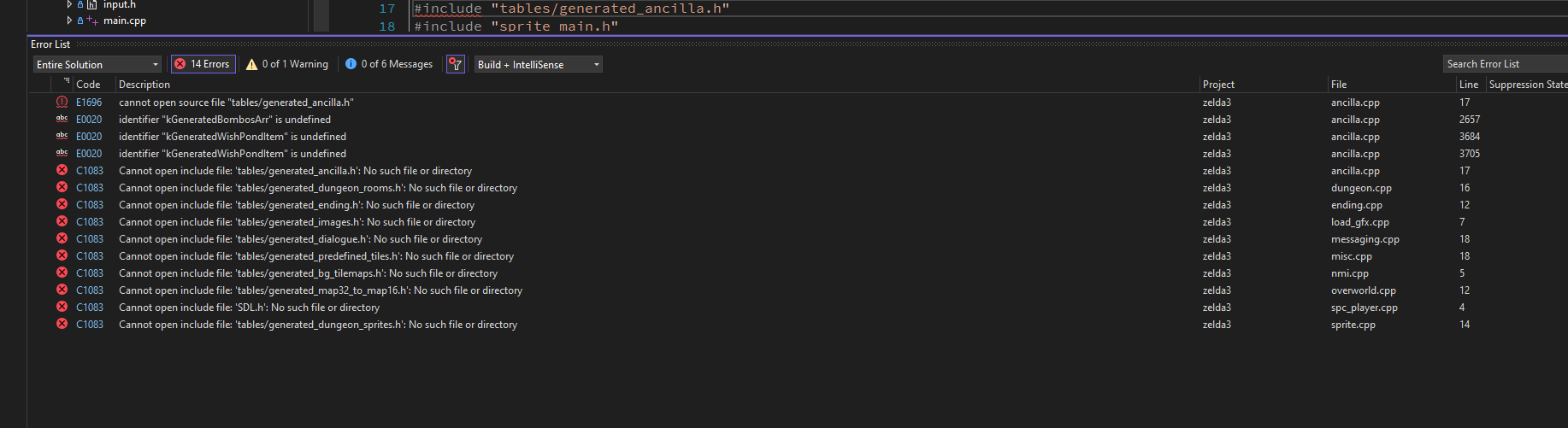A reimplementation of Zelda 3.
Our discord server is: https://discord.gg/AJJbJAzNNJ
This is a reverse engineered clone of Zelda 3 - A Link to the Past.
It's around 70-80kLOC of C code, and reimplements all parts of the original game. The game is playable from start to end.
You need a copy of the ROM to extract game resources (levels, images). Then once that's done, the ROM is no longer needed.
It uses the PPU and DSP implementation from LakeSnes, but with lots of speed optimizations. Additionally, it can be configured to also run the original machine code side by side. Then the RAM state is compared after each frame, to verify that the C implementation is correct.
I got much assistance from spannerism's Zelda 3 JP disassembly and the other ones that documented loads of function names and variables.
A bunch of features have been added that are not supported by the original game. Some of them are:
Support for pixel shaders.
Support for enhanced aspect ratios of 16:9 or 16:10.
Higher quality world map.
Support for MSU audio tracks.
Secondary item slot on button X (Hold X in inventory to select).
Switching current item with L/R keys.
Option 1: Launcher by RadzPrower (windows only) https://github.com/ajohns6/Zelda-3-Launcher
Option 2: Building it yourself
Visit Wiki for more info on building the project: https://github.com/snesrev/zelda3/wiki
- Download Python installer and install with "Add to PATH" checkbox checked
- Open the command prompt
- Type
python -m pip install --upgrade pip pillow pyyamland hit enter - Close the command prompt
- Download the project by clicking "Code > Download ZIP" on the github page
- Extract the ZIP to your hard drive
- Place the USA rom named
zelda3.sfcin the root directory. - Double-click
extract_assets.batin the main dir to createzelda3_assets.datin that same dir - Download TCC and extract to the "\third_party" subfolder
- Download SDL2 and extract to the "\third_party" subfolder
- Double-click
run_with_tcc.batin the main dir to createzelda3.exein that same dir - Configure with
zelda3.iniin the main dir
Same Steps 1-4 above
8. Double-click Zelda3.sln
9. Install the Desktop development with C++ workload with the VS Installer if you don't have it already (it should prompt you to do this).
10. Change "debug" to "release" in the top dropdown
12. Choose "build > build Zelda3" in the menu to create zelda3.exe in the "/bin/release" subfolder
13. Configure with zelda3.ini in the main dir
- Open a terminal
- Install pip if not already installed
python3 -m ensurepip- Clone the repo and
cdinto it
git clone https://github.com/snesrev/zelda3
cd zelda3- Install requirements using pip
python3 -m pip install -r requirements.txt- Install SDL2
- Ubuntu/Debian
sudo apt install libsdl2-dev - Fedora Linux
sudo dnf install SDL2-devel - Arch Linux
sudo pacman -S sdl2 - macOS:
brew install sdl2(you can get homebrew here)
- Place your US ROM file named
zelda3.sfcinzelda3 - Compile
makeAdvanced make usage ...
make -j$(nproc) # run on all core
make clean all # clear gen+obj and rebuild
CC=clang make # specify compilerYou need DevKitPro and Atmosphere installed.
(dkp-)pacman -S git switch-dev switch-sdl2 switch-tools
cd platform/switch
make # Add -j$(nproc) to build using all cores ( Optional )
# You can test the build directly onto the switch ( Optional )
nxlink -s zelda3.nroLook at the wiki at https://github.com/snesrev/zelda3/wiki for more help.
The ROM needs to be named zelda3.sfc and has to be from the US region with this exact SHA256 hash
66871d66be19ad2c34c927d6b14cd8eb6fc3181965b6e517cb361f7316009cfb
In case you're planning to move the executable to a different location, please include the file zelda3_assets.dat.
The game supports snapshots. The joypad input history is also saved in the snapshot. It's thus possible to replay a playthrough in turbo mode to verify that the game behaves correctly.
The game is run with ./zelda3 and takes an optional path to the ROM-file, which will verify for each frame that the C code matches the original behavior.
| Button | Key |
|---|---|
| Up | Up arrow |
| Down | Down arrow |
| Left | Left arrow |
| Right | Right arrow |
| Start | Enter |
| Select | Right shift |
| A | X |
| B | Z |
| X | S |
| Y | A |
| L | C |
| R | V |
The keys can be reconfigured in zelda3.ini
Additionally, the following commands are available:
| Key | Action |
|---|---|
| Tab | Turbo mode |
| W | Fill health/magic |
| Shift+W | Fill rupees/bombs/arrows |
| Ctrl+E | Reset |
| P | Pause (with dim) |
| Shift+P | Pause (without dim) |
| Ctrl+Up | Increase window size |
| Ctrl+Down | Decrease window size |
| T | Toggle replay turbo mode |
| O | Set dungeon key to 1 |
| K | Clear all input history from the joypad log |
| L | Stop replaying a shapshot |
| R | Toggle between fast and slow renderer |
| F | Display renderer performance |
| F1-F10 | Load snapshot |
| Alt+Enter | Toggle Fullscreen |
| Shift+F1-F10 | Save snapshot |
| Ctrl+F1-F10 | Replay the snapshot |
| 1-9 | Load a dungeons playthrough snapshot |
| Ctrl+1-9 | Run a dungeons playthrough in turbo mode |
This project is licensed under the MIT license. See 'LICENSE.txt' for details.