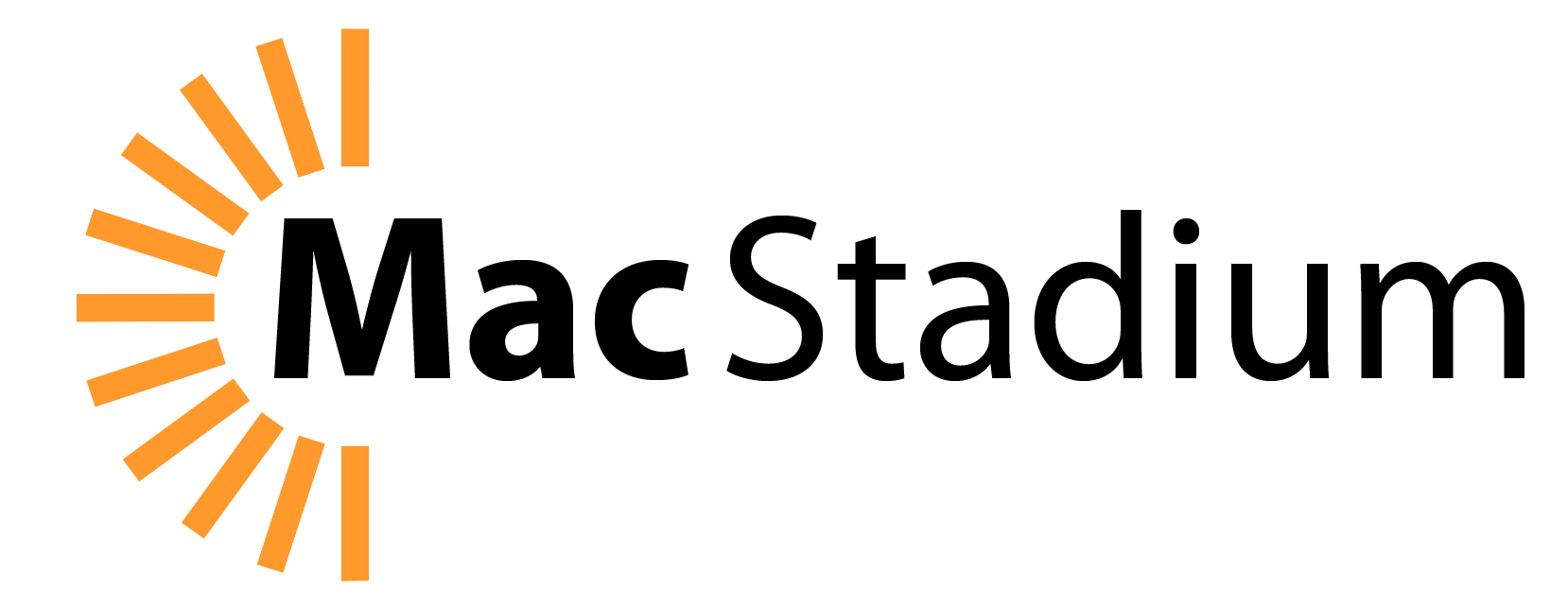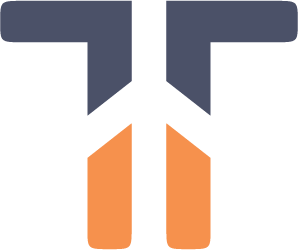Setup PHP with required extensions, php.ini configuration, code-coverage support and various tools like composer in GitHub Actions. This action gives you a cross-platform interface to set up the PHP environment you need to test your application. Refer to Usage section and examples to see how to use this.
- OS/Platform Support
- PHP Support
- PHP Extension Support
- Tools Support
- Coverage Support
- Usage
- Inputs
- Outputs
- Flags
- Basic Setup
- Matrix Setup
- Nightly Build Setup
- Debug Build Setup
- Thread Safe Setup
- Force Update Setup
- Verbose Setup
- Multi-Arch Setup
- Self Hosted Setup
- Local Testing Setup
- JIT Configuration
- Cache Extensions
- Cache Composer Dependencies
- GitHub Composer Authentication
- Private Packagist Authentication
- Manual Composer Authentication
- Inline PHP Scripts
- Problem Matchers
- Examples
- Versioning
- License
- Contributions
- Support This Project
- Dependencies
- Further Reading
Both GitHub-hosted and self-hosted runners are supported by setup-php on the following OS/Platforms.
| Virtual environment | YAML workflow label | Pre-installed PHP |
|---|---|---|
| Ubuntu 22.04 | ubuntu-latest or ubuntu-22.04 |
PHP 8.1 |
| Ubuntu 20.04 | ubuntu-20.04 |
PHP 7.4 to PHP 8.3 |
| Windows Server 2022 | windows-latest or windows-2022 |
PHP 8.3 |
| Windows Server 2019 | windows-2019 |
PHP 8.3 |
| macOS Sonoma 14.x | macos-14 |
- |
| macOS Ventura 13.x | macos-13 |
PHP 8.3 |
| macOS Monterey 12.x | macos-latest or macos-12 |
PHP 8.3 |
| Host OS/Virtual environment | YAML workflow label |
|---|---|
| Ubuntu 22.04 | self-hosted or Linux |
| Ubuntu 20.04 | self-hosted or Linux |
| Debian 11 | self-hosted or Linux |
| Debian 10 | self-hosted or Linux |
| Windows 7 and newer | self-hosted or Windows |
| Windows Server 2012 R2 and newer | self-hosted or Windows |
| macOS Sonoma 14.x x86_64/arm64 | self-hosted or macOS |
| macOS Ventura 13.x x86_64/arm64 | self-hosted or macOS |
| macOS Monterey 12.x x86_64/arm64 | self-hosted or macOS |
- Refer to the self-hosted setup to use the action on self-hosted runners.
- Operating systems based on the above Ubuntu and Debian versions are also supported on best effort basis.
- If the requested PHP version is pre-installed,
setup-phpswitches to it, otherwise it installs the PHP version.
On all supported OS/Platforms the following PHP versions can be set up as per the runner.
- PHP 5.3 to PHP 8.4 on GitHub-hosted runners, except for macOS ARM64 runners (macos-14).
- PHP 5.6 to PHP 8.4 on GitHub-hosted macOS ARM64 runners (macos-14).
- PHP 5.6 to PHP 8.4 on self-hosted runners.
| PHP Version | Stability | Release Support | Runner Support |
|---|---|---|---|
5.3 |
Stable |
End of life |
GitHub-hosted |
5.4 |
Stable |
End of life |
GitHub-hosted |
5.5 |
Stable |
End of life |
GitHub-hosted |
5.6 |
Stable |
End of life |
GitHub-hosted, self-hosted |
7.0 |
Stable |
End of life |
GitHub-hosted, self-hosted |
7.1 |
Stable |
End of life |
GitHub-hosted, self-hosted |
7.2 |
Stable |
End of life |
GitHub-hosted, self-hosted |
7.3 |
Stable |
End of life |
GitHub-hosted, self-hosted |
7.4 |
Stable |
End of life |
GitHub-hosted, self-hosted |
8.0 |
Stable |
End of life |
GitHub-hosted, self-hosted |
8.1 |
Stable |
Security fixes only |
GitHub-hosted, self-hosted |
8.2 |
Stable |
Active |
GitHub-hosted, self-hosted |
8.3 |
Stable |
Active |
GitHub-hosted, self-hosted |
8.4 |
Nightly |
In development |
GitHub-hosted, self-hosted |
Notes:
- Specifying
8.4inphp-versioninput installs a nightly build ofPHP 8.4.0-dev. See nightly build setup for more information. - To use JIT on
PHP 8.0and above, refer to the JIT configuration section.
PHP extensions can be set up using the extensions input. It accepts a string in csv-format.
- On
Ubuntu, extensions which are available as a package, available onPECLor a git repository can be set up.
- name: Setup PHP with PECL extension
uses: shivammathur/setup-php@v2
with:
php-version: '8.3'
extensions: imagick, swoole-
On
Windows, extensions available onPECLwhich have theDLLbinary can be set up. -
On
macOS, extensions available onPECLor a git repository can be set up. -
On
UbuntuandmacOSto compile and install an extension from a git repository follow this guide. -
Extensions installed along with PHP if specified are enabled.
-
Specific versions of extensions available on
PECLcan be set up by suffixing the extension's name with the version. This is useful for installing old versions of extensions which support end of life PHP versions.
- name: Setup PHP with specific version of PECL extension
uses: shivammathur/setup-php@v2
with:
php-version: '5.4'
extensions: swoole-1.9.3- Extensions with pre-release versions available on
PECLcan be set up by suffixing the extension's name with its state i.ealpha,beta,develorsnapshot.
- name: Setup PHP with pre-release PECL extension
uses: shivammathur/setup-php@v2
with:
php-version: '8.3'
extensions: xdebug-beta-
On
UbuntuandmacOSto compile and install an extension from PECL with libraries or custom configuration follow this guide. -
Shared extensions can be disabled by prefixing them with a
:. All extensions depending on the specified extension will also be disabled.
- name: Setup PHP and disable opcache
uses: shivammathur/setup-php@v2
with:
php-version: '8.3'
extensions: :opcache- All shared extensions can be disabled by specifying
none. Whennoneis specified along with other extensions, it is hoisted to the start of the input. So, all the shared extensions will be disabled first, then rest of the extensions in the input will be processed.
Note: This disables all core and third-party shared extensions and thus, can break some tools which need them. Required extensions are enabled again when the tools are set up on a best-effort basis. So it is recommended to add the extensions required for your tools after none in the extensions input to avoid any issues.
- name: Setup PHP without any shared extensions except mbstring
uses: shivammathur/setup-php@v2
with:
php-version: '8.3'
extensions: none, mbstring- Extension
intlcan be set up with specificICUversion forPHP 5.6and above inUbuntuworkflows by suffixingintlwith theICUversion.ICU 50.2and newer versions are supported. Refer toICU buildsfor the specific versions supported.
- name: Setup PHP with intl
uses: shivammathur/setup-php@v2
with:
php-version: '8.3'
extensions: intl-70.1-
Extensions loaded by default after
setup-phpruns can be found on the wiki. -
These extensions have custom support:
cubridandpdo_cubridonUbuntu.event,gearman,geosandrelayonUbuntuandmacOS.blackfire,couchbase,ioncube,oci8,pdo_firebird,pdo_oci,pecl_http,phalcon3,phalcon4,phalcon5, andzephir_parseron all supported OS.
-
By default, extensions which cannot be added or disabled gracefully leave an error message in the logs, the execution is not interrupted. To change this behaviour you can set
fail-fastflag totrue.
- name: Setup PHP with fail-fast
uses: shivammathur/setup-php@v2
with:
php-version: '8.3'
extensions: oci8
env:
fail-fast: trueThese tools can be set up globally using the tools input. It accepts a string in csv-format.
behat, blackfire, blackfire-player, box, castor, churn, codeception, composer, composer-normalize, composer-prefetcher, composer-require-checker, composer-unused, cs2pr, deployer, ecs, flex, grpc_php_plugin, infection, parallel-lint, pecl, phan, phing, phinx, phive, php-config, php-cs-fixer, php-scoper, phpcbf, phpcpd, phpcs, phpdoc or phpDocumentor, phpize, phplint, phpmd, phpspec, phpstan, phpunit, phpunit-bridge, phpunit-polyfills, pint, prestissimo, protoc, psalm, rector, symfony or symfony-cli, vapor or vapor-cli, wp or wp-cli
- name: Setup PHP with tools
uses: shivammathur/setup-php@v2
with:
php-version: '8.3'
tools: php-cs-fixer, phpunit- In addition to above tools any composer tool or package can also be set up globally by specifying it as
vendor/packagematching the listing on Packagist. This format accepts the same version constraints ascomposer.
- name: Setup PHP with tools
uses: shivammathur/setup-php@v2
with:
php-version: '8.3'
tools: vimeo/psalm-
To set up a particular version of a tool, specify it in the form
tool:version.Version can be in the following format:
- Semver. For example
tool:1.2.3ortool:1.2.3-beta1. - Major version. For example
tool:1ortool:1.x. - Major and minor version. For example
tool:1.2ortool:1.2.x.
When you specify just the major version or the version in
major.minorformat, the latest patch version matching the input will be setup.With the exception of major versions of
composer, if you specify only themajorversion or the version inmajor.minorformat for a tool you can get rate limited by GitHub's API. To avoid this, it is recommended to provide aGitHubOAuth token. You can do that by settingGITHUB_TOKENenvironment variable. TheCOMPOSER_TOKENenvironment variable has been deprecated in favor ofGITHUB_TOKENand will be removed in the next major version. - Semver. For example
- name: Setup PHP with tools
uses: shivammathur/setup-php@v2
with:
php-version: '8.3'
tools: php-cs-fixer:3.39, phpunit:10.4
env:
GITHUB_TOKEN: ${{ secrets.GITHUB_TOKEN }}- The latest stable version of
composeris set up by default. You can set up the requiredcomposerversion by specifying the major versionv1orv2, or the version inmajor.minororsemverformat. Additionally, for composersnapshotandpreviewcan also be specified to set up the respective releases.
- name: Setup PHP with composer v2
uses: shivammathur/setup-php@v2
with:
php-version: '8.3'
tools: composer:v2- If you do not use composer in your workflow, you can specify
tools: noneto skip it.
- name: Setup PHP without composer
uses: shivammathur/setup-php@v2
with:
php-version: '8.3'
tools: none-
Tools
pear,pecl,phpizeandphp-configare set up by default for all supported PHP versions on Linux and macOS. -
The latest version of
blackfirecli is set up whenblackfireis specified in tools input. Please refer to the official documentation for usingblackfirewith GitHub Actions. -
Tools
prestissimoandcomposer-prefetcherwill be skipped unlesscomposer:v1is also specified in tools input. It is recommended to dropprestissimoand usecomposer v2. -
By default, except
composertools which cannot be set up gracefully leave an error message in the logs, the execution is not interrupted. To change this behaviour you can setfail-fastflag totrue.
- name: Setup PHP with fail-fast
uses: shivammathur/setup-php@v2
with:
php-version: '8.3'
tools: deployer
env:
fail-fast: trueNotes
- Input
toolsis useful to set up tools which are only used in CI workflows, thus keeping yourcomposer.jsontidy. - If you do not want to use all your dev-dependencies in workflow, you can run composer with
--no-devand install required tools usingtoolsinput to speed up your workflow. - By default,
COMPOSER_NO_INTERACTIONis set to1andCOMPOSER_PROCESS_TIMEOUTis set to0. In effect, this means that Composer commands in your scripts do not need to specify--no-interaction. - Also,
COMPOSER_NO_AUDITis set to1. So if you want to audit your dependencies for security vulnerabilities, it is recommended to add acomposer auditstep before you install them. - If you want to set a different
COMPOSER_PROCESS_TIMEOUT, you can set it in your workflow file using theenvkeyword.
- name: Setup PHP with composer and custom process timeout
uses: shivammathur/setup-php@v2
with:
php-version: '8.3'
env:
COMPOSER_PROCESS_TIMEOUT: 300Specify coverage: xdebug to use Xdebug and disable PCOV.
Runs on all PHP versions supported.
- name: Setup PHP with Xdebug
uses: shivammathur/setup-php@v2
with:
php-version: '8.3'
coverage: xdebug- When you specify
coverage: xdebug, the latest version of Xdebug compatible with the PHP version is set up by default. - If you need Xdebug 2.x on PHP 7.2, 7.3 or 7.4, you can specify
coverage: xdebug2.
- name: Setup PHP with Xdebug 2.x
uses: shivammathur/setup-php@v2
with:
php-version: '7.4'
coverage: xdebug2Note: Xdebug is enabled by default on Ubuntu GitHub Actions images, so if you are not using it in your workflow it is recommended to disable it as that will have a positive impact on your PHP performance. Please refer to the disable coverage section for details.
Specify coverage: pcov to use PCOV and disable Xdebug.
Runs on PHP 7.1 and newer PHP versions.
- If your source code directory is other than
src,libor,app, specifypcov.directoryusing theini-valuesinput.
- name: Setup PHP with PCOV
uses: shivammathur/setup-php@v2
with:
php-version: '8.3'
ini-values: pcov.directory=api #optional, see above for usage.
coverage: pcov- PHPUnit 8.x and above supports PCOV out of the box.
- If you are using PHPUnit 5.x, 6.x or 7.x, you need to set up
pcov/clobberbefore executing your tests.
- name: Setup PCOV
run: |
composer require pcov/clobber
vendor/bin/pcov clobberSpecify coverage: none to disable both Xdebug and PCOV.
Disable coverage for these reasons:
- You are not generating coverage reports while testing.
- You are using
phpdbgfor running your tests. - You are profiling your code using
blackfire. - You are using PHP in JIT mode. Please refer to JIT configuration section for more details.
- name: Setup PHP with no coverage driver
uses: shivammathur/setup-php@v2
with:
php-version: '8.3'
coverage: noneSpecify using
withkeyword
- Specify the PHP version you want to set up.
- Accepts a
string. For example'8.3'. - Accepts
lowestto set up the lowest supported PHP version. - Accepts
highestorlatestto set up the latest stable PHP version. - Accepts
nightlyto set up a nightly build from the master branch of PHP. - Accepts the format
d.x, wheredis the major version. For example5.x,7.xand8.x. - See PHP support for the supported PHP versions.
- If not specified, it looks for the following in order:
- The
php-version-fileinput if it exists - A
composer.lockfile and theplatform-overrides.phpvalue - A
composer.jsonfile and theconfig.platform.phpvalue
- The
- Specify a file with the PHP version you want to set up.
- Accepts a
string. For example'.phpenv-version'. - See PHP support for the supported PHP versions.
- By default,
.php-versionfile is used. - If not specified and the default
.php-versionfile is not found, the latest stable PHP version is set up.
- Specify the extensions you want to add or disable.
- Accepts a
stringin csv-format. For examplembstring, :opcache. - Accepts
noneto disable all shared extensions. - Shared extensions prefixed with
:are disabled. - See PHP extension support for more info.
- Specify the base
php.inifile. - Accepts
production,developmentornone. - By default, production
php.inifile is used.
- Specify the values you want to add to
php.ini. - Accepts a
stringin csv-format. For examplepost_max_size=256M, max_execution_time=180. - Accepts ini values with commas if wrapped in quotes. For example
xdebug.mode="develop,coverage".
- Specify the code-coverage driver you want to set up.
- Accepts
xdebug,pcovornone. - See coverage support for more info.
- Specify the tools you want to set up.
- Accepts a
stringin csv-format. For example:phpunit, phpcs - See tools support for tools supported.
On GitHub Actions you can assign the setup-php step an id, you can use the same to get the outputs in a later step.
- Provides the PHP version in semver format.
- name: Setup PHP
id: setup-php
uses: shivammathur/setup-php@v2
with:
php-version: '8.3'
- name: Print PHP version
run: echo ${{ steps.setup-php.outputs.php-version }}Specify using
envkeyword
- Specify to mark the workflow as failed if an extension or tool fails to set up.
- This changes the default mode from graceful warnings to fail-fast.
- By default, it is set to
false. - Accepts
trueandfalse.
- Specify to set up a thread-safe build of PHP.
- Accepts
ntsfor non-thread-safe andztsortsfor thread-safe. - By default, it is set to
nts. - See thread safe setup for more info.
- Specify to update PHP on the runner to the latest patch version.
- Accepts
trueandfalse. - By default, it is set to
false. - See force update setup for more info.
See below for more info.
Set up a particular PHP version.
steps:
- name: Setup PHP
uses: shivammathur/setup-php@v2
with:
php-version: '8.3'
extensions: mbstring, intl
ini-values: post_max_size=256M, max_execution_time=180
coverage: xdebug
tools: php-cs-fixer, phpunitSet up multiple PHP versions on multiple operating systems.
jobs:
run:
runs-on: ${{ matrix.operating-system }}
strategy:
matrix:
operating-system: ['ubuntu-latest', 'windows-latest', 'macos-latest']
php-versions: ['8.1', '8.2', '8.3']
phpunit-versions: ['latest']
include:
- operating-system: 'ubuntu-latest'
php-versions: '8.0'
phpunit-versions: 9
steps:
- name: Setup PHP
uses: shivammathur/setup-php@v2
with:
php-version: ${{ matrix.php-versions }}
extensions: mbstring, intl
ini-values: post_max_size=256M, max_execution_time=180
coverage: xdebug
tools: php-cs-fixer, phpunit:${{ matrix.phpunit-versions }}
env:
GITHUB_TOKEN: ${{ secrets.GITHUB_TOKEN }}Set up a nightly build of
PHP 8.4.
- These PHP versions are currently in active development and might contain bugs and breaking changes.
- Some user space extensions might not support this version currently.
steps:
- name: Setup nightly PHP
uses: shivammathur/setup-php@v2
with:
php-version: '8.4'
extensions: mbstring
ini-values: post_max_size=256M, max_execution_time=180
coverage: xdebug
tools: php-cs-fixer, phpunitSet up a PHP build with debugging symbols.
- Production release builds of PHP without debugging symbols are set up by default.
- You can use the
debugenvironment variable to set up a build with debugging symbols for PHP 5.6 and above.
Notes
- On Linux, the debug symbols are added as debug info files in the
/usr/lib/debug/.build-iddirectory. These files match thebuild-idin the ELF section of the PHP binaries and debugging tools likegdbare able to resolve the symbols from these files. - On Windows, the debug symbols are added as
pdbfiles in the PHP installation directory. - On macOS, the debug symbols are compiled into the binaries.
steps:
- name: Setup PHP with debugging symbols
uses: shivammathur/setup-php@v2
with:
php-version: '8.3'
env:
debug: true # specify true or falseSet up
TSorNTSPHP.
NTSversions are set up by default.
jobs:
run:
runs-on: [ubuntu-latest, windows-latest, macos-latest]
name: Setup PHP TS
steps:
- name: Setup PHP
uses: shivammathur/setup-php@v2
with:
php-version: '8.3'
env:
phpts: ts # specify ts or ntsUpdate to the latest patch of PHP versions.
- Pre-installed PHP versions are not updated to their latest patch release by default.
- If
ppa:ondrej/phpis missing on the Ubuntu GitHub environment, the PHP version is updated to the latest patch release. - You can specify the
updateenvironment variable totruefor updating to the latest release.
- name: Setup PHP with latest versions
uses: shivammathur/setup-php@v2
with:
php-version: '8.3'
env:
update: true # specify true or falseDebug your workflow
To debug any issues, you can use the verbose tag instead of v2.
- name: Setup PHP with logs
uses: shivammathur/setup-php@verbose
with:
php-version: '8.3'Set up PHP on multiple architecture on Ubuntu GitHub Runners.
PHP 5.6toPHP 8.3are supported bysetup-phpon multiple architecture onUbuntu.- For this, you can use
shivammathur/nodeimages as containers. These have compatibleNodejsinstalled forsetup-php. - Currently, for
ARMbased setup, you will need self-hosted runners.
jobs:
run:
runs-on: ubuntu-latest
container: shivammathur/node:latest-${{ matrix.arch }}
strategy:
matrix:
arch: ["amd64", "i386"]
steps:
- name: Install PHP
uses: shivammathur/setup-php@v2
with:
php-version: '8.3'Set up PHP on a self-hosted runner.
-
To set up a containerised self-hosted runner, refer to the following guides as per your base operating system.
-
To set up the runner directly on the host OS or in a virtual machine, follow this requirements guide before setting up the self-hosted runner.
-
If your workflow uses service containers, then set up the runner on a Linux host or in a Linux virtual machine. GitHub Actions does not support nested virtualization on Linux, so services will not work in a dockerized container.
It is recommended to specify the environment variable runner with the value self-hosted for self-hosted environments.
jobs:
run:
runs-on: self-hosted
strategy:
matrix:
php-versions: ['5.6', '7.0', '7.1', '7.2', '7.3', '7.4', '8.0', '8.1', '8.2', '8.3']
name: PHP ${{ matrix.php-versions }}
steps:
- name: Setup PHP
uses: shivammathur/setup-php@v2
with:
php-version: ${{ matrix.php-versions }}
env:
runner: self-hostedNotes
- Do not set up multiple self-hosted runners on a single server instance as parallel workflow will conflict with each other.
- Do not set up self-hosted runners on the side on your development environment or your production server.
- Avoid using the same labels for your
self-hostedrunners which are used byGitHub-hostedrunners.
Test your
Ubuntuworkflow locally usingnektos/act.
jobs:
run:
runs-on: ubuntu-latest
steps:
- name: Setup PHP
uses: shivammathur/setup-php@v2
with:
php-version: '8.3'Run the workflow locally with act using shivammathur/node docker images.
Choose the image tag which matches the runs-on property in your workflow. For example, if you are using ubuntu-20.04 in your workflow, run act -P ubuntu-20.04=shivammathur/node:2004.
# For runs-on: ubuntu-latest
act -P ubuntu-latest=shivammathur/node:latest
# For runs-on: ubuntu-22.04
act -P ubuntu-22.04=shivammathur/node:2204
# For runs-on: ubuntu-20.04
act -P ubuntu-20.04=shivammathur/node:2004Enable Just-in-time (JIT) on PHP 8.0 and above.
- To enable JIT, enable
opcachein cli mode by settingopcache.enable_cli=1. - JIT conflicts with
Xdebug,PCOV, and other extensions which overridezend_execute_exfunction, so setcoverage: noneand disable any such extension if added. - By default,
opcache.jit=1235andopcache.jit_buffer_size=256Mare set which can be changed usingini-valuesinput. - For detailed information about JIT related directives refer to the
official PHP documentation.
For example to enable JIT in tracing mode with buffer size of 64 MB.
- name: Setup PHP with JIT in tracing mode
uses: shivammathur/setup-php@v2
with:
php-version: '8.3'
coverage: none
ini-values: opcache.enable_cli=1, opcache.jit=tracing, opcache.jit_buffer_size=64MYou can cache PHP extensions using shivammathur/cache-extensions and action/cache GitHub Actions. Extensions which take very long to set up when cached are available in the next workflow run and are enabled directly. This reduces the workflow execution time.
Refer to shivammathur/cache-extensions for details.
If your project uses composer, you can persist the composer's internal cache directory. Dependencies cached are loaded directly instead of downloading them while installation. The files cached are available across check-runs and will reduce the workflow execution time.
- name: Get composer cache directory
id: composer-cache
run: echo "dir=$(composer config cache-files-dir)" >> $GITHUB_OUTPUT
- name: Cache dependencies
uses: actions/cache@v4
with:
path: ${{ steps.composer-cache.outputs.dir }}
key: ${{ runner.os }}-composer-${{ hashFiles('**/composer.lock') }}
restore-keys: ${{ runner.os }}-composer-
- name: Install dependencies
run: composer install --prefer-distNotes
- Please do not cache
vendordirectory usingaction/cacheas that will have side effects. - If you do not commit
composer.lock, you can use the hash ofcomposer.jsonas the key for your cache.
key: ${{ runner.os }}-composer-${{ hashFiles('**/composer.json') }}- If you support a range of
composerdependencies and useprefer-lowestandprefer-stableoptions, you can store them in your matrix and add them to the keys.
key: ${{ runner.os }}-composer-${{ matrix.prefer }}-${{ hashFiles('**/composer.lock') }}
restore-keys: ${{ runner.os }}-composer-${{ matrix.prefer }}-If you have a number of workflows which set up multiple tools or have many composer dependencies, you might hit the GitHub's rate limit for composer. Also, if you specify only the major version or the version in major.minor format, you can hit the rate limit. To avoid this you can specify an OAuth token by setting GITHUB_TOKEN environment variable. You can use GITHUB_TOKEN secret for this purpose.
The COMPOSER_TOKEN environment variable has been deprecated in favor of GITHUB_TOKEN and will be removed in the next major version.
- name: Setup PHP
uses: shivammathur/setup-php@v2
with:
php-version: '8.3'
env:
GITHUB_TOKEN: ${{ secrets.GITHUB_TOKEN }}If you use Private Packagist for your private composer dependencies, you can set the PACKAGIST_TOKEN environment variable to authenticate.
- name: Setup PHP
uses: shivammathur/setup-php@v2
with:
php-version: '8.3'
env:
PACKAGIST_TOKEN: ${{ secrets.PACKAGIST_TOKEN }}In addition to GitHub or Private Packagist, if you want to authenticate private repositories hosted elsewhere, you can set the COMPOSER_AUTH_JSON environment variable with the authentication methods and the credentials in json format.
Please refer to the authentication section in composer documentation for more details.
- name: Setup PHP
uses: shivammathur/setup-php@v2
with:
php-version: '8.3'
env:
COMPOSER_AUTH_JSON: |
{
"http-basic": {
"example.org": {
"username": "${{ secrets.EXAMPLE_ORG_USERNAME }}",
"password": "${{ secrets.EXAMPLE_ORG_PASSWORD }}"
}
}
}If you have to run multiple lines of PHP code in your workflow, you can do that easily without saving it to a file.
Put the code in the run property of a step and specify the shell as php {0}.
- name: Setup PHP
uses: shivammathur/setup-php@v2
with:
php-version: '8.3'
- name: Run PHP code
shell: php {0}
run: |
<?php
$welcome = "Hello, world";
echo $welcome;Problem matchers are json configurations which identify errors and warnings in your logs and surface them prominently in the GitHub Actions UI by highlighting them and creating code annotations.
Setup problem matchers for your PHP output by adding this step after the setup-php step.
- name: Setup problem matchers for PHP
run: echo "::add-matcher::${{ runner.tool_cache }}/php.json"Setup problem matchers for your PHPUnit output by adding this step after the setup-php step.
- name: Setup problem matchers for PHPUnit
run: echo "::add-matcher::${{ runner.tool_cache }}/phpunit.json"PHPStan supports error reporting in GitHub Actions, so it does not require problem matchers.
- name: Setup PHP
uses: shivammathur/setup-php@v2
with:
php-version: '8.3'
tools: phpstan
- name: Run PHPStan
run: phpstan analyse srcPsalm supports error reporting in GitHub Actions with an output format github.
- name: Setup PHP
uses: shivammathur/setup-php@v2
with:
php-version: '8.3'
tools: psalm
- name: Run Psalm
run: psalm --output-format=githubFor tools that support checkstyle reporting like phpstan, psalm, php-cs-fixer and phpcs you can use cs2pr to annotate your code.
For examples refer to the cs2pr documentation.
Here is an example with
phpcs.
- name: Setup PHP
uses: shivammathur/setup-php@v2
with:
php-version: '8.3'
tools: cs2pr, phpcs
- name: Run phpcs
run: phpcs -q --report=checkstyle src | cs2prExamples of using setup-php with various PHP frameworks and packages.
| Framework/Package | Runs on | Workflow |
|---|---|---|
| Blackfire | macOS, ubuntu and windows |
blackfire.yml |
| Blackfire Player | macOS, ubuntu and windows |
blackfire-player.yml |
CakePHP with MySQL and Redis |
ubuntu |
cakephp-mysql.yml |
CakePHP with PostgreSQL and Redis |
ubuntu |
cakephp-postgres.yml |
| CakePHP without services | macOS, ubuntu and windows |
cakephp.yml |
| CodeIgniter | macOS, ubuntu and windows |
codeigniter.yml |
| Laminas MVC | macOS, ubuntu and windows |
laminas-mvc.yml |
Laravel with MySQL and Redis |
ubuntu |
laravel-mysql.yml |
Laravel with PostgreSQL and Redis |
ubuntu |
laravel-postgres.yml |
| Laravel without services | macOS, ubuntu and windows |
laravel.yml |
Lumen with MySQL and Redis |
ubuntu |
lumen-mysql.yml |
Lumen with PostgreSQL and Redis |
ubuntu |
lumen-postgres.yml |
| Lumen without services | macOS, ubuntu and windows |
lumen.yml |
Phalcon with MySQL |
ubuntu |
phalcon-mysql.yml |
Phalcon with PostgreSQL |
ubuntu |
phalcon-postgres.yml |
| Roots/bedrock | ubuntu |
bedrock.yml |
| Roots/sage | ubuntu |
sage.yml |
| Slim Framework | macOS, ubuntu and windows |
slim-framework.yml |
Symfony with MySQL |
ubuntu |
symfony-mysql.yml |
Symfony with PostgreSQL |
ubuntu |
symfony-postgres.yml |
| Symfony without services | macOS, ubuntu and windows |
symfony.yml |
Yii2 Starter Kit with MySQL |
ubuntu |
yii2-mysql.yml |
Yii2 Starter Kit with PostgreSQL |
ubuntu |
yii2-postgres.yml |
- Use the
v2tag assetup-phpversion. It is a rolling tag and is synced with the latest minor and patch releases. Withv2you automatically get the bug fixes, security patches, new features and support for latest PHP releases. - Semantic release versions can also be used. It is recommended to use dependabot with semantic versioning to keep the actions in your workflows up to date.
- Commit SHA can also be used, but are not recommended unless you set up tooling to update them with each release of the action.
- A new major version of the action will only be tagged when there are breaking changes in the setup-php API i.e. inputs, outputs, and environment flags.
- For debugging any issues
verbosetag can be used temporarily. It outputs all the logs and is also synced with the latest releases. - It is highly discouraged to use the
mainbranch as version, it might break your workflow after major releases as they have breaking changes. - If you are using the
v1tag or a1.x.yversion, you should switch to v2 asv1is not supported anymore.
- The scripts and documentation in this project are under the MIT License.
- This project has multiple dependencies. Their licenses can be found in their respective repositories.
- The logo for
setup-phpis a derivative work of php.net logo and is licensed under the CC BY-SA 4.0 License.
Contributions are welcome!
- See Contributor's Guide before you start.
- If you face any issues or want to suggest a feature/improvement, start a discussion here.
Contributors of setup-php and other related projects
- Please star the project and share it. If you blog, please share your experience of using
setup-php. - Please reach out if you have any questions about sponsoring setup-php.
Many users and organisations support setup-php via GitHub Sponsors.
These companies generously provide setup-php their products and services to aid in the development of this project.
- Node.js dependencies
- aaronparker/VcRedist
- mlocati/powershell-phpmanager
- ppa:ondrej/php
- shivammathur/cache-extensions
- shivammathur/composer-cache
- shivammathur/homebrew-extensions
- shivammathur/homebrew-php
- shivammathur/icu-intl
- shivammathur/php-builder
- shivammathur/php-builder-windows
- shivammathur/php-ubuntu
- shivammathur/php5-darwin
- shivammathur/php5-ubuntu