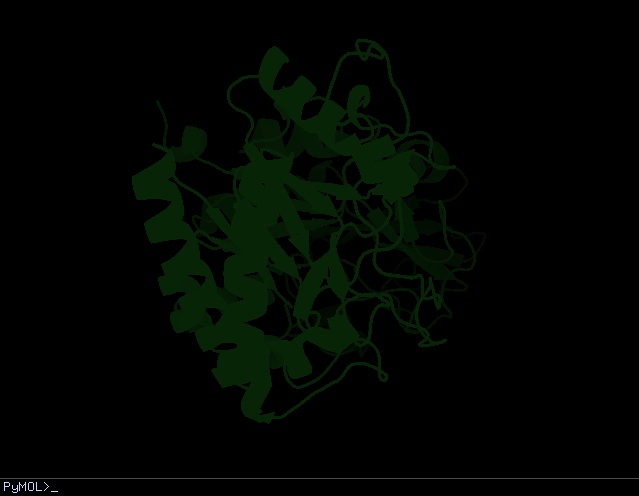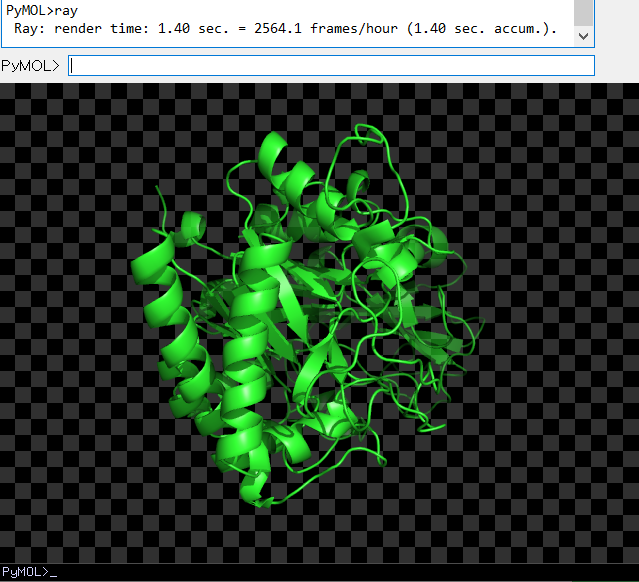C:\Program Files (x86)\Microsoft Visual Studio\2017\Community\VC\Tools\MSVC\14.16.27023\bin\HostX86\x64\cl.exe /c /nologo /Ox /W3 /GL /DNDEBUG /MD -DWIN32 -D_WINDOW -D_PYMOL_LIBPNG -D_PYMOL_NUMPY -D_PYMOL_FREETYPE -DDESRES_WIN32 -D_PYMOL_INLINE -DGLEW_STATIC -DFREEGLUT_STATIC -DNO_MMLIBS -D_HAVE_LIBXML -DCINTERFACE -DGL_GLEXT_PROTOTYPES -DMMTF_MSGPACK_USE_CPP11 -D_PYMOL_VMD_PLUGINS -Iov/src -Ilayer0 -Ilayer1 -Ilayer2 -Ilayer3 -Ilayer4 -Ilayer5 -Imodules/cealign/src -Ibuild\generated -Icontrib/mmtf-c -IX:\Python38\lib\site-packages\numpy\core\include -IX:\inclib-vc15-x64\ -I..\msgpack-c-cpp-2.1.5\include -I..\mmtf-cpp\include -I..\glm-0.9.9.0 -Iinclude -Icontrib/uiuc/plugins/include -Icontrib/uiuc/plugins/molfile_plugin/src -IX:\Python38\include -IX:\Python38\include "-IC:\Program Files (x86)\Microsoft Visual Studio\2017\Community\VC\Tools\MSVC\14.16.27023\ATLMFC\include" "-IC:\Program Files (x86)\Microsoft Visual Studio\2017\Community\VC\Tools\MSVC\14.16.27023\include" "-IC:\Program Files (x86)\Windows Kits\NETFXSDK\4.6.1\include\um" "-IC:\Program Files (x86)\Windows Kits\10\include\10.0.17763.0\ucrt" "-IC:\Program Files (x86)\Windows Kits\10\include\10.0.17763.0\shared" "-IC:\Program Files (x86)\Windows Kits\10\include\10.0.17763.0\um" "-IC:\Program Files (x86)\Windows Kits\10\include\10.0.17763.0\winrt" "-IC:\Program Files (x86)\Windows Kits\10\include\10.0.17763.0\cppwinrt" -IX:\Cmd -IX:\Python38\include -IX:\inclib-vc15-x64 -IX:\inclib-vc15-x64\sdl -IX:\inclib-vc15-x64\hdf5 -IX:\inclib-vc15-x64\postgresql -IX:\inclib-vc15-x64\openldap -IX:\TCL86-x64\include -IX:\Java18-x64\include\win32 -IX:\Java18-x64\include -IX:\inclib-vc15-x64\freetype2 "-IC:\Program Files (x86)\Microsoft Visual Studio\2017\Community\VC\Tools\MSVC\14.16.27023\ATLMFC\include" "-IC:\Program Files (x86)\Microsoft Visual Studio\2017\Community\VC\Tools\MSVC\14.16.27023\include" "-IC:\Program Files (x86)\Windows Kits\NETFXSDK\4.6.1\include\um" "-IC:\Program Files (x86)\Windows Kits\10\include\10.0.17763.0\ucrt" "-IC:\Program Files (x86)\Windows Kits\10\include\10.0.17763.0\shared" "-IC:\Program Files (x86)\Windows Kits\10\include\10.0.17763.0\um" "-IC:\Program Files (x86)\Windows Kits\10\include\10.0.17763.0\winrt" "-IC:\Program Files (x86)\Windows Kits\10\include\10.0.17763.0\cppwinrt" /EHsc /Tplayer2\CifFile.cpp /Fobuild\temp.win-amd64-3.8\Release\layer2\CifFile.obj /EHsc /D_CRT_SECURE_NO_WARNINGS
CifFile.cpp
layer0\MemoryDebug.h(102): warning C4267: 'return': conversion from 'size_t' to 'unsigned int', possible loss of data
layer2\CifFile.cpp(210): warning C4996: 'strdup': The POSIX name for this item is deprecated. Instead, use the ISO C and C++ conformant name: _strdup. See online help for details.
C:\Program Files (x86)\Windows Kits\10\include\10.0.17763.0\ucrt\string.h(536): note: see declaration of 'strdup'
layer2\CifFile.cpp(302): warning C4267: 'initializing': conversion from 'size_t' to 'unsigned int', possible loss of data
C:\Program Files (x86)\Microsoft Visual Studio\2017\Community\VC\Tools\MSVC\14.16.27023\include\xmemory0(881): error C2280: 'std::unique_ptr<pymol::cif_loop,std::default_delete<_Ty>>::unique_ptr(const std::unique_ptr<_Ty,std::default_delete<_Ty>> &)': attempting to reference a deleted function
with
[
_Ty=pymol::cif_loop
]
C:\Program Files (x86)\Microsoft Visual Studio\2017\Community\VC\Tools\MSVC\14.16.27023\include\memory(2337): note: see declaration of 'std::unique_ptr<pymol::cif_loop,std::default_delete<_Ty>>::unique_ptr'
with
[
_Ty=pymol::cif_loop
]
C:\Program Files (x86)\Microsoft Visual Studio\2017\Community\VC\Tools\MSVC\14.16.27023\include\memory(2337): note: 'std::unique_ptr<pymol::cif_loop,std::default_delete<_Ty>>::unique_ptr(const std::unique_ptr<_Ty,std::default_delete<_Ty>> &)': function was explicitly deleted
with
[
_Ty=pymol::cif_loop
]
C:\Program Files (x86)\Microsoft Visual Studio\2017\Community\VC\Tools\MSVC\14.16.27023\include\xmemory(164): note: see reference to function template instantiation 'void std::_Default_allocator_traits<_Alloc>::construct<_Ty,_Ty&>(_Alloc &,_Objty *const ,_Ty &)' being compiled
with
[
_Alloc=std::allocator<std::unique_ptr<pymol::cif_loop,std::default_delete<pymol::cif_loop>>>,
_Ty=std::unique_ptr<pymol::cif_loop,std::default_delete<pymol::cif_loop>>,
_Objty=std::unique_ptr<pymol::cif_loop,std::default_delete<pymol::cif_loop>>
]
C:\Program Files (x86)\Microsoft Visual Studio\2017\Community\VC\Tools\MSVC\14.16.27023\include\xmemory(164): note: see reference to function template instantiation 'void std::_Default_allocator_traits<_Alloc>::construct<_Ty,_Ty&>(_Alloc &,_Objty *const ,_Ty &)' being compiled
with
[
_Alloc=std::allocator<std::unique_ptr<pymol::cif_loop,std::default_delete<pymol::cif_loop>>>,
_Ty=std::unique_ptr<pymol::cif_loop,std::default_delete<pymol::cif_loop>>,
_Objty=std::unique_ptr<pymol::cif_loop,std::default_delete<pymol::cif_loop>>
]
C:\Program Files (x86)\Microsoft Visual Studio\2017\Community\VC\Tools\MSVC\14.16.27023\include\xmemory(190): note: see reference to function template instantiation 'void std::_Uninitialized_backout_al<_FwdIt,_Alloc>::_Emplace_back<_Ty&>(_Ty &)' being compiled
with
[
_FwdIt=std::unique_ptr<pymol::cif_loop,std::default_delete<pymol::cif_loop>> *,
_Alloc=std::allocator<std::unique_ptr<pymol::cif_loop,std::default_delete<pymol::cif_loop>>>,
_Ty=std::unique_ptr<pymol::cif_loop,std::default_delete<pymol::cif_loop>>
]
C:\Program Files (x86)\Microsoft Visual Studio\2017\Community\VC\Tools\MSVC\14.16.27023\include\xmemory(190): note: see reference to function template instantiation 'void std::_Uninitialized_backout_al<_FwdIt,_Alloc>::_Emplace_back<_Ty&>(_Ty &)' being compiled
with
[
_FwdIt=std::unique_ptr<pymol::cif_loop,std::default_delete<pymol::cif_loop>> *,
_Alloc=std::allocator<std::unique_ptr<pymol::cif_loop,std::default_delete<pymol::cif_loop>>>,
_Ty=std::unique_ptr<pymol::cif_loop,std::default_delete<pymol::cif_loop>>
]
C:\Program Files (x86)\Microsoft Visual Studio\2017\Community\VC\Tools\MSVC\14.16.27023\include\xmemory(217): note: see reference to function template instantiation '_FwdIt std::_Uninitialized_copy_al_unchecked<_Ty*,_Ty*,_Alloc>(_InIt,const _InIt,const _FwdIt,_Alloc &,std::_General_ptr_iterator_tag,std::_Any_tag)' being compiled
with
[
_FwdIt=std::unique_ptr<pymol::cif_loop,std::default_delete<pymol::cif_loop>> *,
_Ty=std::unique_ptr<pymol::cif_loop,std::default_delete<pymol::cif_loop>>,
_Alloc=std::allocator<std::unique_ptr<pymol::cif_loop,std::default_delete<pymol::cif_loop>>>,
_InIt=std::unique_ptr<pymol::cif_loop,std::default_delete<pymol::cif_loop>> *
]
C:\Program Files (x86)\Microsoft Visual Studio\2017\Community\VC\Tools\MSVC\14.16.27023\include\vector(1823): note: see reference to function template instantiation '_FwdIt *std::_Uninitialized_copy<_Iter,std::unique_ptr<pymol::cif_loop,std::default_delete<_Ty>>*,std::allocator<std::unique_ptr<_Ty,std::default_delete<_Ty>>>>(const _InIt,const _InIt,_FwdIt,_Alloc &)' being compiled
with
[
_FwdIt=std::unique_ptr<pymol::cif_loop,std::default_delete<pymol::cif_loop>> *,
_Iter=std::unique_ptr<pymol::cif_loop,std::default_delete<pymol::cif_loop>> *,
_Ty=pymol::cif_loop,
_InIt=std::unique_ptr<pymol::cif_loop,std::default_delete<pymol::cif_loop>> *,
_Alloc=std::allocator<std::unique_ptr<pymol::cif_loop,std::default_delete<pymol::cif_loop>>>
]
C:\Program Files (x86)\Microsoft Visual Studio\2017\Community\VC\Tools\MSVC\14.16.27023\include\vector(738): note: see reference to function template instantiation 'std::unique_ptr<pymol::cif_loop,std::default_delete<_Ty>> *std::vector<std::unique_ptr<_Ty,std::default_delete<_Ty>>,std::allocator<std::unique_ptr<_Ty,std::default_delete<_Ty>>>>::_Ucopy<std::unique_ptr<_Ty,std::default_delete<_Ty>>*>(_Iter,_Iter,std::unique_ptr<_Ty,std::default_delete<_Ty>> *)' being compiled
with
[
_Ty=pymol::cif_loop,
_Iter=std::unique_ptr<pymol::cif_loop,std::default_delete<pymol::cif_loop>> *
]
C:\Program Files (x86)\Microsoft Visual Studio\2017\Community\VC\Tools\MSVC\14.16.27023\include\vector(738): note: see reference to function template instantiation 'std::unique_ptr<pymol::cif_loop,std::default_delete<_Ty>> *std::vector<std::unique_ptr<_Ty,std::default_delete<_Ty>>,std::allocator<std::unique_ptr<_Ty,std::default_delete<_Ty>>>>::_Ucopy<std::unique_ptr<_Ty,std::default_delete<_Ty>>*>(_Iter,_Iter,std::unique_ptr<_Ty,std::default_delete<_Ty>> *)' being compiled
with
[
_Ty=pymol::cif_loop,
_Iter=std::unique_ptr<pymol::cif_loop,std::default_delete<pymol::cif_loop>> *
]
C:\Program Files (x86)\Microsoft Visual Studio\2017\Community\VC\Tools\MSVC\14.16.27023\include\vector(732): note: while compiling class template member function 'std::vector<std::unique_ptr<pymol::cif_loop,std::default_delete<_Ty>>,std::allocator<std::unique_ptr<_Ty,std::default_delete<_Ty>>>>::vector(const std::vector<std::unique_ptr<_Ty,std::default_delete<_Ty>>,std::allocator<std::unique_ptr<_Ty,std::default_delete<_Ty>>>> &)'
with
[
_Ty=pymol::cif_loop
]
layer2\CifFile.cpp(414): note: see reference to function template instantiation 'std::vector<std::unique_ptr<pymol::cif_loop,std::default_delete<_Ty>>,std::allocator<std::unique_ptr<_Ty,std::default_delete<_Ty>>>>::vector(const std::vector<std::unique_ptr<_Ty,std::default_delete<_Ty>>,std::allocator<std::unique_ptr<_Ty,std::default_delete<_Ty>>>> &)' being compiled
with
[
_Ty=pymol::cif_loop
]
d:\build\pymol\pymol-git\layer2\CifFile.h(220): note: see reference to class template instantiation 'std::vector<std::unique_ptr<pymol::cif_loop,std::default_delete<_Ty>>,std::allocator<std::unique_ptr<_Ty,std::default_delete<_Ty>>>>' being compiled
with
[
_Ty=pymol::cif_loop
]
error: command 'C:\\Program Files (x86)\\Microsoft Visual Studio\\2017\\Community\\VC\\Tools\\MSVC\\14.16.27023\\bin\\HostX86\\x64\\cl.exe' failed with exit status 2