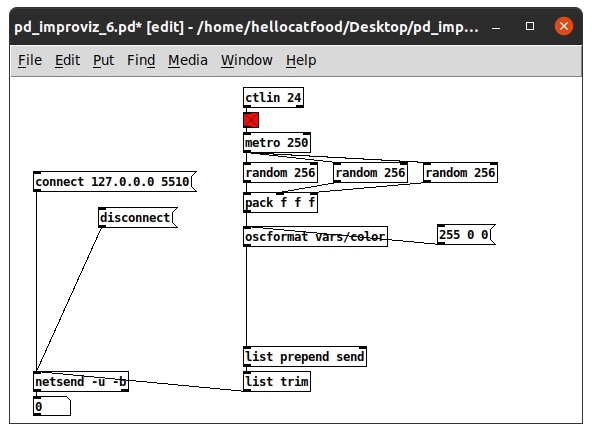Unfortunately, I've decided to deprecate Improviz.
Building Improviz on recent versions of MacOS is now no-longer possible due to the removal of OpenGL. It should still build on Mojave, and those binaries should still run on later versions, but I have no idea how long that will continue for.
Building on Linux and Windows should still be fine.
Improviz is a live-coding environment built for creating visual performances of abstract shapes, blurred shades and broken GIFs.
It is built in Haskell and interacts directly with OpenGL. It's very much a work in progress but is definitely stable enough to use for performances.
The most up-to-date documentation can be found in the docs folder which are also used to build the Improviz site, but the README should give enough of an overview to get started.
If you find bugs, need help setting things up, are unsure where to begin, or just want to share what you've made, then there is an Improviz channel on the TOPLAP live coding discord.
There is now a browser based version of Improviz available at https://improviz-web.rumblesan.com/ which has much of the functionality of the native version.
The primary differences are that it currently lacks the ability to load custom textures, geometries and materials, though hopefully that will be changed in future.
More details can be found in the docs whilst the code can be found in a different repository.
Pre-built binaries are available for OSX, Windows and Linux, and can be found on the Releases Page. Download one and then jump straight to the relevant section in Running.
These should "just work" but if there are any problems please raise an issue.
Improviz is built using Stack.
With that installed, it should just be a matter of cloning the repository, entering the directory and running
stack buildDepending on your platform it may be necessary to install some or all of the following packages.
- libgmp-dev
- libxrandr-dev
- libxi-dev
- libxinerama-dev
- libxcursor-dev
- freeglut3-dev
- zlib1g-dev
From there, you'll be able to run what was just built using
stack exec improvizwhich will use the improviz.yaml file in the root of the repository.
For more information about building and installing Improviz, check the development documentation.
This differs slightly depending on whether you've built from source or downloaded a binary.
After downloading the zip file
- Unzip it to somewhere on your machine
- Open a terminal and browse to the folder (double clicking on it doesn't work currently because the paths need fixing)
- Run the
improvizorimproviz.execommand (depending on your platform) - If a white window appears in the top left of your screen then you're ready to go!
- If it doesn't then have a look at the errors that have appeared in the terminal
Once Improviz is running, you need to send code for it to run. The simplest way to do this to test is to use the (very basic) built in editor.
Open your browser and go to http://localhost:3000/editor, then try entering the following. Indentation is a single tab.
background(255, 0, 0)
fill(0, 255, 255)
loop 10 times
rotate(time, 3, time)
cube(4)
There are better clients available for Vim and Atom. There is a very basic client available for Emacs.
Please check the language document for details of the language itself.
Please check the configuration document for details on how to configure Improviz.
As part of the project, artist, algoraver, and all-round excellent human being hellocatfood was commissioned to create a series of animated GIFs that can be used as textures with Improviz.
These excellent and unique images are bundled in the pre-built binary releases and can be found in the hellocatfood/gifs folder in this repo. The hellocatfood/geometries folder contains the .obj files used to make some of them which can also be loaded by Improviz. They're all licensed under the Creative Commons Attribution 4.0 International licence so can be freely used and misused for performances, projects, and anything else you want.
By default they're not loaded by improviz when using the default configuration as they're quite large and slow startup a bit, but just uncomment the relevant lines in the improviz.yaml config file and you're ready to go.
Many thanks to the following people who have contributed to Improviz and it's development.
hellocatfood for the excellent gifs and general feedback darch for some really helpful feedback, and teaching improviz workshops nihilazo for helping polish the vim plugin and give it some necessary updates claudeha for debugging some of the memory/space leaks and providing some much needed performance improvements
Drop me an email at [email protected]
BSD License.