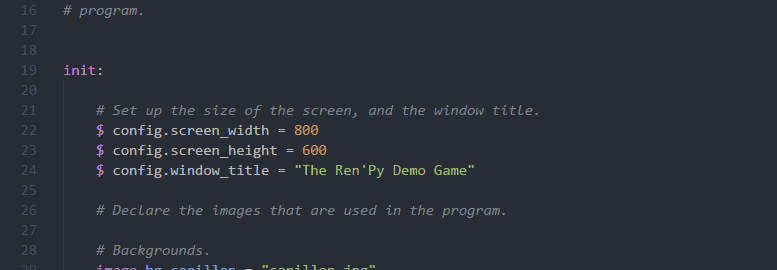An extension that adds rich support for the Ren'Py programming language to Visual Studio Code.
Snippets converted from Ren'Py language support in Atom
Feel free to contribute, fork this and send a pull request. 😄
The syntax highlight depending on the syntax theme used. In this case One Dark Pro.
Displays a pop-up auto-complete menu with context-appropriate choices as you type your script or enter screen properties.
Displays a color block next to detected colors in your script and allows you to pick new colors with a click.
Hovering over a Ren'Py or user-defined keyword will display the selected item's source file/location as well as documentation if available. Clicking the filename location will jump to that document and position.
Adds support for right-click Go To Definition (F12), which will jump to the selected keyword's source.
Shows the documentation pop-up as you enter a function's arguments.
Adds support for detection of issues with indentation or invalid filenames/variable names and marks them as errors or warnings in the editor.
Document Symbols are displayed in the Outline window in the sidebar.
Note: In Ren'py 7.5/8.0 VSCode is already included by default in the list of text editors
You can copy the Visual Studio Code.edit.py file that is available at the root of this repository to the root of your project directory. This will add VSCode (or VSCodium) to the list of text editors in Ren'Py.
- language-renpy. All contributors
- Koroshiya (Sublime-Renpy)