https://raspibolt.github.io/raspibolt/
This repository contains all sources and is used for Issue tracking.
RaspiBolt v3: Bitcoin & Lightning full node on a Raspberry Pi
Home Page: https://raspibolt.org
License: MIT License
https://raspibolt.github.io/raspibolt/
This repository contains all sources and is used for Issue tracking.
Noticed today that the raspibolt script was saying:
Public Not reachable
Found out why.
https://bitnodes.earn.com/api/v1/nodes/me-${public_port} was returning:
{"detail":"Request was throttled."}
Considering that raspibolt runs rarely (only on login), the service can not be throttling on requests/hour. Maybe the total number of requests from my IP address is the problem.
Looking for an alternative service ... but no luck just yet.
Wouldn't it be better to dockerize the bitcoin lightning tutorial?
It'd be just a matter of mounting the external drive correctly and setting up passwords and private keys. I see that you require to add networking information before the first boot. I'm doing an SD file tree editor for raspberry pi that automates this entire part and installs things (like docker) at first run: https://github.com/lucaszanella/raspberry_script_setup
I'm just waiting for a pruned mode to be launched, then I'll certainly make a tutorial based on this one, but it'd be much easier if dockerized
Thanks for creating a guide for Electrum Personal Server. I have an edit but not sure of the exact form it should take.
Right now the guide instructs users to clone the github repository, but this gives them the latest master branch. That might contain bugfixes, works-in-progress and untested-features. Ideally users would instead download a tagged release from https://github.com/chris-belcher/electrum-personal-server/releases
Problem is, each release has a different file name. The guide could instruct users to wget https://github.com/chris-belcher/electrum-personal-server/archive/v0.1.1.zip and then unzip v0.1.1.zip but then the directory inside will be called electrum-personal-server-v0.1.1. Those version numbers will change at every release. All this may actually cause a headache for people following that guide.
So I'm not sure how to write that part of the guide. Ideally users would download releases, but also the guide should hopefully be as simple as possible to follow. So what's the best way to do this?
Hi first of all thanks for the great guide!
i followed it to the letter but am stuck at creating a new address for the testnet coins (after creating the wallet with "lncli create")
lncli misses the admin.macaroon which should be in /home/bitcoin/.lnd/admin.macaroon but it just isnt there.
btw: I copied all the scripts
Did i miss a step? I just can't figure it out.
I copied blockchain (checked from bitcoin core on pc) into external hd connected to raspberry pi, but now i have this:
pi@raspberrypi:~ $ systemctl status bitcoind.service
● bitcoind.service - Bitcoin daemon
Loaded: loaded (/etc/systemd/system/bitcoind.service; enabled; vendor preset: enabled)
Active: activating (auto-restart) (Result: exit-code) since Tue 2018-05-01 03:59:35 CEST; 30s ago
Process: 1067 ExecStart=/usr/local/bin/bitcoind -pid=/home/pi/.bitcoin/bitcoind.pid (code=exited, status=0/SUCCESS)
Main PID: 1068 (code=exited, status=1/FAILURE)
pi@raspberrypi:~ $ systemctl status bitcoind.service
● bitcoind.service - Bitcoin daemon
Loaded: loaded (/etc/systemd/system/bitcoind.service; enabled; vendor preset: enabled)
Active: active (running) since Tue 2018-05-01 04:00:06 CEST; 4s ago
Process: 1244 ExecStart=/usr/local/bin/bitcoind -pid=/home/pi/.bitcoin/bitcoind.pid (code=exited, status=0/SUCCESS)
Main PID: 1245 (bitcoind)
CGroup: /system.slice/bitcoind.service
└─1245 /usr/local/bin/bitcoind -pid=/home/pi/.bitcoin/bitcoind.pid
and so on.. it switched from activating to active (running state)
I'm using only one user (pi) instead of more like the guide.
I misread your comment about not changing the password when moving to mainnet. What do you mean by 'recreate access credentials?'
Thanks
Great guide!! I'm a total noob and have been following along and feeling like I'm making pretty good progress.
I have run into an issue though under the section Bitcoin -> Verification of bitcoind operations. Note: running on testnet.
When I run the command..
$ sudo tail -f /home/bitcoin/.bitcoin/testnet3/debug.log
..it returned multiple lines that read "Potential stale tip detected, will try using extra outbound peer" and
$ bitcoin-cli getblockchaininfo
showed blocks are 0 and headers are 0 and verificationprogress was not really moving.
A quick google search lead me to a potential solution where I added the following lines to the bitcoin.conf file:
addnode=104.237.131.138
addnode=151.80.205.132
addnode=192.155.82.123
addnode=74.220.255.190
addnode=80.100.203.151
And now it seems it might be syncing.
My question is, is this the proper way of solving this, and will this fix hold up when I switch over to mainnet?
Thanks!
Why not add in the guide the procedure to upgrade LND and BITCOIN bin as now are both surpassed?
I hope these are the correct steps (all from ADMIN user):
$ sudo systemctl stop lnd
$ sudo systemctl stop bitcoind
then download releases:
cd /home/admin/download
wget https://bitcoin.org/bin/bitcoin-core-0.16.1/test.rc1/bitcoin-0.16.1rc1-arm-linux-gnueabihf.tar.gz
tar -xvf bitcoin-0.16.1rc1-arm-linux-gnueabihf.tar.gz
sudo install -m 0755 -o root -g root -t /usr/local/bin bitcoin-0.16.1/bin/*
cd /home/admin/download
$ wget https://github.com/lightningnetwork/lnd/releases/download/v0.4.2-beta/lnd-linux-arm-v0.4.2-beta.tar.gz
tar -xzf lnd-linux-arm-v0.4.2-beta.tar.gz
sudo install -m 0755 -o root -g root -t /usr/local/bin lnd-linux-arm-v0.4.2-beta/*
$ sudo systemctl start lnd
$ sudo systemctl start bitcoind
bitcoin@raspberrypi:~ $ bitcoin-cli -version
Bitcoin Core RPC client version v0.16.1rc1
bitcoin@raspberrypi:~ $ lncli -v
lncli version 0.4.2 commit=7cf5ebe2650b6798182e10be198c7ffc1f1d6e19
Hi
I have run into an issue. My LND Lightning Daemon keeps rescanning from different blocks. It seems that it never finishes these tasks. Therefore, it seems it does not update the correct status of channels, either. Also, I can not close any channels nor make payments. Not sure, if it's related to this issue: lightningnetwork/lnd#760
I have some funds in those channels. Any recommendations how to get these funds back?

"Ressources free"
in
/usr/local/bin/raspibolt
I've followed the guide, (a lot of fun, thanks),
I've now been synced and running for 3 days (testnet). I'm unable to make payments and I can't workout what is wrong.
Here is my 'getinfo' information:
"alias": "YOUR_NAME [LND]",
"num_pending_channels": 0,
"num_active_channels": 0,
"num_peers": 3,
"block_height": 1311616,
"block_hash": "0000000000035ba197ff3c9276f3452923fc868beef26cda780a6dd17e400aad",
"synced_to_chain": true,
"testnet": true,
"chains": [
"bitcoin"
Here's the message I get when I try starblocks:
"payment_error": "unable to route payment to destination: UnknownNextPeer",
"payment_preimage": "",
"payment_route": null
Here's the message I receive when I try Y'alls:
"payment_error": "unable to find a path to destination",
"payment_preimage": "",
"payment_route": null
Hi, when initially trying to unlock my new lightning wallet i'm getting a message saying wallet is encrypted. I'm assuming i'm putting in the wrong password, I must have accidentally mispelled it twice when creating it. How do I go about setting up a new one?
Thanks,
I have followed Stadicus's guide (with thanks!) and setup my testnet lnd wallet without issue. Payments to Y'alls work instantly (Fish likes Milk). Unfortunately payments to Starblocks aren't working. I use the same command "lncli sendpayment --pay_req=lnt...." to both sites. I get the following timeout
"payment_error": "payment attempt not completed before timeout of 1m0s",
"payment_preimage": "",
"payment_route": null
I have had the lightning wallet up and running on testnet for about 72 hours and have and the same error the whole time. I have 4 peers and 6 channels. Using LND version 0.4.2
TFT
A couple of times this guide uses the phrase "fully trustless bitcoin node". Especially in the bitcoin node page it says that using a full node makes bitcoin trustless. This is true but incomplete, and it might be worth rephrasing.
Full nodes check all the validity rules of bitcoin. Miners set the history of transactions.
Bitcoin's security model requires both full nodes and miners to be decentralized. The full-node-using economy must be decentralized to stop fake bitcoins being accepted as payment, the miners must be decentralized to stop censorship of transactions and to make transactions irreversible.
In your guide you could say something like "full nodes are required to make bitcoin trustless". Maybe mention this analogy I like: "If bitcoin is digital gold, then a full node wallet is your own personal goldsmith who checks for you that received payments are genuine" or "If bitcoin is digital cash, then a full node wallet is your own personal laboratory which checks for you that received banknotes are real."
In the guide for raspberry you make this steps:
sudo systemctl enable bitcoind
sudo shutdown -r now
But you don't take into account that we have synced datadir and it kills the chainstate so you have to reindex.
This question is concerning the raspibolt, please help!
issue with ip uri on test net explorer acinq showing all zeros and moving the locale, it is also clustered with 19 other nodes the nodes. Locale on the map should be north Carolina but it shows it off the coast of Africa @Stadicus https://explorer.acinq.co/n/03013321192df9ccd975baf68436c451957aac1498b759a8f066ef51ca9339abfb
03013321192df9ccd975baf68436c451957aac1498b759a8f066ef51ca9339abfb@0:0:0:0:0:0:0:0:9735
Thanks!
I found that the way I used RaspiBolt was that I was always checking my channels I had open - with the local & remote balances. This is especially interesting when someone else opens a channel with me.
So I wrote the code below. I am not sure how to do a pull request with only 1 (of the many) files I have been working on. So I have included here. Not elegant ...but...
A few notes:
:-)
Rob
#!/bin/bash
# RaspiBolt channel balance display
# /usr/local/bin/raspibolt_balance
# root must be able to execute bitcoin-cli and lncli
# Usage
# $ raspibolt_balance to display lnd mainnet status
# $ raspibolt_balance --testnet to display lnd testnet status
# Set Default (mainnet)
lncli='/usr/local/bin/lncli'
lnd_pid=$(systemctl show -p MainPID lnd | awk -F"=" '{print $2}')
chain='main'
# read cli args
for i in "$@"
do
case $i in
--testnet*)
lncli="/usr/local/bin/lncli --rpcserver=localhost:11009"
lnd_pid=$(systemctl show -p MainPID lnd_testnet | awk -F"=" '{print $2}')
chain='test'
shift # past argument=value
;;
esac
done
# set colors
color_red='\033[0;31m'
color_green='\033[0;32m'
color_yellow='\033[0;33m'
color_gray='\033[0;37m'
# get LND info
wallet_color="${color_yellow}"
if [ "$lnd_pid" -ne "0" ]; then
${lncli} getinfo 2>&1 | grep "Please unlock" >/dev/null
wallet_unlocked=$?
if [ "$wallet_unlocked" -eq 0 ] ; then
wallet_color="${color_red}"
ln_walletbalance="Locked"
else
ln_walletbalance="$(${lncli} walletbalance | jq -r '.confirmed_balance')" 2>/dev/null
ln_channelbalance="$(${lncli} channelbalance | jq -r '.balance')" 2>/dev/null
ln_channels_active="$(${lncli} listchannels --active_only| jq '.[] | length')" 2>/dev/null
ln_channels_inactive="$(${lncli} listchannels --inactive_only| jq '.[] | length')" 2>/dev/null
active_remote="$(${lncli} listchannels --active_only | jq -r '.channels |.[] | .remote_balance ' | jq -s 'add')"
active_local="$(${lncli} listchannels --active_only | jq -r '.channels |.[] | .local_balance ' | jq -s 'add')"
inactive_remote="$(${lncli} listchannels --inactive_only | jq -r '.channels |.[] | .remote_balance ' | jq -s 'add')"
active_fees="$(${lncli} listchannels --active_only | jq -r '.channels |.[] | .commit_fee ' | jq -s 'add')"
inactive_fees="$(${lncli} listchannels --inactive_only | jq -r '.channels |.[] | .commit_fee ' | jq -s 'add')"
inactive_local="$(${lncli} listchannels --inactive_only | jq -r '.channels |.[] | .local_balance ' | jq -s 'add')"
if [ "${active_local}" = 'null' ];then active_local=0;fi
if [ "${active_remote}" = 'null' ];then active_remote=0;fi
if [ "${inactive_local}" = 'null' ];then inactive_local=0;fi
if [ "${active_fees}" = 'null' ];then active_fees=0;fi
if [ "${inactive_fees}" = 'null' ];then inactive_fees=0;fi
if [ "${inactive_remote}" = 'null' ];then inactive_remote=0;fi
if [ "${ln_walletbalance}" = 'null' ];then ln_walletbalance=0;fi
if [ "${ln_walletbalance}" = 'Locked' ];then ln_walletbalance=0;fi
total_local=$(( ${ln_walletbalance} + ${active_local} + ${inactive_local} ))
total_remote=$(( ${active_remote} + ${inactive_remote} ))
total_fees=$(( ${active_fees} + ${inactive_fees} ))
ln_channels=$(( ${ln_channels_active} + ${ln_channels_inactive} ))
fi
else
wallet_color="${color_red}"
ln_walletbalance="Not Running"
fi
#### VERSION 1 ####
margin=' '
printf "
${margin}${color_red}| Inactive Channels ${color_yellow}| %7s |${color_green} Active Channels |
${margin}${color_red}|Remote Local${color_yellow}| Wallet |${color_green}Local Remote|
${margin}${color_red}|%-12s %12s${color_yellow}|${wallet_color}%12s ${color_yellow}|${color_green}%-12s %12s|
" \
"${chain}net" \
"${inactive_remote}" "${inactive_local}" "${ln_walletbalance}" "${active_local}" "${active_remote}"
#### VERSION 2 ####
margin=''
printf "
${margin}${color_yellow}%-21s${color_gray}| ${color_yellow}Local${color_gray}| ${color_yellow}Remote${color_gray}|${color_yellow}Commitment Fees${color_gray}|
${margin}${color_gray}%-21s|${color_green}%12s${color_gray}|%12s|%15s|
${margin}${color_gray}%-18s%3s|${color_green}%12s${color_gray}|${color_yellow}%12s${color_gray}|${color_red}%15s${color_gray}|
${margin}${color_gray}%-18s%3s|${color_red}%12s${color_gray}|${color_red}%12s${color_gray}|${color_red}%15s${color_gray}|
${margin}${color_gray}%-18s%3s|%12s|%12s|${color_red}%15s${color_gray}|
" \
"${chain}net (sat)" \
"Wallet" "${ln_walletbalance}" "" "" \
"Active Channels" "${ln_channels_active}" "${active_local}" "${active_remote}" "${active_fees}" \
"Inactive Channels" "${ln_channels_inactive}" "${inactive_local}" "${inactive_remote}" "${inactive_fees}" \
"Total" "${ln_channels}" "${total_local}" "${total_remote}" "${total_fees}"
echo "$(tput -T xterm sgr0)"
I understand that getpublicip.service updates /run/publicip with the public IP every 10 mins.
What I am unclear about is ... if the Public IP changes after startup, does lnd get restarted with that new publicip?
The reason I ask is that I do not have a static IP address from my ISP and I use a service like www.dyn.com to give me a static FQDN instead.
If RaspiBolt does not support dynamic external IP addresses - then I was thinking of developing a script to notice if /run/publicip changed ... and then restart lnd. But, that brings up the ugly issue of the wallet needs to be unlocked again. :-(
Hi guys,
I should start by saying I'm not especially tech savvy and this is the first time I've tried doing something like this. So far the guide has been super straightforward and I'm enjoying the process, but now I've hit a wall.
When I run sudo rm /var/swap I get the following in return:
rm: cannot remove '/var/swap': Operation not permitted
Anyone know how to get past this?
Thanks
Hi, I cannot install firewall or fail2ban.
admin@raspi:~ $ sudo apt-get install ufw
[sudo] password for admin:
Reading package lists... Done
Building dependency tree
Reading state information... Done
Package ufw is not available, but is referred to by another package.
This may mean that the package is missing, has been obsoleted, or is only available from another source
E: Package 'ufw' has no installation candidate
admin@raspi:~ $ sudo apt-get install fail2ban
Reading package lists... Done
Building dependency tree
Reading state information... Done
E: Unable to locate package fail2ban
Thanks for your great work
Very helpful walkthrough. Thanks.
Created passwords and seeds, all smooth. Upon attempting to create a new address, or even getinfo, I am getting this error.
[lncli] rpc error: code = Unavailable desc = grpc: the connection is unavailable
I checked the lnd log:
2018-03-25 00:00:33.154 [INF] RPCS: password RPC server listening on 127.0.0.1:10009
2018-03-25 00:00:33.154 [INF] LTND: Waiting for wallet encryption password. Uselncli createto create wallet, orlncli unlockto unlock already created wallet.
2018-03-25 00:07:13.458 [INF] LNWL: Opened wallet
2018-03-25 00:07:13.921 [ERR] SRVR: invalid password
2018-03-25 00:08:14.567 [INF] LTND: Version 0.4.0-alpha
2018-03-25 00:08:14.567 [INF] LTND: Active chain: Bitcoin (network=testnet)
2018-03-25 00:08:14.591 [INF] CHDB: Checking for schema update: latest_version=0, db_version=0
2018-03-25 00:08:14.618 [INF] RPCS: password RPC server listening on 127.0.0.1:10009
2018-03-25 00:08:14.619 [INF] RPCS: password gRPC proxy started at 127.0.0.1:8080
2018-03-25 00:08:14.619 [INF] LTND: Waiting for wallet encryption password. Uselncli createto create wallet, orlncli unlockto unlock already created wallet.
I can go on an unlocking, successfully, and then attempting to create a new address, but this cycle keeps happening.
Help would be much appreciated.
From the manual:
Adding main user "admin"
This guide uses the main user "admin" instead of "pi" to make it more reusable with other platforms.
Create the new user and add it to the group "sudo"
$ sudo adduser admin ***
$ sudo adduser admin sudo
Set the password to your password [A] and set the standard shell (command line interface) to "bash"
$ sudo passwd admin <---- THIS LINE IS NOT NECESSARY IN MY OPINION (THE PASSWORD IS REQUESTED JUST AT ***)
From the manual:
Prepare Bitcoin Core directory
We use the Bitcoin daemon, called “bitcoind”, that runs in the background without user interface and stores all data in a the directory /home/bitcoin/.bitcoin. Instead of creating a real directory, we create a link that points to a directory on the external hard disk.
Change to user “bitcoin” and enter the password.
$ sudo su bitcoin <---- DOING THIS COMMAND FROM ADMIN, IT DOESN'T REQUEST THE PASSWORD LIKE WROTE IN THE COMMENT
IS NOT SPECIFY TO LOGIN WITH ADMIN, (BETTER TO SPECIFY).
More a question than an "issue".
I want to update from LND 0.4.0 to the newest version. Do I understand it right that I only need to run the install steps as described here: https://github.com/Stadicus/guides/blob/master/raspibolt/raspibolt_40_lnd.md#install-lnd ? Probably would need to stop the LND service first, just to be sure?
Perhaps it would be good to add a note to the guide for people who are starting off on older versions (and also the advice to check for newer version every once in a while).
Also, after the update, should I be deleting the files in the Pi's "download" folder, so the HDD space doesn't get cluttered over the long run?
bitcoind fully synced (testnet)
Memory usage:
total used free shared buff/cache available
Mem: 976M 101M 818M 1.0M 56M 826M
Swap: 2.0G 380M 1.6G
After LN unlock:
Apr 04 23:42:41 RaspiB lnd[6528]: 2018-04-04 23:42:41.766 [INF] LNWL: The wallet has been unlocked without a time limit
Apr 04 23:42:41 RaspiB lnd[6528]: 2018-04-04 23:42:41.766 [INF] LTND: LightningWallet opened
Apr 04 23:44:20 RaspiB lnd[6528]: runtime: out of memory: cannot allocate 374341632-byte block (1032159232 in use)
Apr 04 23:44:20 RaspiB lnd[6528]: fatal error: out of memory
Apr 04 23:44:20 RaspiB lnd[6528]: runtime stack:
Apr 04 23:44:20 RaspiB lnd[6528]: runtime.throw(0x8c7f9c, 0xd)
Apr 04 23:44:20 RaspiB lnd[6528]: /usr/local/go/src/runtime/panic.go:619 +0x60
Apr 04 23:44:20 RaspiB lnd[6528]: runtime.largeAlloc(0x16500000, 0x60101, 0x76f39000)
Apr 04 23:44:20 RaspiB lnd[6528]: /usr/local/go/src/runtime/malloc.go:828 +0xdc
Apr 04 23:44:20 RaspiB lnd[6528]: runtime.mallocgc.func1()
Apr 04 23:44:20 RaspiB lnd[6528]: /usr/local/go/src/runtime/malloc.go:721 +0x38
Apr 04 23:44:20 RaspiB lnd[6528]: runtime.systemstack(0x0)
Apr 04 23:44:20 RaspiB lnd[6528]: /usr/local/go/src/runtime/asm_arm.s:349 +0x80
Apr 04 23:44:20 RaspiB lnd[6528]: runtime.mstart()
Apr 04 23:44:20 RaspiB lnd[6528]: /usr/local/go/src/runtime/proc.go:1170
Apr 04 23:44:20 RaspiB lnd[6528]: goroutine 84 [running]:
Apr 04 23:44:20 RaspiB lnd[6528]: runtime.systemstack_switch()
Apr 04 23:44:20 RaspiB lnd[6528]: /usr/local/go/src/runtime/asm_arm.s:294 +0x4 fp=0x12f4ac54 sp=0x12f4ac50 pc=0x68c0c
Apr 04 23:44:20 RaspiB lnd[6528]: runtime.mallocgc(0x16500000, 0x81f080, 0x4282a601, 0x179f4)
Apr 04 23:44:20 RaspiB lnd[6528]: /usr/local/go/src/runtime/malloc.go:720 +0x86c fp=0x12f4acb4 sp=0x12f4ac54 pc=0x21130
Apr 04 23:44:21 RaspiB systemd[1]: lnd.service: Main process exited, code=exited, status=2/INVALIDARGUMENT
Apr 04 23:44:21 RaspiB systemd[1]: lnd.service: Unit entered failed state.
Apr 04 23:44:21 RaspiB systemd[1]: lnd.service: Failed with result 'exit-code'.
Memory usage at time around error:
total used free shared buff/cache available
Mem: 976M 916M 39M 672K 20M 25M
Swap: 2.0G 596M 1.4G
Reboot, restart, not helped.
Hello,
First off, thank you so much for writing this. I'm not entirely new to running a full node as this is now my third time but I'm having the following problem:
When I run
$ systemctl status bitcoind.service
My screenshot seems to match yours

When I run the log command, it also seems to be downloading the testnet3 blocks:
$ sudo tail -f /home/bitcoin/.bitcoin/testnet3/debug.log
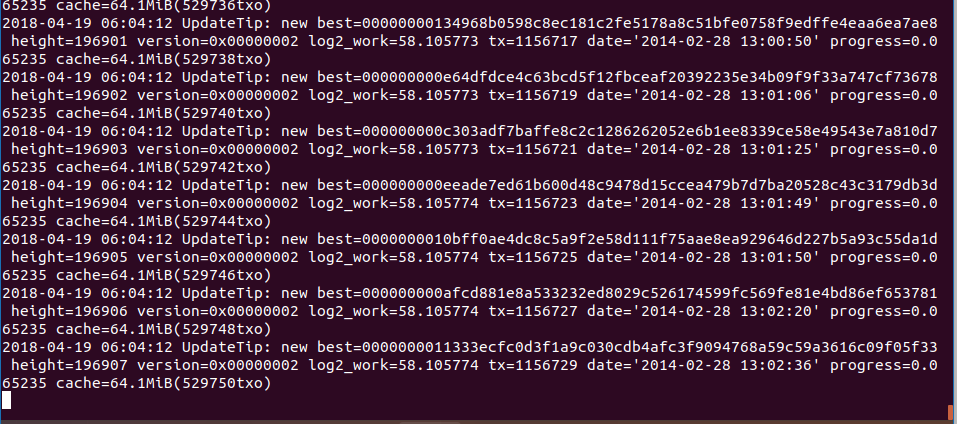
But when I follow the next step, I get the following error:
$ bitcoin-cli getblockchaininfo
error: couldn't connect to server: unknown (code -1)
(make sure server is running and you are connecting to the correct RPC port)
From my limited experieince of running a node, this is usually because I have yet to run the command
However, I can see the blocks downloading due to the service we created. Any ideas as to why I am getting this error? This is all from the admin user created through the tutorial.
Hii thx for the manual!
the status is:
● bitcoind.service - Bitcoin daemon Loaded: loaded (/etc/systemd/system/bitcoind.service; enabled; vendor preset: enabled) Active: active (running) since Sun 2018-04-22 12:39:07 CEST; 6min ago Process: 321 ExecStart=/usr/local/bin/bitcoind -pid=/home/bitcoin/.bitcoin/bitcoind.pid (code=exited, status=0/SUCCESS) Main PID: 405 (bitcoind) CGroup: /system.slice/bitcoind.service └─405 /usr/local/bin/bitcoind -pid=/home/bitcoin/.bitcoin/bitcoind.pid
but in the log have connection probs:
2018-04-22 10:40:45 init message: Loading banlist... 2018-04-22 10:40:45 init message: Starting network threads... 2018-04-22 10:40:45 DNS seeding disabled 2018-04-22 10:40:45 net thread start 2018-04-22 10:40:45 opencon thread start 2018-04-22 10:40:45 init message: Done loading 2018-04-22 10:40:45 msghand thread start 2018-04-22 10:40:45 addcon thread start 2018-04-22 10:40:45 Imported mempool transactions from disk: 80 succeeded, 0 fai led, 0 expired, 0 already there 2018-04-22 10:40:45 connect() to 144.76.220.17:9090 failed after select(): Conne ction refused (111) 2018-04-22 10:41:01 connect() to 51.15.78.11:8333 failed after select(): Connection refused (111) 2018-04-22 10:41:01 connect() to 5.135.180.61:8333 failed after select(): Connection refused (111) 2018-04-22 10:41:01 connect() to 46.233.43.155:8333 failed after select(): Connection refused (111) 2018-04-22 10:41:06 connect() to 69.55.64.221:8333 failed after select(): Connection refused (111) 2018-04-22 10:41:23 connect() to 83.163.223.145:8333 failed after select(): Connection refused (111) 2018-04-22 10:41:33 connect() to 147.91.82.116:8333 failed after select(): Connection refused (111) 2018-04-22 10:41:47 connect() to 34.253.24.13:8333 failed after select(): Connection refused (111) 2018-04-22 10:41:47 connect() to 163.172.4.66:8333 failed after select(): Connection refused (111)
do you have an idea what the problem could be?
many thanks!
Added the Bonus section for the Raspibolt MOTD.
But I get this error:
eth0: error fetching interface information: Device not found
Which is not surprising as eth0 is not a known interface on my Pi
admin ~ ฿ ifconfig
enxb827ebba577c: flags=4163<UP,BROADCAST,RUNNING,MULTICAST> mtu 1500
inet 192.168.0.141 netmask 255.255.255.0 broadcast 192.168.0.255
......
lo: flags=73<UP,LOOPBACK,RUNNING> mtu 65536
inet 127.0.0.1 netmask 255.0.0.0
.....
I am using a LAN cable connected to the Raspi LAN port
I edited /usr/local/bin/raspibolt as below .. and all good
#network_rx=$(ifconfig eth0 | grep 'RX packets' | awk '{ print $6$7 }' | sed 's/[()]//g')
#network_tx=$(ifconfig eth0 | grep 'TX packets' | awk '{ print $6$7 }' | sed 's/[()]//g')
network_rx=$(ifconfig enxb827ebba577c | grep 'RX packets' | awk '{ print $6$7 }' | sed 's/[()]//g')
network_tx=$(ifconfig enxb827ebba577c | grep 'TX packets' | awk '{ print $6$7 }' | sed 's/[()]//g')
? Did I miss a step defining eth0 somewhere?
[ Still can't workout how to create a branch with ONLY this change in it.]
This is a candidate for the Bonus section
Rob
#!/bin/bash
###############################################
# /usr/local/bin/raspibolt_channels
#
# Shows details of current channels
#
###############################################
# Usage
# $ raspibolt_channels to display lnd mainnet channels
# $ raspibolt_channels --testnet to display lnd testnet channels
# Set Default (mainnet)
lncli='/usr/local/bin/lncli'
lnd_pid=$(systemctl show -p MainPID lnd | awk -F"=" '{print $2}')
chain='main'
# read cli args
for i in "$@"
do
case $i in
--testnet*)
lncli="/usr/local/bin/lncli --rpcserver=localhost:11009"
lnd_pid=$(systemctl show -p MainPID lnd_testnet | awk -F"=" '{print $2}')
chain='test'
shift # past argument=value
;;
esac
done
if [ "$lnd_pid" -eq "0" ]; then
echo lnd not runnning.
exit
fi
# set colors
color_red='\033[0;31m'
color_green='\033[0;32m'
color_yellow='\033[0;33m'
color_gray='\033[0;37m'
# gather values
a_active=( $(${lncli} listchannels | jq -r ' .channels[].active'))
a_remote_pubkey=( $(${lncli} listchannels | jq -r ' .channels[].remote_pubkey'))
a_capacity=( $(${lncli} listchannels | jq -r ' .channels[].capacity'))
a_local_balance=( $(${lncli} listchannels | jq -r ' .channels[].local_balance'))
a_remote_balance=( $(${lncli} listchannels | jq -r ' .channels[].remote_balance'))
a_commit_fee=( $(${lncli} listchannels | jq -r ' .channels[].commit_fee'))
a_channel_point=( $(${lncli} listchannels | jq -r ' .channels[].channel_point'))
total=${#a_active[*]}
total_capacity=0
total_fee=0
total_local=0
total_remote=0
#display
printf "${color_yellow}%-7s%60s %11s\n" "${chain}net" 'Commit ------- Balance ---------' '--- Fee ----'
printf "%-21s %12s %5s %12s %12s %6s %5s\n" 'Alias or Pubkey' 'Capacity' 'Fee' 'Local' 'Remote' 'Base' 'PerMil'
horiz_line="-------------------- ------------- ------ ------------ ------------ ----- ------"
echo $horiz_line
for (( i=0; i<=$(( $total -1 )); i++ ));do
if [ ${a_active[$i]} == 'true' ]; then
color_line=${color_gray}
else
color_line=${color_red}
fi
alias=$(${lncli} getnodeinfo ${a_remote_pubkey[$i]} | jq -r .node.alias)
if [ "${alias}" == "" ] ; then
alias_short=$(echo ${a_remote_pubkey[$i]} | cut -c-17)...
else
alias_short=$(echo ${alias} | cut -c-20)
fi
active_short=$(echo ${a_active[$i]} | cut -c1)
# get fee report details
base_fee_msat=$(${lncli} feereport | jq -r ".channel_fees[] | select(.channel_point | test(\"${a_channel_point[$i]}\")) | .base_fee_msat")
fee_per_mil=$(${lncli} feereport | jq -r ".channel_fees[] | select(.channel_point |
test(\"${a_channel_point[$i]}\")) | .fee_per_mil")
# Display line
printf "${color_line}%-21s %12s %6s %12s %12s %5s %6s\n" \
"${alias_short}" "${a_capacity[$i]}" "${a_commit_fee[$i]}" "${a_local_balance[$i]}" \
"${a_remote_balance[$i]}" "${base_fee_msat}" "${fee_per_mil}"
total_capacity=$(( ${total_capacity} + ${a_capacity[$i]} ))
total_fee=$(( ${total_fee} + ${a_commit_fee[$i]} ))
total_local=$(( ${total_local} + ${a_local_balance[$i]} ))
total_remote=$(( ${total_remote} + ${a_remote_balance[$i]} ))
done
printf "${color_yellow}%s\n" "${horiz_line}"
printf "Totals%14s %13s %6s %12s %12s" "${total} ch" "${total_capacity}" "${total_fee}" "${total_local}" "${total_remote}"
echo "$(tput -T xterm sgr0)"
I followed the guide in order to add lnd for mainnet (at blockchain level it's all working nice) but after created lncli..
admin@raspberrypi:~ $ lncli newaddress np2wkh
[lncli] Wallet is encrypted. Please unlock using 'lncli unlock', or set password using 'lncli create' if this is the first time starting lnd.
admin@raspberrypi:~ $ lncli unlock
Input wallet password:
lnd successfully unlocked!
admin@raspberrypi:~ $ lncli newaddress np2wkh
[lncli] rpc error: code = Unavailable desc = grpc: the connection is unavailable
admin@raspberrypi:~ $ sudo journalctl -f -u lnd
-- Logs begin at Thu 2016-11-03 18:16:42 CET. --
May 05 14:08:30 raspberrypi lnd[2263]: 2018-05-05 14:08:30.303 [INF] RPCS: password RPC server listening on 127.0.0.1:10009
May 05 14:08:30 raspberrypi lnd[2263]: 2018-05-05 14:08:30.304 [INF] RPCS: password gRPC proxy started at 127.0.0.1:8080
May 05 14:08:30 raspberrypi lnd[2263]: 2018-05-05 14:08:30.304 [INF] LTND: Waiting for wallet encryption password. Use lncli create to create wallet, or lncli unlock to unlock already created wallet.
May 05 14:09:12 raspberrypi lnd[2263]: 2018-05-05 14:09:12.467 [INF] LNWL: Opened wallet
May 05 14:09:12 raspberrypi lnd[2263]: 2018-05-05 14:09:12.899 [INF] LTND: Primary chain is set to: bitcoin
May 05 14:09:12 raspberrypi lnd[2263]: 2018-05-05 14:09:12.900 [INF] LTND: Initializing bitcoind backed fee estimator
May 05 14:09:19 raspberrypi lnd[2263]: 2018-05-05 14:09:19.136 [INF] LNWL: Opened wallet
May 05 14:09:19 raspberrypi systemd[1]: lnd.service: Main process exited, code=exited, status=1/FAILURE
May 05 14:09:19 raspberrypi systemd[1]: lnd.service: Unit entered failed state.
May 05 14:09:19 raspberrypi systemd[1]: lnd.service: Failed with result 'exit-code'.
Reporting here in case it happens to someone else.
For reasons I have yet to understand, right now on my RaspiBolt, this command is hanging
lncli listchannels
As a consequence, that means that the raspibolt script (admin MOTD) was hanging => I could not get a prompt when logging in as admin.
I have seen reports from others on Google of lncli listchannels hanging.
I managed to get to the prompt (by rebooting and logging in ASAP) and commented out this line (for now) so at least I can login
Commented out this line in /usr/local/bin/raspibolt
#ln_channels_total="........."
Still investigating but so far ......
A)
lncli connect [email protected]:9735
[lncli] rpc error: code = Unknown desc = chain backend is still syncing, server not active yet
B)
bitcoin /home/admin ฿ bitcoin-cli getblockchaininfo
{
"verificationprogress": 0.9999970407145348 <--- this number is DECREASING over time
}
C)
bitcoin /home/admin ฿ lncli getinfo
{
"num_pending_channels": 0,
"num_active_channels": 0,
"num_peers": 0, <----------- ????
"synced_to_chain": false, <---------- ????
"testnet": true,
"chains": [
"bitcoin"
],
}
only a minor annoyance, but instead of
$ nano /home/bitcoin/.bitcoin/bitcoin.conf
it should be
$ sudo nano /home/bitcoin/.bitcoin/bitcoin.conf
otherwise the user will find that he cannot save the edited file.
Not sure if this an issue with LND, or something that can be fixed in RaspiBolt
ISSUE
The Eclair Testnet Wallet App sees a channel that exists to a RaspiBolt as OFFLINE if the LND wallet has not been unlocked. This is an issue as that means if a RaspiBolt just boots up (or recovers from a power failure) then the channel remains offline.
NETWORK
[LIGHTNING TESTNET] ---฿฿฿฿--- [My RaspiBolt] ---฿฿฿฿--- [Eclair]
---฿฿฿฿--- = Funded channel
DETAILS
In the Known Issues section at the end of Mainnet you give a fix for systems that run out of space due to the logs (which works fine)
Typo?
$ cd /var/logs
Should be
$ cd /var/log
We set up a daemon which requires "getpublicip.service", but we did not implement that yet.
There is a missing part in the instructions which is about getting the public IP and saving it
to a temp file in memory. You do have those scripts in the repo, though.
./server.py leads to:
I'm not sure if this is an issue with Putty settings or LND.
I'm not home this weekend, so I setup ufw to accept the IP where I'm staying. I signed in fine on admin. I got into user bitcoin fine, with the admin password, yet, when i do lncli unlock, the password prompt comes up but it seems no input is being accepted to the Putty shell.
After entering the password, correctly, I get the prompt:
"[lncli] Wallet is encrypted. Please unlock using 'lncli unlock', or set password using 'lncli create' if this is the first time starting lnd."
As if I didn't enter any input, whatsoever. Putty doesn't act this way, locally, when I'm at home. It goes through, no problem.
Does anyone out there know what could be the problem? I didn't want to post this to the LND issues page because I'm a total newb when it comes to Linux/Unbuntu and this could be a common problem with beginners and, imo, it would be better served here,
My node is online:
https://explorer.acinq.co/#/n/0366e4191c0271562700edfcfadca560c1a999b0b76731cf97eed1c5695bc418d9
Got 3 peers and 6 Channels.
Balance is as following:
"total_balance": "61109819",
"confirmed_balance": "61109819",
"unconfirmed_balance": "0"
When making a transaction I input following:
``$ lncli sendpayment --pay_req=lntb19u1pdt07h5pp5ra6qa7hmpd3qatr.........07g46mu97u5s2q2jsyjvg`
The issue is that nothing happens after this step. The "cursor" just stays one line below without the prefix
admin@AURORA:~ $
I can press Ctrl+C and then enter $ lncli listpayments
Result is: "payments": [
]
Tried 5 times with different payment requests.
What may the reason be that I can't perform payments?
On raspibolt script from few days i have this:
฿itcoin (mainnet)
Sync OK
Public Not reachable
In past, Public was OK, but now it's on "Not reachable" state.
I didn't change anything.. what could be happened?
The node however is working good, i can see it online from eclair wallet as i use that node.
Thanks for the great guide! Just a quick question, i checked online and ~512GB microSD are pretty cheap (~20$). Can we avoid using an external HDD and download the entire blockchain on the microSD.
Not able to enable new swap configuration because of insecure permissions.
When executing the command sudo dphys-swapfile swapon, the following error occurs:
swapon: /mnt/hdd/swapfile: insecure permissions 0777, 0600 suggested.
swapon: /mnt/hdd/swapfile: read swap header failed
My node's dphys-swapfile file (using default settings only changing CONF_SWAPFILE and CONF_SWAPSIZE:
GNU nano 2.7.4 File: /etc/dphys-swapfile
# /etc/dphys-swapfile - user settings for dphys-swapfile package
# author Neil Franklin, last modification 2010.05.05
# copyright ETH Zuerich Physics Departement
# use under either modified/non-advertising BSD or GPL license
# this file is sourced with . so full normal sh syntax applies
# the default settings are added as commented out CONF_*=* lines
# where we want the swapfile to be, this is the default
#CONF_SWAPFILE=/var/swap
CONF_SWAPFILE=/mnt/hdd/swapfile
# set size to absolute value, leaving empty (default) then uses computed value
# you most likely don't want this, unless you have an special disk situation
CONF_SWAPSIZE=1000
# set size to computed value, this times RAM size, dynamically adapts,
# guarantees that there is enough swap without wasting disk space on excess
#CONF_SWAPFACTOR=2
# restrict size (computed and absolute!) to maximally this limit
# can be set to empty for no limit, but beware of filled partitions!
# this is/was a (outdated?) 32bit kernel limit (in MBytes), do not overrun it
# but is also sensible on 64bit to prevent filling /var or even / partition
#CONF_MAXSWAP=2048
Should the autopilot be working with the binaries used in the guide? It doesn't for me, I'm having this issue: lightninglabs/lightning-app#26
very helpful in case of testing/frequent setups of bitcoin clients…
there used to be an updated file available via bittorrent; this you can create yourself: https://bitcoin.stackexchange.com/a/42916/49086 and then utilize.
The packages ufw and fail2ban are not in the current raspbian repositories. I suggest removing those from the guide, adding instructions on how to install them anyway, or modify the section using alternative approaches.
Otherwise, I have worked through major parts of this nicely prepared guide without problems, thanks!
shutdown -r now
Login as admin
admin ~ ฿ sudo su bitcoin
bitcoin /home/admin ฿ systemctl status bitcoind
● bitcoind.service - Bitcoin daemon
Loaded: loaded (/etc/systemd/system/bitcoind.service; enabled; vendor preset:
Active: active (running) since Sun 2018-03-25 17:39:23 AWST; 12min ago
Process: 539 ExecStart=/usr/local/bin/bitcoind -pid=/home/bitcoin/.bitcoin/bit
Main PID: 555 (bitcoind)
CGroup: /system.slice/bitcoind.service
└─555 /usr/local/bin/bitcoind -pid=/home/bitcoin/.bitcoin/bitcoind.pi
bitcoin /home/admin ฿ tail -f /home/bitcoin/.bitcoin/testnet3/debug.log
[...]
2018-03-25 09:55:58 UpdateTip: new best=00000000794c2c0158a5e35820aec55cc84bdceb4a992154042b509a76756e2c height=1289135 version=0x20000000 log2_work=69.810808 tx=17649803 date='2018-03-25 09:55:51' progress=1.000000 cache=0.1MiB(543txo)
[Bitcoind is Running - OK (testnet), and synced]
bitcoin /home/admin ฿ bitcoin-cli getblockchaininfo
error: couldn't connect to server: unknown (code -1)
(make sure server is running and you are connecting to the correct RPC port)
bitcoin /home/admin ฿ systemctl restart bitcoind
bitcoin /home/admin ฿ bitcoin-cli getblockchaininfo
{
"chain": "test",
"blocks": 1289135,
[...]
},
"warnings": ""
}
Now all good.
100% reproducable
????
Thanks a lot for your hard work. Everything works fine until I try to execute bitcoind (or check the version) with "bitcoind --version". The immediate output I get then is "Segmentation fault".
I've tried to find out what it means without much avail. Someone suggested it could be caused by too low power for the hard drive so, I've changed the HDD but the behavior remains the same (both HDDs had an external power supply). Went through the whole tutorial from scratch three times with the same result, tried bitcoin-0.16.0 and also bitcoin-0.15.0.
When I check the status of the bitcoind.service I get this output:
● bitcoind.service - Bitcoin daemon Loaded: loaded (/etc/systemd/system/bitcoind.service; enabled; vendor preset: enabled) Active: activating (auto-restart) (Result: signal) since Sat 2018-03-31 18:19:39 CEST; 3s ago Process: 496 ExecStart=/usr/local/bin/bitcoind -pid=/home/bitcoin/.bitcoin/bitcoind.pid (code=killed, signal=SEGV)
Any suggestions on what the error message means and how I could get rid of it or how to investigate further would be highly appreciated.
Edit: The hard drive is mounted and linked, I can create and remove files. The only file located in ".bitcoin" is the "bitcoin.conf" file which is created during the tutorial. So there is no "debug.log" file which could contain helpful information.
what do you think about creating or linking to a Riot, Mattermost, or IRC type chat room whereby ppl can get real time chat support with setting up their RaspiBolt / Thundroid / other possible future similar offerings?
this is not remotely a criticism of @Stadicus wonderful guides. thank you so much for your outstanding creation here 😄 my thinking is just that real time chat can provide welcoming help to curious newcomers and help build community in a way that issue trackers can not.
i would definitely be up for idling in such a chan and helping out if theres interest.
A declarative, efficient, and flexible JavaScript library for building user interfaces.
🖖 Vue.js is a progressive, incrementally-adoptable JavaScript framework for building UI on the web.
TypeScript is a superset of JavaScript that compiles to clean JavaScript output.
An Open Source Machine Learning Framework for Everyone
The Web framework for perfectionists with deadlines.
A PHP framework for web artisans
Bring data to life with SVG, Canvas and HTML. 📊📈🎉
JavaScript (JS) is a lightweight interpreted programming language with first-class functions.
Some thing interesting about web. New door for the world.
A server is a program made to process requests and deliver data to clients.
Machine learning is a way of modeling and interpreting data that allows a piece of software to respond intelligently.
Some thing interesting about visualization, use data art
Some thing interesting about game, make everyone happy.
We are working to build community through open source technology. NB: members must have two-factor auth.
Open source projects and samples from Microsoft.
Google ❤️ Open Source for everyone.
Alibaba Open Source for everyone
Data-Driven Documents codes.
China tencent open source team.