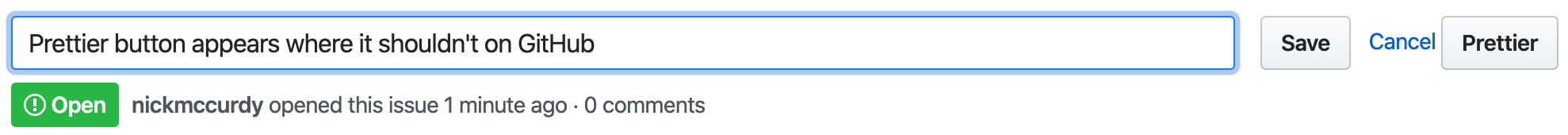Extension that adds support for prettifying input boxes that support Markdown or Code. Currently supports Chrome and Firefox.
Install the extension from the store.
yarn
For a one-time build in production:
yarn build
To watch files and rebuild when files change in development:
yarn dev:chrome
# or
yan dev:firefox
To open React devtools for the options page:
yarn react-devtools
- Chrome Settings > More Tools > Extensions...
- Turn on Developer mode
- Load unpacked > Select the
extension/chromedirectory
To watch files and rebuild when files change in development:
yarn build:firefox:dev
yarn launch:firefox
To open React devtools for the options page:
yarn react-devtools
yarn lint
yarn format
yarn test-only
yarn test
We would love your help :)