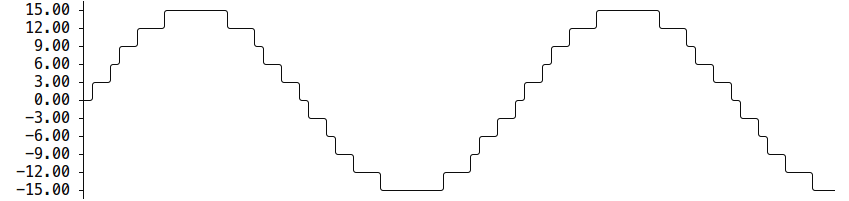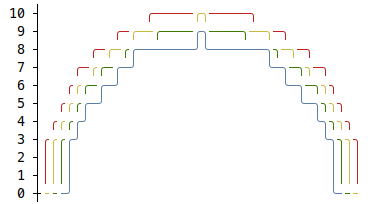Go package to make lightweight ASCII line graphs ╭┈╯.
go get github.com/guptarohit/asciigraphpackage main
import (
"fmt"
"github.com/guptarohit/asciigraph"
)
func main() {
data := []float64{3, 4, 9, 6, 2, 4, 5, 8, 5, 10, 2, 7, 2, 5, 6}
graph := asciigraph.Plot(data)
fmt.Println(graph)
}Running this example would render the following graph:
10.00 ┤ ╭╮
9.00 ┤ ╭╮ ││
8.00 ┤ ││ ╭╮││
7.00 ┤ ││ ││││╭╮
6.00 ┤ │╰╮ ││││││ ╭
5.00 ┤ │ │ ╭╯╰╯│││╭╯
4.00 ┤╭╯ │╭╯ ││││
3.00 ┼╯ ││ ││││
2.00 ┤ ╰╯ ╰╯╰╯package main
import (
"fmt"
"github.com/guptarohit/asciigraph"
)
func main() {
data := [][]float64{{0, 1, 2, 3, 3, 3, 2, 0}, {5, 4, 2, 1, 4, 6, 6}}
graph := asciigraph.PlotMany(data)
fmt.Println(graph)
}Running this example would render the following graph:
6.00 ┤ ╭─
5.00 ┼╮ │
4.00 ┤╰╮ ╭╯
3.00 ┤ │╭│─╮
2.00 ┤ ╰╮│ ╰╮
1.00 ┤╭╯╰╯ │
0.00 ┼╯ ╰package main
import (
"fmt"
"github.com/guptarohit/asciigraph"
)
func main() {
data := make([][]float64, 4)
for i := 0; i < 4; i++ {
for x := -20; x <= 20; x++ {
v := math.NaN()
if r := 20 - i; x >= -r && x <= r {
v = math.Sqrt(math.Pow(float64(r), 2)-math.Pow(float64(x), 2)) / 2
}
data[i] = append(data[i], v)
}
}
graph := asciigraph.PlotMany(data, asciigraph.Precision(0), asciigraph.SeriesColors(
asciigraph.Red,
asciigraph.Yellow,
asciigraph.Green,
asciigraph.Blue,
))
fmt.Println(graph)
}Running this example would render the following graph:
This package also brings a small utility for command line usage.
> asciigraph --help
Usage of asciigraph:
asciigraph [options]
Options:
-ac axis color
y-axis color of the plot
-b buffer
data points buffer when realtime graph enabled, default equal to `width`
-c caption
caption for the graph
-cc caption color
caption color of the plot
-f fps
set fps to control how frequently graph to be rendered when realtime graph enabled (default 24)
-h height
height in text rows, 0 for auto-scaling
-lc label color
y-axis label color of the plot
-o offset
offset in columns, for the label (default 3)
-p precision
precision of data point labels along the y-axis (default 2)
-r realtime
enables realtime graph for data stream
-sc series color
series color of the plot
-w width
width in columns, 0 for auto-scaling
asciigraph expects data points from stdin. Invalid values are logged to stderr.Assuming $GOPATH/bin is in your $PATH, simply go get it then
install CLI with following command:
go install github.com/guptarohit/asciigraph/cmd/asciigraphor pull Docker image:
docker pull ghcr.io/guptarohit/asciigraph:latestor download binaries from the releases page.
Feed it data points via stdin:
seq 1 72 | asciigraph -h 10 -c "plot data from stdin"or use Docker image:
seq 1 72 | docker run -i --rm ghcr.io/guptarohit/asciigraph -h 10 -c "plot data from stdin"Output:
72.00 ┤ ╭────
64.90 ┤ ╭──────╯
57.80 ┤ ╭──────╯
50.70 ┤ ╭──────╯
43.60 ┤ ╭──────╯
36.50 ┤ ╭───────╯
29.40 ┤ ╭──────╯
22.30 ┤ ╭──────╯
15.20 ┤ ╭──────╯
8.10 ┤ ╭──────╯
1.00 ┼──╯
plot data from stdinExample of real-time graph for data points stream via stdin:
ping -i.2 google.com | grep -oP '(?<=time=).*(?=ms)' --line-buffered | asciigraph -r -h 10 -w 40 -c "realtime plot data (google ping in ms) from stdin"This package started as golang port of asciichart.
Feel free to make a pull request! ![]()