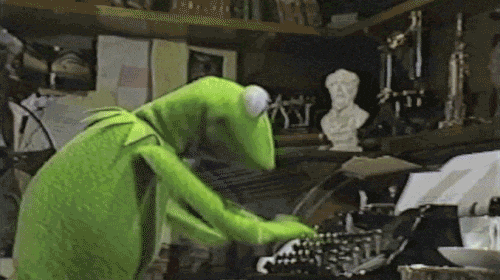easyPyPI (Pronounced "Easy Pie-Pea-Eye") is a quick, simple, one-size-fits-all solution for sharing your Python creations on the Python Package Index (PyPI) so others can just pip install your_script with no fuss.
easyPyPI is mainly intended for Pythonistas who've been put off publishing to PyPI before now or tried it but, like the author (pictured below) thought:
"There must be an easier way to do this!"
Well now there is! With easyPyPI you don't have to spend hours...
- Reading tutorials about
distutilsonly to realisesetuptoolsis what you need. - Reading yet more tutorials just to work out the essential steps (below).
- Manually creating a folder structure and moving your script(s) there.
- Manually creating a skeleton
README.md - Manually creating a skeleton
__init__.py - Manually creating a skeleton
test_yourscript.py - Manually creating and updating a
LICENSE - Manually creating a
setup.pyscript and wondering what on earth to put in it - Remembering to update your Version number each time you publish
- Running
setup.pyin just the right way to create your distribution files - Installing and running
twinein just the right way to publish your package to Test PyPI then PyPI - Creating a new Repository on Github and uploading the folders and files you just created.
- Setting environment variables or creating a
.pypircfile fortwineto use - Getting your Test PyPI and PyPI credentials mixed up
Enjoy!
c:\> pip install easypypi
>>> from easypypi import Package
>>> package = Package()
# or:
>>> package = Package("your_package_name")
Then just follow the prompts to provide the information required to describe your package on PyPI. No knowledge of setuptools, twine, or how to write a setup.py script required.
Once you've gone through the creation process fully (or even partially), your responses are stored in a JSON config file located in the 'usual' settings folder for your Operating System. When you start again easyPyPI will helpfully remember your previous answers.
When you've added all the information you want to include with your package, click the Upversion button to update your PEP440 compliant version number as required, then click the Generate button to create a basic folder structure and populate it with all the standard files you'll need such as a README and LICENSE.
The next time you run easyPyPI with an existing package name and folder location, it will automatically import the contents of the latest setup.py file it finds (in preference to config.json), so if you want you can make updates directly to setup.py but be careful to keep the same basic format so easyPyPI has a chance of finding what it needs!
Finally, when you're ready you can Publish your package folders and files to PyPI and/or Test PyPI, and even automatically create an initial Repository on Github. There are buttons for quickly Registering for a PyPI, Test PyPI, and/or Github account if you don't already have that sorted, and also for installing Git if it's your first time using that too.
For more precise control you can close the GUI after creating your package object, and manually get and set all of the data encapsulated in it. Thanks to the magic of cleverdict you can do this either using object.attribute or dictionary['key'] notation, whichever you prefer:
>>> package.name
'as_easy_as_pie'
>>> package['email'] = "[email protected]"
>>> package['license_dict'].name
'MIT License'
>>> package.version = "2.0.1a1"
To find where easyPyPI and its default templates were installed:
>>> package.easypypi_dirpath
To find the location of your JSON config file to manually inspect, edit, or os.remove() it:
>>> package.config_path
# This should be under the default Settings folder for your Operating System.
To locate your package's setup.py:
>>> package.setup_filepath
If you have extra files which you want to copy into the new folder structure, including the main script file you might have already created before deciding to make it into a package:
>>> package.copy_other_files()
To see what else you can play with using your Package object:
>>> package.keys()
# You can then get/set values using object.attribute or dictionary['key'] notation
esyPyPI uses keyring to store credentials. To manage these credentials manually:
>>> account = "Github" # or "PyPI" or "Test_PyPI"
>>> package.Github_username = "testuser"
>>> package.get_username(account) == package.Github_username == "testuser"
True
>>> package.set_password(account, "testpw") # Prompts for pw if none given
True
>>> package.Github_password
'testpw'
>>> package.delete_credentials(account)
easyPyPI was developed in the author's spare time and is hopefully at a stage where it works well and reliably for the original use case. If you'd like to get get involved please do log any Issues (bugs or feature requests) on Github, or if you feel motiviated to work on any of the existing Issues that would be brilliant!
If you're tinkering with the code and have just Cloned it, you'll probably need to be in the parent directory/parent under which you copied easyPyPI and use the following import incantation:
>>> from easypypi.easypypi import *
If you excited enough by the potential of this package to contribute some code, please follow this simple process:
- Fork this repository. Also STAR this repository for bonus karma!
- Create a new Branch for the issue or feature you're working on.
- Create a separate
test_xyz.pyscript to accompany any changes you make, and document your tests (and any new code) clearly enough that they'll tell us everything we need to know about your rationale and implementation approach. - When you're ready and the new code passes all your tests, create a Pull Request from your Branch back to the Main Branch of this repository.
If you'd be kind enough to follow that approach it'll help speed things on their way and cause less brain-ache all round. Thank you, and we can't wait to hear people's ideas!
You can also get in contact on Twitter, and we're currently dabbling with the CodeStream extension for VS Code which seems to have some helpful collaborative features, so perhaps we can connect with that too?
Many thanks to the creators of the following awesome packages that easyPyPI makes use of 'under the bonnet':
PySimpleGUI- - used to built a nice interface that makes things even quicker and easier.Click- - used to get the most suitable (platform specific) folder path for storing config.json.MechanicalSoup- - used to automatically login to Github and create/push an initial repository.Keyring- - used to store and retrieve account credentials securely.pep440_version_utils--- used to automatically upversion micro, minor, and major version numbers.Twine- the "Go To" utility for uploading packages securely to PyPI and Test PyPI.
If easyPyPI helps you save time and focus on more important things, please show your appreciation by at least starring this repository on Github or even better:
Yummy - thank you!