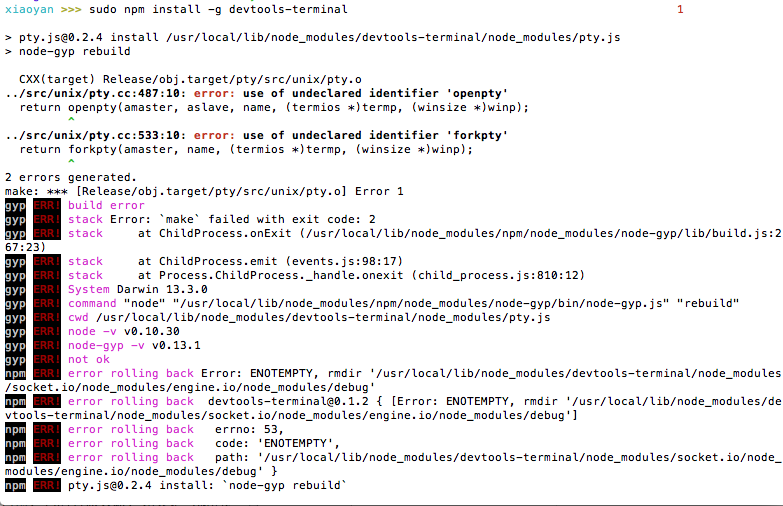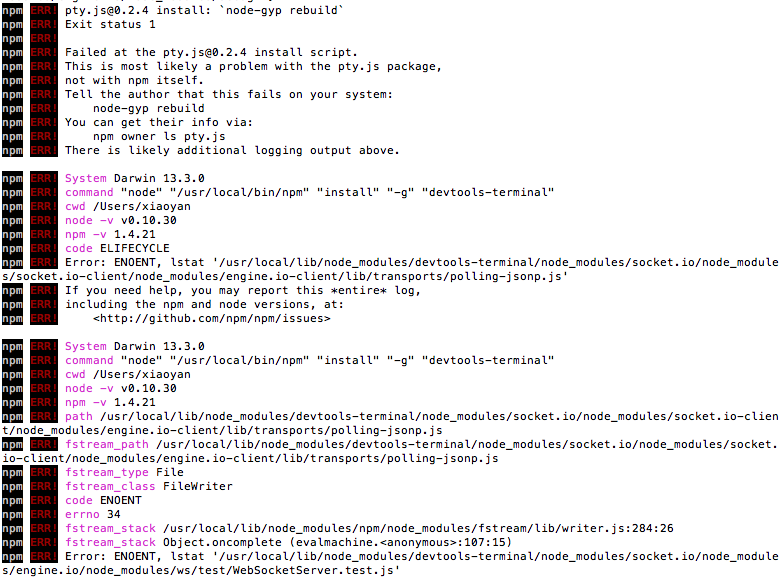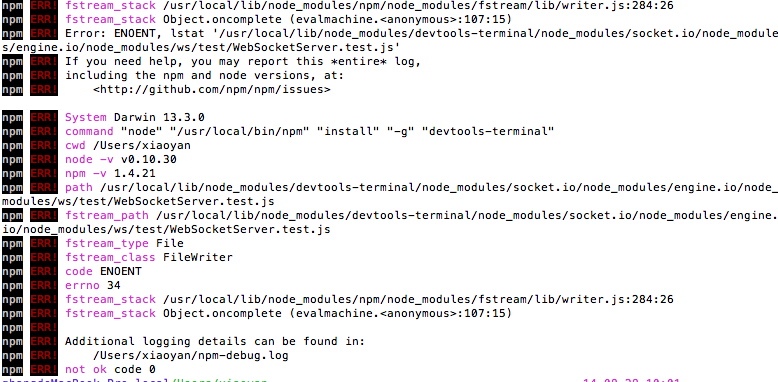npm install -g devtools-terminal
> [email protected] install /usr/local/lib/node_modules/devtools-terminal/node_modules/pty.js
> node-gyp rebuild
gyp WARN EACCES user "root" does not have permission to access the dev dir "/var/root/.node-gyp/0.10.32"
gyp WARN EACCES attempting to reinstall using temporary dev dir "/usr/local/lib/node_modules/devtools-terminal/node_modules/pty.js/.node-gyp"
- CXX(target) Release/obj.target/pty/src/unix/pty.o
../src/unix/pty.cc:487:10: error: use of undeclared identifier 'openpty'
return openpty(amaster, aslave, name, (termios *)termp, (winsize *)winp);
^
../src/unix/pty.cc:533:10: error: use of undeclared identifier 'forkpty'
return forkpty(amaster, name, (termios *)termp, (winsize *)winp);
^
2 errors generated.
make: *** [Release/obj.target/pty/src/unix/pty.o] Error 1
gyp ERR! build error
gyp ERR! stack Error: `make` failed with exit code: 2
gyp ERR! stack at ChildProcess.onExit (/usr/local/lib/node_modules/npm/node_modules/node-gyp/lib/build.js:267:23)
gyp ERR! stack at ChildProcess.emit (events.js:98:17)
gyp ERR! stack at Process.ChildProcess._handle.onexit (child_process.js:810:12)
gyp ERR! System Darwin 13.3.0
gyp ERR! command "node" "/usr/local/lib/node_modules/npm/node_modules/node-gyp/bin/node-gyp.js" "rebuild"
gyp ERR! cwd /usr/local/lib/node_modules/devtools-terminal/node_modules/pty.js
gyp ERR! node -v v0.10.32
gyp ERR! node-gyp -v v1.0.1
gyp ERR! not ok
> [email protected] install /usr/local/lib/node_modules/devtools-terminal/node_modules/socket.io/node_modules/engine.io/node_modules/ws
> (node-gyp rebuild 2> builderror.log) || (exit 0)
CXX(target) Release/obj.target/bufferutil/src/bufferutil.o
SOLINK_MODULE(target) Release/bufferutil.node
SOLINK_MODULE(target) Release/bufferutil.node: Finished
CXX(target) Release/obj.target/validation/src/validation.o
SOLINK_MODULE(target) Release/validation.node
SOLINK_MODULE(target) Release/validation.node: Finished
> [email protected] install /usr/local/lib/node_modules/devtools-terminal/node_modules/socket.io/node_modules/socket.io-client/node_modules/engine.io-client/node_modules/ws
> (node-gyp rebuild 2> builderror.log) || (exit 0)
CXX(target) Release/obj.target/bufferutil/src/bufferutil.o
SOLINK_MODULE(target) Release/bufferutil.node
SOLINK_MODULE(target) Release/bufferutil.node: Finished
CXX(target) Release/obj.target/validation/src/validation.o
SOLINK_MODULE(target) Release/validation.node
SOLINK_MODULE(target) Release/validation.node: Finished
npm ERR! [email protected] install: `node-gyp rebuild`
npm ERR! Exit status 1
npm ERR!
npm ERR! Failed at the [email protected] install script.
npm ERR! This is most likely a problem with the pty.js package,
npm ERR! not with npm itself.
npm ERR! Tell the author that this fails on your system:
npm ERR! node-gyp rebuild
npm ERR! You can get their info via:
npm ERR! npm owner ls pty.js
npm ERR! There is likely additional logging output above.
npm ERR! System Darwin 13.3.0
npm ERR! command "/usr/local/bin/node" "/usr/local/bin/npm" "install" "-g" "devtools-terminal"
npm ERR! cwd /private/var/root
npm ERR! node -v v0.10.32
npm ERR! npm -v 1.4.28
npm ERR! code ELIFECYCLE
npm ERR! not ok code 0