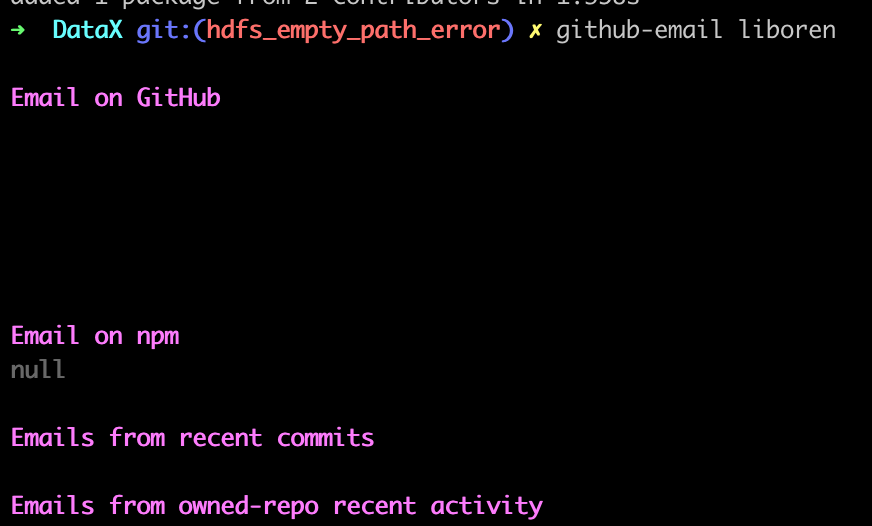Retrieve a GitHub user's email even if it's not public. Pulls info from Github user, NPM, activity commits, owned repo commit activity.
npm install --global github-emailgithub-email ghusernameIf the GH_EMAIL_TOKEN environment variable is not set, the script will ask
the user to generate a personal access token for authentication. To do this:
- Visit https://github.com/settings/tokens/new?description=github-email
- Keep the checkboxes all unchecked
- Click Generate Token.
- Copy the token.
- Run this in your shell
export GH_EMAIL_TOKEN=<token> - Also add that line to your shell configuration (e.g. .bashrc)