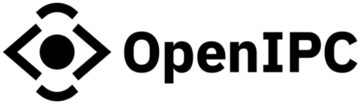This basic concept belongs to Maxim Chertov (thank you for your original utility) and Nikita Orlov (for cute YAML format for describing hardware). A warm welcome also to Igor Zalatov (for suggestions for new features and describing ways to do them).
Use the link
to download latest build (even directly to your camera). The build uses musl
C library to work on vast majority of hardware.
-
Public NFS server (in case your camera firmware includes NFS client support, proven to work on XM cameras):
$ mount -o nolock 95.217.179.189:/srv/ro /utils/ $ /utils/ipctool
As an alternative, you may run your own NFS server, putting ipctool on it.
-
Using UART and rx busybox applet on camera side. This option was described in @themactep blog post.
-
Using telnet/console and uget utility: basically convert small
ugetbinary intoecho/printfchunks and deploy to/tmppartition. Read more in documentation -
TFTP, since some cameras have tftp clients and/or servers by default. Assuming you have the
ipctool-mips32binary ready under/directory/to/serve:On a desktop computer:
$ pip install ptftpd $ ptftpd -p 6969 en0 /directory/to/serveOn the camera:
# tftp -r /directory/to/serve/ipctool-mips32 -g 192.168.1.107 6969 46% |************** | 61952 0:00:01 ETA -
Using telnet/console only: uses a python script to transfer ipctool via telnet/echo to the camera.
On a desktop computer:
$ tools/telnet_upload.py 192.168.1.10On the shell:
# transfer
# ipctool -h
Usage: ipctool [OPTIONS] [COMMANDS]
Where:
-c, --chip-name read chip name
-s, --sensor-name read sensor model and control line
-t, --temp read chip temperature (where supported)
backup <filename> save backup into a file
upload upload full backup to the OpenIPC cloud
restore [mac|filename] restore from backup (cloud-based or local file)
[-s, --skip-env] skip environment
[-f, --force] enforce
upgrade <bundle> upgrade to OpenIPC firmware
(experimental! use only on cameras with UART)
[-f, --force] enforce
printenv drop-in replacement for fw_printenv
setenv <key> <value> drop-in replacement for fw_setenv
dmesg drop-in replacement for dmesg
i2cget <device address> <register>
spiget <register>
read data from I2C/SPI device
i2cset <device address> <register> <new value>
spiset <register> <new value>
write a value to I2C/SPI device
i2cdump [--script] [-b, --bus] <device address> <from register> <to register>
spidump [--script] <from register> <to register>
dump data from I2C/SPI device
i2cdetect [-b, --bus] attempt to detect devices on I2C bus
reginfo [--script] dump current status of pinmux registers
gpio (scan|mux) GPIO utilities
trace [--skip=usleep] <full/path/to/executable> [program arguments]
dump original firmware calls and data structures
-h, --help this helpWhen run without parameters utility produces YAML with all hardware-specific information about given IP-camera or DVR:
---
board:
vendor: Xiongmai
model: 50H20L
cloudId: 3beae2b40d84f889
chip:
vendor: HiSilicon
model: 3516CV300
ethernet:
mac: "00:12:89:12:88:e1"
u-mdio-phyaddr: 1
phy-id: 0x001cc816
d-mdio-phyaddr: 0
rom:
- type: nor
block: 64K
chip:
name: "w25q128"
id: 0xef4018
partitions:
- name: boot
size: 0x30000
sha1: 7a7a83e9
contains:
- name: xmcrypto
offset: 0x1fc00
- name: uboot-env
offset: 0x20000
- name: romfs
size: 0x2e0000
path: /,squashfs
sha1: 62529dab
- name: user
size: 0x300000
path: /usr,squashfs
sha1: cbb7e9ca
- name: web
size: 0x160000
path: /mnt/custom/data/Fonts,squashfs
sha1: 48140b3b
- name: custom
size: 0x40000
path: /mnt/custom,cramfs
sha1: fb72a5f5
- name: mtd
size: 0x50000
path: /mnt/mtd,jffs2,rw
size: 8M
addr-mode: 3-byte
ram:
total: 128M
media: 72M
firmware:
u-boot: "2010.06-svn1098 (Jun 11 2018 - 13:17:42)"
kernel: "3.18.20 (Thu Jul 5 14:44:19 CST 2018)"
toolchain: gcc version 4.9.4 20150629 (prerelease) (Hisilicon_v500_20170922)
libc: uClibc 0.9.33.2
sdk: "Hi3516CV300_MPP_V1.0.0.0 B010 Release (Jun 22 2018, 19:22:22)"
main-app: /usr/bin/Sofia
sensors:
- vendor: Sony
model: IMX291
control:
bus: 0
type: i2c
addr: 0x34
params:
bitness: 12
databus: LVDS 4 ch
fps: 30
data:
type: LVDS
lane-id:
- 0
- 1
- 2
- 3
lvds-wdr-en: 0
lvds-wdr-mode: 0
lvds-wdr-num: 0
raw-data-type: RAW_DATA_12BIT
sync-mode: LVDS_SYNC_MODE_SAV
data-endian: LVDS_ENDIAN_BIG
sync-code-endian: LVDS_ENDIAN_BIG
sync-code:
-
- 0xab0, 0xb60, 0x800, 0x9d0
- 0xab0, 0xb60, 0x800, 0x9d0
- 0xab0, 0xb60, 0x800, 0x9d0
- 0xab0, 0xb60, 0x800, 0x9d0
-
- 0xab0, 0xb60, 0x800, 0x9d0
- 0xab0, 0xb60, 0x800, 0x9d0
- 0xab0, 0xb60, 0x800, 0x9d0
- 0xab0, 0xb60, 0x800, 0x9d0
-
- 0xab0, 0xb60, 0x800, 0x9d0
- 0xab0, 0xb60, 0x800, 0x9d0
- 0xab0, 0xb60, 0x800, 0x9d0
- 0xab0, 0xb60, 0x800, 0x9d0
-
- 0xab0, 0xb60, 0x800, 0x9d0
- 0xab0, 0xb60, 0x800, 0x9d0
- 0xab0, 0xb60, 0x800, 0x9d0
- 0xab0, 0xb60, 0x800, 0x9d0
clock: 37.125MHz-
Determine chip name:
# ipctool --chip-name hi3516cv300
-
Determine sensor model and control line:
# ipctool --sensor-name imx291_i2c
-
Get temperature from chip's internal sensor (not all devices supported):
# ipctool --temp 50.69
-
Save full backup with YAML metadata into specific file:
# mount -o nolock mynfsserver:/srv /var/utils # ipctool backup /var/utils/mybackup-00:12:17:83:d6:39 # sync
-
Drop-in replacement of
dmesgcommand:# ipctool dmesg -
Drop-in replacement of
fw_printenvandfw_setenvcommands:# ipctool printenv | grep bootargs # ipctool setenv bootargs "mem=\${osmem} mtdparts=hi_sfc:256k(boot),64k(env),2048k(kernel),5120k(rootfs),-(rootfs_data)"
-
Drop-in replacement of
i2cget,i2csetandi2cdumpcommands fromi2c-toolspackage:# ipctool i2cget 0x34 0x3000 # ipctool i2cset 0x34 0x3000 1 # ipctool i2cdump 0x34 0x3000 0x31ff # ipctool i2cdump --script 0x34 0x3000 0x31ff
-
The same approach is to manipulate SPI sensor registers:
# ipctool spiget 0x200 # ipctool spiset 0x200 1 # ipctool spidump 0x200 0x300 # ipctool spidump --script 0x200 0x300
-
Dump the state of pinmux registers in human- and machine-readable format or shell script ready to be applied on another system:
# ipctool reginfo # ipctool --script reginfo
-
Advanced replacement of
strace:# ipctool trace /usr/bin/Sofia
On Ingenic devices, the original Sensor I2C address needs to be right shifted by 1bit, example:
IMX335: (0x34 >> 1) = 0x1A
SC2230: (0x60 >> 1) = 0x30
GC2053: (0x6E >> 1) = 0x37
Tested on:
| Manufacturer | Models |
|---|---|
| HiSilicon | Hi3516CV100/200/300, Hi3516EV100/200/300, Hi3516DV300, Hi3518EV100 |
| SigmaStar | SSC335 |
| Xiongmai | XM510, XM530, XM550 |
| Rockchip | RV1109 |
| Goke | GK7205v200/210/300 |
Please test on your device to help us extend the list.
Tested on:
| Manufacturer | Models |
|---|---|
| Xiongmai | Various models |
| Hankvision | V6202IR-IMX327 |
| Ruision | RS-H649F-A0, RS-H651JAI-AO, RS-H656S-AO |
| TP-Link | NC210 |
Tested on:
| Manufacturer | Models |
|---|---|
| Silicon Optronics, Inc. | JX-F22, JX-F23, JX-F37, JX-H62, JX-H65, JX-K05 |
| Sony | IMX224, IMX290, IMX291, IMX307, IMX322, IMX323, IMX327, IMX335, IMX415, IMX664 |
| ON Semiconductor | AR0130, AR0237 |
| SmartSens | SC2135, SC223A, SC2232, SC2235, SC2235P, SC2239, SC2315e (SC307E, SC4239Р), SC335E (SC5300) |
| OmniVision | OV9712 |
| GalaxyCore | GC2053 |
Please test on your device to help us extend the list.
OpenIPC offers two levels of support.
- Free support through the community (via chat).
- Paid commercial support (from the team of developers).
Please consider subscribing for paid commercial support if you intend to use our product for business. As a paid customer, you will get technical support and maintenance services directly from our skilled team. Your bug reports and feature requests will get prioritized attention and expedited solutions. It's a win-win strategy for both parties, that would contribute to the stability your business, and help core developers to work on the project full-time.
If you have any specific questions concerning our project, feel free to contact us.
If you like what we do, and willing to intensify the development, please consider participating.
You can improve existing code and send us patches. You can add new features missing from our code.
You can help us to write a better documentation, proofread and correct our websites.
You can just donate some money to cover the cost of development and long-term maintaining of what we believe is going to be the most stable, flexible, and open IP Network Camera Framework for users like yourself.
You can make a financial contribution to the project at Open Collective.
Thank you.