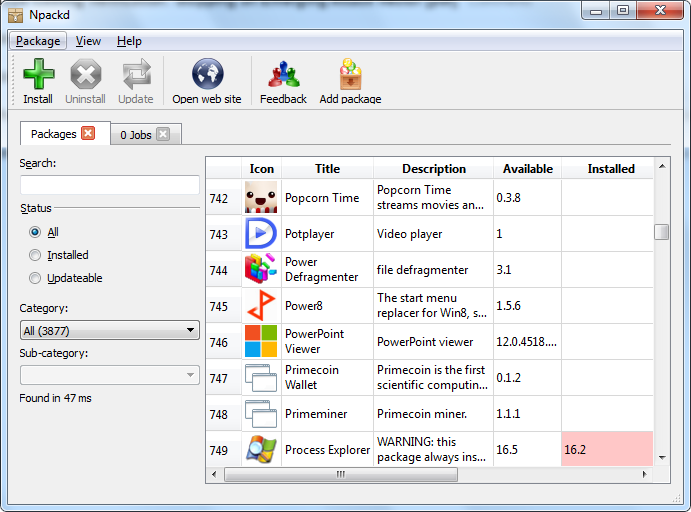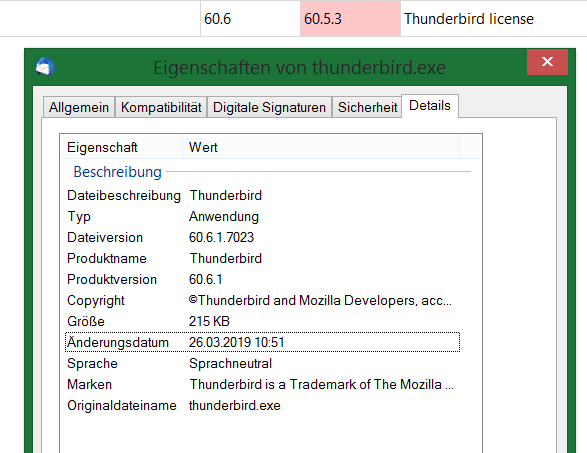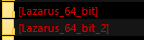(pronounced "unpacked") is an application store/package manager/marketplace for Windows
- Home page and repositories: https://www.npackd.org
It helps you to find and install software, keep your system up-to-date and uninstall it if no longer necessary. You can watch this short video to better understand how it works. The process of installing and uninstalling applications is completely automated (silent or unattended installation and un-installation). There is also a command line based version of Npackd which you can install from the command line:
Easy installation of the graphical user interface from the command line (64 bit):
C:\> msiexec.exe /qb- /i https://bit.ly/npackd64-1_26_9There is also a command line based version of Npackd which you can install from the command line:
C:\> msiexec.exe /qb- /i https://bit.ly/npackdcl32-1_26_9You can follow the news on Twitter or via the Forum
- synchronizes information about installed programs with the control panel "Add or remove software" and MSI package database. Allow uninstallation of those packages.
- support for proxies (use the internet settings control panel to configure it)
- password protected pages. This can be used to restrict access to your repository.
- fast installation and uninstallation without user interaction. A typical application is installed and uninstalled in seconds (downloading the package is the most lengthy operation)
- dependencies
- shortcuts in the start menu are automatically created/deleted
- multiple program versions can be installed side-by-side
- cryptographic checksum for packages (SHA1 and SHA-256)
- closes running applications if necessary
- runs on ReactOS and under Linux/Wine
Download statistics: https://tooomm.github.io/github-release-stats/?username=npackd&repository=npackd-cpp
Windows is a registered trademark of Microsoft Corporation in the United States and other countries.