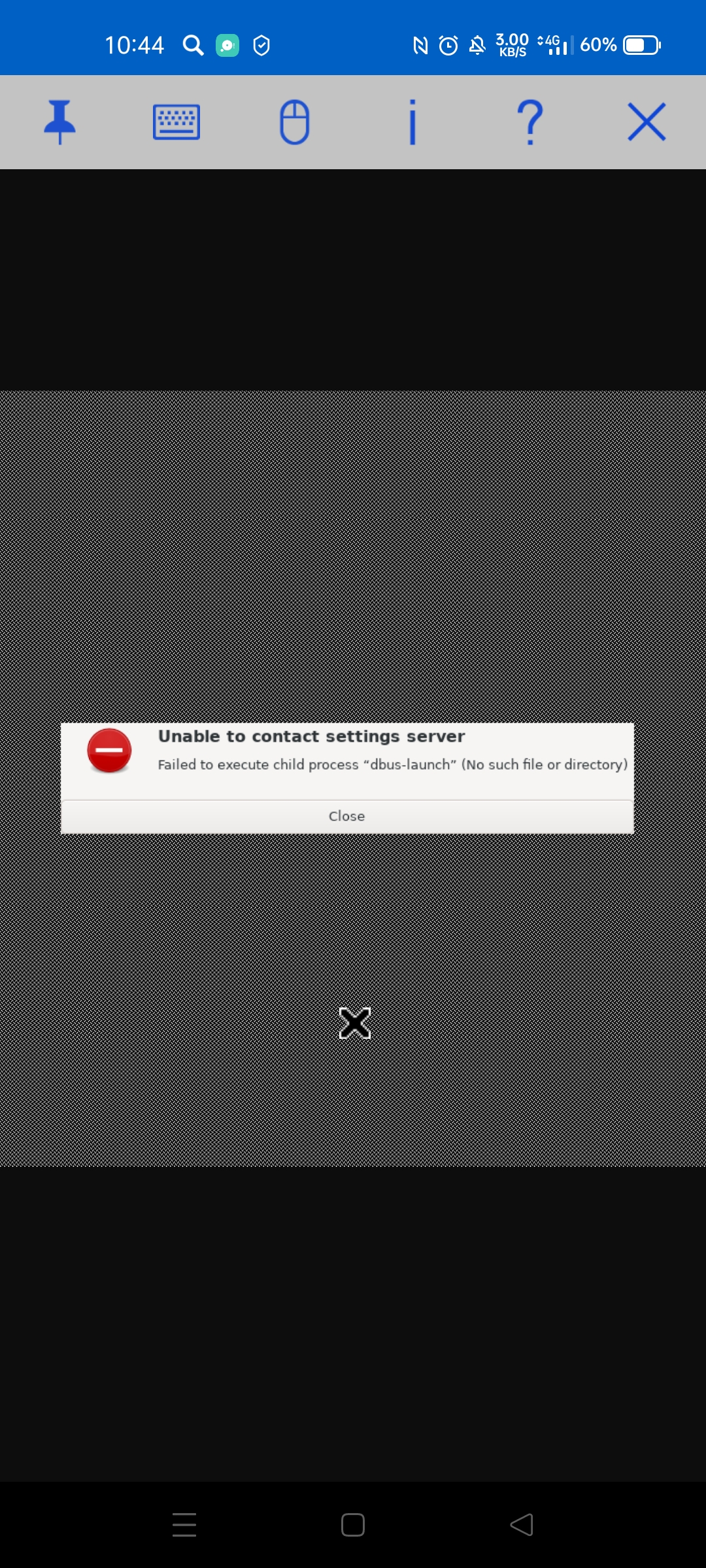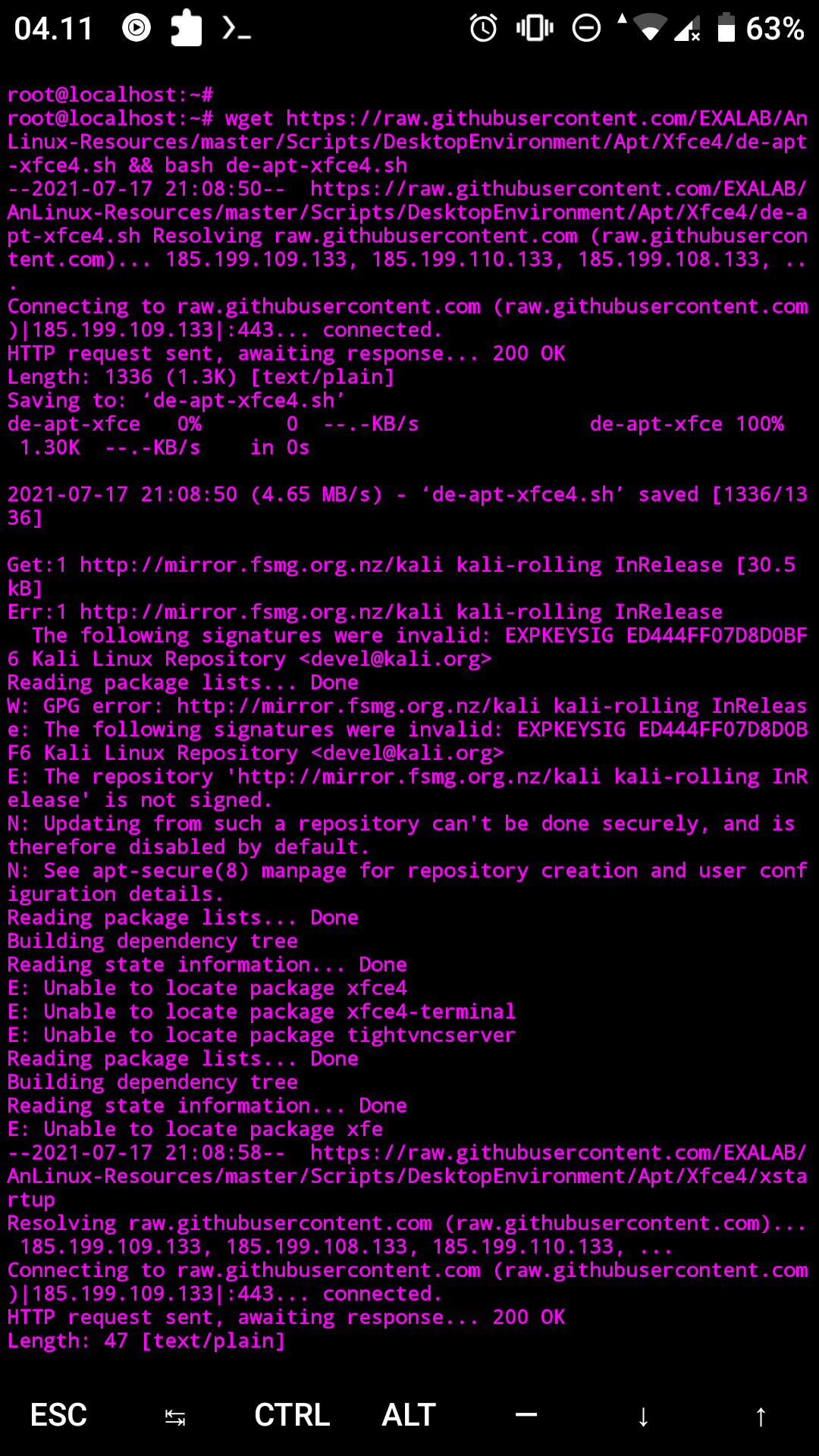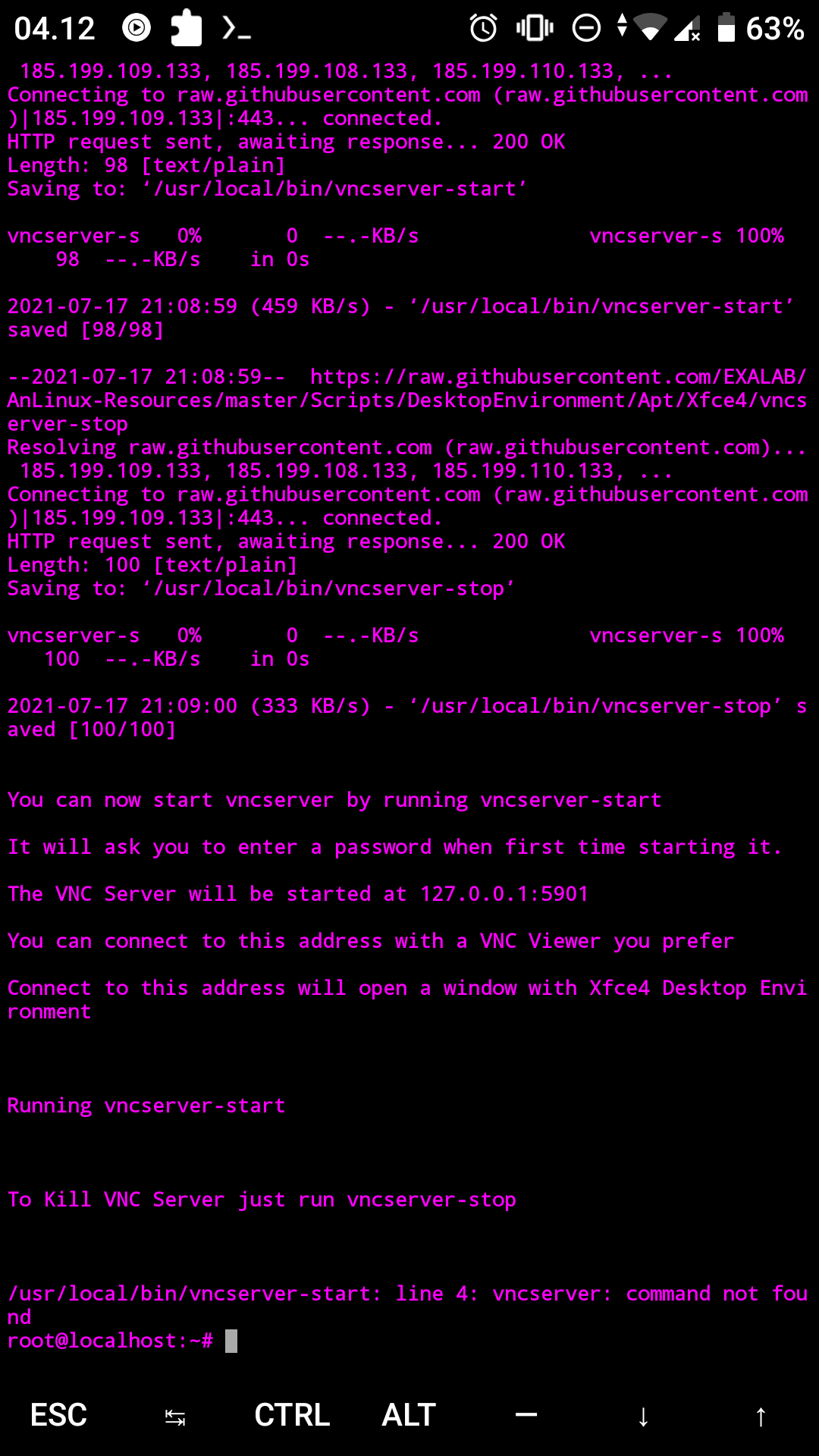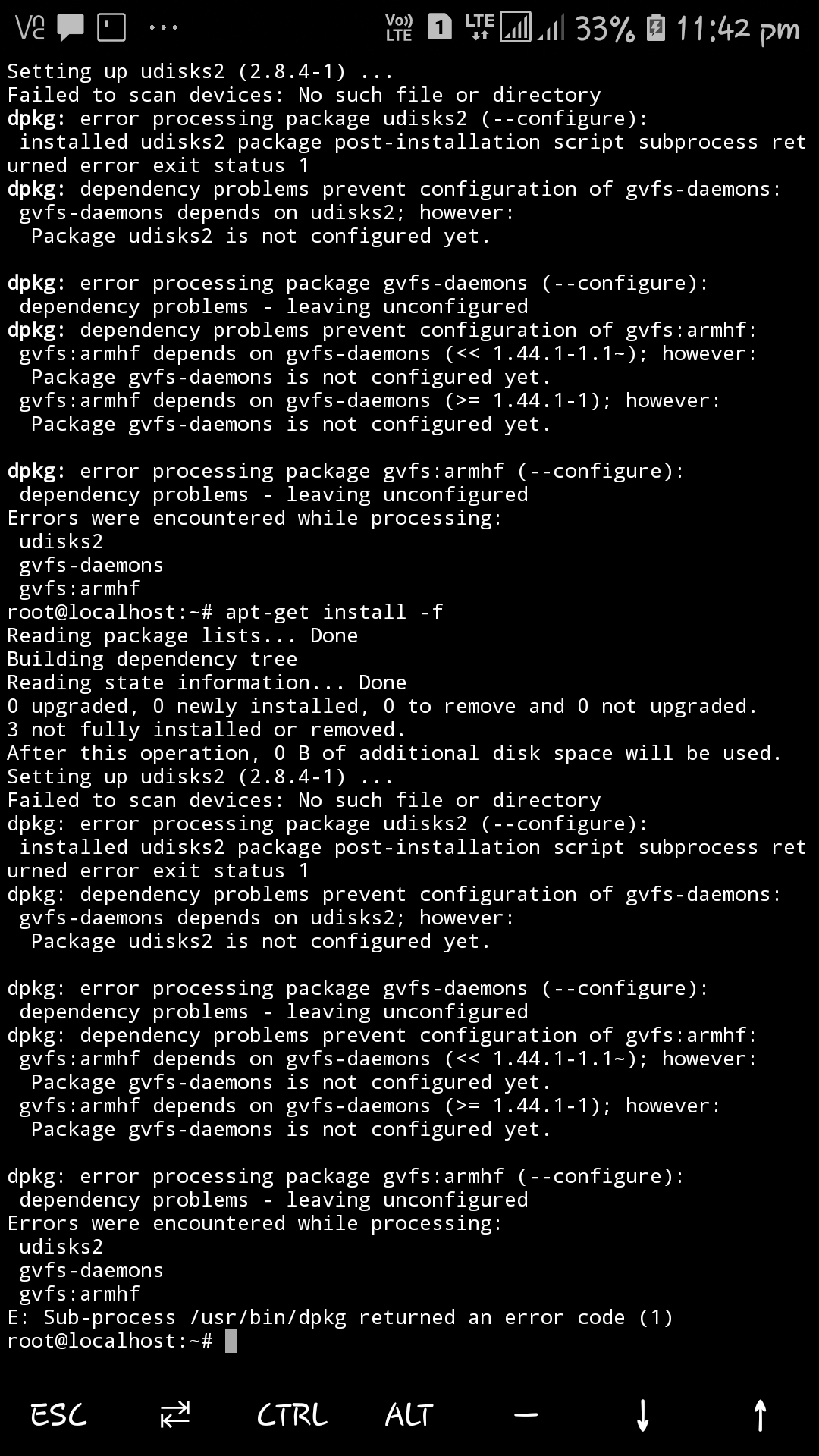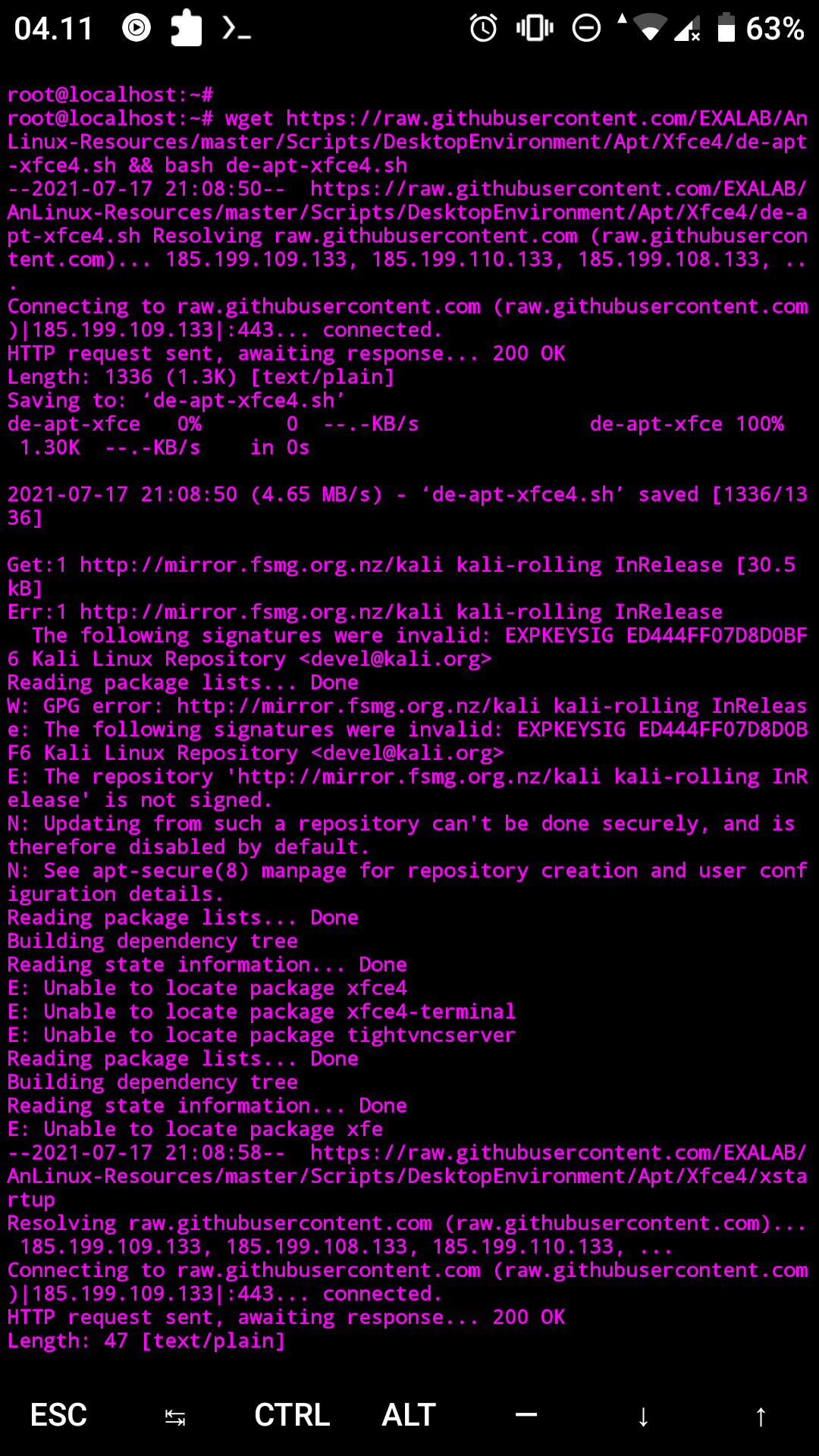

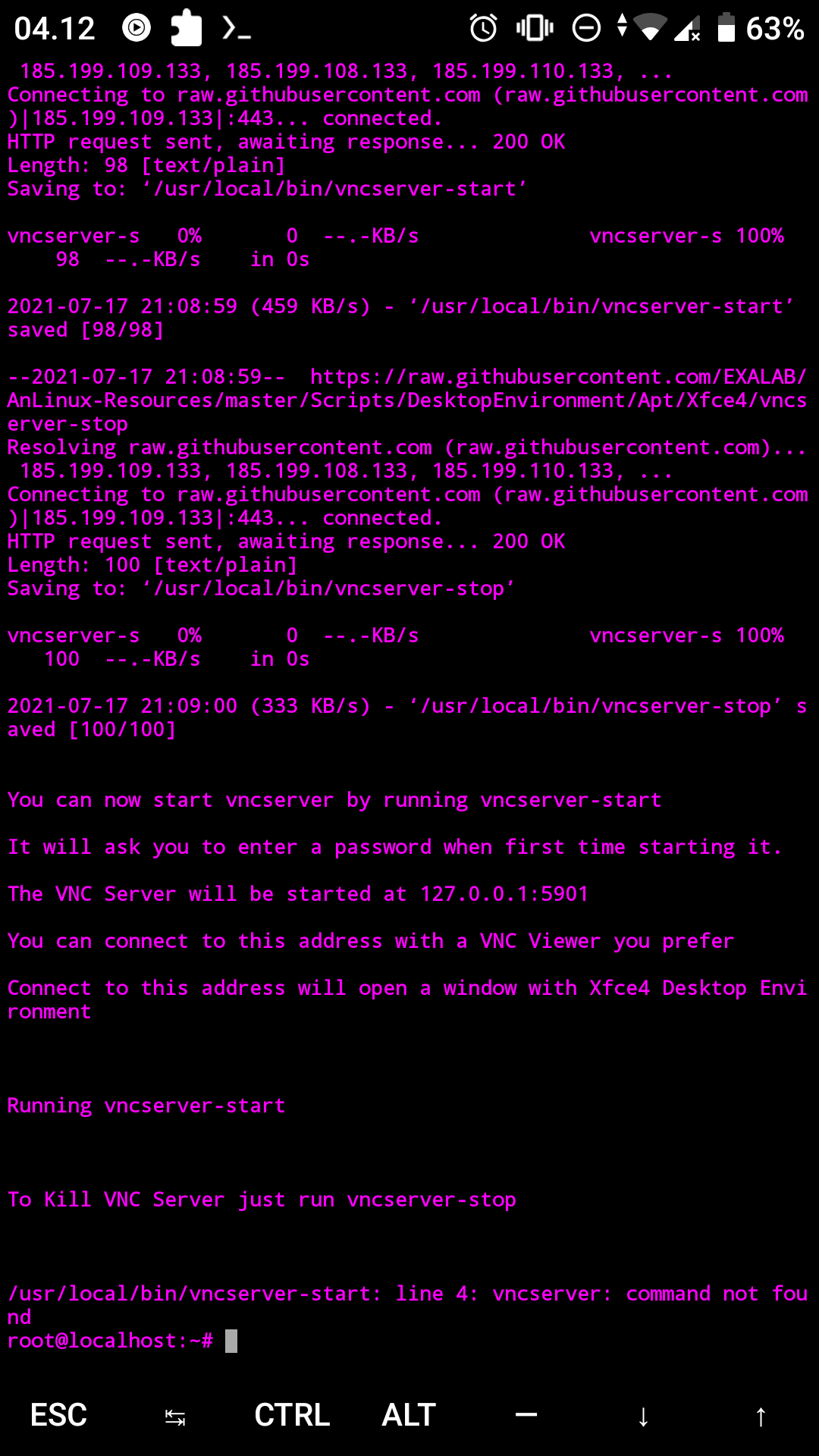
`root@localhost:~# wget https://raw.githubusercontent.com/EXALAB/AnLinux-Resources/master/Scripts/DesktopEnvironment/Apt/Xfce4/de-apt-xfce4.sh && bash de-apt-xfce4.sh
--2021-07-17 21:08:50-- https://raw.githubusercontent.com/EXALAB/AnLinux-Resources/master/Scripts/DesktopEnvironment/Apt/Xfce4/de-apt-xfce4.sh Resolving raw.githubusercontent.com (raw.githubusercontent.com)... 185.199.109.133, 185.199.110.133, 185.199.108.133, ...
Connecting to raw.githubusercontent.com (raw.githubusercontent.com)|185.199.109.133|:443... connected.
HTTP request sent, awaiting response... 200 OK
Length: 1336 (1.3K) [text/plain]
Saving to: ‘de-apt-xfce4.sh’
de-apt-xfce 0% 0 --.-KB/s de-apt-xfce 100% 1.30K --.-KB/s in 0s
2021-07-17 21:08:50 (4.65 MB/s) - ‘de-apt-xfce4.sh’ saved [1336/1336]
Get:1 http://mirror.fsmg.org.nz/kali kali-rolling InRelease [30.5 kB]
Err:1 http://mirror.fsmg.org.nz/kali kali-rolling InRelease
The following signatures were invalid: EXPKEYSIG ED444FF07D8D0BF6 Kali Linux Repository [email protected]
Reading package lists... Done
W: GPG error: http://mirror.fsmg.org.nz/kali kali-rolling InRelease: The following signatures were invalid: EXPKEYSIG ED444FF07D8D0BF6 Kali Linux Repository [email protected]
E: The repository 'http://mirror.fsmg.org.nz/kali kali-rolling InRelease' is not signed.
N: Updating from such a repository can't be done securely, and is therefore disabled by default.
N: See apt-secure(8) manpage for repository creation and user configuration details.
Reading package lists... Done
Building dependency tree
Reading state information... Done
E: Unable to locate package xfce4
E: Unable to locate package xfce4-terminal
E: Unable to locate package tightvncserver
Reading package lists... Done
Building dependency tree
Reading state information... Done
E: Unable to locate package xfe
--2021-07-17 21:08:58-- https://raw.githubusercontent.com/EXALAB/AnLinux-Resources/master/Scripts/DesktopEnvironment/Apt/Xfce4/xstartup
Resolving raw.githubusercontent.com (raw.githubusercontent.com)... 185.199.109.133, 185.199.108.133, 185.199.110.133, ...
Connecting to raw.githubusercontent.com (raw.githubusercontent.com)|185.199.109.133|:443... connected.
HTTP request sent, awaiting response... 200 OK
Length: 47 [text/plain]
Saving to: ‘/root/.vnc/xstartup’
xstartup 0% 0 --.-KB/s xstartup 100% 47 --.-KB/s in 0s
2021-07-17 21:08:58 (168 KB/s) - ‘/root/.vnc/xstartup’ saved [47/47]
--2021-07-17 21:08:58-- https://raw.githubusercontent.com/EXALAB/AnLinux-Resources/master/Scripts/DesktopEnvironment/Apt/Xfce4/vncserver-start
Resolving raw.githubusercontent.com (raw.githubusercontent.com)... 185.199.109.133, 185.199.108.133, 185.199.110.133, ...
Connecting to raw.githubusercontent.com (raw.githubusercontent.com)|185.199.109.133|:443... connected.
HTTP request sent, awaiting response... 200 OK
Length: 98 [text/plain]
Saving to: ‘/usr/local/bin/vncserver-start’
vncserver-s 0% 0 --.-KB/s vncserver-s 100% 98 --.-KB/s in 0s
2021-07-17 21:08:59 (459 KB/s) - ‘/usr/local/bin/vncserver-start’ saved [98/98]
--2021-07-17 21:08:59-- https://raw.githubusercontent.com/EXALAB/AnLinux-Resources/master/Scripts/DesktopEnvironment/Apt/Xfce4/vncserver-stop
Resolving raw.githubusercontent.com (raw.githubusercontent.com)... 185.199.109.133, 185.199.108.133, 185.199.110.133, ...
Connecting to raw.githubusercontent.com (raw.githubusercontent.com)|185.199.109.133|:443... connected.
HTTP request sent, awaiting response... 200 OK
Length: 100 [text/plain]
Saving to: ‘/usr/local/bin/vncserver-stop’
vncserver-s 0% 0 --.-KB/s vncserver-s 100% 100 --.-KB/s in 0s
2021-07-17 21:09:00 (333 KB/s) - ‘/usr/local/bin/vncserver-stop’ saved [100/100]
You can now start vncserver by running vncserver-start
It will ask you to enter a password when first time starting it.
The VNC Server will be started at 127.0.0.1:5901
You can connect to this address with a VNC Viewer you prefer
Connect to this address will open a window with Xfce4 Desktop Environment
Running vncserver-start
To Kill VNC Server just run vncserver-stop
/usr/local/bin/vncserver-start: line 4: vncserver: command not found
root@localhost:# ls
de-apt-xfce4.sh
root@localhost:#`