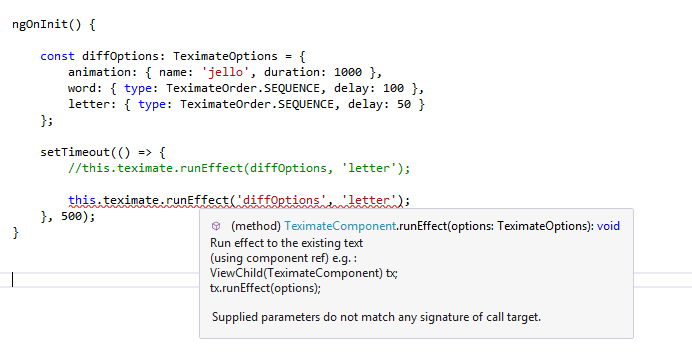A text animation plugin built on top of Angular animation engine
NPM
npm install -S ngx-teximate ng-animate
YARN
yarn add ngx-teximate ng-animate
NOTE:
ng-animatepackage is just a collection of reusable animations and it is not required for Teximate to work
Import TeximateModule in your root module
import { BrowserAnimationsModule } from '@angular/platform-browser/animations';
import { TeximateModule } from 'ngx-teximate';
@NgModule({
imports: [
BrowserAnimationsModule, // Add this only in the root module
TeximateModule
]
})- Add
<teximate>component into your template - Create a
TextAnimationobject and pass it to on of these inputs[enter][leave][animation]. - Pick the animation you like from
ng-animateand set it in theTextAnimationobject
import { Component } from '@angular/core';
import { TextAnimation } from 'ngx-teximate';
import { fadeInDown } from 'ng-animate';
@Component({
selector: 'app-root',
template: `
<teximate [text]="text" [enter]="enterAnimation"></teximate>
`
})
export class AppComponent {
text = 'Lorem ipsum dolor sit amet.';
enterAnimation: TextAnimation = {
animation: fadeInDown,
delay: 50,
type: 'letter'
};
} There are 3 main animations inputs [enter], [leave] and [animation], but you can still register more animations
import { Component, ViewChild, AfterViewInit } from '@angular/core';
import { TextAnimation } from 'ngx-teximate';
import { fadeInDown } from 'ng-animate';
@Component({
selector: 'app-root',
template: `
<teximate [text]="text"></teximate>
<button (click)="play()"></button>
`
})
export class AppComponent implements AfterViewInit {
@ViewChild(Teximate): teximate: Teximate;
text = 'Lorem ipsum dolor sit amet.';
ngAfterViewInit() {
const customAnimation: TextAnimation = {
id: 'custom',
animation: fadeInDown,
delay: 50,
type: 'letter'
};
this.teximate.registerAnimation(customAnimation);
}
play() {
if (this.teximate.players.has('custom')) {
this.teximate.players.get('custom').play();
}
}
} | Name | type | Description |
|---|---|---|
| [text] | string | Text to animate |
| [animation] | TextAnimation | Default animation, played using teximate.defaultPlayer.play() |
| [enter] | TextAnimation | Enter animation, played on init |
| [leave] | TextAnimation | Leave animation, played on destroy (WIP) |
| (play) | string | Stream that emits when text animation is played |
| (finish) | string | Stream that emits when text animation is finished |
| (paragraphClick) | MouseEvent | Stream that emits when a paragraph is clicked |
| (wordClick) | MouseEvent | Stream that emits when a word is clicked |
| (letterClick) | MouseEvent | Stream that emits when a letter is clicked |
| (paragraphHover) | MouseEvent | Stream that emits when a paragraph is hovered |
| (wordHover) | MouseEvent | Stream that emits when a word is hovered |
| (letterHover) | MouseEvent | Stream that emits when a letter is hovered |
See the stackblitz demo.
If you identify any errors in this module, or have an idea for an improvement, please open an issue.
Please give Teximate a ⭐
Murhaf Sousli