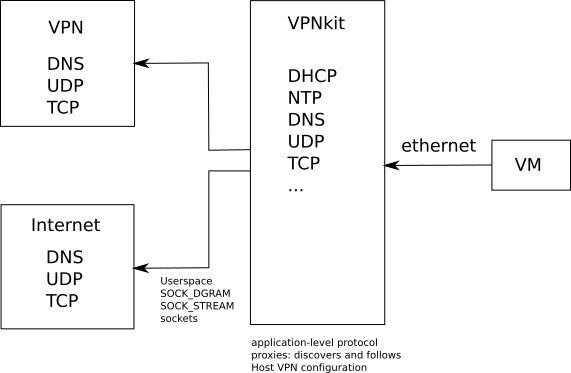VPN-friendly networking devices for HyperKit
Binary artefacts are built by CI:
VPNKit is a set of tools and services for helping HyperKit VMs interoperate with host VPN configurations.
First install wget, opam, pkg-config, and dylibbundler using your
package manager of choice.
If you are an existing opam user then you can either build against your existing opam
package universe, or the custom universe contained in this repo. To use the custom universe,
ensure that you unset your OPAMROOT environment variable:
unset OPAMROOT
To set up the OCaml build environment, type:
make ocaml
To install the OCaml dependencies, type:
make depends
To build:
make
When the build succeeds the vpnkit.exe binary should be available in the current directory.
First install the OCaml environment with Cygwin. Note that although the Cygwin tools are needed for the build scripts, Cygwin itself will not be linked to the final executable.
Inside the OCaml64 (Cygwin) shell, unset the OPAMROOT environment and build by:
unset OPAMROOT
make
The first build will take a little longer as it will build all the package dependencies first.
When the build succeeds the vpnkit.exe binary should be available in the current directory.
First ask vpnkit to listen for ethernet connections on a local Unix domain socket:
vpnkit --ethernet /tmp/ethernet --debug
Next ask com.docker.hyperkit to connect a NIC to this
socket by adding a command-line option like -s 2:0,virtio-vpnkit,path=/tmp/ethernet. Note:
you may need to change the slot 2:0 to a free slot in your VM configuration.
Running a VM usually involves modifying the network configuration on the host, for example by activating Ethernet bridges, new routing table entries, DNS and firewall/NAT configurations. Activating a VPN involves modifying the same routing tables, DNS and firewall/NAT configurations and therefore there can be a clash -- this often results in the network connection to the VM being disconnected.
VPNKit, part of HyperKit attempts to work nicely with VPN software by intercepting the VM traffic at the Ethernet level, parsing and understanding protocols like NTP, DNS, UDP, TCP and doing the "right thing" with respect to the host's VPN configuration.
VPNKit operates by reconstructing Ethernet traffic from the VM and translating it into the relevant socket API calls on OSX or Windows. This allows the host application to generate traffic without requiring low-level Ethernet bridging support.
- Using vpnkit as a default gateway: describes the flow of ethernet traffic to/from the VM
- Port forwarding: describes how ports are forwarded from the host into the VM
- Experimental transparent HTTP proxy: describes the experimental support for transparent HTTP(S) proxying
VPNKit is licensed under the Apache License, Version 2.0. See LICENSE for the full license text.
Contributions are welcome under the terms of this license. You may wish to browse the weekly reports to read about overall activity in the repository.